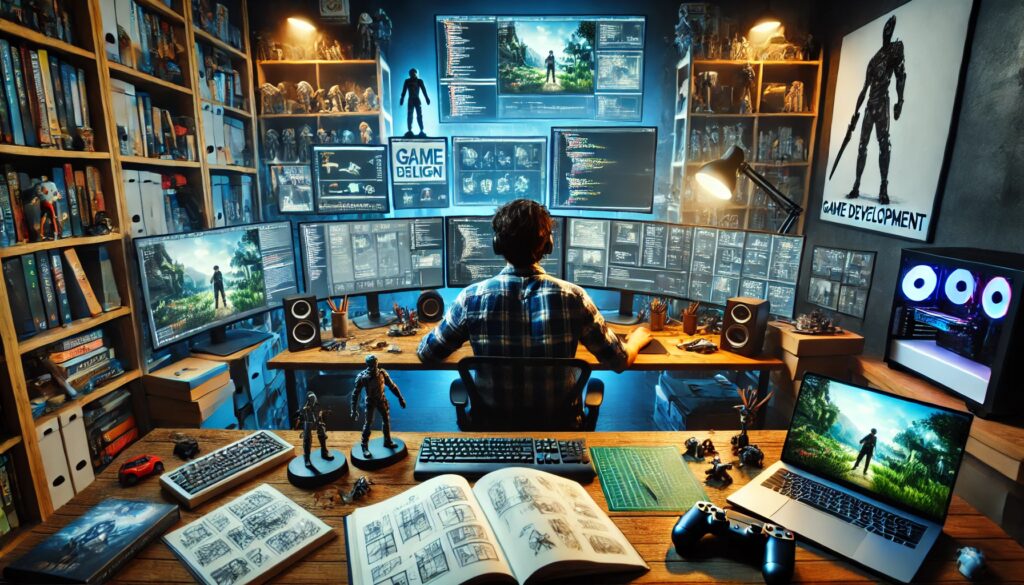
AI in Gaming: Transforming Virtual Worlds
Artificial Intelligence (AI) is revolutionizing the gaming industry, breathing life into game worlds and characters. From intelligent NPCs to adaptive gameplay, AI enables richer, more immersive experiences. Whether you’re a beginner or an experienced developer, this tutorial will guide you step by step through the process of developing AI for game playing, covering everything from foundational concepts to advanced techniques.
Step 1: Understanding the Core Principles of Game AI
Before you start coding, it’s essential to understand the core principles of game AI. Game AI focuses on creating behaviors for non-player characters (NPCs), enabling them to act autonomously and respond to the player and the game environment.
Key Concepts:
- Finite State Machines (FSMs): FSMs are one of the simplest yet most powerful AI models. They consist of states (e.g., idle, patrol, attack) and transitions between these states based on conditions or events. For example, an NPC might transition from a “patrol” state to an “attack” state upon detecting an enemy.
- Pathfinding Algorithms: NPCs need to navigate the game world intelligently. A* (A-star) is the most common pathfinding algorithm used in games. It calculates the shortest path between two points, considering obstacles and terrain.

- Decision Trees and Behavior Trees: These structures allow NPCs to make decisions by evaluating conditions and performing actions based on these conditions. Behavior Trees are a more advanced version of Decision Trees, enabling complex behaviors like sequences, selectors, and parallel tasks.
- Utility Systems: These systems allow NPCs to evaluate multiple options and choose the most beneficial one based on a scoring system. For example, an NPC might decide whether to heal, attack, or flee based on the current situation’s utility scores.
Tips:
- Experiment with Basic Concepts: Start by implementing simple AI behaviors using FSMs in a basic 2D game. This will help you grasp the logic behind AI decision-making.
Hands-On Practice:
- Create a simple FSM for an NPC in a maze game where the NPC switches between idle, patrol, and chase states based on player proximity.
Step 2: Selecting the Right Game Engine for AI Development
Choosing the appropriate game engine is crucial for effective AI development. The engine you select should align with your project’s needs, your skill level, and the AI complexity you wish to implement.
Popular Game Engines:
- Unity: Unity is a versatile engine suitable for both beginners and professionals. It has a robust asset store, numerous AI plugins, and extensive documentation. Unity’s ML-Agents Toolkit allows you to incorporate machine learning into your game AI, making it ideal for advanced AI projects.
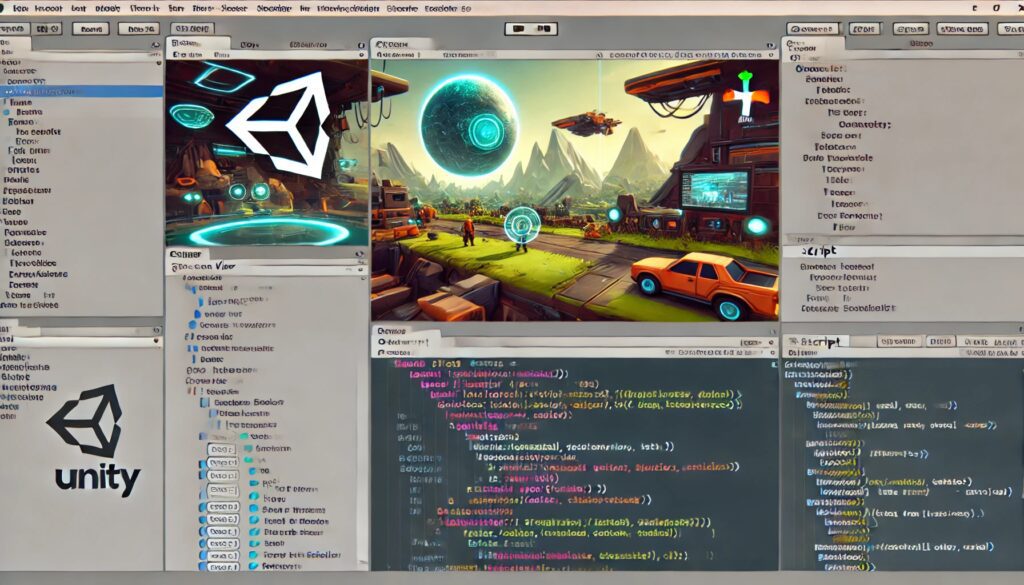
- Unreal Engine: Unreal is known for its stunning graphics and is widely used in AAA game development. It has built-in AI tools like Behavior Trees and Environment Query System (EQS), which make it powerful for developing complex AI behaviors.
- Godot: Godot is an open-source game engine that is beginner-friendly and highly flexible. It supports visual scripting, which can be useful for developers who prefer a more visual approach to AI development.
Tips:
- Start Small: If you’re new to game development, Unity is a great starting point due to its extensive community support and resources. As you grow more comfortable, you can explore Unreal Engine for more complex projects.
Pro Tip:
- Use Unity’s NavMesh to implement basic AI navigation in a 3D environment. NavMesh allows you to define walkable areas and obstacles, which the AI will use to navigate.
Step 3: Designing the AI Architecture
After choosing your game engine, the next step is to design the AI architecture. This involves planning how different AI components will interact with each other and the game world. A well-thought-out architecture is key to scalable and maintainable AI.
Core Components:
- Perception System: The perception system allows NPCs to sense the game environment. This includes detecting other NPCs, the player, and objects in the world. Common perception systems include raycasting for line-of-sight detection, audio triggers for sound detection, and proximity sensors for nearby objects.
- Behavior Trees: A Behavior Tree is a hierarchical model of AI decision-making. It consists of nodes that define actions, conditions, and decorators. Actions perform tasks (e.g., moving to a location), conditions check game states (e.g., is the player visible?), and decorators modify behavior (e.g., repeat until successful).
- Blackboard System: This is a shared memory space where different AI components can read from and write to. It allows the AI to maintain knowledge of the game world, like remembering the last known player position.
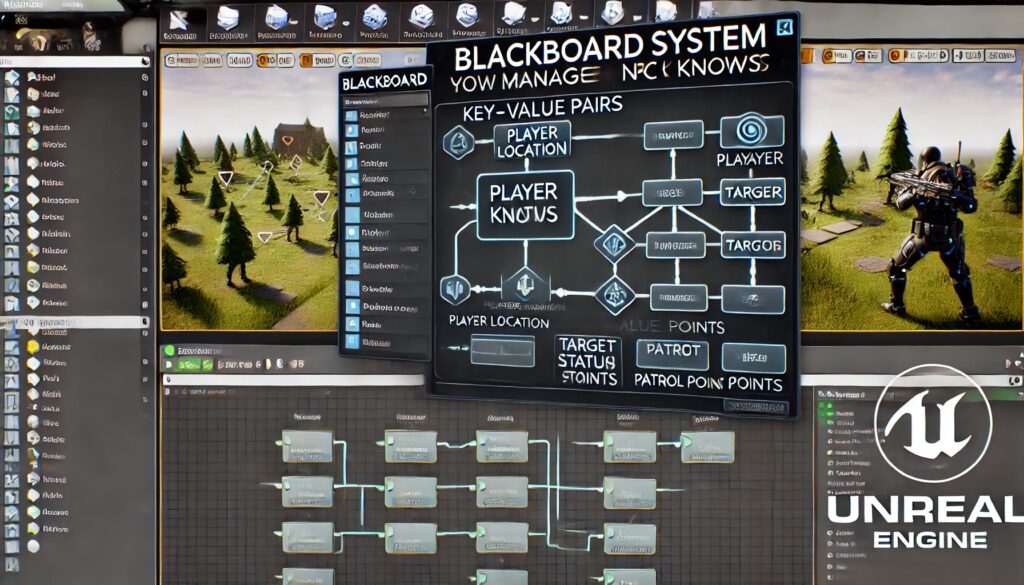
- Learning Algorithms: For advanced AI, you can incorporate learning algorithms such as Reinforcement Learning (RL). In RL, NPCs learn to perform actions that maximize rewards through trial and error. For example, an NPC might learn the best strategy to defeat the player over time.
Tips:
- Plan Thoroughly: Sketch your AI architecture on paper or use diagram tools like Lucidchart to map out how each component interacts. This will help you spot potential issues early.
Hands-On Practice:
- Implement a perception system in Unity that allows an NPC to detect the player using raycasting and react by moving toward or away from the player.
Step 4: Implementing Basic AI Behaviors
With the architecture in place, you can now start coding basic AI behaviors. Begin with simple tasks and gradually add complexity as you become more comfortable with the tools and concepts.
Key Behaviors to Implement:
- Movement and Navigation: Implement basic pathfinding using the A* algorithm or Unity’s built-in NavMesh system. The goal is to allow NPCs to move from one point to another while avoiding obstacles. Example Task: Create a simple patrol path for an NPC in a 3D environment. The NPC should move between predefined waypoints and react to the player’s presence by either chasing or fleeing.
- Combat AI: Start with a simple attack logic where the NPC will engage the player when in range. Enhance this by adding behaviors like dodging, using cover, or retreating when low on health. Example Task: Develop an enemy NPC that can perform a basic attack when within a certain distance of the player. Then, implement a decision tree where the NPC chooses between attacking, dodging, or retreating based on health and player proximity.

- Environmental Interaction: Program NPCs to interact with the environment, such as opening doors, picking up items, or avoiding traps. This can involve a combination of pathfinding and condition checking. Example Task: Design a guard NPC that patrols an area, checks doors to see if they are locked, and unlocks them if possible. If the door is locked and cannot be unlocked, the NPC should find an alternative route.
Tips:
- Iterative Development: Start with simple behaviors and test them thoroughly before adding more complexity. This iterative approach helps ensure stability and predictability in your AI.
Challenge:
- Implement a patrol behavior where an NPC moves between waypoints and reacts to the player by either chasing or fleeing.
Step 5: Introducing Machine Learning for Adaptive AI
To elevate your game AI, consider integrating machine learning techniques. Machine learning allows NPCs to learn from player actions and adapt their strategies over time, creating a more challenging and dynamic experience.
Machine Learning Techniques:
- Reinforcement Learning (RL): In RL, NPCs learn to perform actions that maximize cumulative rewards. For example, an NPC could learn the most effective attack strategy by experimenting with different approaches during gameplay. Example Implementation: Use Unity’s ML-Agents Toolkit to train an NPC to navigate a complex environment. Set up rewards for reaching objectives and penalties for getting hit by traps or enemies. Over time, the NPC will learn to navigate the environment more effectively.
- Neural Networks: These are particularly useful for pattern recognition and decision-making in complex scenarios. You can train a neural network to recognize player strategies and adapt NPC behavior accordingly. Example Task: Train a neural network to recognize when the player is using a specific combat strategy (e.g., ranged attacks) and have the NPC counter this strategy by changing its own tactics (e.g., closing the distance quickly).
- Genetic Algorithms: These algorithms simulate evolution, allowing NPCs to “evolve” their strategies over time. This is particularly useful for games with procedurally generated content or adaptive difficulty levels. Example Task: Implement a genetic algorithm that evolves different enemy types over multiple playthroughs. The enemies that perform best against the player’s strategies survive and reproduce, gradually creating a more challenging set of opponents.
Tips:
- Start with Simulations: Before integrating machine learning into your game, create a controlled environment where the AI can learn without impacting gameplay. This helps you fine-tune the learning process.
Advanced Task:
- Use Unity’s ML-Agents Toolkit to train an NPC in a controlled environment to navigate through a maze while avoiding obstacles and traps.
Step 6: Testing and Debugging AI
Testing and debugging AI can be challenging due to the often unpredictable nature of autonomous behaviors. However, thorough testing is crucial to ensure that your AI behaves as expected and enhances the player’s experience.
Effective Testing Strategies:
- Unit Testing: Break down your AI into individual components and test them separately. For instance, test the pathfinding logic independently from the combat behavior to ensure each part works correctly.
- Automated Testing: Set up automated tests where the AI plays the game repeatedly, identifying edge cases or unexpected behaviors. This is particularly useful for complex games with many interacting systems.
- Playtesting with Real Users: Observe how actual players interact with your AI. Real user feedback is invaluable for identifying issues that may not be apparent during development.

- AI vs. AI Testing: Pit your AI against itself or other AIs to identify weaknesses and optimize strategies. This can reveal unexpected behaviors, such as NPCs exploiting game mechanics or failing to adapt to changes in the environment.
Tips:
- Use Visualization Tools: Leverage game engine tools to visualize AI behaviors in real-time, such as Unity’s Gizmos or Unreal’s Behavior Tree Debugger. This can simplify the debugging process by allowing you to see what the AI is “thinking.”
Debugging Task:
- Set up visual debugging in Unity to monitor an NPC’s pathfinding decisions. Use Gizmos to draw paths and check for issues like incorrect paths or failed obstacle avoidance.
Step 7: Optimizing AI for Performance
As your AI becomes more complex, it will demand more from the game’s processing power. Optimizing AI performance is crucial to maintain a smooth gameplay experience, especially on lower-end hardware.
Optimization Techniques:
- Level of Detail (LOD): Implement different levels of AI complexity depending on the NPC’s distance from the player. For example, NPCs far from the player might follow simpler AI routines to save processing power.
- Simplifying Decision Trees: Reduce the complexity of decision trees by merging similar actions or conditions. This makes the AI faster and easier to manage.
- Multithreading: Use multithreading to run AI calculations in parallel with the game’s main thread. This is particularly useful for large-scale simulations or games with many active NPCs.

- Efficient Memory Management: Optimize data structures used by your AI to reduce memory overhead. This might include using object pooling to reuse NPC instances instead of creating and destroying them frequently.
Tips:
- Profile Regularly: Use your engine’s profiling tools to identify and address performance bottlenecks related to AI. Unity’s Profiler and Unreal’s Stat Commands are excellent tools for this purpose.
Optimization Challenge:
- Optimize a complex AI behavior in Unity by simplifying the decision tree and implementing multithreading, then profile the game to measure performance improvements.
Step 8: Adding Personality and Depth to Your AI
One of the most rewarding aspects of game AI development is giving your NPCs personality and depth. AI that exhibits distinct behaviors and reacts in believable ways enhances player immersion and makes the game world feel alive.
Techniques for Adding Personality:
- Emotion Simulation: Simulate emotional states like fear, anger, or happiness. For instance, an NPC might become more aggressive if it’s low on health, simulating a “fight or flight” response. Example Task: Create a mood system where NPCs have emotional states that influence their actions. A frightened NPC might flee when attacked, while an enraged one could become more aggressive.
- Dynamic Dialogue: Use natural language processing (NLP) or predefined dialogue trees to create dynamic conversations with the player. This can include NPCs reacting to the player’s past actions, offering hints, or even deceiving the player. Example Task: Implement a dialogue system where NPCs remember past interactions and adjust their responses accordingly. For instance, if the player previously helped an NPC, they might offer a discount on items.
- Adaptive Difficulty: Implement systems where NPCs adjust their difficulty based on the player’s skill level. This keeps the game challenging without becoming frustrating. Example Task: Create an enemy AI that increases its attack frequency and aggression as the player becomes more proficient. Conversely, if the player is struggling, the AI might take it easier, giving the player a chance to recover.
Tips:
- Quirks and Traits: Give your NPCs unique quirks or traits, such as a cowardly guard who flees at the first sign of danger or a merchant who always tries to haggle. These details add depth and make characters more memorable.
Creative Task:
- Design an NPC with a unique personality trait, such as a robot that becomes erratic in the rain. Implement behaviors that reflect this trait, such as glitchy movement and unpredictable decisions during a storm.
Step 9: Integrating AI Seamlessly with Game Mechanics
For your AI to truly shine, it needs to be well-integrated with the rest of the game’s mechanics. This includes ensuring that AI actions are synchronized with game events, player inputs, and other systems like physics or audio.
Key Integration Strategies:
- Event-driven AI: Use event-driven programming to trigger AI actions based on specific game events. For example, an NPC might start fleeing when a specific environmental hazard is activated. Example Task: Implement an AI system where NPCs react to dynamic game events, such as weather changes or time of day. A villager might seek shelter during a rainstorm, while enemies might become more aggressive at night.
- Real-time Adaptation: Ensure that your AI can adapt in real-time to changes in the game environment and player actions. This creates a dynamic and responsive gameplay experience. Example Task: Design an AI that adapts its strategy based on the player’s combat style. If the player favors ranged attacks, the AI might use cover more effectively or attempt to close the distance quickly.
- Physics Integration: Make sure NPCs interact with the game’s physics engine realistically. For example, if the game features destructible environments, NPCs should be able to take advantage of cover or avoid falling debris. Example Task: Program an NPC to use environmental objects as cover during combat, dynamically adjusting its position based on available cover and the player’s movements.
Tips:
- Test Integration Thoroughly: Ensure all AI behaviors work seamlessly with other game mechanics. For example, an NPC that uses cover should also respect the physics of that cover, avoiding clipping or unrealistic interactions.
Integration Task:
- Create an event-driven AI system where NPCs change their behaviors based on the time of day in the game. For instance, during the night, guards might become more vigilant, while during the day, they might relax and patrol less frequently.
Conclusion: The Path to AI Mastery in Game Development
Developing AI for game playing is both a technical and creative challenge. By following these detailed steps, you can create AI that not only provides a challenge but also enhances the immersion and enjoyment of your game. Remember, the journey doesn’t end here. Continuously experiment with new techniques, learn from existing games, and stay updated with the latest trends in AI and game development.
Continue Learning:
- Explore more advanced AI concepts and techniques by diving into resources like Unity’s ML-Agents Toolkit Documentation, Unreal’s Behavior Tree Tutorials, and industry books like AI Game Programming Wisdom.
Ready to deepen your expertise? Here are some advanced resources:
- “AI Game Programming Wisdom” Series: This book series offers in-depth articles from industry professionals, covering advanced AI techniques.
- Unity ML-Agents Toolkit Documentation: Dive into the world of machine learning and explore how you can integrate it into your game’s AI.
- Gamasutra Articles on AI: Explore a wealth of articles discussing the latest trends, challenges, and breakthroughs in game AI.
By following this comprehensive guide, you’ll be well on your way to mastering AI in game development. It’s time to bring your virtual worlds to life with intelligent, adaptive, and engaging AI!
AI and Games YouTube Channel – A channel dedicated to exploring AI techniques used in popular games: AI and Games