
Generative AI is at the forefront of technological innovation, allowing developers to create applications that generate new content, such as text, images, code, and even music. With the rise of generative AI, the need for efficient tools and platforms to support rapid development has never been greater. GitHub Models provides a powerful solution to accelerate the creation and deployment of generative AI applications, making it easier than ever to innovate in this exciting field.
What Are GitHub Models?
GitHub Models are pre-trained machine learning models hosted on GitHub that are designed to be easily integrated into AI projects. These models cover a wide range of applications, from natural language processing (NLP) to computer vision and beyond. By leveraging these models, developers can bypass the resource-intensive process of training AI models from scratch and instead focus on fine-tuning and deploying their applications.
GitHub Models are part of the broader GitHub ecosystem, which includes tools for version control, collaboration, and deployment. This makes it easy to incorporate AI models into your existing workflows and manage them alongside your codebase.
Key Benefits of Using GitHub Models
1. Time Efficiency
One of the most significant advantages of GitHub Models is the time savings they offer. Training machine learning models can be a lengthy and computationally expensive process. By using pre-trained models, developers can skip this step and go straight to fine-tuning the model to suit their specific needs. This enables faster development cycles and quicker deployment of AI-powered applications.
2. High-Quality Performance
GitHub Models are developed and fine-tuned by experts in the field, ensuring that they deliver high-quality performance out of the box. Whether you’re working on text generation, image synthesis, or any other generative AI task, these models have been optimized to perform well in real-world scenarios.
3. Ease of Integration
Integrating AI models into applications can often be a complex process. However, GitHub Models are designed to be easily integrated into your projects with just a few lines of code. They support a variety of programming languages and frameworks, making them accessible to developers regardless of their preferred tech stack.
4. Customization and Flexibility
While GitHub Models come pre-trained, they are also highly customizable. You can fine-tune them on your own datasets to improve performance on specific tasks or to tailor them to unique use cases. This flexibility is crucial for generative AI applications, where the ability to adapt models to different domains and requirements is essential.
How GitHub Models Work
GitHub Models are built on top of popular machine learning frameworks like TensorFlow, PyTorch, and Hugging Face’s Transformers. This allows developers to leverage these powerful tools without needing to build models from scratch. Instead, you can download a pre-trained model, integrate it into your application, and begin generating results almost immediately.
1. Model Selection
To get started with GitHub Models, the first step is to choose a model that fits your needs. GitHub offers a wide range of models, categorized by their use cases—such as text generation, image synthesis, speech recognition, and more. You can browse the available models in the GitHub repository and select the one that best aligns with your project goals.
2. Integration
Once you’ve selected a model, integrating it into your application is straightforward. GitHub Models are designed to be plug-and-play, meaning you can start using them with minimal setup. The documentation provided with each model includes detailed instructions on how to integrate it into your codebase, along with examples to help you get started.
3. Fine-Tuning
While the models are ready to use out of the box, you may want to fine-tune them to better fit your specific use case. This process involves training the model on your own data, allowing it to learn the nuances of your particular application. Fine-tuning can significantly improve the performance of the model in generating content that is more relevant and accurate.
Enhancing Collaboration with GitHub Models
Generative AI development often involves teams of developers, data scientists, and researchers working together. GitHub Models enhance collaboration by providing a common platform where all team members can contribute to the development process. By using GitHub’s version control features, teams can track changes, manage updates, and collaborate seamlessly on AI projects.
Additionally, GitHub Models support the use of GitHub Actions, which automates workflows such as model training, testing, and deployment. This automation reduces the manual overhead involved in AI development, freeing up your team to focus on innovation.
Leveraging GitHub Copilot with GitHub Models
GitHub Copilot, another powerful tool in the GitHub ecosystem, complements GitHub Models by providing AI-driven code suggestions directly within your IDE. Copilot uses machine learning to assist you in writing code more efficiently, offering suggestions that are contextually relevant to the model you’re working with. When combined with GitHub Models, Copilot can help you accelerate the development process even further by reducing the time spent on coding and debugging.
Real-World Applications of GitHub Models
The versatility of GitHub Models makes them suitable for a wide range of generative AI applications. Here are a few examples:
1. Content Creation
GitHub Models can be used to generate high-quality content for blogs, articles, and social media. By fine-tuning text generation models, developers can create AI-powered content creators that produce engaging and relevant content at scale.
2. Image Synthesis
For applications in design, art, and marketing, GitHub Models can generate images based on specific criteria or styles. These models can be used to create everything from product images to artistic renderings, saving time and resources in the creative process.
3. Code Generation
Generative AI models can also assist in writing code. By training models on large codebases, developers can generate code snippets or even entire programs, reducing the time spent on routine coding tasks and enabling faster development of complex software.
4. Personalization
In e-commerce and digital marketing, personalization is key to improving customer engagement. GitHub Models can be used to generate personalized content, product recommendations, and advertisements tailored to individual users based on their behavior and preferences.
Example of Fine-Tuning a Model
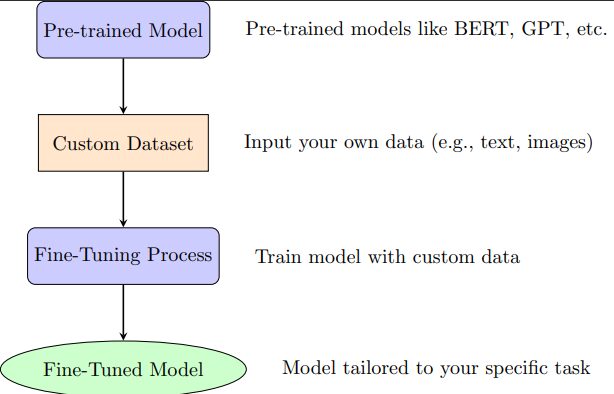
This image illustrates the process of fine-tuning a pre-trained GitHub Model on a custom dataset to optimize its performance for a specific application.
Accelerating Innovation with GitHub Models
The rapid pace of innovation in generative AI means that developers need to stay on the cutting edge to remain competitive. GitHub Models provide the tools and resources necessary to accelerate innovation in this space. By reducing the time and effort required to develop and deploy AI applications, these models empower developers to experiment more freely and bring new ideas to life faster.
Getting Started with GitHub Models
To get started with GitHub Models, simply visit the GitHub repository, browse the available models, and choose one that aligns with your project. The documentation provides all the information you need to integrate the model into your application and start generating results.
If you’re new to AI development, don’t worry—GitHub Models are designed to be user-friendly, with extensive documentation and community support to help you along the way. Whether you’re building a simple application or a complex AI system, GitHub Models can help you achieve your goals more efficiently.
Conclusion
GitHub Models offer a powerful solution for developers looking to accelerate the development of generative AI applications. By providing pre-trained, customizable models that integrate seamlessly with the GitHub ecosystem, these tools enable you to focus on innovation rather than the technical complexities of AI development. Whether you’re working on content creation, image synthesis, code generation, or personalization, GitHub Models provide the foundation you need to succeed in the rapidly evolving world of generative AI.
Resources
GitHub Repositories & Tools
- GitHub – Awesome Generative AI: A curated list of resources, tools, and frameworks for generative AI, including model implementations and libraries. Awesome Generative AI
- Hugging Face Models: A repository of state-of-the-art AI models, including generative models, easily accessible and integrable with your projects. Hugging Face Models
- OpenAI GitHub: Explore models and tools provided by OpenAI, including GPT models and other generative AI tools. OpenAI GitHub
- GitHub Copilot: An AI-powered code completion tool that assists with coding tasks, making it easier to develop generative AI projects. GitHub Copilot
Articles & Tutorials
- GitHub’s Guide to Using AI in Your Projects: An introductory guide to incorporating AI models from GitHub into your development workflow. GitHub – AI in Your Projects
- Towards Data Science: Leveraging Pre-Trained Models on GitHub: A tutorial on how to use pre-trained generative models from GitHub in your AI projects. Towards Data Science
- Analytics Vidhya: Getting Started with Generative AI: Offers step-by-step guidance on using generative models for AI development. Analytics Vidhya
Courses & Webinars
- Coursera: Generative Adversarial Networks (GANs) Specialization: Learn how to build and apply GANs, one of the most popular generative AI models. Coursera – GANs Specialization
- GitHub Learning Lab: Offers interactive tutorials on using GitHub and integrating AI models in your projects. GitHub Learning Lab
Books
- “Generative Deep Learning” by David Foster: A book that provides practical guidance on creating generative models and leveraging them in your AI projects.
- “Deep Learning with Python” by François Chollet: A comprehensive guide to deep learning, including chapters on generative models and their applications.
Communities & Forums
- GitHub Discussions: Engage with other developers and AI enthusiasts, share insights, and get help on using AI models from GitHub. GitHub Discussions
- r/MachineLearning (Reddit): A vibrant community where you can discuss generative AI, share GitHub repositories, and get advice on AI development. r/MachineLearning