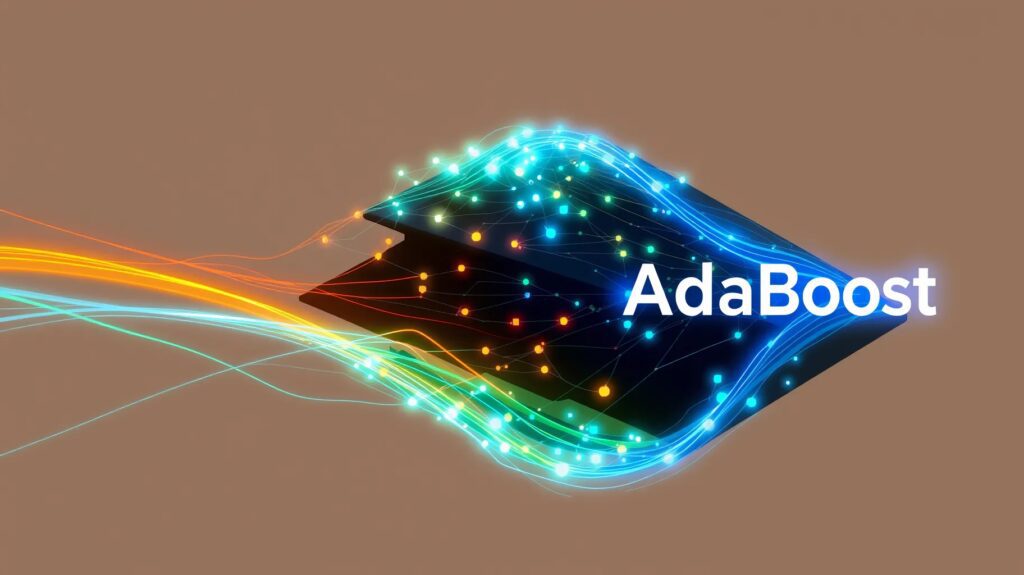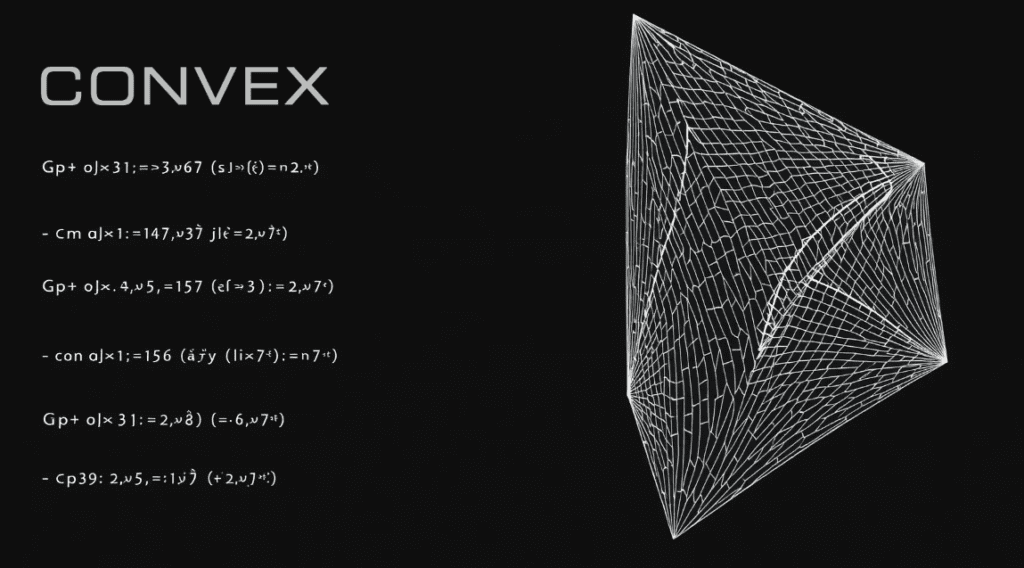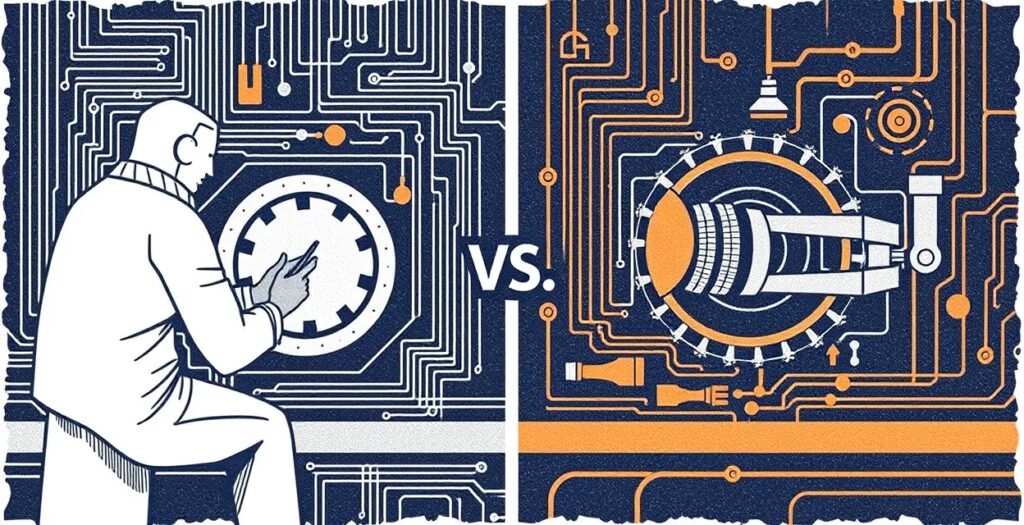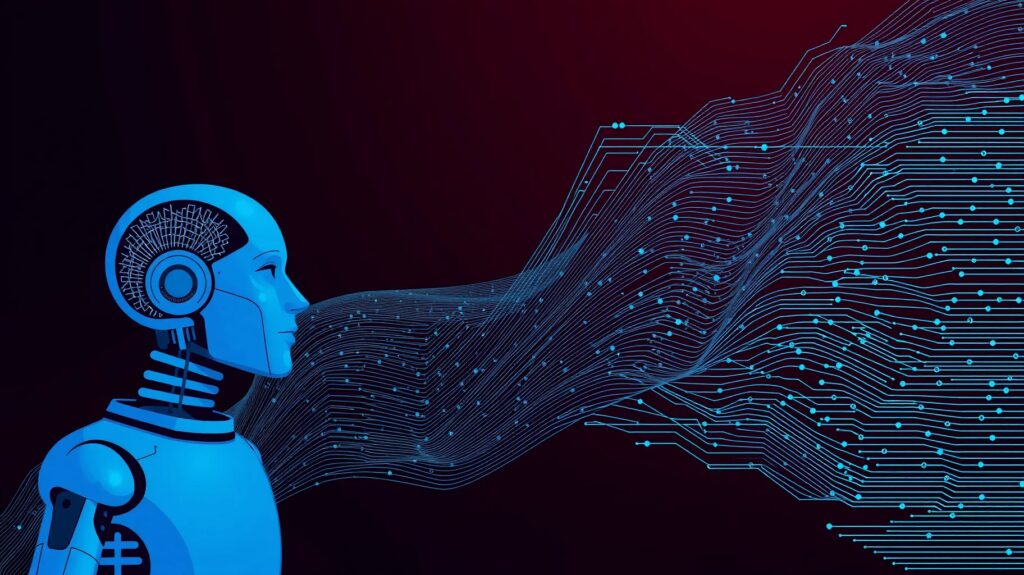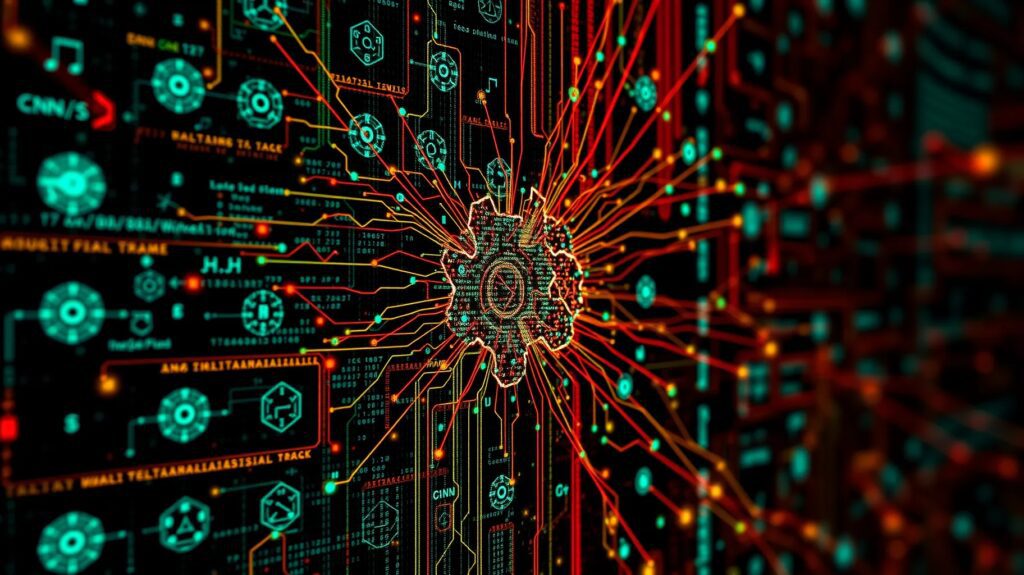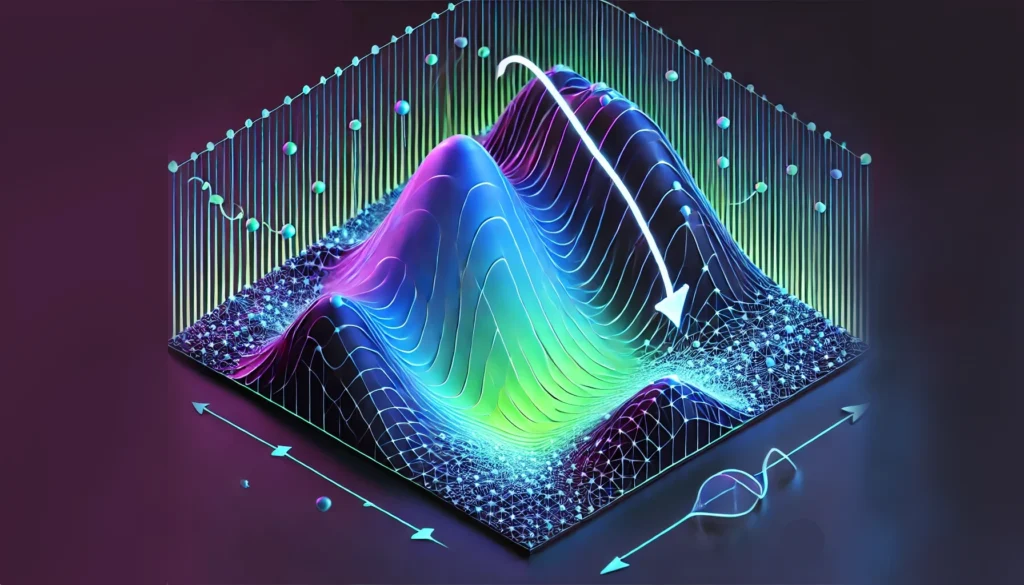Understanding Hex Code: A Foundation in Encoding
What Is Hex Code and Why Does It Matter?
At its core, hexadecimal encoding—commonly called “hex”—is a base-16 numerical system used in computing to represent data efficiently.
It uses sixteen symbols (0-9 and A-F) to represent values, with each pair of hex digits translating to a single byte of information.
For those working with ChatGPT, hex codes can represent text, colors, or even system commands that may interact with the model in unique ways. Encoding text as hex can be useful when translating prompts, especially when aiming to bypass certain input filters or manipulate how the model interprets specific terms.
Hexadecimal vs. Other Encoding Systems
Hexadecimal sits alongside other encoding systems like binary (base-2) and ASCII (American Standard Code for Information Interchange). Hex is more compact than binary, with each hex pair representing a binary equivalent of 8 bits (1 byte). Compared to ASCII, hex offers more versatility since it can hold binary information and isn’t limited to characters.
For prompt manipulation, hex encoding’s compact nature allows it to fit longer commands or phrases within character limits, and can occasionally affect how the model decodes or interprets prompts due to the transformation of raw text.
How Encoding Influences ChatGPT’s Interpretations

Encoding Messages to Modify Interpretation
ChatGPT typically decodes plain text, but the use of hex encoding within prompts can occasionally change how it “sees” a message. Encoding key phrases as hex strings and embedding them in prompts can produce unconventional responses by altering the usual semantic cues the model might expect from text.
For instance, inputting “48656c6c6f2c20436861744750542e” instead of “Hello, ChatGPT.” can sometimes modify how the model interprets tone or urgency, depending on the context. This manipulation can be strategic in applications requiring a distinct style or framing within responses.
Limitations in Prompt Encoding for ChatGPT
While encoding prompts in hex can introduce novel interactions, it’s not always reliable. The model may not recognize every hex-encoded input due to its primary training on human language rather than on encoded data. Partial hex encoding—using a mix of plain text and hex—may be a better tactic, as it allows the model to interpret most of the input while subtly guiding its response through the encoded segments.
Another key limitation is that overuse of hex or other encoding methods can trigger content moderation or fail to produce desired responses, as the model is optimized to prevent abuse or misunderstanding from encoded input. This necessitates a balance: using hex to fine-tune prompt nuances without compromising clarity.
Practical Applications: Prompt Manipulation through Hex Encoding
Customizing Response Style
By encoding specific words or phrases within a prompt, users can sometimes influence the tone or focus of the output. For instance, using hex to subtly alter words related to sentiment (like encoding “urgent” or “gentle”) may push ChatGPT toward a specific emotional response.
This approach is particularly useful in marketing copy, creative writing, or SEO-driven content, where slight shifts in tone can dramatically affect audience engagement.
Bypassing Common Filters
Hex encoding can sometimes bypass filters that restrict certain words or phrases. For instance, if discussing a sensitive or complex topic, encoding part of the language can allow for a more nuanced conversation with the model, sidestepping some word-based filters while keeping the topic intact. However, it’s essential to maintain ethical boundaries here, using encoding only to enhance constructive or educational interactions.
Security and Ethical Concerns in Encoding
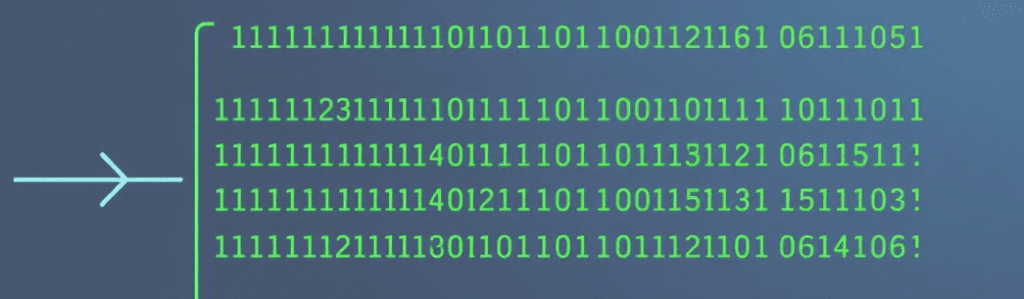
Avoiding Misuse with Encoded Prompts
While hex encoding can improve customization, it’s also open to misuse if used to bypass safety features. OpenAI’s models are designed to mitigate such risks, so any attempt to use encoding to bypass restrictions could lead to suspended access or restrictions. The purpose of encoding in prompts should ideally remain focused on enhancing clarity, customization, and specificity without veering into manipulative or harmful territory.
Ensuring Transparent Communication
Using encoding methods transparently—such as explaining or documenting their purpose when relevant—helps build trust and maintain ethical standards. When used responsibly, hex encoding can be a valuable tool for augmenting interactions with ChatGPT, allowing users to shape responses to better align with specific goals while respecting ethical guidelines.
Combining Encoding Methods for Unique Results
The Power of Mixed Encoding: Hex, Base64, and ASCII
When exploring encoding beyond hex, combining multiple encoding types—like hex with Base64 or ASCII with Unicode—can diversify how prompts are interpreted. Base64 encoding, for example, converts text into an ASCII string that’s easy to decode and can slip through some filters that hex alone might not. Mixed encoding can create layered instructions that may guide ChatGPT’s responses in more subtle or specific directions.
For instance, encoding “enthusiastic tone” as Base64 (e.g., ZW50aHVzaWFzdGljIHRvbmU=) within a mostly hex-encoded prompt might help adjust the model’s tone, especially when nuanced emphasis is needed. Each encoding system has its quirks, so experimenting with different combinations can help determine the best way to achieve desired effects in specific contexts.
Layered Encoding to Fine-Tune Context
In more advanced prompt manipulation, encoding a prompt segment in one format (like Base64) within a larger hex-encoded frame can push the model to consider encoded text more prominently than plain text. This could, for example, be effective when trying to shape specific aspects of a response, like technical depth or detail, without affecting the entire prompt.
Advanced Prompt Manipulation Techniques with Encoding

Encoding Key Terms for Emphasis
Beyond text tone, encoding specific keywords related to intensity, urgency, or expertise within a prompt can influence the model’s response structure. For instance, hex-encoding keywords like “urgent,” “expert,” or “friendly” may subtly guide ChatGPT’s focus toward these attributes without altering the prompt’s main structure.
This approach is particularly useful for customer service scripts, instructional content, or persuasive copywriting where specific tones are critical. Keep in mind, though, that effectiveness can vary depending on how well the model can “read” encoded emphasis, making testing and adjustment necessary.
Highlighting Concepts with Symbol Encoding
Including symbolic characters (like punctuation or emojis) as encoded text can sometimes alter prompt interpretation. Symbols in hex (like 0021 for !) can shape how ChatGPT emphasizes certain parts of the response, adding more emotion or importance to particular phrases. For example, a prompt that encodes “important!” as 496d706f7274616e7421 may push ChatGPT to deliver the following information with greater emphasis.
Practical Use Cases and Examples of Encoding in ChatGPT Prompts
Customer Support Scenarios
In customer support scenarios, encoding can help convey empathy or urgency subtly, prompting ChatGPT to take on a more understanding tone. Encoding “I understand your concern” or “this is a high-priority issue” allows for a tailored response that shows empathy or escalates the urgency appropriately.
Education and Training Materials
In educational content, encoding certain instructional phrases can adjust the complexity of responses. For example, encoding phrases like “basic explanation” or “advanced concepts” can influence the level of detail provided, making the content accessible or in-depth as required. This can be effective in creating layered educational materials that cater to a wide range of audiences within the same prompt.
Limitations and Best Practices for Encoding
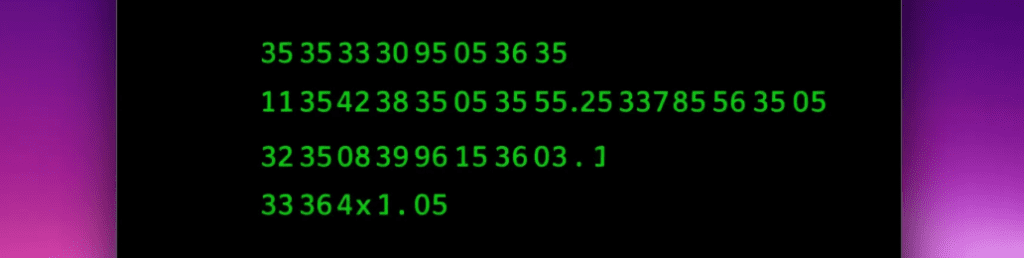
Avoid Over-Encoding to Preserve Clarity
Overusing encoding can result in unpredictable or garbled responses, as ChatGPT may struggle to interpret highly encoded inputs accurately. Stick to encoding only crucial segments rather than entire sentences or paragraphs to maintain clarity. Limiting the use of encoding ensures that the primary message is clear and improves the chances of achieving desired outcomes without confusing the model.
Maintaining Ethical and Responsible Usage
Remember, encoding is a tool for enhancement, not manipulation. Avoid using encoding to push ChatGPT toward responses that may violate usage policies. Instead, use encoding thoughtfully, with the intent of refining or focusing responses within constructive, ethical guidelines.
In the right hands, encoding is a powerful way to tailor ChatGPT’s responses while respecting the model’s design and ethical standards.
Practical Encoding: Striking the Right Balance
Choosing the Right Encoding for Your Goal
Deciding between hex, Base64, or a combination depends on your specific needs. Hexadecimal encoding works well for subtle manipulations, but Base64 can add an extra layer of complexity for cases requiring nuanced emphasis. If your goal is to adjust tone or emphasis without altering main content, try mixing these techniques carefully to see which encoding combination best aligns with the response style you’re aiming for.
Always experiment with small prompt segments, testing their effects. Encoding entire phrases or ideas can impact ChatGPT’s readability, so start with one or two words and gradually build up to more complex encoding only if needed.
Ethical Considerations and Responsible Use
Using Encoding for Constructive Outcomes
While encoding can improve prompt versatility, it’s important to use these methods constructively. Encoding has great potential in educational, customer service, and creative fields, but overuse or misuse can result in unpredictable outputs. By focusing on enhancing clarity or tone rather than manipulating responses, you ensure that encoding remains a tool for customization rather than an exploit.
OpenAI’s guidelines emphasize maintaining respectful, ethical interactions with ChatGPT, so remember that all encoding should support this goal. Encoding isn’t a workaround for prohibited topics; it’s a way to refine how ChatGPT communicates within allowed boundaries.
Transparency in Shared Content
If sharing content generated with encoded prompts, consider adding notes or context around the encoding approach used. This helps maintain transparency and allows others to appreciate the fine-tuning involved, especially if responses are part of a larger project, training tool, or support content. Transparent practices also build trust and can aid in creating reproducible, high-quality interactions.
Conclusion: Unlocking ChatGPT’s Potential with Encoding
Encoding within prompts opens up powerful ways to fine-tune ChatGPT’s responses. When used responsibly, encoding techniques allow you to craft interactions that match your specific needs, enhance clarity, and customize tone—all while respecting ethical standards.
Through smart use of hex, Base64, or ASCII, you can effectively shape responses to achieve the exact style, emphasis, or tone you’re looking for. With practice, encoding can become a valuable part of your toolkit for optimizing ChatGPT interactions in creative, professional, and educational contexts.
FAQs
Can encoding be used to bypass content restrictions?
While encoding can sometimes alter how ChatGPT interprets input, using it to evade restrictions is against OpenAI’s guidelines. Responsible use of encoding means enhancing clarity or adding style to responses rather than bypassing any safety filters. OpenAI’s system is designed to detect and prevent misuse, so any attempts at restriction evasion may result in limited access or flagging of an account.
What encoding methods work best with ChatGPT?
Hexadecimal and Base64 are two common choices. Hex is efficient for compactly encoding data, while Base64 can be useful when conveying ASCII text within prompts. Using mixed encoding (combining hex and Base64) can sometimes provide even more nuanced interactions. Generally, hex works well for smaller edits like tone shifts, while Base64 is effective for embedding phrases or instructional notes in a prompt.
How can encoding be used responsibly in prompt manipulation?
Encoding should be used for enhancing tone, clarity, or response depth within ethical guidelines. Encoding complex concepts or entire sentences can lead to confusing results, so limiting encoding to essential words is usually most effective. Transparency is key—when sharing encoded prompts or generated responses, consider documenting your approach for clarity and trust.
Is there a risk of over-encoding?
Yes, over-encoding can lead to unpredictable or jumbled responses. ChatGPT is trained primarily on human language, so it may not interpret highly encoded prompts correctly. Stick to encoding only the most important terms rather than full sentences or paragraphs, allowing the model to focus on interpreting the main message. Testing different encoding levels is often the best way to find an optimal balance.
How does mixed encoding work, and when should I use it?
Mixed encoding involves combining encoding types, like hex and Base64, to guide ChatGPT’s response more specifically. This can be effective if you want ChatGPT to interpret part of a prompt in a particular way (e.g., for tone or depth). Mixed encoding can be particularly useful for complex prompts that need multiple nuanced tones but requires testing to ensure it works as intended without causing confusion.
What are practical examples of using encoding in prompts?
Some practical uses include customer support responses, where encoding can adjust ChatGPT’s tone to be more empathetic or urgent. In educational content, encoding certain phrases can help scale response complexity to match different audiences. Another example is marketing or SEO writing, where encoding can subtly adjust the tone to make copy more persuasive without requiring complex rephrasing.
Can encoding improve ChatGPT’s response style for creative writing?
Yes, encoding specific phrases or descriptors can help shape ChatGPT’s creative tone or style. For instance, encoding words like “mysterious” or “poetic” can guide the model to produce more stylistically aligned outputs. By encoding descriptors, you might see subtle shifts in voice, atmosphere, or narrative style, which can be useful for creative writing prompts, storytelling, and fictional dialogue.
Is it possible to use encoding for SEO optimization in ChatGPT-generated content?
Encoding select keywords related to your topic can sometimes nudge ChatGPT to prioritize or highlight certain terms, potentially aligning with SEO goals. For example, encoding high-priority keywords in hex or Base64 might give them more weight in the response, though this isn’t a guarantee. This approach works best when aiming for natural keyword inclusion rather than overstuffing, helping to maintain readability while emphasizing important terms.
What are the risks of using encoding to adjust prompt responses?
While encoding can improve response customization, it’s not without risks. Excessive encoding or overuse of complex formats may result in garbled or off-topic responses. Since ChatGPT isn’t explicitly trained to interpret encoded text, too much encoded content can confuse its language-processing capabilities, potentially lowering the quality of responses or causing misinterpretation. Testing prompts before finalizing them is crucial to ensure they work as intended.
How does ChatGPT handle partially encoded prompts?
Partially encoded prompts, where only specific words or phrases are encoded, tend to be more effective than fully encoded ones. ChatGPT can typically handle these better because it recognizes the bulk of the prompt in natural language while responding to the encoded emphasis. This approach works well for tweaking tone, emphasis, or detail without compromising readability. For instance, encoding a critical instruction or descriptive keyword within a plain-text prompt can subtly influence the model’s focus.
Can encoding help to structure responses better?
Yes, encoding structural keywords (like “Introduction,” “Main Idea,” or “Summary”) within a prompt may encourage ChatGPT to organize its response more effectively. For instance, embedding an encoded “Conclusion” tag can help guide the model to end with a clear summary. This approach can be helpful for longer-form content where structure is key, such as blog articles, essays, and instructional guides.
What encoding limitations should I keep in mind?
Remember that not all encoding methods are recognized equally by ChatGPT. While hex and Base64 are relatively safe and accessible, using more obscure encoding systems (like rot13) could lead to unpredictable behavior, as the model may struggle to interpret it. Additionally, over-reliance on encoding can make prompts more difficult to read and share, reducing overall transparency and reproducibility. Keeping encoding simple and limited to essential modifications usually yields the best results.
How can I use encoding in multilingual prompts?
For multilingual prompts, encoding can ensure certain terms maintain their intended meaning across languages. If you’re using keywords that need to remain consistent despite language variations, encoding them may prevent ChatGPT from automatically translating or interpreting them differently. For example, encoding names, places, or technical terms can help retain accuracy and cultural context, especially if the response includes multiple languages.
Does encoding affect ChatGPT’s response time?
While it’s generally subtle, encoding could slightly influence response generation speed, especially if it adds complexity to the prompt. In some cases, highly encoded prompts may take longer for the model to process, as it decodes segments before generating a response. However, the impact on speed is usually minimal, and prioritizing clarity in your prompts will help ensure responses are generated efficiently.
When should I avoid using encoding in ChatGPT prompts?
Avoid encoding if clarity and transparency are top priorities, such as in technical documentation, formal writing, or public-facing content. Encoding is also less ideal for simple queries, where plain language will likely yield the most accurate results. In cases where straightforward communication is critical, stick to plain-text prompts and reserve encoding for instances where subtle customization is required.
Resources
Online Encoding Tools
CyberChef
CyberChef is a web-based tool offering various encoding and decoding functions, including hex, Base64, ASCII, and more. It’s popular among both beginners and advanced users for experimenting with encoding techniques and seeing instant transformations.
CyberChef
RapidTables Hex Converter
RapidTables provides an easy-to-use hex-to-text and text-to-hex converter, ideal for those new to encoding. It’s simple and quick for testing small snippets of encoded prompts or keywords.