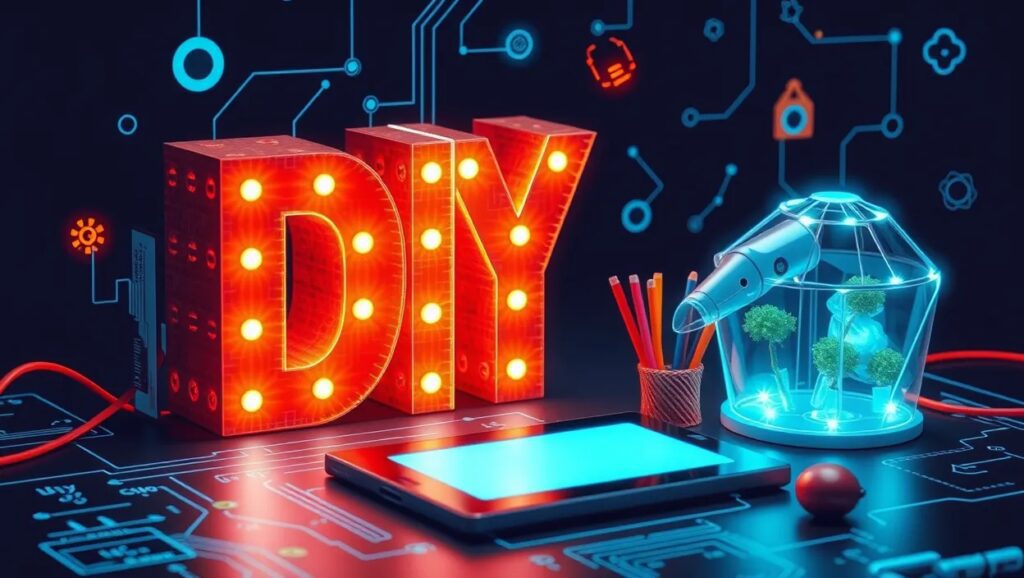
Discover how artificial intelligence (AI) can revolutionize your DIY projects, from ideation to execution. Get ready to supercharge your creativity with tech tools designed to make crafting easier, faster, and more exciting.
How AI is Changing the DIY Landscape
Smarter Idea Generation for Unique Projects
Gone are the days of aimlessly scrolling for inspiration. AI tools like Pinterest Lens or DALL·E analyze your interests and suggest custom ideas.
Whether you’re into woodworking or fabric arts, AI can predict trends and recommend styles tailored to your taste. This helps eliminate decision fatigue and ensures your projects feel fresh and exciting.
Enhancing Design Precision
Perfectly measured cuts and aligned patterns? AI tools like Cricut Design Space make it a breeze. These tools take your sketches and digitize them, ensuring every line is precise and consistent.
This is especially handy for intricate designs or repetitive patterns, saving hours of trial and error.

AI-Powered Tools for Your Workshop
AI Crafting Assistants
Tools like Glowforge integrate AI to simplify laser cutting and engraving. Upload a design, and the tool adjusts automatically for your material.
This is ideal for first-timers and seasoned DIYers alike. It streamlines production, leaving more room for creativity.
Visualizing Projects Before Starting
Apps like RoomSketcher let you design and visualize projects in your space. Thinking of building a bookshelf? These tools can show you exactly how it’ll look before you pick up a hammer.
This prevents wasted materials and regrets after the build is done.
Saving Time with AI Automation
Replacing Repetitive Tasks
AI excels at repetitive jobs. CNC routers, powered by AI, carve intricate designs effortlessly, taking tasks that might take hours and completing them in minutes.
This automation doesn’t just save time. It lets you focus on the parts of crafting you love most.
Streamlining Project Management
From to-do lists to sourcing materials, AI tools like Trello or Notion can organize your entire project. AI integrations track deadlines and even suggest better materials based on your budget.
It’s like having a personal project manager in your back pocket.
Learning New Skills with AI Guidance
AI-Powered Tutorials
Platforms like Skillshare and YouTube AI suggestions tailor tutorials to your skill level and interests. Want to learn pottery or coding a robotic arm? AI ensures you’re watching the most relevant content.
Interactive AI tools even guide you in real time, offering corrections as you work.
Adaptive Feedback for Mastery
Using tools like Duolingo-style learning, you can get instant feedback. AI analyzes your progress and suggests ways to improve, helping you learn faster and retain skills longer.
It’s like having a patient teacher at your side, anytime you need one.

Boost Creativity While Letting AI Handle the Hard Work
Offload the Mundane, Focus on the Fun
AI can take on the tedious parts of DIY, like calculations and sourcing materials. For example, Craftcloud by All3DP compares prices across 3D printing services to save you time and money.
With tasks like this automated, you’re free to focus on brainstorming or adding those personal touches to your creations.
AI-Driven Customization Options
Imagine designing a table where every detail—from the wood grain to the hardware—is customized to your liking. Tools like Autodesk Fusion 360 provide AI-assisted design features, turning your vision into a virtual model.
This helps push creative boundaries without overwhelming you with technical challenges.
Eco-Friendly DIY with AI Assistance

Sustainability Through Smarter Choices
Concerned about the environment? AI tools like Ecomate can analyze the lifecycle of your materials, recommending eco-friendly options without sacrificing quality.
For instance, if you’re building a planter box, AI can suggest sustainable woods or recycled composites that align with your goals.
Reducing Material Waste
AI-powered cutting tools, like those from Shaper Origin, maximize efficiency by optimizing material use. This reduces waste and ensures every piece serves a purpose.
It’s a win-win for your wallet and the planet.
Collaborative DIY: AI as a Team Player
Bringing Ideas to Life Together
AI tools are great for collaborative DIY projects. Apps like Figma allow teams to design and share real-time feedback on a virtual canvas. This works for both digital and physical projects, keeping everyone on the same page.
AI-Enhanced Group Creativity
Want to brainstorm project ideas with friends? AI-powered platforms like Miro use collective input to suggest the best ideas for your group. It’s a seamless way to combine multiple visions into one cohesive project.
Bridging the Gap Between DIY and Professional Results

Pro-Level Finish at Home
AI-enabled tools such as Glowforge Pro or X-Carve bring professional-grade capabilities into your home workshop. These machines use AI for precision and automation, giving even beginners polished results.
No more uneven edges or wobbly builds—just sleek, professional-grade creations.
Scaling Your DIY for Small Business
Thinking of selling your creations? AI tools like Shopify’s AI Assistant help create product listings, manage inventory, and even write compelling descriptions to market your products.
It’s easier than ever to turn your hobby into a thriving side hustle.
Getting Started with AI for DIY
Exploring Free AI Tools First
Not ready to invest in premium software? Start with free tools like Canva or TinkerCAD. These platforms use AI to simplify graphic design and 3D modeling, making them perfect for beginners.
Many of these tools have robust free tiers that let you experiment with features before committing to a paid plan.
Leveraging AI on Your Smartphone
Apps like Smartify and Snapseed bring powerful AI capabilities directly to your phone. From identifying materials to editing project photos, these tools can handle DIY tasks on the go.
This accessibility means you can make progress on your projects anytime, anywhere.
Best Platforms for AI-Driven DIY Inspiration
Online Communities with Built-In AI
Join platforms like Instructables or Etsy, which feature AI-driven search and recommendation tools. These sites help you find step-by-step guides or discover trending project ideas in seconds.
Such communities also offer the added bonus of connecting with other DIY enthusiasts who share your passion.
AI for Mood Boards and Visual Planning
Apps like Milanote combine AI and creativity, allowing you to organize visuals, notes, and sketches into cohesive project plans.
AI-enhanced image recognition can even suggest related designs based on your mood board, helping you refine your vision.
Overcoming Challenges with AI
Avoiding Over-Reliance on Automation
While AI can handle a lot, keeping a personal touch is key. Use AI as a guide, not a replacement for your creativity.
For instance, let AI help with precision and efficiency, but ensure the final design reflects your personality. This balance preserves the heart of DIY.
Navigating the Learning Curve
Some AI tools may seem complex at first. Look for tutorials or communities that offer step-by-step guidance. Many platforms like YouTube or Udemy feature courses tailored to specific tools, easing the learning process.
Patience is key, but once you’re comfortable, the possibilities are endless.
Practical Examples of AI-Driven DIY Projects
Personalized Laser-Cut Coasters
Using tools like Glowforge, you can create customized coasters. Upload your design or let AI generate one for you based on themes like “geometric patterns” or “nature-inspired art.”
The AI adjusts the laser settings for precision, ensuring clean edges and intricate details. It’s perfect for unique gifts or home décor.
AI-Assisted Furniture Design
Apps like SketchUp let you design furniture tailored to your space. For example:
- Plan a custom bookshelf with dimensions that fit your room perfectly.
- Use AI to generate 3D renderings, so you can see how it looks before cutting a single board.
The app even suggests material usage, helping you stay within budget while reducing waste.
3D-Printed Jewelry with AI Tools
Use AI-powered platforms like Shapr3D to design intricate jewelry. The software can analyze shapes and refine your ideas into detailed models.
Export the design to a 3D printer, and voilà—your one-of-a-kind bracelet, ring, or pendant is ready in hours. Perfect for DIYers experimenting with wearable art.
AI-Powered Gardening Projects
Apps like Gardenize or Planter use AI to help plan your garden layout. For example:
- Create a blueprint for a raised herb garden that optimizes sunlight and space.
- AI analyzes soil data to recommend the best plants for your area, ensuring a thriving garden.
These apps can also set reminders for watering and maintenance, so your hard work pays off.
Creative Wall Art with Generative AI
AI tools like DALL·E or DeepArt can turn your photos into stunning wall art. Here’s how:
- Upload a picture, like a landscape or family portrait.
- AI transforms it into a watercolor-style print or a modern, abstract design.
- Print it on canvas or frame it for a gallery-worthy piece.
This is a fantastic way to make your home décor stand out.
Home Automation Projects
Combine DIY with smart tech!
- Use Arduino AI kits to build a voice-activated lamp that dims or changes colors based on commands.
- AI-based home assistants like Alexa can integrate with your creations, such as automated blinds or smart shelves with motion sensors.
Reclaimed Wood Projects Enhanced by AI
Repurposing old wood? AI-powered tools like Shaper Origin make it easy to design and cut intricate patterns. Create custom headboards, tables, or wall décor while maximizing every usable piece of reclaimed wood.
The AI ensures precision, saving time and reducing material waste.
The Future of AI in DIY
Expanding Possibilities with AI Innovation
The intersection of AI and DIY is only growing. Tools like Neural Pattern Generators could soon create custom designs based on your sketches, while AI-powered robots might assist in crafting complex builds.
As technology advances, expect to see even more creative applications that simplify and enhance DIY work.
Empowering Hobbyists and Professionals Alike
Whether you’re a weekend crafter or running a small business, AI tools are leveling the playing field. They’re making professional-grade quality accessible to everyone.
This means the DIY community can look forward to more creative freedom, less frustration, and endless opportunities.
Now that you’re equipped with all the insights, it’s time to dive into your next AI-powered DIY project. Embrace the tools, and let your imagination take the lead!
FAQs
Can I use AI to start a DIY business?
Definitely. AI tools simplify many aspects of running a business, from creating designs to marketing your products. For example:
- Use Shopify AI to generate catchy product descriptions and manage your online store.
- AI-driven ad platforms, like Meta Ads Manager, help target the right audience for your handmade items.
Whether you’re selling custom jewelry or handcrafted furniture, AI can streamline your workflow.
What’s the learning curve for AI-powered DIY tools?
The learning curve depends on the tool, but most platforms cater to all experience levels with user-friendly tutorials and help centers. For example, Skillshare offers courses tailored to specific tools, like mastering Cricut or 3D modeling with Fusion 360.
Start with small projects, like creating a personalized mug decal, and gradually work up to more complex builds as you grow comfortable.
How do I choose the best AI tools for my projects?
Focus on your project type and goals. If you’re into digital art, tools like Procreate or Canva are great starting points. For physical projects like woodworking, Shaper Origin or Glowforge might be more suitable.
Research reviews, free trials, and compatibility with your existing equipment to find the perfect fit. If you’re unsure, communities like Reddit’s r/DIY often share valuable insights.
What are the risks of relying on AI for DIY?
Over-reliance can lead to less hands-on learning or a loss of the personal touch. To avoid this, use AI to handle tedious tasks, like material optimization or design rendering, while keeping creative decisions in your hands.
For example, let AI suggest design layouts for a custom bench, but decide yourself how to stain or decorate it to reflect your unique style.
Can AI tools help with troubleshooting during DIY projects?
Yes, AI tools can assist in troubleshooting by offering real-time advice and solutions. For example:
- Use Snapguide to identify assembly errors when building furniture.
- AI-powered apps like Measure or Moasure can help identify inaccuracies in measurements or alignments on the spot.
If a 3D print fails, AI tools like PrusaSlicer analyze the problem and suggest adjustments to settings, such as temperature or layer height, to ensure a successful reprint.
How does AI make DIY safer?
AI enhances safety by reducing guesswork and providing guidance. For instance, SawStop uses AI sensors to halt a saw blade if it detects skin, preventing severe injuries.
Similarly, AI-powered apps can offer safety tutorials and checklists, ensuring you have the right equipment and precautions in place before starting a project.
Can AI assist with upcycling and repurposing?
Definitely! AI can recommend creative ways to upcycle old items. For example:
- Apps like Bazaart or Adobe Express let you visualize how to transform an old dresser into a chic TV stand.
- AI design tools like DALL·E can generate ideas for converting reclaimed wood into intricate wall art or furniture.
This approach not only sparks creativity but also supports sustainable crafting.
Are there AI tools for improving painting and drawing skills?
Yes, AI can guide you through artistic DIY projects like painting or sketching. Apps like Procreate provide brush recommendations and layering suggestions based on your style.
For hands-on painting, tools like PaintCoach AI analyze your progress, offering tips to refine techniques like blending or shading. It’s like having a personal art tutor by your side.
How do I use AI for outdoor DIY projects?
AI tools can make outdoor projects more efficient and precise. For example:
- Use RoomSketcher or Planner 5D to design layouts for decks, patios, or outdoor kitchens.
- AI-powered drones like those integrated with DJI Fly can help map your outdoor space, giving you accurate measurements and design options.
These tools save time and help you visualize the end result before picking up tools.
What’s an example of AI simplifying a complex DIY task?
Creating a custom curved wood chair might seem daunting. However, AI tools like Fusion 360 can generate detailed plans with precise measurements, including how to cut and assemble each piece.
This transforms an intimidating project into something achievable, even for intermediate DIYers.
How does AI help with material selection?
AI tools analyze your needs and recommend materials that balance cost, durability, and sustainability. For instance, Houzz can suggest fabrics for upholstery based on your color scheme and usage needs.
Building a project for outdoor use? AI might recommend weather-resistant options like treated wood or composite materials.
Can AI-powered tools support digital DIY projects?
Absolutely. If your DIY interests lean toward tech, AI tools can support coding, 3D modeling, or even robotics projects.
- Platforms like GitHub Copilot help write and debug code for DIY smart devices.
- AI tools such as Unity AI can assist in creating animations or interactive designs for digital art projects.
These tools are perfect for blending traditional craftsmanship with cutting-edge technology.
How do AI tools handle personalization in projects?
AI excels at personalization. For example:
- Use Shapr3D to customize storage solutions that fit your unique space perfectly.
- Apps like Etsy Pattern help create personalized engravings or monograms for handmade gifts.
With AI, every project can reflect your style and needs down to the smallest detail.
Are there AI tools specifically for hobbyists?
Yes, many AI tools cater to hobbyists. Examples include:
- Cricut Explore Air, which simplifies crafting paper, vinyl, and fabric projects.
- Arduino AI kits, ideal for beginners exploring robotics or IoT (Internet of Things).
These tools are designed to make learning enjoyable and accessible, even for first-timers.
From artistic endeavors to complex tech projects, AI tools empower DIYers at every skill level. Dive in and discover how AI can amplify your creativity!
Resources
AI-Powered Design and Visualization Tools
- Canva: Ideal for graphic design, crafting templates, and digital artwork. Offers free and premium options.
Visit Canva - TinkerCAD: A beginner-friendly tool for 3D modeling, perfect for small, printable projects.
Visit TinkerCAD - Fusion 360: Advanced CAD software for creating precise designs. Free for personal use and small businesses.
- RoomSketcher: Great for designing interior layouts or visualizing furniture projects.
Visit RoomSketcher
AI-Driven Hardware for Physical Projects
- Glowforge: A laser cutter that integrates AI to create precise engravings and cuts on wood, leather, and more.
Visit Glowforge - Shaper Origin: A handheld CNC router with AI capabilities for detailed woodworking projects.
Visit Shaper Origin - Cricut Design Space: A crafting tool that works with Cricut cutting machines for projects involving vinyl, paper, and fabric.
Communities for Inspiration and Collaboration
- Instructables: Step-by-step tutorials for every kind of DIY project, from crafts to electronics.
Visit Instructables - Etsy: While primarily a marketplace, it’s also a hub for inspiration and tools like Etsy Pattern for design customization.
Visit Etsy - Reddit: Subreddits like r/DIY and r/woodworking are active communities for advice and ideas.
AI-Powered Apps for Specific Tasks
- DALL·E: Create AI-generated art for inspiration or to print as wall décor.
Visit DALL·E - Houzz: A design app for visualizing renovations or furniture layouts in your space.
Visit Houzz - Measure (by Google): A simple yet powerful app for taking accurate measurements through augmented reality (AR).
Blogs and Resources for AI DIY Tips
- Makezine: Offers guides on projects ranging from robotics to furniture, often incorporating AI tools.
Visit Makezine - All3DP: A comprehensive resource for 3D printing, including tutorials and AI-related insights.
Visit All3DP - Craft Industry Alliance: Articles and forums on how AI is shaping the world of crafts and DIY businesses.
Visit Craft Industry Alliance
Hardware and Material Suppliers
- SparkFun: Supplies AI-integrated hardware kits like Arduino and Raspberry Pi for tech-based projects.
Visit SparkFun - Home Depot: Offers materials like wood, metal, and tools that integrate well with AI-powered devices.
Visit Home Depot - MatterHackers: A leading supplier of 3D printing filaments, perfect for AI-driven printing projects.
Visit MatterHackers
