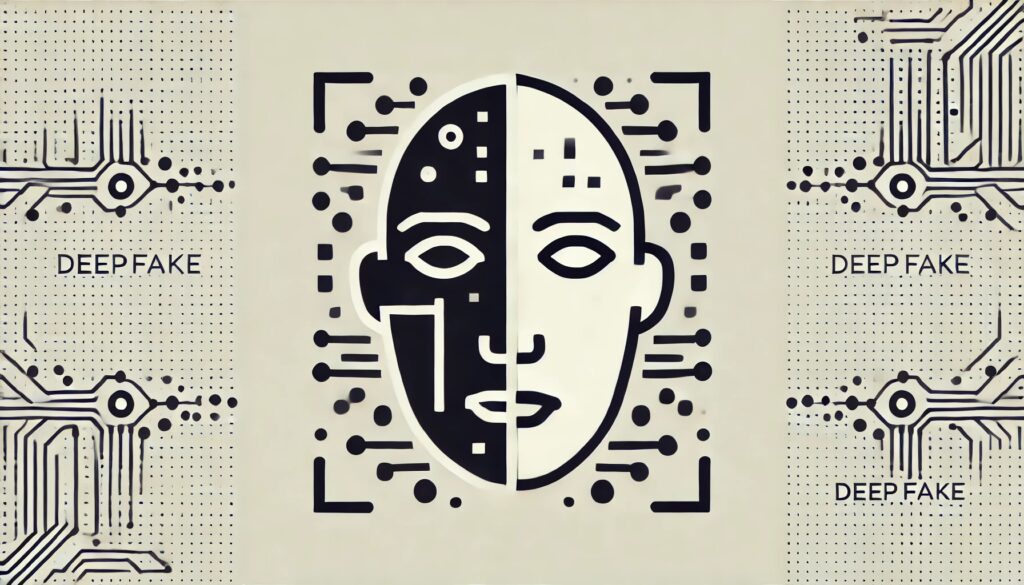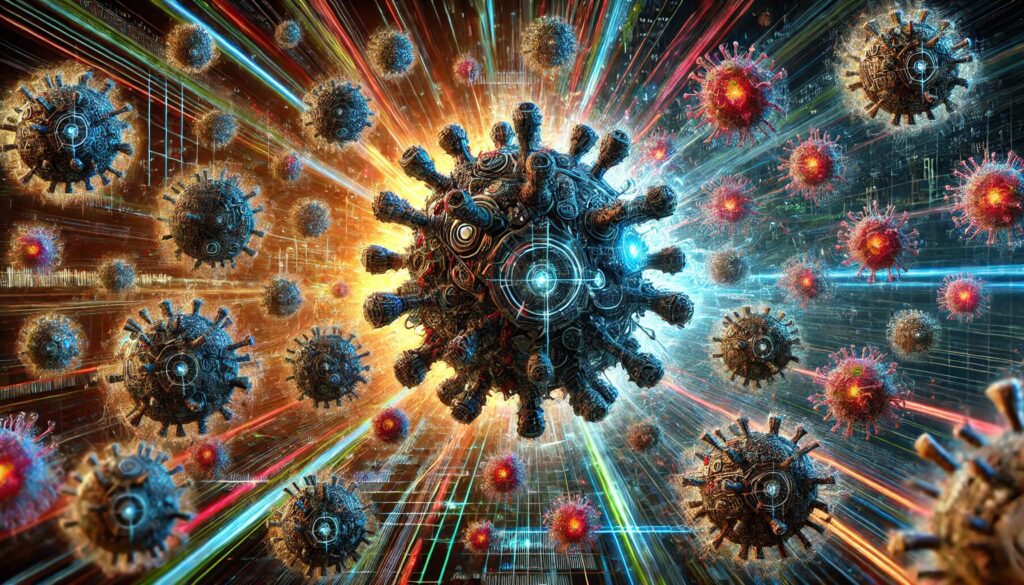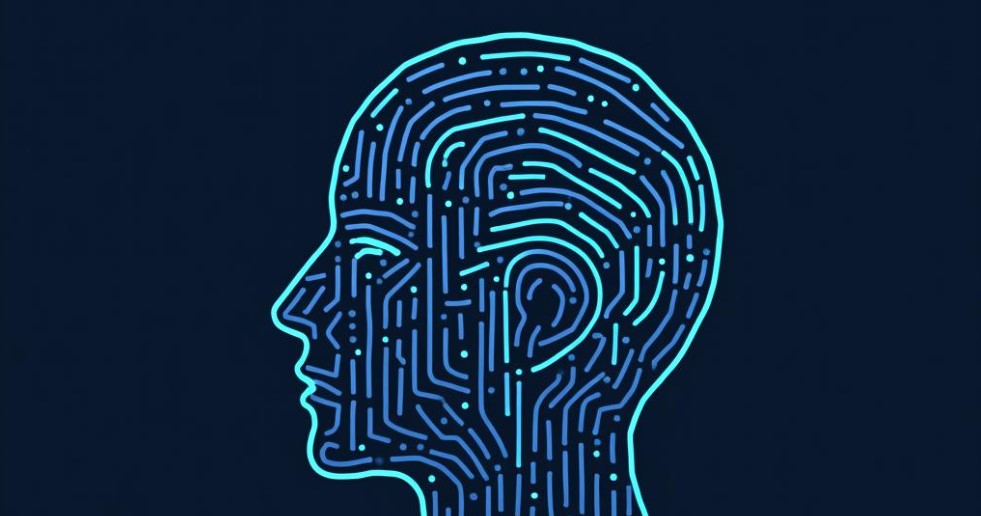The Importance of Online Safety for Kids
The Rise of Digital Access for Children
Today’s kids are growing up in a world saturated with screens. From tablets to smart TVs, their access to the internet starts early. While this offers amazing opportunities for learning and creativity, it also exposes them to inappropriate content and potential online dangers.
For parents, this new reality can feel overwhelming. Managing screen time and online safety simultaneously is a tough balancing act. The good news? Modern tools like AI filters can help bridge the gap.
Challenges Parents Face in Monitoring Online Activity
Manually tracking every site your child visits isn’t just exhausting—it’s impractical. With millions of websites available, even the most vigilant parent could miss something harmful. Plus, kids are curious by nature and may accidentally stumble onto unsafe sites or apps.
Cyberbullying, online predators, and explicit content add layers of concern. That’s where AI steps in as a tireless ally, offering real-time protection and peace of mind.
How AI Enhances Traditional Parental Controls
Traditional parental controls often block preselected sites, but AI-powered tools go further. Using machine learning, they adapt to new threats, block inappropriate content dynamically, and even recognize risky behavior patterns. This is a game-changer for keeping up with evolving online dangers.
Understanding AI Filters for Internet Safety
What Are AI Filters, and How Do They Work?
AI filters use machine learning algorithms to identify and block harmful content. They analyze text, images, and videos in real time to assess if something is age-appropriate. Unlike basic filters, which rely on static lists, AI systems evolve based on user behavior and new online trends.
For instance, an AI filter might block a suspicious app or website based on patterns it detects, even if it’s not on a blacklist yet. This makes them incredibly effective against emerging threats.
Key Benefits of AI-Powered Tools for Kids’ Safety
AI filtering systems offer several distinct advantages:
- Proactive Protection: They don’t wait for reports to act.
- Dynamic Updates: These tools adapt as new risks arise.
- Comprehensive Monitoring: Beyond websites, they cover apps, games, and even social media.
These features provide a layer of trustworthy defense parents can count on.
Examples of Popular AI Filtering Solutions
Some standout tools include:
- Bark: Focused on social media and text monitoring.
- Qustodio: Offers robust content filtering and usage reports.
- Net Nanny: A long-standing favorite for web and app safety.
Each tool has unique strengths, so finding one that suits your needs is key.
Features to Look for in an AI Filter
Customizable Settings for Age-Appropriate Content
Kids grow quickly, and their online needs evolve just as fast. A good AI filter lets you tailor the level of protection based on age. For example, younger kids may need heavy restrictions, while teens might require more flexible settings.
Look for tools with granular controls, like category blocking and time-based filters. These features empower you to fine-tune the experience.
Real-Time Monitoring and Dynamic Filtering
AI’s real-time capabilities are what set it apart. These filters continuously scan online activity, ensuring new threats are blocked as soon as they’re detected. This feature is essential in today’s fast-paced digital landscape.
Dynamic filtering also allows the tool to intelligently adapt, even learning from your child’s browsing habits to provide better safeguards.
Privacy Protections for Your Child’s Data
Children’s data security is a growing concern. When choosing a tool, prioritize those that offer strong encryption and clear data-handling policies. Trustworthy providers won’t store sensitive information unnecessarily or sell it to third parties.
Setting Up an AI Filter for Your Family
Choosing the Right Tool for Your Household
Not all AI filters are created equal. Start by identifying your top priorities:
- Do you need social media monitoring?
- Is ease of use a must?
- Are you managing multiple devices?
Once you narrow down your needs, compare the features of leading tools to find the perfect match.
Easy Steps to Install and Configure an AI Filter
Setting up these tools is usually simple. Follow these basic steps:
- Download the software or app on your child’s device.
- Create a parent account and configure the settings.
- Customize filters, time limits, and activity alerts.
Most systems provide a user-friendly interface to make these steps painless.
Tips for Involving Your Kids in the Process
Kids are more likely to respect boundaries if they understand them. Explain why online safety matters and how the filter works. Framing it as a team effort can reduce resistance and even teach them good habits early on.
Maintaining Online Safety as Your Kids Grow
Adjusting Filters as Children Age
As kids mature, their online needs change. Be prepared to adjust the AI filter to reflect their development. Many tools offer presets for different age groups, making these transitions seamless.
Introduce more autonomy gradually, but keep an eye on their habits to ensure they’re staying safe.
Encouraging Open Conversations About Digital Risks
No tool can replace honest, ongoing communication. Discuss the risks of the internet openly with your child. Topics like cyberbullying, phishing, and privacy should be on the table regularly.
When kids feel heard, they’re more likely to come to you if something goes wrong.
Monitoring Without Invading Privacy
Balancing safety with respect for your child’s privacy is critical. Set boundaries but avoid micromanaging their every move. AI filters allow you to focus on high-level safety while fostering trust.
The Role of AI in Preventing Cyberbullying

How AI Identifies Harmful Interactions
AI filters aren’t just about blocking websites—they also analyze behavioral patterns. By monitoring messages, comments, and social media activity, they can detect signs of cyberbullying, such as repetitive insults or harmful language.
This doesn’t mean reading every word your child types. Instead, AI flags concerning trends for parental review, ensuring timely intervention.
Tools That Focus on Social Media Safety
Platforms like Bark and SafeToNet specialize in detecting problematic interactions. These tools monitor platforms like Instagram, TikTok, and Snapchat for signs of harassment, harmful comments, or predatory behavior.
They’re especially valuable since traditional filters don’t fully cover social platforms, which are hotspots for cyberbullying.
Teaching Kids to Recognize and Respond
AI tools can’t do it all—your child’s awareness is just as important. Teach them how to:
- Spot bullying behaviors
- Block or report offenders
- Share concerns with trusted adults
When AI tools and personal awareness work together, the chances of protecting your child skyrocket.
Combining AI Filters with Parental Guidance
Why AI Can’t Replace Parenting
AI filters are powerful, but they’re not foolproof. They lack human judgment and context, which means they can’t discern subtle nuances like sarcasm or humor in certain situations.
This is why active parental involvement is still essential. Use these tools as support systems, not substitutes for teaching your child about responsible online behavior.
Creating a Balanced Approach
Striking a balance between safety and freedom is key. Set clear guidelines for online behavior while explaining the role of AI filters in maintaining a secure environment.
When kids see filters as protective rather than punitive, they’re less likely to bypass them.
Building Trust Through Transparent Communication
Kids are more likely to accept restrictions if they understand the reasoning behind them. Be transparent about:
- What the AI filter monitors
- Why certain actions are blocked
- How they can earn more online freedom
Trust goes both ways, and involving your child strengthens the partnership.
Managing Screen Time with AI Assistance
Using AI Tools to Set Healthy Limits
Screen time isn’t just about what kids watch—it’s also about how much. Many AI tools include time management features to prevent overuse.
Parents can set daily limits, create device-free schedules, and even enforce breaks for better balance. For instance, apps like Qustodio allow you to customize usage restrictions based on weekdays versus weekends.
Encouraging Breaks and Offline Activities
AI tools can remind kids to take breaks, but it’s up to parents to encourage offline activities. Promote hobbies like sports, reading, or family game nights to reduce reliance on screens.
When kids enjoy their offline time, they’ll feel less tempted to overuse their devices.
Monitoring Without Micromanaging
Instead of checking every online move, rely on AI-generated reports. These overviews summarize activity without invading privacy, making it easier to track trends and flag concerns.
This approach fosters independence while ensuring accountability.
Evaluating the Effectiveness of Your AI Filter
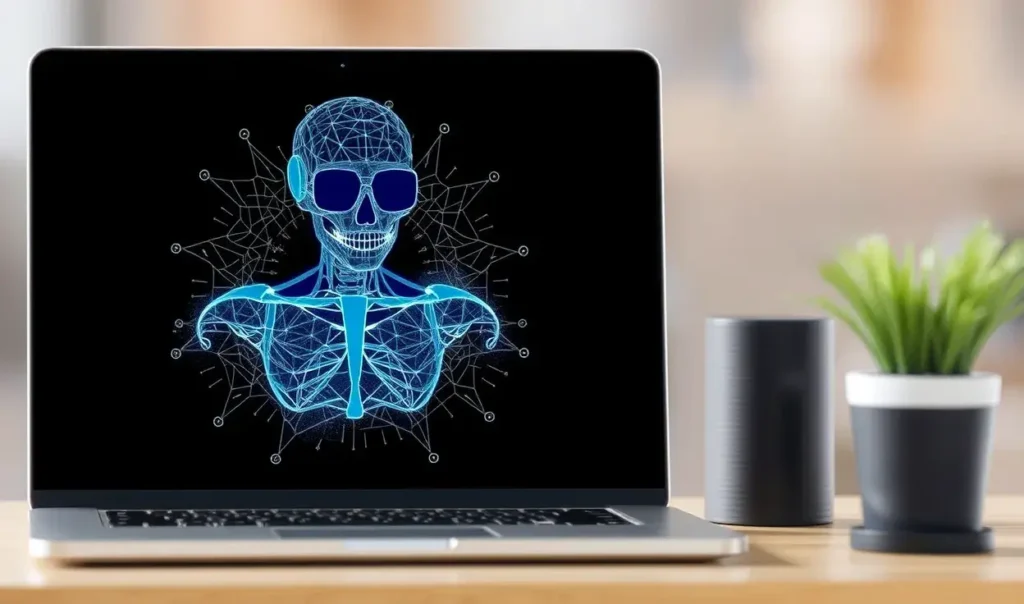
Checking the Filter’s Performance
An AI filter is only effective if it works seamlessly. Regularly review its reports and settings to ensure it’s meeting your expectations. Look for:
- Accuracy in blocking inappropriate content
- Alerts for risky behavior
- Compatibility with new apps or websites
Most tools offer periodic updates to address emerging challenges, so keep your software current.
Gathering Feedback From Your Kids
Your child’s experience matters, too. Ask them if the filter feels fair and effective or if it blocks too much (or too little).
This feedback helps refine the system and ensures that it remains a collaborative effort.
Adjusting Features as Needed
If you notice gaps—like an app the filter missed or overly aggressive restrictions—tweak the settings. Many AI filters allow you to whitelist or blacklist specific sites, ensuring customization that grows with your child.
The Future of AI Filters in Online Safety
Emerging Trends in AI Safety Tools
The future is bright for AI-powered safety. New developments focus on integrating natural language processing and image recognition to detect risks even faster. Some tools are even experimenting with emotional AI to gauge mental health risks.
Expect more intuitive, user-friendly systems that evolve alongside the digital landscape.
Partnering AI With Education
AI tools will likely pair more closely with educational programs in the future. Schools and parents can collaborate to provide holistic safety solutions that cover both home and classroom environments.
This synergy promises a safer, smarter digital experience for kids everywhere.
Preparing for Tomorrow’s Challenges
As technology evolves, so do the risks. Staying informed about the latest tools and trends will keep your family one step ahead. AI is a powerful ally, but constant vigilance ensures it remains effective.
Balancing Freedom and Safety in the Digital Age
Finding the Sweet Spot Between Control and Independence
Too much control can make kids feel stifled, while too much freedom opens the door to risks. Striking the right balance involves a mix of AI filters, open communication, and trust.
Start by setting clear expectations. Explain that online safety tools are there to protect—not punish. This fosters a partnership rather than a power struggle.
As your child proves their maturity online, consider gradually loosening restrictions to encourage their independence.
Teaching Kids Digital Responsibility
AI filters act as guardrails, but teaching your kids how to navigate the web responsibly is crucial. Discuss topics like:
- Respecting others online
- Avoiding suspicious links and scams
- Reporting inappropriate content or behavior
These lessons ensure your child is prepared when they eventually outgrow strict filters.
Setting an Example as Parents
Kids learn by watching you. Demonstrate healthy online habits, like balancing screen time and avoiding oversharing on social media. Modeling responsible behavior reinforces the values you want to instill.
Supporting Kids’ Mental Health in the Online World
Recognizing the Connection Between Screen Time and Mental Health
Excessive screen time can lead to issues like anxiety, depression, and sleep disturbances. AI filters can help by enforcing time limits, but parental involvement is essential for addressing emotional well-being.
Check in regularly with your child to gauge how they feel about their online experiences. Be mindful of signs of stress, like irritability or withdrawal.
Leveraging AI to Identify Emotional Risks
Some advanced AI tools can detect red flags like harmful language in texts or alarming search queries. These systems alert parents to potential mental health concerns, allowing for timely intervention.
For example, if an AI filter notices a spike in searches about self-harm, it can prompt a conversation and connect families with resources.
Encouraging Offline Connection and Resilience
The online world is just one part of your child’s life. Encourage real-world friendships and activities that build self-esteem and resilience. These offline connections act as a buffer against the pressures of digital life.
The Limitations of AI Filters and How to Address Them
Understanding What AI Tools Can’t Do
AI filters are robust, but they’re not foolproof. They can’t detect everything, especially subtle risks like grooming or manipulative behavior in online chats.
Additionally, these tools rely on algorithms that sometimes misjudge harmless content. This underscores the importance of manual review and parental oversight.
Preparing for Tech Workarounds by Kids
Savvy kids may try to bypass filters, using methods like VPNs or alternative browsers. Address this by:
- Setting consequences for bypassing rules
- Keeping software updated to counter new workarounds
- Maintaining open communication so they don’t feel the need to hide their actions
Staying Informed About Evolving Threats
AI tools require regular updates to tackle emerging risks. Stay informed about new challenges, like evolving social media platforms or deceptive phishing tactics. This proactive approach ensures your safety measures remain effective.
The Bigger Picture: Raising Tech-Savvy Kids
Helping Kids Understand Online Ethics
Beyond safety, teaching your kids ethical online behavior is key. Topics like respecting privacy, avoiding plagiarism, and thinking critically about online information are foundational.
By fostering digital literacy, you empower them to make responsible choices, even without constant supervision.
Preparing for a Future Driven by Technology
The world your kids are growing up in is increasingly digital. Familiarizing them with AI-powered tools, cybersecurity basics, and the concept of digital footprints prepares them for this tech-centric future.
Encourage curiosity about technology—not just as consumers but as creators. This forward-thinking approach helps them thrive in a digital-first society.
Building a Lifelong Foundation of Trust and Awareness
Ultimately, your goal isn’t just to protect your kids today—it’s to equip them with the skills and judgment to navigate the digital world confidently for life. AI filters are a starting point, but strong relationships and shared values are what truly keep kids safe in the long run.
Conclusion
Keeping Kids Safe in a Connected World
The internet is an incredible resource, but it’s also fraught with risks—especially for children. AI filters provide a powerful layer of protection, adapting to the complexities of the online world with unparalleled precision.
However, no tool can replace the human touch. Combining state-of-the-art AI solutions with open communication, active guidance, and trust creates a robust safety net for your family.
By investing in the right tools, fostering responsibility, and staying engaged, you’re not just protecting your kids—you’re preparing them to thrive in an increasingly digital age. The future of online safety starts with you.
Resources
AI Filtering Tools for Families
- Bark
- Focus: Social media and text monitoring for signs of cyberbullying, predators, or harmful content.
- Website: www.bark.us
- Qustodio
- Focus: Comprehensive parental controls, time limits, and detailed activity reports.
- Website: www.qustodio.com
- Net Nanny
- Focus: Real-time web filtering, app management, and screen time controls.
- Website: www.netnanny.com
- SafeToNet
- Focus: Emotional AI tools that detect risks like sexting, bullying, and predatory behavior.
- Website: www.safetonet.com
Educational Resources for Parents and Kids
- Common Sense Media
- Guides on apps, games, and websites for age-appropriate content and digital citizenship.
- Website: www.commonsensemedia.org
- ConnectSafely
- Online safety tips, resources, and parent guides for navigating popular platforms like TikTok and Snapchat.
- Website: www.connectsafely.org
- Family Online Safety Institute (FOSI)
- Articles, tools, and research on promoting safe internet use for families.
- Website: www.fosi.org
Mental Health and Digital Safety
- StopBullying.gov
- Government resource on preventing and addressing bullying, including cyberbullying.
- Website: www.stopbullying.gov
- Child Mind Institute
- Insights into how screen time affects mental health and how to balance it effectively.
- Website: www.childmind.org
- Be Internet Awesome (Google)
- Interactive games and resources to teach kids online safety and ethics.
- Website: beinternetawesome.withgoogle.com
Cybersecurity and Privacy Tools
- NordVPN
- Focus: Protecting your family’s devices from hackers, tracking, and harmful sites.
- Website: www.nordvpn.com
- DuckDuckGo
- Focus: Private, secure browsing without tracking or ads.
- Website: www.duckduckgo.com
- 1Password
- Focus: Family password manager to secure accounts with strong, unique credentials.
- Website: www.1password.com