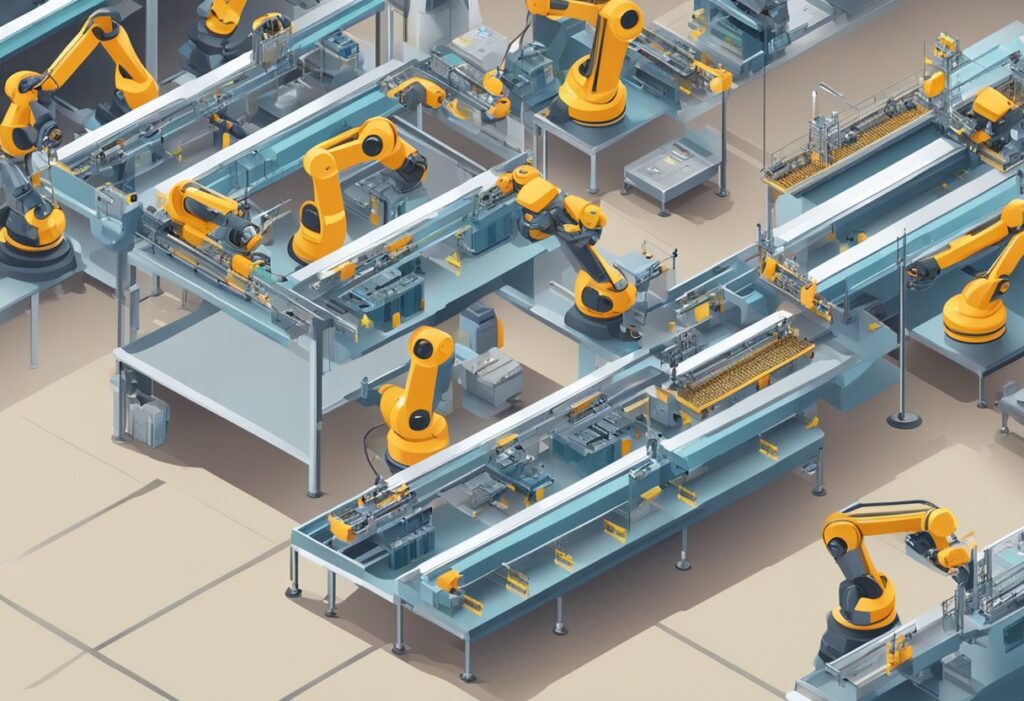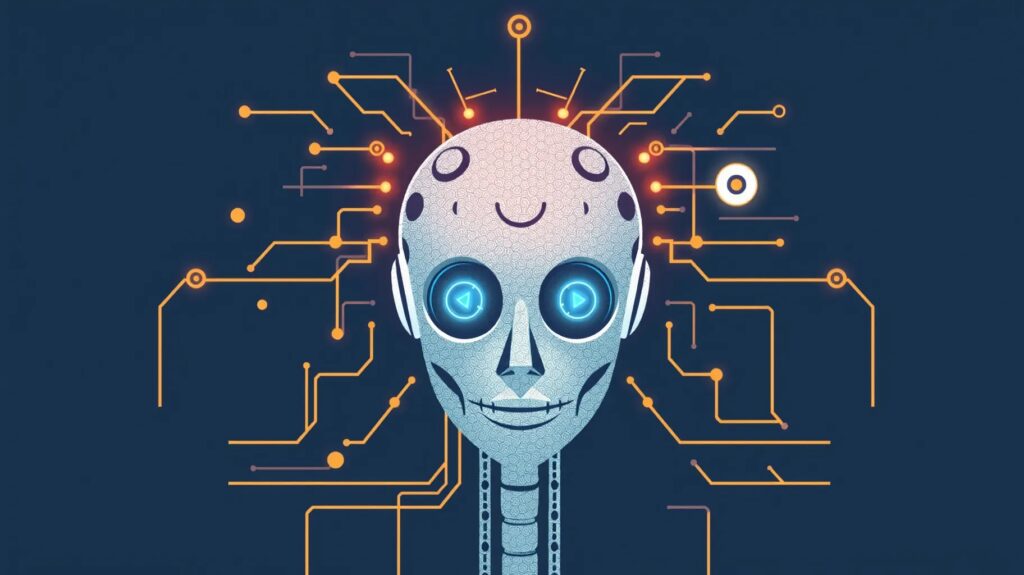In the fast-paced professional world, managing information effectively is essential for success. Enter second brain tools—a game-changing way to organize your thoughts, tasks, and ideas. This trend has professionals across industries rethinking how they work smarter, not harder.
What is a Second Brain, and Why is it So Popular?
The Concept Behind Second Brain Tools
The term “second brain” describes a personal knowledge management system. It’s like having a digital extension of your mind to store ideas, notes, and resources. Created by thought leader Tiago Forte, this idea has exploded in popularity among professionals.
Second brain tools allow you to offload mental clutter into an organized system, freeing up cognitive space for creativity and problem-solving.
Why Professionals Need These Tools Now More Than Ever
In today’s information overload era, staying organized is non-negotiable. Second brain tools help professionals:
- Manage large volumes of information.
- Avoid task duplication.
- Keep all essential resources accessible.
Simply put, these tools help professionals streamline their productivity.
Core Features of Second Brain Tools
Centralized Information Storage
Gone are the days of scattered notes across multiple platforms. Second brain tools centralize everything—notes, documents, links, and multimedia—into one intuitive hub.
This organization eliminates wasted time searching for files and ensures critical information is always at your fingertips.
Smart Tagging and Categorization
Most second brain apps offer powerful tagging systems. These tags let users categorize notes by topics, projects, or deadlines. Unlike traditional folders, tagging provides flexibility in how you structure and access your data.
For instance, tags like “project name,” “client,” and “2025 goals” can overlap, giving you multiple pathways to find what you need.
Seamless Synchronization Across Devices
Modern second brain tools sync effortlessly between devices, meaning you can switch from your laptop to your smartphone without skipping a beat. This feature ensures you always have access, no matter where work takes you.
How Second Brain Tools Empower Creativity
Freeing Up Cognitive Load
By outsourcing repetitive or organizational tasks, you open up more mental bandwidth for creative thinking. For example, instead of trying to remember the steps for a project, you can record them in your second brain.
This offloading process sparks innovation by letting you focus on solving problems instead of managing chaos.
Encouraging Idea Capture
Ideas don’t always come when you’re at your desk. Second brain tools help you capture inspiration on the go. Whether through quick voice notes, photos, or text, you ensure no idea gets lost in the shuffle.
Types of Personal Knowledge Bases
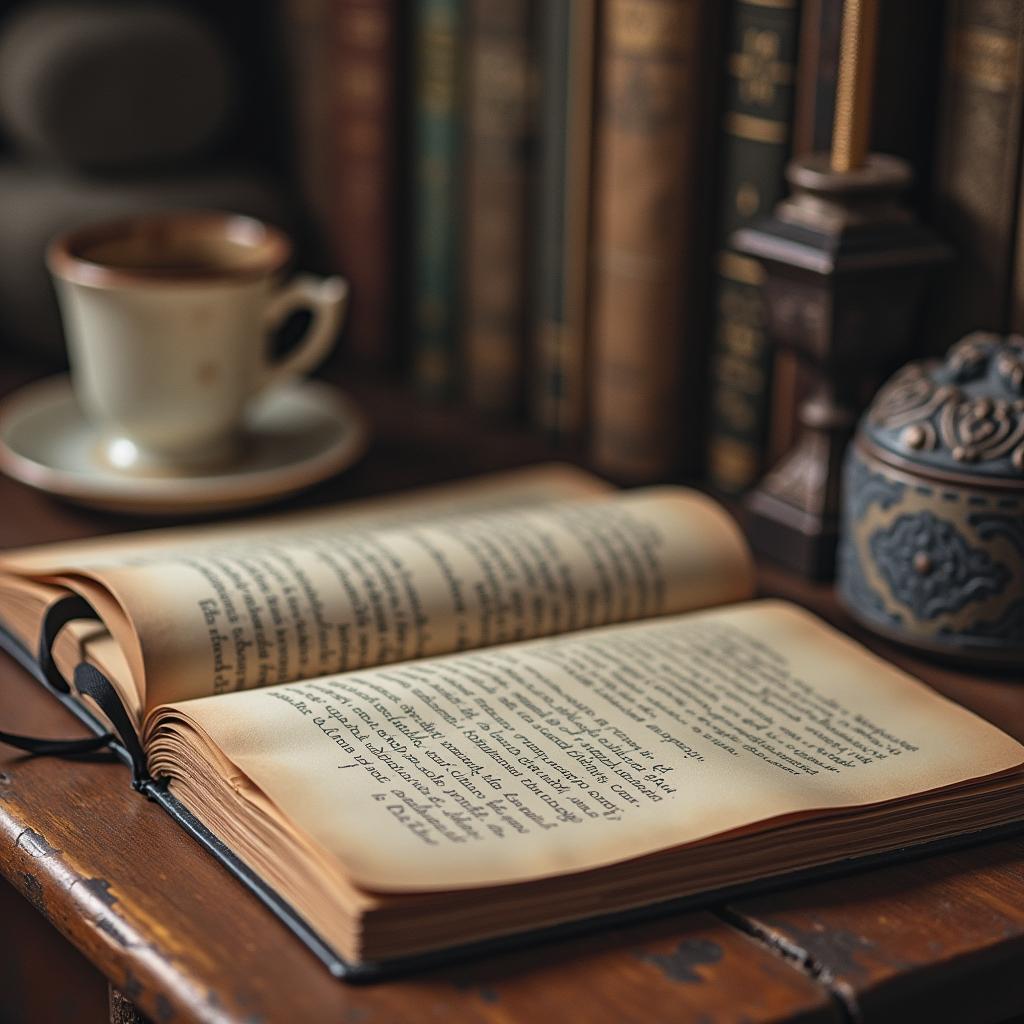
Personal knowledge bases (PKBs) come in various forms, each tailored to specific workflows and needs. Choosing the right type depends on your goals, preferences, and the kind of information you manage. Below are the main types of PKBs and their unique features.
Note-Centric Knowledge Bases
Overview
These PKBs focus on capturing, storing, and organizing notes in a structured format. They’re ideal for professionals and students who need a reliable system for collecting ideas, research, or meeting notes.
Examples
- Evernote: Known for its robust search and multimedia storage.
- Microsoft OneNote: Offers a notebook-style layout for organizing content into sections and pages.
Best For
- Professionals handling written content like meeting notes or client details.
- Students creating study guides or research collections.
Linked Knowledge Bases
Overview
Linked knowledge bases emphasize connections between ideas, mimicking how the brain works. They allow users to link related notes, creating a web of interconnected concepts.
Examples
- Obsidian: Displays relationships between notes visually through graph views.
- Roam Research: Designed for fluid, networked thinking with bi-directional linking.
Best For
- Researchers or academics managing complex ideas.
- Writers organizing concepts for articles or books.
Visual Knowledge Bases
Overview
These PKBs use visual elements like boards, cards, and timelines to organize information. They’re perfect for users who prefer visual representations of their tasks and projects.
Examples
- Notion: Combines databases with drag-and-drop boards for customizable dashboards.
- Trello: A Kanban-based system that tracks tasks visually.
Best For
- Project managers overseeing team workflows.
- Creatives brainstorming and tracking multiple ideas simultaneously.
Task-Oriented Knowledge Bases
Overview
These tools combine knowledge management with task tracking to streamline productivity. They ensure all information is tied to actionable steps and deadlines.
Examples
- ClickUp: A hybrid tool for task management and documentation.
- Asana: Tracks tasks and projects alongside associated notes and files.
Best For
- Teams managing collaborative projects.
- Individuals who need task-centric organization with supporting information.
Collaborative Knowledge Bases
Overview
Designed for shared access and team collaboration, these PKBs allow multiple users to contribute, edit, and manage information in real time.
Examples
- Confluence: A team-oriented platform for documenting processes and storing shared knowledge.
- Notion for Teams: Combines individual and collaborative spaces for seamless teamwork.
Best For
- Teams creating shared documentation or managing group projects.
- Businesses centralizing operational knowledge and SOPs.
Journaling and Reflection Knowledge Bases
Overview
These PKBs focus on tracking personal growth, goals, and reflections. They prioritize privacy and often include features for daily journaling or habit tracking.
Examples
- Day One: A journaling app that organizes entries by date and themes.
- Reflect.app: Combines note-taking with daily reflections and journaling prompts.
Best For
- Individuals tracking habits, goals, or mental well-being.
- Professionals reflecting on achievements or areas for growth.
Wiki-Style Knowledge Bases
Overview
These PKBs mimic traditional wikis, making them great for creating interconnected databases or long-term archives of information. They often include features like version history and advanced search.
Examples
- MediaWiki: The engine behind Wikipedia, ideal for custom wiki projects.
- Notion: Its database capabilities allow users to build wiki-like systems.
Best For
- Teams documenting processes, policies, or technical knowledge.
- Individuals building personal encyclopedias or family archives.
Hybrid Knowledge Bases
Overview
Hybrid systems combine elements from multiple PKB types. They offer flexibility and customization, making them adaptable to various workflows.
Examples
- Notion: Serves as a hybrid by supporting note-taking, task management, and visual organization.
- Coda: Merges documents and databases for dynamic workflows.
Best For
- Users with diverse needs who want an all-in-one solution.
- Professionals managing both personal and team-related tasks.
Leading Second Brain Tools on the Market

Notion: The All-in-One Solution
Notion stands out as a flexible platform for notes, task management, and databases. Its drag-and-drop interface is customizable, making it a favorite for freelancers, small teams, and large organizations.
Use it to create personalized dashboards that showcase your goals, key projects, and daily priorities.
Obsidian: Perfect for Networked Thinking
For professionals working on interconnected ideas, Obsidian excels. It focuses on linking notes with a graph view that visually maps relationships between ideas. This makes it perfect for researchers, writers, and creatives.
Evernote: A Veteran in the Field
Evernote remains a top choice due to its robust note-taking features and OCR capabilities. Scan documents, annotate PDFs, and save web clippings for later review—all in one place.
Why Second Brains Are Crucial for Career Growth
Staying Ahead in Competitive Markets
Professionals who master their knowledge management tools stand out. A well-maintained second brain improves decision-making and supports personal development, giving you a competitive edge.
Building a Legacy of Work
A second brain is more than an organizational system—it’s a living archive of your professional journey. Over time, it becomes a resource for reflection, collaboration, and mentoring others.
How to Build Your Own Second Brain
Start with the Right Tools
Choosing the right second brain tool is crucial. Begin by assessing your needs:
- Are you managing complex projects with many interdependencies?
- Do you prefer visual organization, or are simple lists sufficient?
- Are you comfortable with customization, or do you need ready-made templates?
For most professionals, tools like Notion, Obsidian, or Evernote provide a solid foundation. Test a few options before committing to one.
Organizing Your Digital Space
To avoid chaos, create a consistent structure within your tool. Popular methods include:
- PARA Framework: Organize notes into Projects, Areas, Resources, and Archives.
- Zettelkasten: A linking system that connects individual notes for deeper understanding.
- Kanban Boards: Visual task tracking, ideal for team collaboration.
Pick one approach and tailor it to your workflow for the best results.
Best Practices for Maintaining Your Second Brain
Regularly Review and Update
A second brain needs regular attention to stay effective. Schedule time to:
- Review outdated notes.
- Archive completed projects.
- Add new ideas or tasks.
This habit keeps your system lean and relevant, avoiding clutter or redundancy.
Use Templates for Repetitive Tasks
Most second brain tools allow you to create custom templates for repetitive tasks. Examples include:
- Meeting notes with sections for agenda and action items.
- Project plans with predefined milestones and deadlines.
- Journaling prompts for daily or weekly reflection.
Templates save time and ensure consistency in how you document processes.
Integrating Second Brain Tools into Daily Workflows
Connect with Other Productivity Systems
Second brain tools work best when integrated with other apps in your productivity ecosystem. For example:
- Sync Notion with Google Calendar for seamless scheduling.
- Use Obsidian’s Markdown export to share notes in collaborative tools like Slack.
- Pair Evernote with email clients to store important communications.
This interconnected approach creates a cohesive system that minimizes double entry.
Leverage Mobile and Voice Features
Most modern second brain tools include mobile apps and voice input features. Use these to:
- Jot down ideas during commutes.
- Record meetings or brainstorming sessions for later transcription.
- Quickly add tasks without interrupting your workflow.
These features make your second brain accessible no matter where you are.
Real-Life Examples of Second Brain Success

Entrepreneurs Streamlining Operations
Entrepreneurs juggle endless tasks, from product development to client relations. Using tools like Notion, they create dashboards that track business performance, to-do lists, and growth strategies in one place.
Researchers Organizing Complex Data
For academic researchers, tools like Obsidian are invaluable. They link related concepts across studies, enabling faster insights and better publication planning.
Teams Enhancing Collaboration
Teams leverage tools like Notion for shared knowledge bases. By centralizing project details and progress tracking, they foster transparent communication and reduce confusion.
Advanced Strategies to Maximize Your Second Brain
Automate Repetitive Processes
Take your second brain to the next level by incorporating automation. Most tools support integrations with platforms like Zapier or IFTTT. Examples include:
- Automatically saving starred emails to your second brain.
- Syncing calendar events with project tasks.
- Creating daily or weekly reminders for note reviews.
Automation reduces manual effort, allowing your second brain to update itself seamlessly.
Focus on Linking Over Storing
A powerful second brain isn’t just a repository—it’s a network of connected ideas. For instance:
- Link client notes to related projects for quick reference.
- Connect research notes to actionable tasks to bridge planning and execution.
- Build a web of interrelated concepts for more creative problem-solving.
This approach mirrors how your brain works, fostering deeper insights and better recall.
Using AI to Supercharge Your Second Brain
AI-Powered Organization
Many second brain tools now include AI features to simplify organization. For example:
- AI can tag or categorize notes automatically based on content.
- It can suggest related topics or resources for your current tasks.
- Some tools, like Notion AI, even draft summaries or generate new ideas.
This integration saves time and makes your system more intuitive.
Enhancing Knowledge Retrieval
AI search capabilities go beyond keywords, offering context-based results. Need a note but forgot the title? Simply search for related terms, and the tool does the heavy lifting.
This functionality ensures that no information is ever out of reach.
The Future of Second Brain Tools
Collaboration Meets Personal Knowledge
The line between personal and collaborative tools is blurring. Upcoming features may allow professionals to:
- Share parts of their second brain with teammates securely.
- Co-edit knowledge bases in real time while maintaining individual organization.
- Merge insights from personal and team systems for richer perspectives.
This fusion will redefine how teams and individuals work together.
Increased Integration with Emerging Technologies
With advancements in tech, second brain tools are likely to integrate:
- Wearable devices for real-time note capture.
- AR/VR platforms for visualizing knowledge in 3D environments.
- Blockchain for secure, decentralized knowledge storage.
These innovations could transform how we interact with and rely on our second brains.
Overcoming Challenges in Building a Second Brain
Avoiding Over-Complexity
It’s easy to over-engineer your system with too many categories, tags, or templates. Stick to the essentials by asking:
- Does this feature truly improve my workflow?
- Can I simplify this process without losing value?
Remember, a second brain should reduce effort, not add to it.
Staying Consistent
The best tool is useless without regular updates. Build habits like:
- Daily task reviews.
- Weekly clean-ups to archive old notes.
- Monthly checks to realign your system with your goals.
Consistency ensures your second brain remains an asset, not a burden.
Emerging Trends: The Next Big Thing in Second Brain Tools
Personalized Learning with AI Insights
Future tools may evolve into personalized learning platforms. By analyzing your second brain, AI could recommend skills to develop, books to read, or courses to take based on your interests and goals.
Cross-Platform Ecosystems
With professionals using diverse tools daily, second brains may soon integrate natively across ecosystems. Imagine a system where Slack, Trello, Google Workspace, and your second brain all sync effortlessly.
This level of interconnectedness would redefine productivity, eliminating silos entirely.
Conclusion: Why Every Professional Needs a Second Brain
In an era defined by information overload, second brain tools have become essential for staying organized, creative, and productive. These systems empower professionals to:
- Manage complex workflows with ease.
- Capture ideas and insights wherever they occur.
- Turn chaos into clarity through structured knowledge management.
From industry leaders to creative thinkers, the rise of second brain tools highlights a collective shift toward smarter, more intentional productivity.
By adopting and personalizing these tools, you’ll not only streamline your work but also create a living archive of your growth, ideas, and accomplishments. The future is clear: a second brain isn’t just a tool—it’s a professional advantage.
Start building yours today and unlock the potential to work smarter, innovate faster, and achieve more!
FAQs
Can I migrate my existing notes into a second brain?
Yes! Most tools allow you to import content from other platforms. For example:
- Export Google Docs or Word files into Notion databases.
- Sync notes from Evernote into Obsidian using plugins.
- Upload PDFs or scanned images into searchable formats.
Although the initial setup can take time, migrating your notes is worth the effort for a more organized future.
Are second brain tools secure?
Most modern tools prioritize security, offering encryption and user-controlled access. For sensitive data:
- Look for platforms with end-to-end encryption (like Obsidian).
- Use strong passwords and enable two-factor authentication.
Professionals handling confidential information, like legal or financial advisors, should choose tools with robust security certifications.
Can I use a second brain for personal life management?
Absolutely! While second brain tools are popular among professionals, they’re equally effective for managing personal tasks.
For example:
- Use Notion to track fitness goals, meal plans, or travel itineraries.
- Store family medical records and bills in Evernote for easy access.
- Plan hobbies like gardening or learning a new skill with Obsidian’s project templates.
A second brain helps streamline both work and personal responsibilities.
What if I’m not tech-savvy?
You don’t need to be a tech wizard to build a second brain. Start simple with beginner-friendly tools like Evernote or Google Keep. These platforms offer:
- Intuitive interfaces.
- Basic organizational features.
- Easy-to-follow tutorials.
As you grow more comfortable, you can explore advanced features in tools like Notion or Obsidian.
How do second brain tools handle multimedia content?
Second brain tools are designed to manage various formats, including text, images, audio, and video. For instance:
- Notion lets you embed videos or attach files directly to notes.
- Evernote has robust OCR technology for scanning and saving handwritten notes or images.
- Obsidian supports plugins to include external media and transcriptions.
This versatility makes second brain tools ideal for multimedia professionals like content creators or educators.
Is there a steep learning curve for advanced tools?
Some tools, like Obsidian or Roam Research, require a bit of a learning curve, especially for advanced features like backlinks or Markdown formatting. However, many resources are available:
- YouTube tutorials walk you through step-by-step setups.
- Pre-made templates from communities make getting started easier.
- Forums and user groups provide guidance for troubleshooting.
Start with basic features, then expand as you get more comfortable.
Can I integrate second brain tools with my existing apps?
Yes, many second brain tools integrate seamlessly with popular apps. Examples include:
- Notion connecting with Google Calendar for task and event syncing.
- Zapier automating workflows between Evernote and email platforms.
- Obsidian syncing with cloud storage services like Dropbox or iCloud.
These integrations create a unified system that ties all your tools together.
Are there costs involved in using second brain tools?
Most second brain tools offer free versions with basic features. However, premium subscriptions unlock advanced capabilities like:
- Expanded storage (Evernote Premium).
- Team collaboration tools (Notion Team Plan).
- Advanced plugins and customization options (Obsidian Catalyst).
For solo professionals, the free plans are often sufficient, while teams or power users may benefit from paid versions.
How does a second brain compare to traditional note-taking?
A second brain is more dynamic and interconnected than traditional note-taking methods. Traditional methods focus on capturing information, while second brains emphasize organizing, linking, and retrieving it.
For example, instead of a standalone note about a project deadline, a second brain lets you:
- Link that note to related research.
- Add action steps.
- Set a reminder to revisit it.
This system ensures your notes actively support your goals.
Can second brain tools replace traditional planners?
While second brain tools excel at managing knowledge and ideas, they can also replace traditional planners with their task management features. Tools like Notion and ClickUp allow you to:
- Create daily, weekly, or monthly to-do lists.
- Set reminders for deadlines or meetings.
- Track long-term goals with visual boards.
However, some professionals still prefer physical planners for quick jotting or habit tracking, complementing their digital second brain.
What are the benefits of linking notes in a second brain?
Linking notes creates a network of related ideas, making information retrieval faster and more intuitive. For example:
- A project manager can link meeting notes to a task list, ensuring all relevant details are accessible in one click.
- A writer can connect research ideas to specific chapters in their manuscript.
This web of connections mimics how the brain stores and retrieves information, enhancing creativity and understanding.
Can second brain tools help with professional development?
Yes, second brain tools are powerful for tracking career growth and learning. Examples include:
- Keeping a record of new skills you’ve learned or certifications earned.
- Organizing insights from books, podcasts, and courses.
- Creating a portfolio of achievements to showcase during reviews or interviews.
By centralizing this information, you can better reflect on and accelerate your professional development.
Resources
Books to Deepen Your Understanding
- Building a Second Brain by Tiago Forte
The foundational text on second brain tools, offering practical steps and strategies for personal knowledge management. - Atomic Habits by James Clear
While not directly about second brains, this book helps establish habits to keep your second brain updated and effective. - How to Take Smart Notes by Sönke Ahrens
Explores the Zettelkasten method, perfect for those interested in creating a linked system of notes and ideas.
Online Courses and Tutorials
- Building a Second Brain Course by Tiago Forte
A premium course offering step-by-step guidance to set up and maintain your second brain. Ideal for professionals ready to invest in their productivity. - Notion Mastery by Marie Poulin
A comprehensive guide to mastering Notion, with templates and workflows tailored to professionals. - Obsidian Community YouTube Channel
A treasure trove of free tutorials, from beginner setups to advanced plugins and graph views.
Communities and Forums
- Reddit: r/Notion and r/ObsidianMD
Active communities where users share tips, templates, and solutions to common challenges. - Second Brain Collective on Slack
A collaborative group for professionals building second brains, offering advice and feedback on workflows. - Zettelkasten.de
A community focused on the Zettelkasten note-taking method, with detailed discussions and resources.
Tools and Platforms
- Notion
A highly customizable platform for notes, tasks, and databases. It’s perfect for creating dashboards and centralized systems.
Get started with Notion - Obsidian
Best for linked thinking and local storage. Its graph view is ideal for visualizing ideas and their connections.
Explore Obsidian - Evernote
A reliable tool for capturing and storing multimedia content, with powerful search and OCR capabilities.
Try Evernote - Roam Research
Built for networked thought, Roam is great for users looking to create intricate webs of interrelated ideas.
Learn about Roam Research
Templates and Tools for Quick Setup
- Notion Template Gallery
Browse free and premium templates for dashboards, task managers, and more.
Access Notion Templates - Obsidian Plugin Library
Explore plugins for tasks like automatic tagging, calendar integration, and visualization tools.
Discover Obsidian Plugins - Evernote Templates
Use pre-built templates for meetings, project management, and personal tasks.
Find Evernote Templates