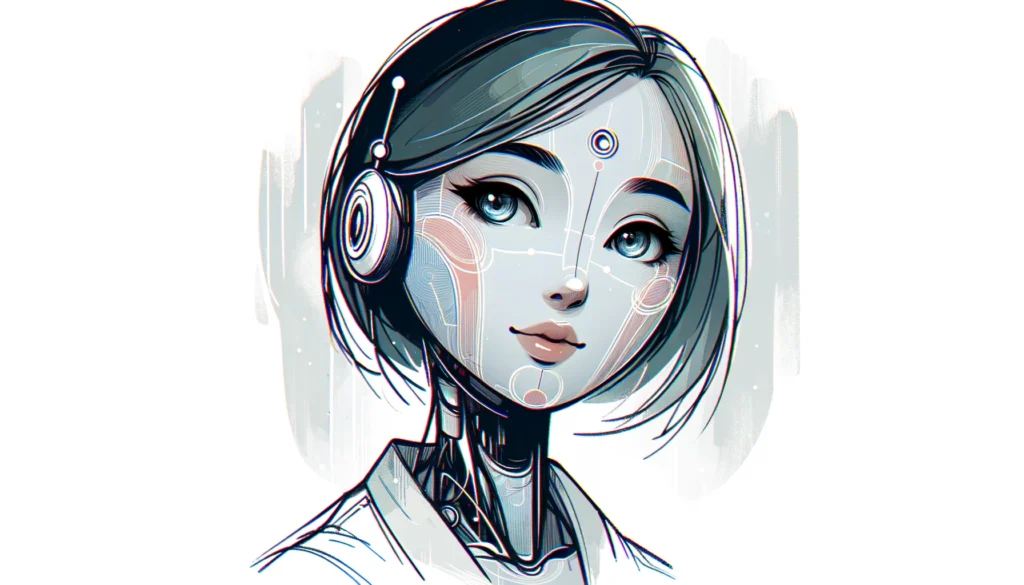
- Build Your Own AI Chatbot: A Simple Step-by-Step Guide
- Step 1: Define the Purpose and Scope
- Step 2: Choose a Platform
- Step 3: Set Up Your Development Environment
- Step 4: Create a New Project
- Step 5: Design the Conversation Flow
- Step 6: Train the Chatbot
- Step 7: Develop the Bot Logic
- Step 8: Test the Chatbot
- Step 9: Deploy the Chatbot
- Step 10: Monitor and Improve
- Example: Building a Basic Chatbot with Rasa
- Recommended Chatbot Development Platforms
- Conclusion
- FAQs for Building a Basic AI Chatbot
- What is an AI chatbot?
- What are the first steps to building a basic AI chatbot?
- Which platforms can I use to build an AI chatbot?
- What programming languages are commonly used for chatbot development?
- How do I integrate a chatbot with messaging platforms?
- What are some common uses for AI chatbots?
- How do I train a chatbot to understand user input?
- How can I test and deploy my chatbot?
- What are the challenges in building a chatbot?
- Can I build a chatbot without coding?
- People Also Ask (PAA) for Building a Basic AI Chatbot
- Additional Resources
Build Your Own AI Chatbot: A Simple Step-by-Step Guide
Building a basic AI chatbot can be an exciting and rewarding project. Here’s a step-by-step guide to get you started:
Step 1: Define the Purpose and Scope
Before you start building, define the purpose of your chatbot. Ask yourself:
- What will the chatbot be used for?
- Who is the target audience?
- What specific tasks will it handle (e.g., customer support, information retrieval, etc.)?
Step 2: Choose a Platform
Select a platform or framework to build your chatbot. Popular options include:
- Dialogflow (Google)
- Microsoft Bot Framework
- IBM Watson Assistant
- Rasa
- Botpress
Step 3: Set Up Your Development Environment
Depending on the platform you choose, set up your development environment. For example, if you’re using Python, you’ll need Python installed along with libraries like rasa or chatterbot.
Step 4: Create a New Project
If you are using a specific framework, initialize a new project. For example, with Rasa:
pip install rasa
rasa init
Step 5: Design the Conversation Flow
Outline how the conversation between the user and the chatbot will flow. This involves:
- Greeting messages
- User queries
- Bot responses
- Error handling
Step 6: Train the Chatbot
For platforms like Dialogflow, you’ll set up intents (representing user intentions) and entities (specific pieces of information). For Rasa, you’ll define NLU (Natural Language Understanding) data, which includes intents and training examples.
Example Rasa NLU data:
version: "2.0"
nlu:
- intent: greet
examples: |
- hello
- hi
- hey
- intent: goodbye
examples: |
- bye
- goodbye
- see you
Step 7: Develop the Bot Logic
Create the logic that dictates how your bot responds to different inputs. This can involve:
- Writing scripts for responses
- Setting up API calls for dynamic data
- Using decision trees or machine learning models for complex responses
Step 8: Test the Chatbot
Test your chatbot thoroughly to ensure it handles different user inputs correctly. Use both automated testing tools provided by your platform and manual testing by interacting with the bot.
Step 9: Deploy the Chatbot
Once your chatbot is ready, deploy it to your desired platform (e.g., a website, a mobile app, or a messaging service like Slack or Facebook Messenger).
Step 10: Monitor and Improve
After deployment, monitor the chatbot’s performance. Gather feedback and logs to identify areas for improvement. Regularly update and retrain your chatbot to handle new types of queries and to improve its responses.
Example: Building a Basic Chatbot with Rasa
Here’s a more detailed example of creating a simple chatbot using Rasa:
- Install Rasa:
pip install rasa- Initialize a Rasa Project:
rasa init- Define Intents and Entities:
- In
data/nlu.yml, add:
version: "2.0"
nlu:
- intent: greet
examples: |
- hello
- hi
- hey
- intent: goodbye
examples: |
- bye
- goodbye
- see you
- Create a Simple Response:
- In
domain.yml, add:
version: "2.0"
intents:
- greet
- goodbye
responses:
utter_greet:
- text: "Hello! How can I help you today?"
utter_goodbye:
- text: "Goodbye!"- Define Stories:
- In
data/stories.yml, add
version: "2.0"
stories:
- story: greet and goodbye
steps:
- intent: greet
- action: utter_greet
- intent: goodbye
- action: utter_goodbye- Train the Model:
rasa train- Run the Bot:
rasa shellRecommended Chatbot Development Platforms
Here are some of the top chatbot development platforms that you can consider for building and deploying AI chatbots. Each of these platforms has its own unique features and capabilities, making them suitable for different use cases and levels of expertise.
1. Dialogflow (Google Cloud)
Features:
- Natural Language Processing (NLP): Utilizes Google’s advanced NLP for understanding user inputs.
- Integration: Easily integrates with Google Assistant, Facebook Messenger, Slack, and other popular messaging platforms.
- Ease of Use: User-friendly interface that simplifies the process of creating and managing chatbots.
- Advanced Capabilities: Supports complex conversational flows, context management, and fulfillment through webhooks.
Use Cases:
- Customer service bots
- Virtual assistants
- Interactive voice response (IVR) systems
Website: Dialogflow
2. Microsoft Bot Framework
Features:
- Comprehensive SDK: Provides a robust SDK for building, testing, and deploying chatbots.
- Azure Integration: Seamlessly integrates with Azure services for additional capabilities like cognitive services, machine learning, and data storage.
- Multi-Platform Support: Can be deployed across various channels including Skype, Microsoft Teams, Slack, Facebook Messenger, and more.
- Language Understanding: Utilizes LUIS (Language Understanding Intelligent Service) for improved NLP.
Use Cases:
- Enterprise customer service
- Internal company bots
- Multi-channel deployment
Website: Microsoft Bot Framework
3. IBM Watson Assistant
Features:
- Advanced AI: Leverages IBM’s Watson AI for sophisticated conversational capabilities.
- Customization: Highly customizable to fit specific business needs.
- Integration: Integrates with various platforms and can be extended with additional IBM services.
- Analytics: Provides detailed analytics to track and improve bot performance.
Use Cases:
- Healthcare virtual assistants
- Financial services bots
- Retail customer service
Website: IBM Watson Assistant
4. Rasa
Features:
- Open Source: Fully open-source platform allowing for complete customization.
- Machine Learning: Advanced machine learning capabilities for NLU and dialogue management.
- Custom Pipelines: Ability to create custom pipelines and integrate with existing APIs and databases.
- Community and Enterprise Versions: Offers both community-supported and enterprise-supported versions.
Use Cases:
- Custom AI solutions
- Research and development projects
- Complex multi-turn dialogues
Website: Rasa
5. Botpress
Features:
- Open Source: Open-source platform with a strong developer community.
- Visual Builder: Offers a visual flow builder for designing conversation flows.
- Extensibility: Highly extensible with modular architecture.
- Enterprise Features: Includes features like analytics, role-based access control, and advanced integrations.
Use Cases:
- Educational chatbots
- E-commerce bots
- Customer support automation
Website: Botpress
6. TARS
Features:
- Drag-and-Drop Interface: Easy-to-use drag-and-drop interface for creating conversational flows.
- No Coding Required: Designed for users with no coding experience.
- Lead Generation: Specialized features for creating lead generation bots.
- Integrations: Integrates with various CRM and marketing automation tools.
Use Cases:
- Lead generation
- Customer feedback collection
- Simple customer support
Website: TARS
Conclusion
Choosing the right chatbot development platform depends on your specific needs and technical expertise. Platforms like Dialogflow, Microsoft Bot Framework, and IBM Watson Assistant are excellent for enterprises looking for robust and scalable solutions. Rasa and Botpress are great for those who prefer open-source platforms with high customization capabilities. TARS is ideal for businesses looking for a simple, no-code solution for lead generation and basic customer interactions.
Each of these platforms provides a unique set of features that can help you build a chatbot tailored to your needs. Explore their documentation and communities to get started on your chatbot development journey.
FAQs for Building a Basic AI Chatbot
What is an AI chatbot?
An AI chatbot is a software application that uses artificial intelligence to conduct conversations with users. These conversations can occur via text or voice interfaces, and the chatbot can perform various tasks such as answering questions, providing recommendations, or executing commands.
What are the first steps to building a basic AI chatbot?
The first steps include defining the chatbot’s purpose, selecting a platform or framework, setting up your development environment, and designing the conversation flow. These steps ensure that the chatbot has a clear objective and structure.
Which platforms can I use to build an AI chatbot?
Popular platforms for building AI chatbots include Dialogflow (Google), Microsoft Bot Framework, IBM Watson Assistant, Rasa, and Botpress. Each platform offers different features and capabilities suited for various needs.
What programming languages are commonly used for chatbot development?
Common programming languages for chatbot development include Python, JavaScript, Java, and C#. These languages are supported by most chatbot frameworks and offer extensive libraries for natural language processing and machine learning.
How do I integrate a chatbot with messaging platforms?
Most chatbot platforms provide built-in integrations with popular messaging services such as Facebook Messenger, Slack, WhatsApp, and Telegram. These integrations allow the chatbot to communicate with users directly through these platforms.
What are some common uses for AI chatbots?
AI chatbots are commonly used for customer service, technical support, booking services, information retrieval, and personal assistance. They help automate repetitive tasks and provide quick responses to user inquiries.
How do I train a chatbot to understand user input?
Training a chatbot involves feeding it a dataset of example conversations and defining intents (user intentions) and entities (key pieces of information). Natural Language Processing (NLP) techniques are used to help the chatbot understand and respond to user inputs accurately.
How can I test and deploy my chatbot?
You can test your chatbot using the testing tools provided by your chosen platform. Deployment typically involves hosting the chatbot on a server and integrating it with the desired communication channels. Popular cloud platforms like AWS, Google Cloud, and Azure are often used for deployment.
What are the challenges in building a chatbot?
Challenges include understanding and processing natural language, maintaining context in conversations, handling ambiguous inputs, and ensuring data privacy and security. Effective chatbot design requires continuous learning and improvement based on user interactions.
Can I build a chatbot without coding?
Yes, some platforms like Dialogflow, Chatfuel, and ManyChat offer visual interfaces that allow you to build chatbots without extensive coding knowledge. These platforms provide drag-and-drop tools and pre-built templates to simplify the development process.
People Also Ask (PAA) for Building a Basic AI Chatbot
What is the easiest way to create a chatbot?
- Using platforms like Dialogflow or Chatfuel, which offer user-friendly interfaces and pre-built templates, is often the easiest way to create a chatbot without extensive programming knowledge.
How do chatbots understand natural language?
- Chatbots use Natural Language Processing (NLP) algorithms to understand and interpret user inputs. NLP techniques enable the chatbot to recognize intents and extract relevant information from user messages.
What are the best tools for chatbot development?
- Popular tools for chatbot development include Dialogflow, Microsoft Bot Framework, IBM Watson Assistant, Rasa, and Botpress. These tools offer comprehensive features for building, training, and deploying chatbots.
How do you integrate a chatbot with a website?
- Integration typically involves adding a chatbot widget to your website using HTML, JavaScript, or an iframe. Many chatbot platforms provide easy-to-implement integration scripts for embedding chatbots into web pages.
Can chatbots handle multiple languages?
- Yes, many chatbot platforms support multiple languages. You can train the chatbot to understand and respond in different languages by providing multilingual training data and leveraging built-in language support features.
How do you ensure data privacy in chatbot interactions?
- Ensure data privacy by implementing encryption for data in transit and at rest, following data protection regulations like GDPR, and providing clear privacy policies to users. Limit data collection to necessary information and anonymize user data where possible.
What is the role of machine learning in chatbots?
- Machine learning enables chatbots to learn from interactions, improve their responses over time, and handle more complex queries. It helps in intent recognition, entity extraction, and adapting to user preferences.
How can chatbots be used in customer service?
- Chatbots in customer service can handle common inquiries, provide quick responses, assist with troubleshooting, and escalate complex issues to human agents. They improve efficiency and customer satisfaction by offering 24/7 support.
Are there any free chatbot development platforms?
- Yes, platforms like Dialogflow, Rasa, and Microsoft Bot Framework offer free tiers with basic features. These free options are suitable for small projects and learning purposes.
What skills are needed to build a chatbot?
- Skills needed include basic programming knowledge, understanding of NLP, familiarity with machine learning concepts, and experience with the chosen chatbot platform. Additionally, design skills for creating intuitive conversation flows are beneficial.
Additional Resources
- Dialogflow Documentation
- Microsoft Bot Framework Documentation
- IBM Watson Assistant
- Rasa Documentation
By following these steps, you can create a basic AI chatbot tailored to your needs. Experiment with different platforms and tools to find what works best for your project.