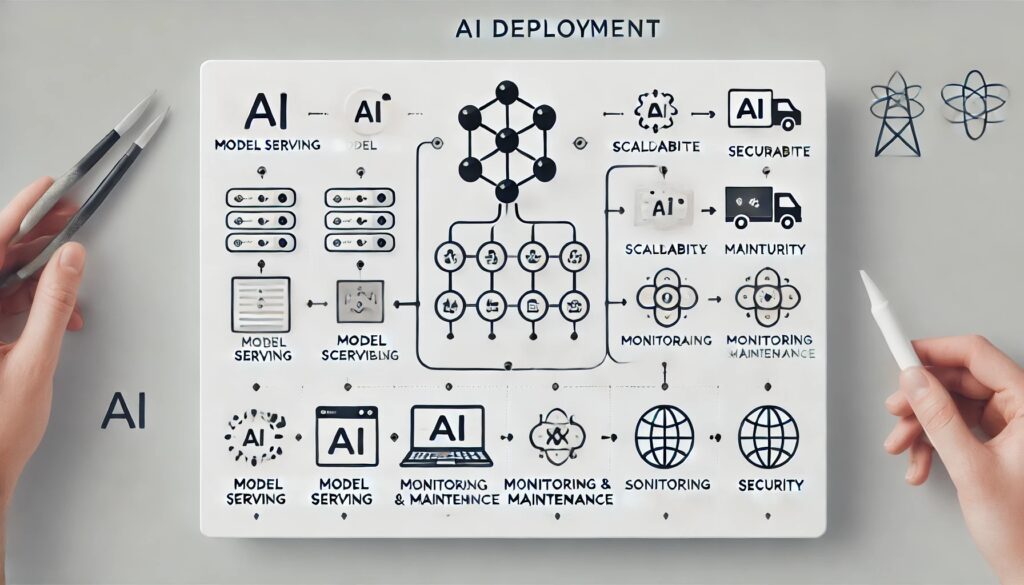
Artificial Intelligence (AI) is at the forefront of technological innovation, automating processes and enhancing decision-making across industries. However, deploying these sophisticated models on edge devices like smartphones, IoT devices, and embedded systems is challenging due to their limited computational resources and memory. To address these constraints, advanced techniques for model optimization and compression are essential. This comprehensive tutorial delves into these techniques, providing a thorough guide for optimizing AI models for edge deployment.
Why Optimization is Crucial for Edge Deployment
Edge devices offer the advantage of low latency, reduced bandwidth usage, and enhanced privacy. However, these devices often lack the computational power and memory of cloud-based systems. Therefore, optimizing AI models to be lightweight and efficient is critical to ensuring they perform effectively in these constrained environments.
Techniques for Model Optimization
Quantization
Quantization reduces the precision of the numbers used in a model, which decreases the model size and speeds up inference. It involves converting 32-bit floating-point weights to 8-bit integers.
- Post-Training Quantization: Converts weights and biases after the model is trained.
- Quantization-Aware Training (QAT): Simulates quantization effects during training, leading to better accuracy in the final quantized model.
Quantization can significantly reduce the computational load and memory footprint of a model, making it more suitable for edge devices.
Pruning
Pruning eliminates less important weights in a neural network, creating a sparser and more efficient model. Different pruning strategies include:
- Magnitude-Based Pruning: Removes weights with the smallest magnitudes.
- Structured Pruning: Eliminates entire neurons, channels, or layers, maintaining a structured network.
- Dynamic Pruning: Adjusts the pruning process dynamically during training based on the importance of weights.
Pruning reduces model size and speeds up inference by removing redundant computations.
Advanced Compression Methods
Knowledge Distillation
Knowledge Distillation transfers knowledge from a large, complex model (teacher) to a smaller, simpler model (student). The student model is trained to replicate the outputs of the teacher model, retaining similar performance with fewer parameters.
- Soft Target Distillation: Uses the teacher model’s output probabilities as a soft target for training the student model.
- Feature-Based Distillation: Aligns intermediate features of the student model with those of the teacher model.
This technique helps in achieving high performance with significantly reduced model complexity.
Low-Rank Factorization
Low-Rank Factorization decomposes large weight matrices into products of smaller matrices, reducing the number of parameters and computational requirements.
- Singular Value Decomposition (SVD): Decomposes a matrix into three simpler matrices.
- CP Decomposition: Decomposes a tensor into a sum of component tensors.
Low-rank factorization maintains model performance while making it more efficient for edge deployment.
Tools for Model Optimization
Several tools and frameworks assist in optimizing AI models for edge deployment:
TensorFlow Lite
TensorFlow Lite is designed for mobile and embedded devices, offering various optimization techniques and a runtime for efficient inference.
- Supports Post-Training Quantization and QAT
- Pruning with TensorFlow Model Optimization Toolkit
- Edge TPU Integration: Designed for running TensorFlow Lite models on specialized hardware accelerators.
PyTorch Mobile
PyTorch Mobile extends PyTorch capabilities to mobile and edge devices, facilitating the deployment of efficient AI models.
- Supports Dynamic and Static Quantization, QAT
- Scripting and Tracing Tools: Convert models to a mobile-compatible format.
- Integration with Android and iOS APIs
Practical Examples of Optimized Models
Image Classification
Optimized models like MobileNet and SqueezeNet are specifically designed for mobile and embedded applications.
- MobileNet: Uses depthwise separable convolutions to reduce computation while maintaining accuracy.
- SqueezeNet: Employs fire modules to reduce parameters and achieve competitive performance.
These models are efficient and suitable for real-time image classification tasks on edge devices.
Natural Language Processing (NLP)
In NLP, models like DistilBERT leverage knowledge distillation to create smaller, faster models with comparable performance to their larger counterparts.
- DistilBERT: Approximately 60% faster and 40% smaller than BERT, making it ideal for edge deployment.
Challenges in Model Optimization
Optimizing AI models for edge deployment involves several challenges:
- Balancing Accuracy and Efficiency: Excessive optimization can lead to significant performance drops.
- Device-Specific Constraints: Different edge devices have varying capabilities, requiring tailored optimization strategies.
- Maintaining Robustness: Ensuring the optimized model remains robust across various deployment scenarios.
Addressing these challenges requires a deep understanding of both the model architecture and the target hardware.
Future Trends in AI Model Optimization
The field of AI model optimization is rapidly evolving, with emerging techniques such as:
- Neural Architecture Search (NAS): Automatically searches for optimal neural network architectures, balancing accuracy and efficiency.
- Automated Machine Learning (AutoML): Automates model selection, hyperparameter tuning, and optimization.
These methods promise to push the boundaries of AI capabilities on edge devices, making model optimization more accessible and effective.
Step-by-Step Guide to Optimizing an AI Model for Edge Deployment
Step 1: Select a Pre-trained Model
Choose a pre-trained model suitable for your task. For instance, use MobileNet for image classification or DistilBERT for NLP tasks.
Step 2: Apply Quantization
- Post-Training Quantization:
- Convert the model to a format that supports quantization.
- Quantize the weights and activations.
- Quantization-Aware Training:
- Modify the training script to include quantization operations.
- Train the model with quantization effects simulated during training.
Quantization Example (Post-Training)
import tensorflow as tf
# Load the pre-trained model
model = tf.keras.applications.MobileNetV2(weights='imagenet')
# Convert the model to a quantized version
converter = tf.lite.TFLiteConverter.from_keras_model(model)
converter.optimizations = [tf.lite.Optimize.DEFAULT]
quantized_model = converter.convert()
# Save the quantized model
with open('quantized_model.tflite', 'wb') as f:
f.write(quantized_model)Step 3: Prune the Model
- Identify Redundant Weights:
- Use magnitude-based or structured pruning techniques.
- Prune and Retrain:
- Prune the identified weights.
- Retrain the model to fine-tune the remaining weights.
Pruning Example
import tensorflow_model_optimization as tfmot
# Load the pre-trained model
model = tf.keras.applications.MobileNetV2(weights='imagenet')
# Apply pruning
pruning_params = {
'pruning_schedule': tfmot.sparsity.keras.PolynomialDecay(
initial_sparsity=0.0, final_sparsity=0.5, begin_step=2000, end_step=10000)
}
pruned_model = tfmot.sparsity.keras.prune_low_magnitude(model, **pruning_params)
# Compile and train the pruned model
pruned_model.compile(optimizer='adam', loss='sparse_categorical_crossentropy', metrics=['accuracy'])
# Train the model as usual
Step 4: Implement Knowledge Distillation
- Train the Teacher Model:
- Train a large, accurate model (teacher).
- Train the Student Model:
- Use the teacher model’s outputs as soft targets.
- Train the student model to replicate the teacher’s performance.
Knowledge Distillation Example
import torch
import torch.nn as nn
import torch.optim as optim
# Teacher and Student models
teacher_model = ...
student_model = ...
# Loss function and optimizer
criterion = nn.KLDivLoss()
optimizer = optim.Adam(student_model.parameters(), lr=0.001)
# Distillation training loop
for data, target in train_loader:
optimizer.zero_grad()
teacher_output = teacher_model(data).detach()
student_output = student_model(data)
loss = criterion(nn.functional.log_softmax(student_output, dim=1),
nn.functional.softmax(teacher_output, dim=1))
loss.backward()
optimizer.step()
Step 5: Apply Low-Rank Factorization
- Decompose Weight Matrices:
- Apply SVD or CP decomposition to the model’s weight matrices.
- Reconstruct and Fine-Tune:
- Reconstruct the model using the decomposed matrices.
- Fine-tune the model to recover any lost accuracy.
Low-Rank Factorization Example
import numpy as np
from scipy.linalg import svd
# Decompose a weight matrix using SVD
weights = model.get_layer('dense').get_weights()[0]
U, S, V = svd(weights, full_matrices=False)
# Reconstruct the weight matrix
rank = 10 # Choose a rank for approximation
low_rank_weights = np.dot(U[:, :rank], np.dot(np.diag(S[:rank]), V[:rank, :]))
# Set the low-rank approximated weights back to the layer
model.get_layer('dense').set_weights([low_rank_weights, model.get_layer('dense').get_weights()[1]])
# Fine-tune the model
model.compile(optimizer='adam', loss='sparse_categorical_crossentropy', metrics=['accuracy'])
# Continue training the model
Step 6: Evaluate and Fine-Tune
- Performance Evaluation:
- Test the optimized model on a validation dataset.
- Ensure the model meets accuracy and efficiency requirements.
- Iterative Fine-Tuning:
- Adjust optimization parameters.
- Retrain and re-evaluate as necessary.
Evaluation and Fine-Tuning Example
# Evaluate the model
loss, accuracy = model.evaluate(validation_dataset)
# Fine-tuning loop
for epoch in range(num_epochs):
# Adjust optimization parameters as needed
model.optimizer.learning_rate = adjust_learning_rate(epoch)
# Train the model
model.fit(train_dataset, epochs=1)
# Re-evaluate the model
loss, accuracy = model.evaluate(validation_dataset)
print(f'Validation accuracy after epoch {epoch}: {accuracy}')
Model Optimization Workflow
import matplotlib.pyplot as plt
import matplotlib.patches as mpatches
fig, ax = plt.subplots(figsize=(10, 6))
# Define process steps and edges
steps = ["Select Model", "Quantization", "Pruning", "Knowledge Distillation", "Low-Rank Factorization", "Evaluate & Fine-Tune"]
edges = [("Select Model", "Quantization"), ("Quantization", "Pruning"), ("Pruning", "Knowledge Distillation"),
("Knowledge Distillation", "Low-Rank Factorization"), ("Low-Rank Factorization", "Evaluate & Fine-Tune")]
# Create graph
for step in steps:
ax.add_patch(mpatches.Rectangle((steps.index(step), 0), 1, 1, fill=True, edgecolor='black', facecolor='lightblue'))
ax.text(steps.index(step) + 0.5, 0.5, step, ha='center', va='center', fontsize=12)
# Draw arrows
for edge in edges:
start, end = edge
ax.annotate("", xy=(steps.index(end), 0.5), xytext=(steps.index(start) + 1, 0.5),
arrowprops=dict(arrowstyle="->", lw=1.5))
ax.set_xlim(0, len(steps))
ax.set_ylim(0, 1)
ax.axis('off')
plt.title("Model Optimization Workflow")
plt.show()
Conclusion
Optimizing AI models for edge deployment is essential for harnessing the full potential of AI in real-world applications. By leveraging techniques like quantization, pruning, knowledge distillation, and low-rank factorization, we can create efficient models that perform exceptionally well within the constraints of edge hardware. As the field advances, new and innovative methods will continue to emerge, further enhancing the capabilities of AI on edge devices.
For further reading and resources on AI model optimization, explore the following links:
Integrating these techniques and tools into your AI deployment strategy will ensure that your models are powerful, efficient, and ready to meet the demands of edge computing.