
Two major players, Midjourney 7 and Adobe Firefly, are gaining attention for their ability to generate videos autonomously, unleashing a new wave of creativity for filmmakers, marketers, and content creators alike. Both tools offer unique strengths, but how do they really compare?
Let’s dive into an in-depth exploration of these platforms, what makes them special, and how they differ from one another.
User Interface: Ease of Use
When it comes to user experience, the interface is a key factor that can make or break a tool’s success.
Midjourney 7 emphasizes a sleek, streamlined interface. It appeals to users with its minimalist design, making it feel approachable for both beginners and advanced users. It offers pre-configured settings and allows users to experiment with little technical effort, which can be great for those who want to dive into creative work without getting too bogged down in technicalities.
In contrast, Adobe Firefly shines with its familiarity. As part of the Adobe ecosystem, the interface seamlessly blends with other Adobe tools like Photoshop and Premiere Pro. Experienced Adobe users will appreciate this consistency, but newcomers might find the learning curve steeper due to the platform’s depth of customization options.
Customization and Control
In video generation, having control over the creative process is crucial. Both platforms deliver customization, but in slightly different ways.
Midjourney 7 thrives on simplicity and automatic adjustments. The platform uses AI-driven templates and preset styles to quickly generate content that looks polished. While it excels at convenience, the lack of in-depth customization may be a downside for creators looking for full control over every aspect of their work.
Adobe Firefly, on the other hand, offers granular control, allowing creators to fine-tune every detail, from color grading to motion effects. If you’re a user who prefers to dictate each movement, transition, or effect manually, Firefly delivers. This can be particularly helpful for high-end video production where every detail matters. However, with this level of customization comes the need for more time and expertise.
AI-Driven Creativity
What sets both of these tools apart from traditional video creation software is their use of AI. But, how intelligent are these platforms?
Midjourney 7 prides itself on being deeply rooted in its generative AI technology. It learns from a wide database of images and videos, allowing it to create visually stunning, coherent scenes that align with various styles. The AI not only generates video but also adapts based on user input, making it feel like a collaborative partner rather than a tool.
Adobe Firefly, however, leverages generative AI with a broader scope, integrating it with Adobe’s cloud-based tools. It’s designed to serve professional-grade creativity and doesn’t just generate; it enhances existing work. Firefly can interpret complex prompts, adjust content based on user feedback, and even generate variations of the same project with stunning accuracy. While Firefly is perfect for pros who are looking for AI to aid in finishing touches, Midjourney 7 leans towards users seeking fully autonomous content creation.
Rendering Speed and Performance
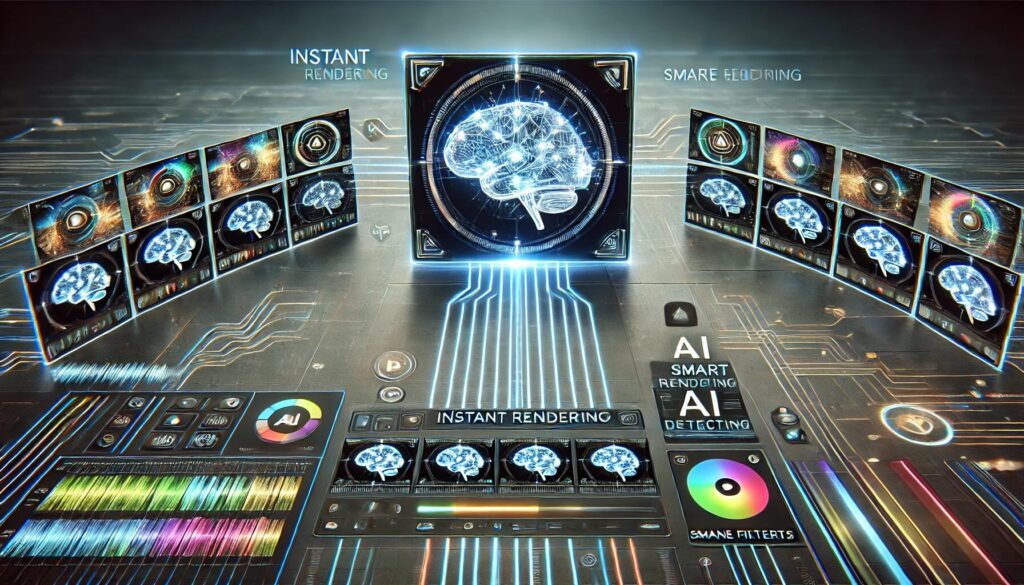
Time is always of the essence in video production. Waiting for a render can feel like forever, especially when you’re on tight deadlines.
Midjourney 7 tends to excel in this department. Its optimized system focuses on speed. Thanks to its cloud-based architecture, the tool can generate content in record time, even for high-definition videos. For users in fast-paced environments or those working with short-form content like social media clips, Midjourney 7 is a go-to option.
Adobe Firefly, while equally powerful, might require a bit more processing time, especially when working on highly complex projects. Firefly’s AI works alongside other Adobe tools, which means it might consume more computing resources during the rendering process. It’s not a dealbreaker for long-form content or professional-grade projects, but it could be noticeable for users who prioritize speed.
Compatibility and Integrations
A crucial aspect of any video generator is its ability to integrate with other tools and workflows.
Midjourney 7 stands out as a standalone platform. It’s designed to be all-in-one, which means that while it’s incredibly easy to use out of the box, it might feel a bit isolated for those who are used to working within a suite of creative tools. This could limit its appeal for professionals who rely on intricate workflows across multiple platforms.
Adobe Firefly, being part of the Adobe Creative Cloud, offers superior compatibility. The seamless integration with Adobe Premiere, After Effects, and Photoshop allows creators to work across projects with ease. This interconnectedness is a significant advantage for anyone already embedded in Adobe’s ecosystem.
Pricing Models and Affordability
For many, the decision comes down to cost. So how do these platforms stack up in terms of pricing?
Midjourney 7 offers a flexible subscription model. There are options for personal and professional use, with affordable tiers for those just getting started. This makes Midjourney 7 particularly attractive for freelancers or small businesses that need an efficient tool without breaking the bank.
Adobe Firefly, in line with Adobe’s premium positioning, requires a subscription to the Creative Cloud. While this offers access to Firefly and a host of other Adobe tools, it does come at a higher cost. The pricing may be justified for professionals who need the full suite of features Adobe offers, but for those who need only a video generator, this might be seen as an unnecessary extra expense.
User Interface
| Midjourney 7 | Adobe Firefly |
|---|---|
| Simple, minimalist design. Easy for beginners to navigate with straightforward, preset options. | Familiar Adobe interface. Complex but feature-rich, blending seamlessly with other Adobe tools, though it can feel overwhelming for new users. |
| Focus on speed and ease-of-use. Offers a more streamlined, hands-off experience, reducing the need for technical adjustments. | Highly customizable. Ideal for professionals who want full control, but with a steeper learning curve due to its advanced options. |
Customization and Control
| Midjourney 7 | Adobe Firefly |
|---|---|
| Limited customization. Users can apply presets and basic style adjustments, but there’s less control over granular details like motion or specific effects. | High level of customization. Allows creators to fine-tune almost every aspect of their video, from color grading to transitions and motion effects. |
| Ideal for users who need quick, automated results. | Perfect for users who want total creative control and the ability to refine every element of their videos. |
AI Creativity & Assistance
| Midjourney 7 | Adobe Firefly |
|---|---|
| Generative AI focused on templates. Learns from a massive database of visuals to generate aesthetically pleasing, fully-formed videos with minimal input. | Advanced generative AI. Uses a more dynamic AI that adapts to user input, enhancing rather than creating content from scratch. It integrates with existing Adobe projects, offering more detailed creative assistance. |
| Ideal for users who want AI to lead the process and generate videos automatically. | Best for users who need AI as a support tool for refining and enhancing their creations. |
Rendering Speed and Performance
| Midjourney 7 | Adobe Firefly |
|---|---|
| Optimized for speed. Built with cloud-based infrastructure that allows for quick video rendering, making it ideal for short-form content and projects with tight deadlines. | Performance-intensive. While powerful, Adobe Firefly’s rendering can take longer, especially for more complex or high-resolution projects due to the detailed processing involved. |
| Fast rendering for most projects, especially in high-definition. | Slower rendering times when working on high-end or long-form projects, though it offers greater output control. |
Compatibility and Integrations
| Midjourney 7 | Adobe Firefly |
|---|---|
| Standalone platform. Doesn’t require external tools and operates independently, though this limits integration with other creative software. | Fully integrated with Adobe Creative Cloud. Easily works with other Adobe tools like Photoshop, Premiere Pro, and After Effects, offering a more cohesive workflow for Adobe users. |
| Best for users who want a simplified, all-in-one solution. | Ideal for professionals looking for deep integration within Adobe’s creative ecosystem. |
Learning Curve
| Midjourney 7 | Adobe Firefly |
|---|---|
| Beginner-friendly. The platform’s simple interface and preset-driven design make it accessible to users with minimal technical knowledge. | Steep learning curve. Adobe Firefly offers extensive features, but its complexity requires more time and experience to master, particularly for users unfamiliar with Adobe products. |
| Great for quick adoption, minimal training needed. | Best for experienced professionals or users who are already familiar with Adobe’s suite. |
Pricing and Affordability
| Midjourney 7 | Adobe Firefly |
|---|---|
| Flexible pricing tiers. Subscription-based model offering affordable tiers for individual creators or small businesses. It’s accessible for those who only need video generation features. | Subscription to Adobe Creative Cloud required. More expensive, but offers access to Firefly as well as the entire Adobe suite of tools, providing far more value to users needing multiple creative software. |
| Great for budget-conscious users or those who only need a video generation tool. | Ideal for professionals needing multiple creative applications and willing to invest in an all-encompassing solution. |
Strengths
| Midjourney 7 | Adobe Firefly |
|---|---|
| – Speed and simplicity: Ideal for users looking to generate quick videos with minimal effort. | – Customization and precision: Designed for creators who need fine control over every aspect of their video. |
| – Perfect for short-form video, social media, and marketing projects. | – Seamless integration with Adobe’s entire suite, making it ideal for professional-grade content creation. |
Weaknesses
| Midjourney 7 | Adobe Firefly |
|---|---|
| – Limited integration: Doesn’t connect well with other creative tools outside its own platform. | – Slower performance and higher cost, especially if you only need a simple video generator. |
| – Less customization: The simplicity may feel restrictive to professional users who need more control over their work. | – More suited to users familiar with Adobe, which can alienate beginners or those looking for an easy tool. |
Ideal Users
| Midjourney 7 | Adobe Firefly |
|---|---|
| – Freelancers, small business owners, social media marketers looking for a quick and easy way to create videos. | – Professional video editors, designers, filmmakers who need advanced tools and deep integration within a creative suite. |
| – Users who prefer an automated, time-saving approach to video creation. | – Creators who value creative control and are willing to invest time in learning and refining their projects. |
Final Verdict
If you’re looking for an intuitive, fast, and cost-effective solution that generates high-quality videos with minimal input, Midjourney 7 could be your ideal choice. It’s perfect for creators working on quick-turnaround projects like social media content or small marketing campaigns. Its simplicity is its strength—if you don’t need intricate control and just want polished videos, this platform delivers.
However, if you’re after deeper customization and want the flexibility to tweak every detail, Adobe Firefly is unparalleled. It’s designed for professionals who already rely on Adobe’s Creative Cloud and need more advanced video creation tools. Yes, it requires more investment in both time and money, but for serious creators, the results are worth it.
In the end, the best tool depends on your creative needs—do you value speed and simplicity, or do you prefer total control over your projects?
Resources
Official Documentation & Tutorials
- Midjourney 7:
- Official Website: Visit the Midjourney Website to explore their offerings and tutorials.
- Video Tutorials: Midjourney’s YouTube channel or community pages provide video guides on getting started with their platform.
- Adobe Firefly:
- Adobe Firefly Overview: Check out the Adobe Firefly Official Page to learn more about its AI video features.
- Adobe Learning Resources: Adobe Creative Cloud Learn & Support offers in-depth tutorials and user guides for Adobe Firefly and other Adobe tools like Premiere Pro.
Online AI Video Creation Communities
- Reddit (r/videoediting, r/AItools): Communities like these discuss the latest in AI tools, including user experiences with both Midjourney 7 and Adobe Firefly. You can ask questions, share your projects, and get feedback.
- Adobe Creative Cloud Forums: A great resource for troubleshooting, sharing tips, and learning about Adobe Firefly updates.
AI Video Generation & Trends
- AI Trends and Reports: Platforms like Emerj and Gartner regularly publish articles and whitepapers on how AI is transforming industries like video production.
- YouTube Channels:
- Jordy Vandeput: A popular YouTuber covering tutorials on Adobe products, including how to incorporate AI in video production.
- EposVox: Another YouTuber who covers AI video tools, comparisons, and the latest tech in video editing software.
AI and Video Marketing Insights
- HubSpot Blog: HubSpot regularly writes on trends in video marketing, including how AI video tools are changing the game for brands and marketers.
- Wistia Blog: Offers insights into video marketing strategies and how to leverage tools like AI-powered video generators.
Courses and Workshops
- LinkedIn Learning: Offers courses on both AI in Video Editing and specific tools like Adobe Premiere Pro and Photoshop, helping you integrate tools like Firefly into your workflow.
- Skillshare: Features numerous video editing classes and often includes tutorials on using AI tools.