
Voice assistants can be incredibly empowering for seniors, providing a blend of independence and support in everyday tasks. By offering hands-free help, reminders, and even companionship, smart devices have become indispensable in many households.
Here, we’ll look at the best features for seniors and why they’re so popular.
Easy-to-Use Voice Commands
Simple Setup and Intuitive Commands
Many seniors appreciate straightforward commands that don’t require any complex setup. Voice assistants like Amazon Alexa, Google Assistant, and Apple’s Siri are designed to understand natural language, making them simple to use with just a few words.
- Wake Words: With wake words like “Alexa” or “Hey, Google,” activating the assistant is as easy as calling its name.
- Plain Language Commands: Simple instructions like “play music” or “what’s the weather?” provide instant results.
Being able to speak naturally, without needing technical know-how, makes it easy for seniors to get comfortable using a voice assistant.
Voice Recognition and Sensitivity
Many devices now offer personalized voice recognition, which can adjust responses based on who’s speaking. This makes it easier for voice assistants to tailor reminders or understand individual accents and speech patterns, making every interaction feel personalized and efficient.
Medication Reminders and Health Alerts
Personalized Medication Reminders
For seniors managing multiple medications, voice assistants can be set to offer regular, customized reminders. By programming the assistant to remind users at specific times, it can reduce stress and improve compliance with medication schedules.
- Custom Reminders: The assistant can announce, “It’s time for your blood pressure medication.”
- Scheduled Alerts: Seniors can set up recurring alerts for daily or weekly tasks, ensuring they stay on top of medications and other health needs.
Health Check-Ins and Emergency Alerts
Some advanced assistants now integrate with health monitoring devices to remind seniors to check vitals like blood pressure or glucose levels. For more urgent situations, some assistants even support emergency contacts and can make hands-free calls if a senior says, “I need help.”
Entertainment and Engagement

Music, Audiobooks, and News
With just a few words, seniors can use their voice assistant to access music, audiobooks, or the news. This can be especially uplifting, providing daily entertainment and mental stimulation.
- Music and Playlists: “Play my favorite playlist” or “Play Frank Sinatra” can make any moment a little brighter.
- Audiobooks: Voice assistants connected to services like Audible can read books aloud, giving seniors easy access to new stories and old favorites.
- Podcasts and News Briefs: These devices offer brief news updates or play full podcasts, keeping seniors informed and engaged.
Games and Brain Exercises
Some voice assistants offer interactive games, quizzes, and brain exercises designed for mental engagement. These fun activities are especially popular among seniors looking to stay sharp and break up the day with enjoyable challenges.
Smart Home Integration for Safety
Voice-Controlled Lights and Thermostats
Voice assistants make smart home control easy, letting seniors adjust lights, thermostats, and more with just their voice. This can be especially beneficial for mobility-impaired seniors, providing safe and convenient control over their environment.
- Lighting: Voice commands like “turn off the lights” or “dim the lights” are convenient, particularly in the evening.
- Thermostats: Seniors can say, “set the temperature to 72 degrees,” which helps them stay comfortable without needing to fiddle with dials or switches.
Door Locks and Security Systems
Integrating voice assistants with smart locks or security systems means seniors can lock doors, monitor cameras, or even receive alerts about unusual activity. This extra layer of security offers peace of mind for both seniors and their families.
Hands-Free Calling and Messaging

Quick Calls and Drop-Ins
Voice assistants make calling and messaging hands-free, which is helpful for seniors with limited mobility or those who struggle with small screens on phones. They can simply say, “Call my daughter,” or “Message John” to keep in touch effortlessly.
- Voice-Activated Calls: In emergencies or for daily communication, quick call commands are essential.
- Drop-In Feature: Amazon Alexa, for example, allows family members to “drop in” and check on a senior, offering easy communication without needing them to answer a call.
Emergency Contact Calls
In urgent situations, a voice assistant can be a lifesaver. Most major assistants now offer emergency call features that can be activated by saying “call 911” or another emergency contact phrase, ensuring seniors can get help even if they can’t reach their phone.
Appointment Reminders and Daily Schedules
Scheduled Daily Reminders
Voice assistants are fantastic for managing daily schedules. Seniors can set reminders for appointments, family gatherings, or social events, and the assistant will remind them as the date approaches. This helps avoid missed commitments and keeps them organized.
- Automatic Reminders: Voice assistants can automatically remind seniors of their schedule, repeating daily or weekly as needed.
- Personalized Alerts: Seniors can request specific reminders, like “Tell me when it’s time to leave for my doctor’s appointment.”
Activity Suggestions for Well-being
Some advanced voice assistants offer wellness reminders, encouraging users to move around, stretch, or take breaks for meals. This feature is especially beneficial for those who may be home alone for extended periods, providing gentle nudges that contribute to their health.
Simplified Information Search
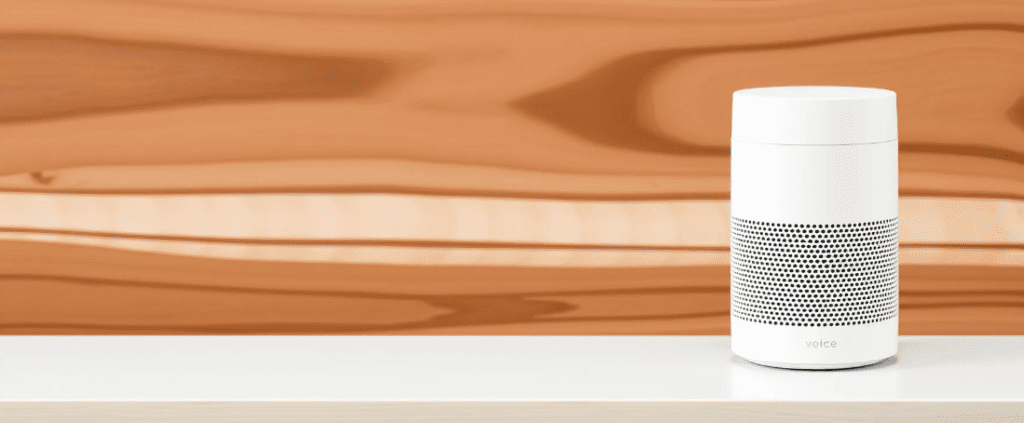
Answers to Common Questions
Voice assistants are a quick source of information, perfect for seniors who may want instant answers to everyday questions. They can ask anything from “What time is it in New York?” to “What’s the recipe for chicken soup?” without needing to search online.
- Instant Facts and Figures: Seniors can get weather updates, news, and other relevant information without the hassle of using a smartphone or computer.
- Historical and Trivia Questions: Voice assistants can provide historical facts, trivia, or even solve math problems, making them great for casual learning and entertainment.
Location and Navigation Assistance
For seniors who still enjoy going out independently, some voice assistants offer navigation help. While most effective when paired with a smartphone, this feature is especially handy for directions, helping seniors find nearby stores, restaurants, or landmarks with ease.
Accessibility Features for Ease of Use
High Contrast and Large Text Display
Some voice assistants with screen options (like the Echo Show or Google Nest Hub) offer adjustable display settings. Seniors can opt for large text or high contrast to make the screen easier to read, which is a huge plus for those with vision difficulties.
- Magnified Text Options: These allow seniors to easily see reminders, schedules, or recipes on the screen.
- Audio and Visual Notifications: For those who are hard of hearing, visual notifications complement voice alerts, so seniors can see a flashing light or screen prompt for incoming calls or reminders.
Voice Sensitivity and Volume Control
Voice assistants can adjust their volume based on ambient noise or user preference, ensuring that seniors with hearing impairments can still hear commands and responses clearly. This helps avoid missed alerts, especially in noisier environments or larger homes.
Social Connection and Companionship

Conversation and Companionship Features
For many seniors, a voice assistant can feel like a form of companionship. While it’s no replacement for human interaction, assistants can chat, tell jokes, or even play trivia games, providing a small but meaningful source of engagement.
- Personalized Daily Greetings: Assistants can say “Good morning!” or “Good night!” and even tell jokes on request, adding a touch of friendly interaction.
- Storytelling Mode: Some devices offer interactive storytelling, creating an experience that goes beyond typical audio, where seniors can participate in choosing story paths or listening to different endings.
Virtual Social Interaction
Voice assistants also support virtual social interactions by facilitating video calls and digital group activities. Many seniors enjoy participating in group calls or joining live events hosted by senior communities, all with voice commands to simplify the process.
With so many innovative features tailored to seniors’ needs, voice assistants continue to enhance comfort, safety, and quality of life for older adults. These devices bring both convenience and companionship, making it easier than ever for seniors to stay independent, connected, and active in their daily lives.
FAQs
What are the best voice assistants for seniors?
Voice assistants like Amazon Alexa, Google Assistant, and Apple’s Siri are popular among seniors for their ease of use and broad range of features. Each offers unique benefits—Alexa is known for smart home compatibility, Google Assistant for answering questions and navigation, and Siri for seamless integration with Apple devices.
Can voice assistants help with medication reminders?
Yes, voice assistants are great for medication reminders. Seniors can set custom alerts to take specific medications at particular times each day. Some devices even allow caregivers to program reminders remotely, ensuring that seniors stay on top of their medication schedules.
Do voice assistants require a smartphone or tablet?
While many voice assistants work independently of smartphones, some features may be enhanced with a mobile device. For example, Google Assistant and Siri integrate with smartphones for navigation, emergency calls, and remote monitoring. However, basic functions like reminders, music, and calling can be managed on a standalone smart speaker or display.
Are voice assistants safe to use in emergencies?
Yes, many voice assistants now support emergency calling features. By programming an emergency contact, seniors can quickly get help by saying a command like, “call for help.” Some devices even integrate with home security systems to notify family members or emergency services in case of an incident, providing added safety and peace of mind.
How do voice assistants help seniors stay socially connected?
Voice assistants make communication simple. Seniors can call or message family members using voice commands, and some devices offer video calling options. Additionally, Amazon Alexa’s Drop-In feature allows family members to connect instantly without the senior having to answer, providing a convenient way to check in regularly.
Can voice assistants control home devices like lights and thermostats?
Yes, smart home integration is one of the biggest benefits of voice assistants. Seniors can control lights, thermostats, and even door locks with just their voice, which is especially useful for those with mobility challenges. This feature allows seniors to create a comfortable, safe environment without needing to physically adjust each device.
Are there privacy concerns with using a voice assistant?
While voice assistants continuously improve in privacy settings, some users may have concerns about data privacy. Most devices have options to mute the microphone, delete voice recordings, or adjust privacy settings. Seniors concerned about privacy can explore these settings to control data usage and restrict access as needed.
How can I set up a voice assistant for a senior with hearing or vision difficulties?
Many voice assistants now include accessibility features to support hearing and vision needs. High-contrast screens, large text options, and audio-visual notifications make it easier for seniors to use these devices. Adjusting the device’s volume sensitivity ensures voice responses are heard clearly, while screen readers and magnification options assist those with limited vision.
Can a voice assistant be a source of companionship?
Yes, for many seniors, a voice assistant provides companionship by interacting, telling jokes, and playing games. While it’s not the same as human interaction, having a friendly “companion” available can help reduce feelings of loneliness. The assistant can offer daily greetings, chat, and even guide users through meditation exercises, adding a touch of friendly support to their day.
Is there a subscription fee to use voice assistants?
Most voice assistant services are free to use once you have the device. However, some features, like music streaming or audiobook subscriptions, may require additional fees. For example, Alexa integrates with Amazon Music and Audible, and both offer free options alongside premium subscriptions for extra content.
How easy is it for seniors to set up a voice assistant?
Voice assistants are generally designed for easy setup. After plugging in the device, seniors can connect it to Wi-Fi by following voice or on-screen prompts, depending on the model. Many companies also offer step-by-step instructions or online video guides to help with setup, and family members can often assist remotely for extra support.
Can voice assistants play personalized music or podcasts?
Yes, voice assistants can play personalized music, playlists, and podcasts tailored to a senior’s preferences. Seniors can request specific genres, artists, or even relaxing playlists by simply asking, “Play my favorite songs” or “Play calming music.” Podcasts are also accessible, offering seniors hours of entertainment or learning opportunities.
Do voice assistants work in multi-person households?
Yes, many voice assistants now recognize individual voices and adjust responses accordingly, which is especially helpful in multi-person households. For instance, Google Assistant and Alexa can identify unique voices, allowing each user to receive personalized reminders, preferences, and contacts. This voice recognition feature makes it easier for seniors to have a personalized experience, even when others use the same device.
Are there voice assistants designed specifically for seniors?
Some companies now create voice-activated devices with seniors’ needs in mind, offering easier navigation, emergency response features, and health monitoring. Devices like the LifePod or GrandPad focus on making technology even simpler and safer for seniors, offering features like automatic wellness check-ins, easy access to caregivers, and customizable reminders.
Can voice assistants help seniors exercise or stay active?
Yes, voice assistants often include guided exercise routines suitable for all levels. Seniors can ask their assistant for a daily workout, stretches, or breathing exercises, with many routines designed specifically for seniors or beginners. These quick, voice-guided exercises are an easy way to stay active and can help improve mobility and mental well-being.
Are there any limitations to using a voice assistant for seniors?
While voice assistants are helpful for many daily tasks, some seniors may find the technology challenging if they’re unfamiliar with voice commands. Additionally, for more complex requests or in areas with limited internet, certain functions may be slower or unavailable. However, with simple commands and routine use, most seniors find these devices intuitive over time.
How can family members help seniors get the most out of their voice assistant?
Family members can support seniors by customizing settings like reminders, volume levels, and emergency contacts. Many voice assistants allow remote access, letting family members check reminders or adjust schedules for their loved ones. Teaching seniors a few simple commands and setting up frequently-used features can make the device more accessible and enjoyable for daily use.
Do voice assistants support multiple languages for bilingual seniors?
Yes, many voice assistants, like Google Assistant and Amazon Alexa, support multiple languages and can switch between them based on user preference. This feature is especially useful for bilingual seniors or those more comfortable speaking a non-English language, as it allows them to communicate with the assistant in a language they prefer.
Can voice assistants read text aloud for seniors with vision impairments?
Absolutely. Some voice assistants, especially those with a screen, can read messages, emails, or notifications aloud for users with limited vision. For example, by pairing with a smartphone or email service, seniors can ask the assistant to read their latest messages, ensuring they stay connected and informed without needing to read small text on a screen.
Are voice assistants energy-efficient, or do they increase electricity bills?
Voice assistants are typically designed to be energy-efficient, as they operate on low-power settings when idle. They use minimal electricity when awaiting commands and only activate fully when processing a request. In general, adding a voice assistant to the home has a very low impact on electricity bills, especially when compared to other household appliances.
Can voice assistants help remind seniors to drink water or move?
Yes, many seniors use voice assistants to set regular reminders for healthy habits like drinking water, stretching, or taking a walk. This can be particularly useful for seniors who may forget to hydrate or need prompts to stay active during the day. Voice assistants can remind them hourly or at custom intervals, creating gentle, health-focused reminders.
Are there voice assistants that don’t rely on internet access?
Most mainstream voice assistants require an internet connection to fully operate. However, certain senior-focused devices, like GrandPad or LifePod, offer features that work even in limited internet conditions, or they include cellular connectivity to avoid Wi-Fi dependency. These options can be more reliable for seniors in rural areas or where internet connectivity is unstable.
Can a voice assistant help with sleep routines?
Yes, many voice assistants have sleep-friendly features like guided relaxation exercises, white noise, or gentle music that can aid in creating a peaceful sleep environment. Seniors can ask for sleep sounds like “ocean waves” or set the device to turn off automatically after a certain time, making it a helpful companion for a restful night’s sleep.
How secure is personal data on a voice assistant?
Voice assistant providers prioritize data security and offer privacy features like muting the microphone, deleting voice history, and controlling data sharing options. Seniors concerned about privacy can enable these features or review privacy settings to manage how their data is handled. Most devices also offer a mute button that disables voice activation when extra privacy is preferred.
Can voice assistants integrate with other health devices?
Yes, some voice assistants can connect with smart health devices such as blood pressure monitors, glucose meters, or fitness trackers. This feature allows seniors to easily keep track of their health data, and family members or caregivers can often view updates if the senior chooses to share it. Integration with health devices can help seniors monitor their well-being and feel more in control of their health.
Do voice assistants have customer support if seniors need help?
Yes, voice assistant providers like Amazon, Google, and Apple offer customer support via phone, chat, or email. This support can help seniors with setup, troubleshooting, and understanding new features. Some senior-specific devices may even provide dedicated support teams to walk seniors through common issues, ensuring they feel confident using their device.
These FAQs cover a range of practical concerns and common questions that seniors and their families may have when considering or using a voice assistant. With so many options and customization possibilities, voice assistants can be a safe, enjoyable, and supportive addition to a senior’s daily life.
Helpful Resources for Seniors Using Voice Assistants
Using a voice assistant can be a transformative experience, offering convenience, security, and connection. Here are some valuable resources that can help seniors and their families get the most out of these devices, from setup guides to health integration tools.
1. Device-Specific Setup Guides
Most major voice assistants offer step-by-step setup and user guides on their websites, covering everything from initial setup to advanced settings.
- Amazon Alexa: Alexa Help and Support provides tutorials, FAQs, and guides on topics like Alexa Skills, smart home integration, and voice commands.
- Google Assistant: Google Assistant Help Center includes articles on setting up the Assistant, integrating with smart devices, and troubleshooting.
- Apple Siri: Siri Support has information on setting up Siri on Apple devices, voice command guides, and privacy settings.
2. Online Communities and Forums
For seniors who want additional support or want to learn from other users, online communities offer a wealth of practical advice and shared experiences.
- Reddit: Subreddits like r/smarthome and r/alexa feature discussions on using smart home devices and tips for maximizing Alexa’s capabilities.
- Facebook Groups: Groups like “Alexa Support Group” or “Google Home Users” have communities of users who exchange tips, answer questions, and share real-life use cases that can be especially helpful for beginners.
- AARP’s Technology Section: AARP offers articles and guides for seniors on using technology, including voice assistants, safely and effectively.
3. Voice-Activated Health and Wellness Apps
Voice assistants have numerous health-focused skills and apps that can assist seniors with medication, health tracking, and relaxation.
- MediSafe: This app integrates with Alexa and Google Assistant to provide medication reminders. It allows seniors to receive prompts to take medications and can be managed remotely by caregivers.
- Mayo Clinic First Aid: Alexa’s Mayo Clinic skill provides basic health advice for common ailments, including guidance on managing minor injuries or illnesses.
- MyTherapy: This medication tracker app works with Google Assistant and reminds seniors to take their medication, track vitals, and even share updates with family.
4. Smart Home Device Resources
For seniors interested in expanding their voice assistant’s capabilities through smart home devices, there are great resources to learn about compatible products and integration.
- Wirecutter: The Best Smart Home Devices from Wirecutter provides reviews and recommendations on smart lights, locks, and thermostats compatible with voice assistants.
- Smart Home Solver: Smart Home Solver offers guides on selecting, setting up, and troubleshooting various smart home devices, with a section specifically on seniors’ needs.
- Consumer Reports: Smart Home for Beginners, an article series by Consumer Reports, provides easy-to-understand overviews of smart home products, including tips for choosing safe and senior-friendly options.
5. Accessibility and Safety Resources
Voice assistants also have settings and features focused on accessibility and safety that can be critical for seniors. Learning how to maximize these settings can make using the devices much easier.
- Amazon Accessibility: Alexa Accessibility Features outlines Alexa’s accessibility tools, including screen readers, magnification options, and adjustable volume controls.
- Google Accessibility: Google Assistant Accessibility describes Google’s support for vision, hearing, and mobility-impaired users.
- GetSetUp: GetSetUp offers online classes for seniors, including sessions on using Alexa, Google Assistant, and other smart home tools, with a focus on accessibility and security.
6. Voice Assistant Training and Tutorials for Seniors
To build confidence with voice assistants, some organizations and services provide training specifically tailored to seniors.
Local Libraries and Senior Centers: Many local libraries or community centers offer technology assistance programs for seniors. These in-person or virtual classes can provide hands-on help with setting up and using voice assistants.
TechBoomers: TechBoomers offers free tutorials on using various tech devices, including smart speakers and voice assistants. Their guides are simple and easy to follow, with a focus on senior-friendly language.
Senior Planet: Senior Planet provides courses and webinars on technology use, including smart devices and digital safety. Their interactive classes make learning new tech accessible and enjoyable.