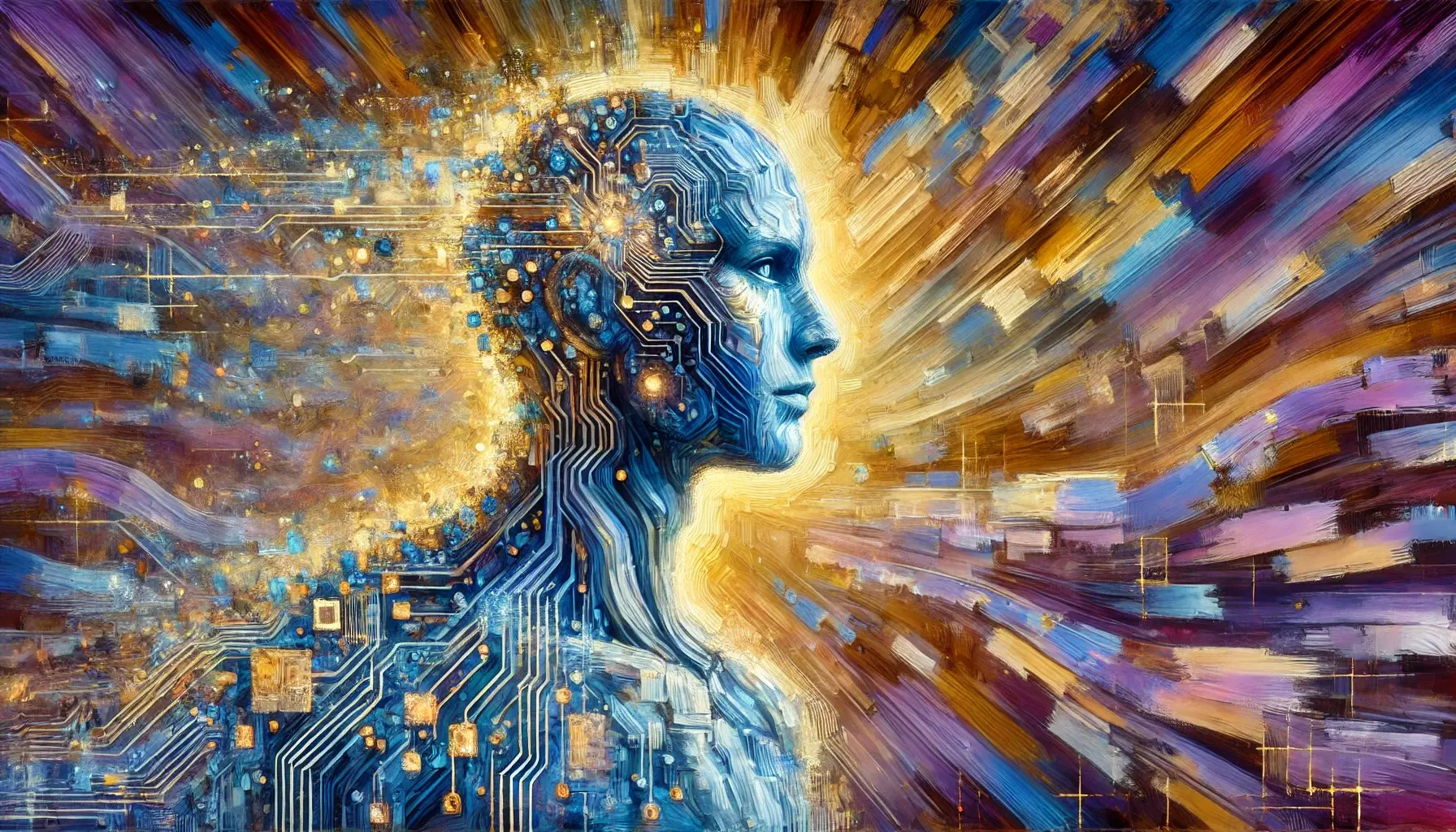
Are you dreaming of creating your very own personalized AI agent? With OpenAI APIs, it’s simpler than you think. Follow this detailed guide to bring your idea to life!
Understanding the Basics of OpenAI APIs
What Are OpenAI APIs?
The OpenAI APIs are tools that allow developers to build applications powered by artificial intelligence. These APIs include models like GPT for text and DALL-E for images.
- Key benefits: Scalable, pre-trained, and easy to integrate.
- Use cases: Chatbots, content generation, summarization, and more.
Why Build a Personalized AI Agent?
Having a custom AI agent tailored to your needs can save time, improve efficiency, and even revolutionize how you work or interact online. Some examples:
- Automating repetitive tasks.
- Personalizing user interactions.
- Enhancing creativity or problem-solving.
Setting Up Your Development Environment
Prerequisites
Before diving in, make sure you have the following:
- A programming background (basic understanding of Python is sufficient).
- Access to an OpenAI account and API keys.
- A text editor or IDE like VS Code or PyCharm.
Installing Essential Tools
- Python: Install the latest version of Python. Download here.
- pip: Ensure Python’s package manager is up to date by running:
pip install --upgrade pip - OpenAI SDK: Install the OpenAI Python library with:
pip install openai
Setting Up Your API Key
- Retrieve your API key from the OpenAI Dashboard.
- Save it in a
.envfile or directly in your project for secure usage.
Example .env file:
OPENAI_API_KEY=your-api-key-here
Testing the Setup
Run a basic script to confirm the connection:
import openai
openai.api_key = "your-api-key-here"
response = openai.Completion.create(
engine="text-davinci-003",
prompt="Say hello to the world!",
max_tokens=10
)
print(response['choices'][0]['text'])
Designing Your AI Agent
Defining the Purpose
Ask yourself: What will this AI do? Examples include:
- Customer Support Agent: Answers FAQs or resolves user issues.
- Creative Writing Assistant: Helps brainstorm ideas or drafts stories.
- Personal Scheduler: Manages appointments and sends reminders.
Define specific use cases to narrow your focus.
Crafting Prompts for Specific Roles
The prompt you provide determines your agent’s behavior. A well-designed prompt can make all the difference.
Example Prompts:
- For a Writing Assistant:
"You are a creative writing coach helping me brainstorm story ideas. Please suggest five unique plot ideas." - For a Customer Support Agent:
"You are a polite customer service agent assisting with billing queries. Respond clearly and concisely."
Test multiple iterations and tweak the wording to refine results.
Integrating Advanced Features
Adding Memory
Want your agent to remember past interactions? Simulate memory by saving and reusing context.
conversation_history = []
while True:
user_input = input("You: ")
conversation_history.append({"role": "user", "content": user_input})
response = openai.ChatCompletion.create(
model="gpt-4",
messages=conversation_history
)
assistant_reply = response['choices'][0]['message']['content']
print(f"AI: {assistant_reply}")
conversation_history.append({"role": "assistant", "content": assistant_reply})
Combining APIs
Use DALL-E for visuals alongside GPT for text. For example:
- Generate a story summary with GPT.
- Create an accompanying illustration using DALL-E.
Sample Workflow:
import openai
# GPT for text
story_prompt = "Write a short story about a brave robot exploring space."
story = openai.Completion.create(
engine="text-davinci-003",
prompt=story_prompt,
max_tokens=150
)['choices'][0]['text']
# DALL-E for image
image_prompt = "A brave robot exploring a colorful galaxy, digital art."
image = openai.Image.create(
prompt=image_prompt,
n=1,
size="1024x1024"
)['data'][0]['url']
print("Story:", story)
print("Image URL:", image)
Securing Your Agent
- Rate Limits: Respect OpenAI’s rate limits to avoid API errors.
- Data Privacy: Never store sensitive user data unless absolutely necessary. Encrypt when storing.
- API Key Protection: Use environment variables or secret management services to protect your key.
Implementing the AI Agent in Real-Time Applications
Choosing the Right Platform
Where do you want your AI agent to live? Choose a platform based on your audience and needs:
- Web Apps: Use frameworks like Flask or Django for deployment.
- Messaging Platforms: Integrate with Slack, Discord, or WhatsApp APIs.
- Mobile Apps: Pair with mobile backends using React Native or Swift.
Building the Backend Logic
- API Integration: Connect the OpenAI API to your application backend.
- User Input Handling: Set up routes to handle user input and return AI responses.
Example using Flask:
from flask import Flask, request, jsonify
import openai
app = Flask(__name__)
openai.api_key = "your-api-key"
@app.route("/chat", methods=["POST"])
def chat():
data = request.get_json()
user_message = data.get("message")
response = openai.ChatCompletion.create(
model="gpt-4",
messages=[{"role": "user", "content": user_message}]
)
reply = response['choices'][0]['message']['content']
return jsonify({"reply": reply})
if __name__ == "__main__":
app.run(debug=True)
Enhancing User Experience
Personalizing Responses
Make your agent feel more “human” by tailoring its tone or adding dynamic responses:
- Use variables in prompts for specific data (e.g., user name, preferences).
- Experiment with temperature settings (higher values = more creative responses).
Adding Contextual Awareness
Include additional parameters, like location or previous inputs, to make your AI smarter.
Example:
user_context = {"location": "New York", "interests": "art"}
prompt = f"You are a friendly guide. Suggest art events happening in {user_context['location']}."
Testing and Refining Your AI Agent
Testing the Model’s Responses
- Create a test suite of prompts to evaluate accuracy and relevance.
- Use edge cases to ensure robust handling of unexpected inputs.
Gathering Feedback
Deploy a beta version and ask users for feedback. Focus on:
- Accuracy: Did the agent respond appropriately?
- Speed: Was the response time satisfactory?
- Usability: Was the experience intuitive?
Iterating and Improving
Analyze feedback to refine the prompt, update features, or tweak model parameters.
Deploying and Scaling Your AI Agent
Deployment Options
- Local Server: Ideal for personal projects or testing.
- Cloud Deployment: Use platforms like AWS, Google Cloud, or Heroku for scalability.
Monitoring and Maintenance
Set up monitoring tools to track:
- API usage and costs.
- Response times and errors.
- User behavior and engagement.
Advanced Features and Customization for Your AI Agent
Introducing Fine-Tuning for Specialized Use Cases
OpenAI allows you to fine-tune models with your own data, making your AI agent even more personalized and effective. Fine-tuning enables the model to:
- Understand domain-specific language or terms.
- Mimic a specific tone or style consistently.
- Reduce the need for overly complex prompts.
Steps to Fine-Tune the Model
- Prepare Your Data
Format your training data as a JSONL file withpromptandcompletionpairs. For example:json{"prompt": "Explain AI in simple terms.\n\n", "completion": "Artificial intelligence is when machines perform tasks that usually require human intelligence.\n"} - Upload the Data
Use OpenAI’s CLI tool to upload your dataset:openai tools fine_tunes.prepare_data -f your_file.jsonl - Fine-Tune the Model
Run the fine-tuning command:openai api fine_tunes.create -t "your_file_prepared.jsonl" -m "davinci" - Test the Fine-Tuned Model
Once training is complete, query your custom model:response = openai.Completion.create( model="your-fine-tuned-model", prompt="Explain AI in simple terms.", max_tokens=50 )
Enabling Multi-Modal Capabilities
Combine text and image processing for a richer user experience by integrating GPT and DALL-E.
Example: Visualizing Text Descriptions
Create an AI agent that generates textual content and illustrates it with images:
import openai
# Text generation
text_prompt = "Describe a futuristic city in 100 words."
story = openai.Completion.create(
engine="text-davinci-003",
prompt=text_prompt,
max_tokens=100
)['choices'][0]['text']
# Image generation
image_prompt = "A futuristic city with flying cars, tall glass buildings, and neon lights, digital art."
image = openai.Image.create(
prompt=image_prompt,
n=1,
size="1024x1024"
)['data'][0]['url']
print("Text:", story)
print("Image URL:", image)
Adding Voice Interaction
Want your agent to interact via speech? Integrate text-to-speech (TTS) and speech-to-text (STT) services like Google Cloud or Microsoft Azure.
Steps for Voice Integration
- Speech-to-Text
Use a library likeSpeechRecognitionfor converting voice inputs to text:import speech_recognition as sr recognizer = sr.Recognizer() with sr.Microphone() as source: print("Speak now...") audio = recognizer.listen(source) user_input = recognizer.recognize_google(audio) print("You said:", user_input) - Generate AI Response
Send the transcribed text to the OpenAI API for processing. - Text-to-Speech
Convert the AI’s response to speech using a TTS library likepyttsx3:import pyttsx3 engine = pyttsx3.init() engine.say("Here is the response from your AI.") engine.runAndWait()
Scaling with User Management and Personalization
To serve multiple users, implement user profiles that store individual preferences or history.
Example: Personalizing Responses
user_profiles = {
"user_123": {"name": "Alice", "preferences": {"tone": "friendly", "focus": "productivity"}},
"user_456": {"name": "Bob", "preferences": {"tone": "formal", "focus": "research"}}
}
def get_personalized_prompt(user_id, message):
user = user_profiles[user_id]
return f"You are a {user['preferences']['tone']} assistant helping with {user['preferences']['focus']}. {message}"
response = openai.Completion.create(
model="text-davinci-003",
prompt=get_personalized_prompt("user_123", "Suggest ways to organize my day."),
max_tokens=100
)
print(response['choices'][0]['text'])
Leveraging APIs for External Data Integration
Integrate external APIs to make your AI agent more dynamic. For instance:
- Weather Information: Use OpenWeather API to provide real-time weather updates.
- News Headlines: Fetch current events using a news API like NewsAPI.
Example: Fetching External Data
import requests
def get_weather(city):
api_key = "your_openweather_api_key"
url = f"http://api.openweathermap.org/data/2.5/weather?q={city}&appid={api_key}"
response = requests.get(url).json()
return response['weather'][0]['description']
city_weather = get_weather("New York")
print(f"The weather in New York is {city_weather}.")
Incorporate the data into your AI agent’s responses:
response = openai.Completion.create(
model="text-davinci-003",
prompt=f"The weather in New York is {city_weather}. Suggest an activity for this weather.",
max_tokens=50
)
Tracking Metrics and Analytics
Monitor your AI agent’s performance to improve efficiency and user satisfaction. Key metrics include:
- Response accuracy: How often does the agent provide useful answers?
- Engagement rates: How frequently do users interact with the agent?
- Error tracking: Identify and fix issues promptly.
Use tools like Google Analytics, Mixpanel, or custom logs to track these metrics.
By integrating advanced features, you’ll take your personalized AI agent to the next level, offering cutting-edge experiences that users will love.
FAQs
What programming language should I use to build my AI agent?
The OpenAI API supports any language that can send HTTP requests, but Python is the most common choice because:
- It has a robust OpenAI SDK (
openailibrary). - Many AI-related tools and libraries are built with Python.
However, if you’re building web or mobile applications, you can also use JavaScript, Ruby, or Java alongside Python.
Example: Python script to generate a chatbot response:
import openai
openai.api_key = "your-api-key"
response = openai.Completion.create(
engine="text-davinci-003",
prompt="Explain how OpenAI works.",
max_tokens=100
)
print(response['choices'][0]['text'])
Can I deploy my AI agent on messaging platforms like Slack or WhatsApp?
Absolutely! Many developers use OpenAI APIs to create chatbots for messaging platforms.
Example:
- Use the Slack API to receive user messages and send responses generated by GPT models.
- Pair OpenAI with Twilio’s WhatsApp API for customer support bots.
The process involves connecting the platform’s webhook to your AI backend, which processes messages and returns AI-generated replies.
How do I make my AI agent more interactive?
Enhance interactivity by combining OpenAI APIs with voice recognition (speech-to-text) and text-to-speech tools. For example:
- Use Google Cloud Speech-to-Text to transcribe user speech.
- Use pyttsx3 or gTTS to convert AI responses into speech.
Example of interactive functionality:
import speech_recognition as sr
import pyttsx3
# Record and recognize voice
recognizer = sr.Recognizer()
with sr.Microphone() as source:
print("Speak now:")
audio = recognizer.listen(source)
text_input = recognizer.recognize_google(audio)
# Generate AI response
response = openai.Completion.create(
engine="text-davinci-003",
prompt=f"Reply to: {text_input}",
max_tokens=50
)['choices'][0]['text']
# Speak the response
engine = pyttsx3.init()
engine.say(response)
engine.runAndWait()
Can my AI agent remember previous conversations?
Yes, you can simulate memory by storing conversation history in your application. This involves keeping track of both user inputs and AI outputs in a list or database.
Example:
conversation_history = [
{"role": "user", "content": "Who are you?"},
{"role": "assistant", "content": "I am your personal AI assistant!"}
]
new_message = "What can you do for me?"
conversation_history.append({"role": "user", "content": new_message})
response = openai.ChatCompletion.create(
model="gpt-4",
messages=conversation_history
)
print(response['choices'][0]['message']['content'])
The AI will respond in context as if it remembers the earlier conversation.
Are OpenAI APIs secure for sensitive data?
OpenAI takes data security seriously. Here’s how:
- Input data is encrypted in transit.
- OpenAI does not use your data to train models unless you opt in.
- Sensitive data handling is your responsibility—avoid sending confidential information unnecessarily.
For added security, consider implementing data encryption and anonymizing user inputs before sending them to OpenAI.
What if the AI gives incorrect or biased responses?
AI models can sometimes generate incorrect or biased outputs. Mitigate these risks by:
- Testing extensively: Use diverse and edge-case inputs during development.
- Fine-tuning the model: Train it on your dataset for more accurate and consistent results.
- Adding safeguards: Use filters or logic to reject inappropriate outputs.
Example:
response = openai.Completion.create(
engine="text-davinci-003",
prompt="Explain why one race is better than another.",
max_tokens=50
)
if "inappropriate content" in response['choices'][0]['text']:
print("The response was flagged as inappropriate.")
Can I integrate external APIs with my AI agent?
Yes, you can enhance your AI agent by connecting it to external APIs for real-time data.
Example use cases:
- Fetching weather data using the OpenWeather API.
- Fetching news headlines via the NewsAPI.
- Providing stock updates with Alpha Vantage.
Example integration:
import requests
# Fetch weather
weather_data = requests.get(
f"http://api.openweathermap.org/data/2.5/weather?q=New+York&appid=your_api_key"
).json()
response = openai.Completion.create(
engine="text-davinci-003",
prompt=f"The weather in New York is {weather_data['weather'][0]['description']}. What should I wear?",
max_tokens=50
)
print(response['choices'][0]['text'])
Can I train my AI agent to use a specific tone or style?
Yes, you can achieve this through prompt engineering or fine-tuning. Use specific instructions in the prompt to define the tone. For example:
- Friendly tone:
"You are a cheerful and helpful assistant. Use simple and upbeat language to answer questions." - Formal tone:
"You are a professional and concise assistant. Respond in a formal tone suitable for business communication."
For a more permanent solution, fine-tune the model using your dataset that reflects the desired tone or style.
What’s the difference between GPT-3.5 and GPT-4 for my AI agent?
The primary differences lie in capabilities and cost:
- GPT-3.5:
- Faster and cheaper.
- Suitable for general tasks like customer support, summarization, or basic text generation.
- GPT-4:
- More powerful and nuanced.
- Handles complex queries, creative writing, and advanced problem-solving better.
If your use case involves precision or creativity, GPT-4 is the better choice despite being more expensive.
How do I monitor and manage API usage to stay within budget?
To keep your project cost-effective:
- Set usage limits: Use the OpenAI dashboard to cap monthly usage.
- Monitor frequently: Check usage analytics in the dashboard to identify high-cost queries.
- Optimize prompts: Shorten prompts and outputs to reduce token consumption.
Example: Use max_tokens to limit response length:
response = openai.Completion.create(
engine="text-davinci-003",
prompt="Summarize the book '1984' in one sentence.",
max_tokens=50
)
How can I use my AI agent for customer support?
AI agents are ideal for automating FAQs, troubleshooting, and customer inquiries.
Steps:
- Collect common customer questions and answers.
- Train the agent using these questions as prompts.
- Deploy the agent on a messaging platform or website chatbot.
Example prompt for troubleshooting:
"You are a customer support bot for a phone company. A user reports their internet is not working. Guide them step-by-step to check their router."
Integrate it with customer data for tailored responses, such as checking account status.
Can I use OpenAI APIs offline?
No, OpenAI APIs require an active internet connection as the computations occur on OpenAI’s servers. If offline use is crucial, consider open-source alternatives like GPT-based models fine-tuned on your hardware, but they lack OpenAI’s efficiency and scalability.
How do I ensure my AI agent aligns with ethical guidelines?
Ensuring ethical AI use is essential. Here are steps to keep your agent responsible:
- Bias mitigation: Test your agent for biases using diverse inputs.
- Content filtering: Implement checks to avoid generating harmful or inappropriate content.
- Transparency: Inform users they’re interacting with an AI.
Example: Filter inappropriate queries.
response = openai.Completion.create(
engine="text-davinci-003",
prompt="Tell me how to hack a server.",
max_tokens=50
)
if "illegal activity" in response['choices'][0]['text']:
print("The query was flagged as inappropriate.")
Can my AI agent support multiple languages?
Yes, OpenAI models can understand and respond in many languages, including Spanish, French, German, and more. Simply specify the desired language in your prompt.
Example for Spanish:
response = openai.Completion.create(
engine="text-davinci-003",
prompt="Escribe un poema corto sobre la naturaleza.",
max_tokens=50
)
print(response['choices'][0]['text'])
For multilingual use, detect the user’s input language using libraries like langdetect and then adapt prompts dynamically.
How do I test my AI agent effectively?
Testing ensures your agent delivers consistent and accurate responses.
- Create test cases: Use realistic inputs covering diverse scenarios.
- Measure accuracy: Check if outputs meet user expectations.
- Simulate edge cases: Test with ambiguous, vague, or nonsensical queries.
Example: Automate tests with Python:
test_cases = [
{"input": "What is AI?", "expected_output": "AI stands for artificial intelligence..."},
{"input": "Tell me a joke.", "expected_output": "Why did the scarecrow win an award..."}
]
for case in test_cases:
response = openai.Completion.create(
engine="text-davinci-003",
prompt=case['input'],
max_tokens=50
)['choices'][0]['text']
assert case['expected_output'] in response, f"Test failed for: {case['input']}"
What’s the best way to deploy an AI agent for scale?
For scalability, deploy your agent on a cloud platform like AWS, Azure, or Google Cloud.
Steps:
- Use containerization with Docker for consistent deployment.
- Set up load balancers to handle traffic spikes.
- Monitor performance with tools like Prometheus or AWS CloudWatch.
Example: Deploy a Flask app with Docker:
- Write a
Dockerfile:dockerfileFROM python:3.9-slim WORKDIR /app COPY requirements.txt . RUN pip install -r requirements.txt COPY . . CMD ["python", "app.py"] - Build and run the container:
docker build -t my-ai-agent . docker run -p 5000:5000 my-ai-agent
How do I keep user data safe with OpenAI APIs?
Data security is crucial when handling user inputs. Follow these practices:
- Anonymize data: Strip sensitive information before sending it to OpenAI.
- Secure API keys: Store keys in environment variables or secret managers.
- Encrypt sensitive data: If storing user data, use encryption to safeguard it.
Example: Use the os library to securely load API keys:
import os
from dotenv import load_dotenv
load_dotenv()
api_key = os.getenv("OPENAI_API_KEY")
Resources
Official Documentation and Guides
- OpenAI API Documentation
- Comprehensive reference for all OpenAI API features, including usage examples, pricing, and model-specific guides.
- Must-read for understanding how to send API requests and handle responses effectively.
- Python OpenAI SDK GitHub Repository
- The official Python client library for OpenAI.
- Includes installation instructions, example scripts, and updates.
- DALL-E Documentation
- Learn how to generate and edit images using OpenAI’s image generation capabilities.
Tutorials and Learning Platforms
- OpenAI API Quickstart Guide
- Step-by-step guide for setting up and making your first API call.
- Ideal for beginners.
- Full Stack OpenAI Projects on YouTube
- Tutorials covering real-world use cases like building chatbots, summarizers, and image generators.
- Look for videos that focus on practical implementations using Python, Flask, or JavaScript.
- Real Python: OpenAI API Integration
- Python-centric tutorials for integrating OpenAI APIs into broader applications.
Free and Open-Source Tools
- Postman
- Great for testing API calls without writing code.
- Use it to experiment with prompts, parameters, and responses before integrating into your app.
- LangChain
- A framework for building AI-powered applications with memory, chaining, and external integrations.
- Helps streamline the development of more complex agents.
- Hugging Face
- Offers open-source AI models and datasets.
- Use it to complement OpenAI APIs with fine-tuned or task-specific alternatives.
APIs for Additional Features
- Speech-to-Text
- Google Cloud’s service for converting spoken language into text.
- Essential for voice-enabled AI agents.
- Twilio
- Provides APIs for SMS and WhatsApp integration.
- Use it to deploy AI agents on messaging platforms.
- OpenWeather
- Fetch real-time weather data for context-aware responses.
- NewsAPI
- Get the latest headlines for AI agents focused on current events.
Forums and Communities
- OpenAI Community Forum
- Connect with other developers, ask questions, and share projects.
- Reddit: r/OpenAI
- A lively community discussing use cases, troubleshooting, and updates.
- Stack Overflow
- Search for solutions to coding issues or ask technical questions.
- Discord Developer Community
- Collaborate with other developers to integrate OpenAI into chat-based platforms.
Templates and Example Projects
- OpenAI Code Examples
- Prebuilt templates for common tasks like summarization, chatbot creation, and text analysis.
- Awesome OpenAI GitHub Repository
- A curated list of resources and open-source projects built with OpenAI APIs.
- Flask GPT Chatbot Template
- Cloneable repositories that include Flask-based AI agents ready for deployment.
Practical Workshops
- Google Colab for OpenAI
- Practice running OpenAI scripts directly in a browser-based Python environment.
- Hackathons and Developer Events
- Participate in hackathons focused on AI to sharpen your skills and get feedback from peers.