
When it comes to running code, especially for data science and machine learning projects, choosing the right platform is crucial. Google Colab is a fan favorite, but there are many compelling alternatives worth exploring.
Let’s dive in and find the perfect fit for your workflow.
What Makes Google Colab So Popular?
Free Cloud-Based Computing
One of Google Colab’s strongest selling points is its free access to a powerful cloud environment. You can easily run Python code without worrying about installing software or managing local resources.
- It supports GPU and TPU acceleration for faster computation.
- All you need is a Google account—no installation or setup required.
Collaboration Made Easy
As its name suggests, Colab excels in collaboration. Users can share notebooks with others just like a Google Doc.
- Multiple contributors can edit in real time.
- It’s great for team projects or learning environments.
Pre-installed Libraries
For data scientists, Colab comes pre-loaded with popular libraries like TensorFlow, NumPy, and Matplotlib. This can save hours of setup time.
Still, it’s not all sunshine and rainbows. For some, limitations like session timeouts or restricted resource access can be deal-breakers.
Jupyter Notebook: A Classic Alternative
Why Choose Jupyter Notebook?
Jupyter Notebook is the foundation for platforms like Google Colab. However, running it locally gives you more control and flexibility.
- It supports over 40 programming languages, not just Python.
- Great for customizing your environment to suit unique project needs.
Offline Access
Jupyter allows for offline coding, making it ideal for sensitive data projects that can’t rely on cloud storage.
- With the Anaconda distribution, installation is seamless.
- Unlike Colab, you’re not at the mercy of internet connectivity.
No Timeouts
Long computations? No problem. You can run code for as long as your machine can handle it.
However, hardware limitations may slow you down unless you’re working with a powerful local system.
Google Colab vs. Jupyter Notebook
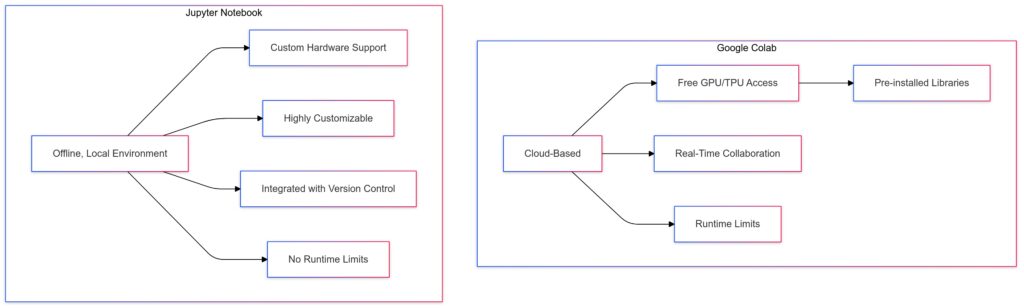
Kaggle Notebooks: Perfect for Competitions
Integration with Kaggle Datasets
If you’re into machine learning competitions or working with public datasets, Kaggle Notebooks offers tight integration.
- Seamlessly pull datasets from Kaggle’s library.
- Built-in community access for shared projects and insights.
Resource Advantages
Similar to Colab, Kaggle provides free GPU access but with fewer timeouts compared to Colab’s standard environment.
Beginner-Friendly Features
Kaggle emphasizes simplicity, making it a great choice for those new to data science. Plus, you can explore and reuse other users’ notebooks.
The downside? Kaggle’s platform is less versatile for projects outside its ecosystem.
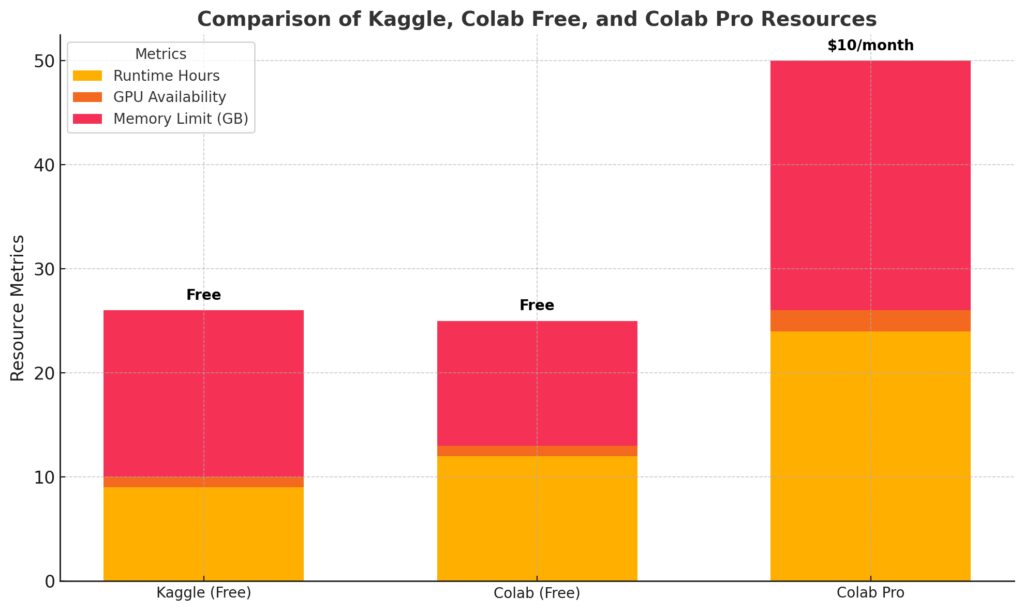
Deepnote: Collaboration Meets Power
Enhanced Collaboration Tools
Deepnote is a newer platform, but its collaboration-first approach sets it apart.
- Advanced commenting features for team discussions.
- Live updates make it feel like a coding-focused Google Doc.
Customizable Environments
Unlike Colab, you can tweak settings and install custom dependencies effortlessly. It’s perfect for professional teams.
Modern Interface
Deepnote’s sleek, user-friendly design appeals to those tired of traditional notebook aesthetics.
However, limited free-tier resources can be a hurdle for heavy users.
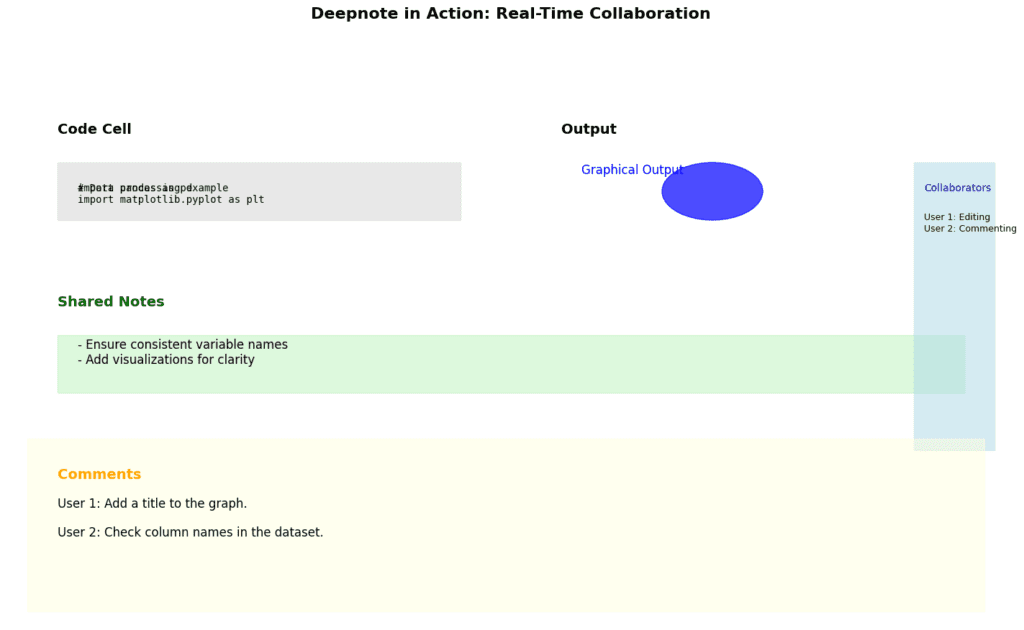
Azure Notebooks: Enterprise-Level Cloud Computing
Scalable Cloud Resources
Microsoft’s Azure Notebooks offers seamless integration with its cloud infrastructure, making it an excellent choice for enterprise-level projects.
- Scale up with high-performance GPUs and CPUs on-demand.
- Pay-as-you-go pricing ensures you only pay for what you use.
Cross-Platform Integration
Azure integrates with other tools like Power BI and Azure Machine Learning, creating a comprehensive data pipeline.
- Perfect for big data workflows.
- Supports collaboration with team members using the Microsoft ecosystem.
Enhanced Security
With enterprise-grade data encryption and compliance standards, Azure is a go-to for businesses handling sensitive data.
The trade-off? It can feel overcomplicated for personal projects or smaller teams, especially for beginners.
Saturn Cloud: Optimized for Data Science
Pre-Built Workspaces
Saturn Cloud offers ready-to-use workspaces tailored for data scientists. These include everything from JupyterLab to pre-installed libraries.
- Set up clusters with Dask for distributed computing.
- Customize instances for machine learning tasks with ease.
Robust Resource Options
Unlike Colab, Saturn Cloud provides consistent access to dedicated resources without timeouts or interruptions.
- A free plan with basic resources.
- Scalable options for teams and organizations.
Docker Integration
You can bring your own Docker images, making it easier to replicate environments across teams.
The downside? It’s a more technical platform that might intimidate users who want simplicity over power.
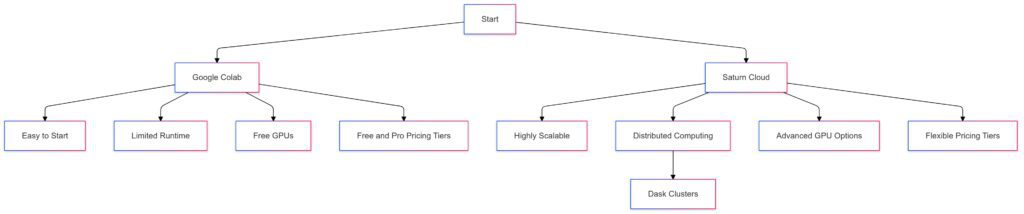
Paperspace Gradient: A GPU Powerhouse
Designed for Deep Learning
Paperspace Gradient is a platform built specifically for GPU-heavy tasks like training deep learning models.
- Choose from pre-configured templates for TensorFlow, PyTorch, and more.
- Access advanced GPUs like NVIDIA A100 for high-performance tasks.
Notebooks on Demand
Gradient offers a flexible notebook system with both free and paid tiers. Its always-on option ensures long-running tasks don’t get interrupted.
Integrated Workflows
The Gradient environment integrates with cloud storage and CI/CD pipelines, making it a strong choice for production workflows.
However, its free tier is limited, and costs can climb quickly if you need high-end resources.
Amazon SageMaker Studio: All-in-One Platform
End-to-End Machine Learning
Amazon SageMaker Studio is a comprehensive tool for building, training, and deploying machine learning models.
- It supports a full suite of ML workflows from data preparation to deployment.
- Automated model tuning saves time during optimization.
Pay-As-You-Go Pricing
SageMaker Studio offers flexible pricing for cloud resources, with no upfront commitments. It’s a favorite for businesses looking to manage costs effectively.
Custom Environments
Easily customize environments with container support or pre-installed frameworks.
But let’s be honest—SageMaker’s interface can be daunting for those unfamiliar with AWS services.
How to Choose the Right Platform
Identify Your Priorities
Before picking a platform, ask yourself these key questions:
- Are you working alone or with a team? For collaboration, Colab or Deepnote shines.
- Do you need free resources or enterprise-level power? For the former, Kaggle or Saturn Cloud works. For the latter, consider Azure or SageMaker.
Evaluate Costs
Platforms like Colab and Kaggle offer great free tiers, but advanced users might outgrow them quickly. If your projects demand heavy compute power, Saturn Cloud or Paperspace Gradient could provide better value.
Consider Technical Expertise
Beginners might appreciate simpler interfaces like Colab or Kaggle, while advanced users can leverage Docker environments in Saturn Cloud or Paperspace.
IBM Watson Studio: AI-Powered Notebooks
AI and Machine Learning Integration
IBM Watson Studio is built for developers working on AI and ML projects. With its easy access to Watson APIs, you can integrate pre-trained AI models into your workflows.
- Ideal for natural language processing and other AI-heavy use cases.
- Supports popular libraries like Scikit-learn, Keras, and PyTorch.
Team-Oriented Features
IBM Watson Studio allows teams to collaborate in real-time while keeping data secure.
- Project templates to get started quickly.
- Version control ensures smooth teamwork.
Hybrid Cloud Support
With IBM’s hybrid cloud solutions, you can deploy projects across on-premises and cloud environments.
However, Watson Studio’s pricing can be high, and it might feel over-engineered for smaller projects or those new to data science.
CoCalc: A Multi-Language Notebook Platform
Beyond Python
CoCalc supports not only Python but also R, Julia, and LaTeX, making it versatile for different types of users.
- Great for researchers needing math-heavy tools like SageMath.
- Integrated LaTeX editor for creating academic papers directly.
Collaboration and Versioning
With live collaboration features, teams can work together while viewing changes in real time.
- Automatic version control lets you revert to previous states easily.
- Runs entirely in the browser—no setup required.
Affordable Paid Plans
While CoCalc offers a free tier, its affordable paid plans unlock features like private projects and additional compute power.
On the downside, CoCalc’s interface can feel dated compared to modern tools like Deepnote or Google Colab.
Binder: Lightweight and Open-Source
Run Notebooks Anywhere
Binder stands out as a lightweight, open-source solution for running Jupyter Notebooks. It’s a favorite among educators and researchers.
- Share a notebook with anyone using just a link.
- No installation needed—it runs entirely in the cloud.
Community-Driven
As an open-source tool, Binder is free and highly customizable for academic or hobbyist projects.
- Perfect for sharing reproducible research.
- Integrates well with GitHub for version control.
Resource Limits
The catch? Binder is not built for large-scale computations, and resource availability can vary since it’s free and community-supported.
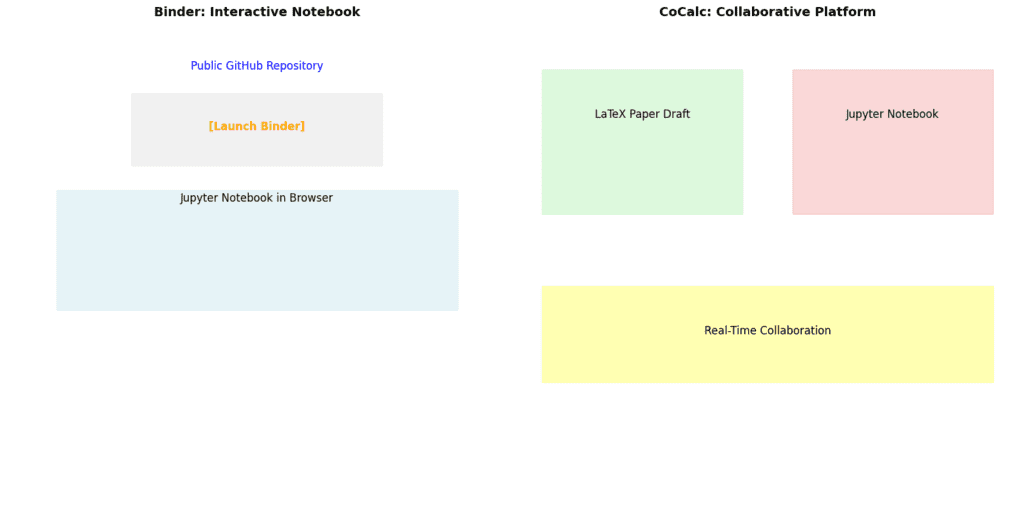
Polynote: Modern Interface for Multilingual Coding
Language Interoperability
Polynote is a relatively new contender, offering a fresh interface with support for multiple programming languages in one notebook.
- Combine Python, SQL, Scala, and more within a single document.
- Perfect for polyglot projects or advanced workflows.
Visualization and Debugging
Polynote’s visualization tools are powerful and modern, providing instant feedback on code execution.
- Easy debugging with step-by-step outputs.
- Tight integration with big data tools like Apache Spark.
While Polynote is powerful, its setup process can be daunting for beginners compared to plug-and-play platforms like Colab.
Google Colab Pro and Pro+: For Power Users

Enhanced Compute Resources
Google Colab’s premium versions, Pro and Pro+, offer additional benefits for users who need more than the free tier.
- Longer runtimes for uninterrupted workflows.
- Priority access to faster GPUs like the NVIDIA T4 and A100.
Better Resource Management
Pro+ includes double the memory of Pro, making it suitable for memory-intensive projects.
- Access up to 32 GB of RAM.
- Faster queue times for heavy tasks.
Affordable Pricing
At $10/month for Pro and $50/month for Pro+, Colab’s premium tiers are a cost-effective alternative to enterprise-grade solutions.
That said, even Pro+ users can encounter resource limitations during peak demand, making it less predictable than fully dedicated platforms.
Feature Comparison: Google Colab vs. Alternatives
Here’s a quick breakdown of the platforms we’ve discussed to help you decide.
| Platform | Best For | Key Features | Limitations |
|---|---|---|---|
| Google Colab | Beginners, quick experiments | Free GPU, cloud-based, easy setup | Session timeouts, limited resources |
| Jupyter Notebook | Local control, custom setups | Offline access, highly flexible | Relies on local hardware |
| Kaggle Notebooks | Competitions, beginners | Built-in datasets, free GPU | Limited scope beyond Kaggle projects |
| Deepnote | Team collaboration | Real-time editing, sleek design | Limited free-tier resources |
| Azure Notebooks | Enterprise-level workflows | Scalable cloud resources | Overwhelming for small projects |
| Saturn Cloud | High-end ML workflows | Pre-built workspaces, Dask | Learning curve, technical setup |
| Paperspace Gradient | Deep learning enthusiasts | Advanced GPUs, always-on option | Expensive for heavy use |
| SageMaker Studio | End-to-end ML | Automated ML tuning, scalability | Complex for beginners |
| IBM Watson Studio | AI projects, hybrid solutions | Watson AI integration | High cost for small teams |
| CoCalc | Math-heavy projects, research | SageMath, R, Julia support | Dated interface |
| Binder | Academic use, quick sharing | Free, runs Jupyter Notebooks | Resource limits |
| Polynote | Multilingual workflows | Combines Python, Scala, SQL | Technical setup |
Final Recommendations
- Beginner-Friendly Platforms: Google Colab, Kaggle, or Binder.
- Team-Oriented Tools: Deepnote or IBM Watson Studio.
- Enterprise Solutions: Azure Notebooks or Amazon SageMaker.
- Power Users: Saturn Cloud, Paperspace Gradient, or Colab Pro.
With so many options, it’s essential to match the platform to your project’s scale, budget, and complexity. Whether you’re training cutting-edge ML models or simply sharing code with peers, there’s a perfect tool for your needs. Happy coding!
FAQs
What’s the best alternative for team collaboration?
For collaboration, platforms like Deepnote and IBM Watson Studio stand out. Deepnote’s real-time editing and commenting make it feel like Google Docs for coding, which is ideal for academic groups or small teams.
IBM Watson Studio, on the other hand, is better suited for professional teams working on AI-driven projects. Its robust integration with Watson APIs enables developers to integrate advanced AI features like natural language processing or object detection.
Can I use Binder for large-scale projects?
Binder is designed for lightweight use cases like sharing research or teaching material. For instance, a professor might host interactive Jupyter Notebooks on Binder for students to explore during class.
However, for large-scale projects requiring heavy computations, Binder’s limited resources are insufficient. In such cases, platforms like Paperspace Gradient or Saturn Cloud are better options for accessing dedicated GPUs and scalability.
What’s the difference between Saturn Cloud and Paperspace Gradient?
Both platforms cater to users who need high-performance computing, but they excel in different ways. Saturn Cloud emphasizes distributed computing with Dask clusters, making it ideal for big data workflows or multi-node machine learning.
Paperspace Gradient specializes in GPU-heavy tasks, such as deep learning. For example, if you’re training a large neural network on an advanced GPU like the NVIDIA A100, Gradient offers pre-configured environments that streamline setup.
How do I choose between Google Colab and SageMaker Studio?
Google Colab is fantastic for individuals or small-scale projects due to its ease of use and free GPU support. It’s perfect for learning, prototyping, or running smaller models without upfront investment.
SageMaker Studio, however, shines in enterprise-level workflows. It’s a comprehensive tool for building, training, and deploying machine learning models at scale. For example, an e-commerce company could use SageMaker to develop and deploy a recommendation system that serves millions of users.
Which platform is best for reproducible research?
For reproducible research, Binder and CoCalc are excellent choices. Binder allows users to create shareable links to Jupyter Notebooks hosted in the cloud, ensuring that collaborators can view and execute the exact same code.
CoCalc extends this capability by supporting LaTeX editing, which is particularly useful for researchers writing papers alongside their computational work. For example, a mathematics researcher could combine SageMath calculations with LaTeX for seamless workflow integration.
What’s the most cost-effective platform for deep learning?
Cost-effectiveness depends on your usage level. Google Colab’s free tier is unbeatable for occasional deep learning tasks. However, frequent users might prefer Google Colab Pro for consistent access to better GPUs.
For professionals, Paperspace Gradient’s pay-as-you-go pricing offers excellent value. You can rent powerful GPUs by the hour, avoiding long-term commitments while still accessing top-tier hardware for training intensive models.
Are there platforms better suited for academic environments?
Yes, platforms like CoCalc and Deepnote cater well to academic settings. CoCalc supports multiple programming languages (Python, R, Julia) and features collaborative tools that help students and professors work together on projects.
Deepnote offers a modern interface and real-time collaboration features, making it easier for students to share and discuss work. For example, a data science class might use Deepnote to analyze public datasets collaboratively in real-time.
Can I use Google Colab for production-level projects?
Google Colab is primarily designed for development, experimentation, and learning, rather than production use. While it’s great for prototyping models, deploying them for real-world applications often requires a more robust setup.
For instance, a developer testing a machine learning pipeline can use Colab to iterate quickly. However, deploying that pipeline to serve real-time predictions might need a production-focused service like Amazon SageMaker, Azure ML, or Dockerized environments on Saturn Cloud.
How does Deepnote enhance collaboration for remote teams?
Deepnote excels at enabling real-time teamwork, making it ideal for distributed teams working on data projects. With live editing, comments, and seamless Git integration, it mimics the collaborative feel of Google Docs but for coding.
For example, if a remote data science team is analyzing sales trends, one member can clean the data, while another builds visualizations—all in the same notebook. Deepnote also supports version control, so teams can track changes and revert to previous states if needed.
Are there any free alternatives to Google Colab with fewer limitations?
Several platforms offer free-tier options comparable to or even better than Google Colab for specific needs:
- Kaggle Notebooks: Provides free GPU/TPU resources with slightly longer runtimes.
- Binder: Perfect for sharing and running notebooks without resource constraints, though it’s not ideal for heavy computation.
- CoCalc: Free-tier access with support for multiple programming languages and basic collaboration features.
For example, a student working on a deep learning project might prefer Kaggle for its GPU stability and public dataset integration, while a researcher creating a reproducible paper could rely on Binder’s shareable links.
What’s the advantage of using Polynote for multilingual projects?
Polynote’s unique strength lies in its ability to mix multiple programming languages in one notebook. This is particularly valuable for teams or projects requiring diverse tooling.
For example:
- Use Python for data wrangling and visualization.
- Switch to Scala for distributed computing with Apache Spark.
- Incorporate SQL for querying structured datasets directly.
This versatility eliminates the need for multiple tools, streamlining workflows for data engineers and machine learning practitioners.
Can Saturn Cloud replace Colab for enterprise projects?
Absolutely. Saturn Cloud is designed for scalable, enterprise-grade workflows. Unlike Google Colab, which has session limits and shared resources, Saturn Cloud provides dedicated compute instances for consistent performance.
A company processing large-scale financial data could use Saturn Cloud to deploy distributed Dask clusters, allowing faster computations across multiple nodes. While it’s a paid platform, its flexibility and power make it a strong contender for businesses scaling machine learning operations.
Is Kaggle a good long-term solution for ML projects?
Kaggle is an excellent starting point for machine learning beginners and casual projects. Its seamless access to public datasets, free-tier GPU support, and thriving community make it an ideal sandbox.
However, Kaggle’s limitations, such as restricted runtime and less customization compared to tools like Colab or Jupyter, make it less suitable for long-term or highly specialized projects. For example, a professional data scientist might prototype models on Kaggle but migrate to Deepnote or Azure ML for production-grade workflows.
Can I customize environments on Paperspace Gradient?
Yes, Paperspace Gradient supports highly customizable environments, allowing users to install specific libraries or frameworks. Advanced users can also bring their own Docker images, ensuring consistency across local and cloud setups.
For example, if you’re working on a computer vision project requiring a specific version of PyTorch, Gradient lets you create an environment tailored to your needs. This level of control is perfect for researchers and developers who require reproducibility.
What’s the best choice for teaching coding or data science?
Platforms like Binder, CoCalc, and Deepnote stand out for education:
- Binder: Professors can share pre-configured notebooks that students can run without any setup. For example, an instructor might create a machine learning tutorial and share it via a Binder link.
- CoCalc: With support for LaTeX and multi-language notebooks, it’s great for teaching advanced topics like numerical analysis or academic writing.
- Deepnote: Its real-time collaboration tools enable students to work on group assignments and instructors to provide instant feedback.
For instance, a coding bootcamp might use Deepnote for hands-on learning exercises in Python, while a university math class could utilize CoCalc for calculus and linear algebra assignments.
How does Azure Notebooks handle big data projects?
Azure Notebooks integrates seamlessly with other Microsoft Azure services, such as Azure Synapse and Azure Data Lake, making it a powerful choice for big data projects. Its scalability ensures that even massive datasets can be processed efficiently.
For example:
- Use Azure Data Lake to store petabytes of data.
- Connect to Azure ML for building predictive models.
- Visualize results in Power BI for actionable insights.
Such workflows make Azure Notebooks a top pick for enterprises and organizations managing complex data pipelines.
Can I use Google Colab for live coding during presentations?
Yes, Google Colab is an excellent tool for live coding demos, especially in educational or conference settings. Its cloud-based nature ensures your environment is consistent, regardless of the device you’re presenting from.
For example, a speaker at a machine learning workshop could demonstrate model training on Colab while participants follow along on their own notebooks. Features like inline visualizations and Markdown support also make it easier to explain concepts.
What’s the future of notebook platforms like Google Colab?
The trend for notebook platforms is moving towards greater integration, scalability, and AI assistance. Features like real-time collaboration, automated coding suggestions, and seamless cloud integration are becoming standard.
Future advancements might include:
- Smarter debugging tools powered by AI.
- Deeper integration with MLOps tools for end-to-end workflows.
- Increased focus on security and compliance for enterprise use.
Emerging platforms like Hex and improvements to existing tools like Deepnote and Saturn Cloud indicate the growing demand for platforms that balance user-friendliness with professional-grade capabilities.
Resources
Official Documentation and Tutorials
Google Colab
- Getting Started: Google Colab Guide
- A beginner-friendly introduction to Colab’s features.
- Using GPUs/TPUs: Colab Hardware Acceleration
- Learn to enable hardware accelerators for deep learning projects.
- Advanced Tips: Colab Pro+ Features
Jupyter Notebook
- Official Documentation: Jupyter Documentation
- Comprehensive guides for installation, use, and extensions.
- Interactive Examples: Jupyter Gallery
- A curated collection of real-world Jupyter projects.
Kaggle Notebooks
- Beginner Tutorials: Kaggle Learn
- Free courses on data science, Python, and ML using Kaggle Notebooks.
- Competitions: Kaggle Competitions
- Hands-on practice in a competitive environment.
Deepnote
- Getting Started: Deepnote Docs
- A guide to creating and collaborating on notebooks.
- Use Cases: Deepnote Blog
- Articles on applying Deepnote in real-world scenarios.
Video Tutorials
- Google Colab for Machine Learning: Colab Tutorial on YouTube
- A variety of tutorials from beginner to advanced, with a focus on ML.
- Jupyter Notebooks Crash Course: Jupyter Tutorials on YouTube
- Learn the basics of Jupyter and its extensions.
- Kaggle for Data Science: Kaggle YouTube Channel
- Tutorials, competitions, and feature walkthroughs.
Communities and Forums
- r/MachineLearning: Discussions about tools, libraries, and best practices.
- r/learnpython: Great for Python-related queries, including Jupyter and Colab tips.
Stack Overflow
GitHub
- Notebook Examples: Awesome Jupyter
- A curated list of Jupyter tutorials, plugins, and resources.
- Colab Projects: Search repositories tagged with Google Colab for shared notebooks.