
What is Google NotebookLM?
Google NotebookLM is a groundbreaking AI-powered tool designed to assist with research, note-taking, and information organization. Developed by Google, it promises to transform how we interact with data.
Whether you’re a student, researcher, or content creator, NotebookLM allows users to create smart notes that are more than just static information dumps.
The idea is simple: harness AI to provide summaries, answer questions, and offer insights based on the notes you input.
The power of NotebookLM lies in its ability to comprehend complex materials and help users draw connections between different concepts. This makes it a perfect tool for anyone who needs to process large amounts of data. It’s like having a personal research assistant right in your pocket!
And the best part? You don’t have to be a tech wizard to use it. It’s designed for ease of use and offers a user-friendly interface that anyone can pick up quickly.
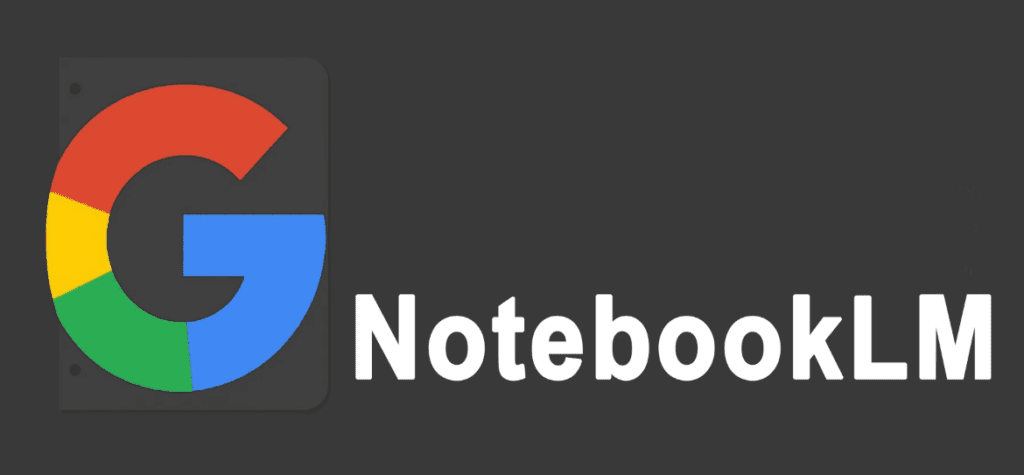
Why Google NotebookLM is a Game-Changer
Let’s talk about why this tool stands out. NotebookLM integrates AI directly into the process of note-taking. This isn’t just about organizing information; it’s about helping you understand and utilize that information effectively. It can analyze your notes and provide relevant suggestions, similar to having an expert on hand to help.
This can be especially useful for research-heavy fields like science, literature, or law, where data isn’t just abundant—it’s overwhelming. AI-generated summaries and recommendations allow users to cut through the clutter and focus on what’s important.
It also fosters creativity. By linking related information, NotebookLM can inspire new ideas and help users draw connections they may have missed otherwise.
Key Features of Google NotebookLM
- AI Summaries: This is where NotebookLM shines. Upload any text, and the AI will generate summaries that condense important details without losing context. This is particularly useful when you’re working with lengthy articles or dense textbooks.
- Personalized Insights: The AI doesn’t just spit out generic information. It tailors its suggestions based on your notes, offering a more personalized experience. This adds an element of customization that most note-taking apps lack.
- Question-Answering Functionality: Got a question about your notes? You can ask NotebookLM! Using its AI capabilities, it can pull answers directly from the data you’ve uploaded. This removes the need to spend hours scrolling through pages of information.
- Intelligent Search: Forget traditional search functions. With NotebookLM’s contextual understanding, you can search using natural language, and it will still provide relevant results. This makes finding information within your notes much quicker and less frustrating.
- Collaboration Tools: Need to share your notes with colleagues or classmates? Google has you covered. NotebookLM allows for seamless collaboration, giving everyone access to the same smart notes and insights.
How NotebookLM Enhances Productivity
With the overwhelming amount of information available, staying organized can feel like a never-ending task. But with Google NotebookLM, that burden is lifted. You no longer have to manually sort through piles of data or try to piece together research findings. The AI does it for you, meaning you can spend more time analyzing the information and less time organizing it.
It’s like having an assistant who knows exactly what you need and when you need it. You can quickly locate important data, make connections between topics, and summarize key points—all in a matter of seconds.
Imagine preparing for a big presentation. Rather than juggling different sources of data, NotebookLM gathers everything for you, allowing you to focus on delivering a cohesive message. The AI also highlights any missing gaps in your research, ensuring you don’t overlook critical information.
Security and Privacy in Google NotebookLM
Naturally, you might be wondering: how safe is my data? Privacy is a big concern for many users, especially when it comes to AI. Thankfully, Google has put an emphasis on security with NotebookLM. The tool adheres to strict privacy guidelines, ensuring that your personal data and notes remain safe.
NotebookLM does not use your data for advertising purposes. Additionally, Google provides users with controls over how their data is stored and used. You can manage your preferences and even delete data if needed. This ensures that your notes are yours—and only yours.
Integrating NotebookLM Into Your Workflow
Are you still relying on old-school methods of note-taking? Maybe you’re juggling Google Docs, sticky notes, and word processors. While those tools have their uses, NotebookLM offers a more efficient and streamlined solution. It consolidates everything into one platform and offers real-time insights to keep you on track.
Switching to NotebookLM might seem like a big leap if you’re used to traditional tools. But once you experience the productivity boost, you’ll wonder how you ever managed without it. The platform can sync with other Google products like Drive and Sheets, making integration into your existing workflow nearly seamless.

Who Should Use Google NotebookLM?
This tool is ideal for anyone working with large amounts of information. Whether you’re a student, academic, or professional in any field that requires research, NotebookLM will help you stay organized and efficient.
Students can use it to summarize textbook chapters and generate answers for study questions. Researchers benefit from its ability to comb through vast amounts of data and pull out essential insights. Even professionals in corporate environments will find value in its ability to organize meeting notes and generate reports.
Making the Most Out of NotebookLM’s Features
Maximizing your productivity with NotebookLM involves fully exploring its range of features. Experiment with its note summarizing functions to cut down on the time spent combing through material. Use the question-answer feature to clarify complex points that arise during your studies.
You can also use the AI to generate creative ideas. For example, if you’re stuck on a project, let NotebookLM pull together related concepts and suggestions from your notes. This feature can unlock creative potential that would otherwise be hard to access with traditional note-taking methods.
Exploring Collaborative Features in Google NotebookLM
In today’s world, collaboration is key. Whether you’re working on a group project for school or collaborating with colleagues on a work assignment, NotebookLM makes it easy. The platform is built with collaboration tools that allow multiple users to access, edit, and contribute to the same set of notes.
Each collaborator can view AI-generated insights and even interact with the AI directly to get personalized answers from the shared data. This not only ensures everyone stays on the same page but also fosters a deeper understanding of the material being discussed.
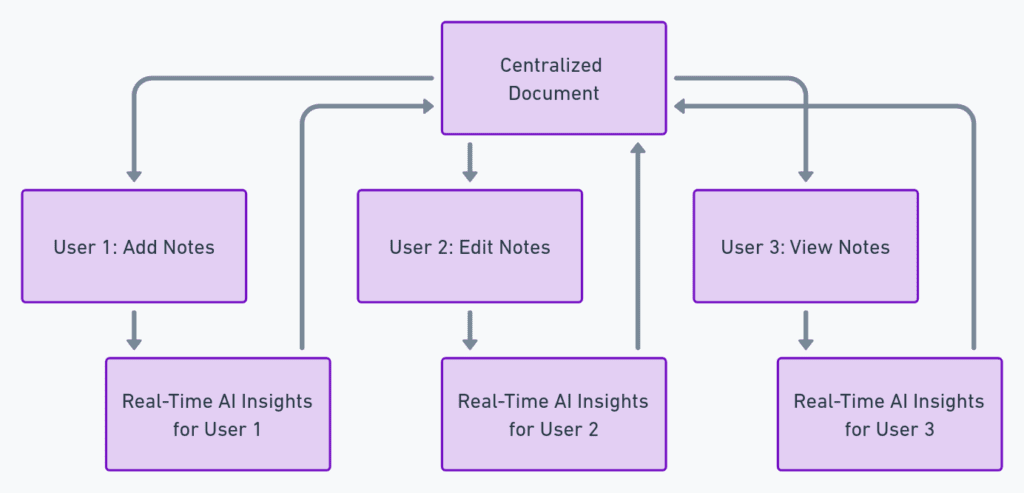
The tool’s real-time syncing capabilities mean changes made by one person are instantly visible to others. So, whether you’re sitting next to your colleague or working remotely across the globe, everyone can stay up to date.
Integration with Other Google Tools
Another major advantage of NotebookLM is its seamless integration with the rest of Google’s ecosystem. If you’re already using Google products like Google Drive, Docs, or Sheets, transitioning to NotebookLM will be smooth.
For example, you can pull documents from Google Drive into NotebookLM for summarization or analysis. This integration helps eliminate the back-and-forth between applications, allowing for a more streamlined workflow. The ability to pull from various sources makes research aggregation incredibly simple and fast.
The tool also syncs with Google Calendar, which can be incredibly handy for setting reminders or organizing your notes around important deadlines. This means no more scrambling at the last minute to finish up a project or a report.
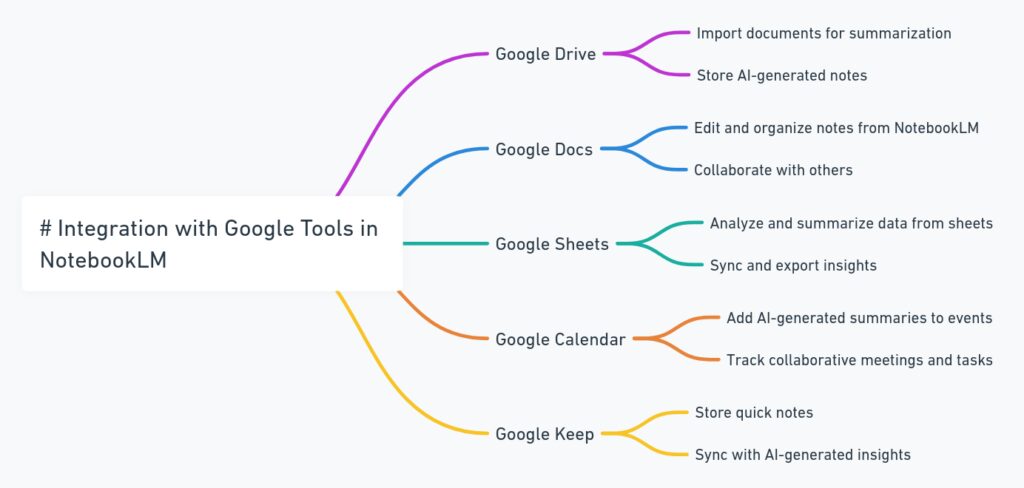
NotebookLM’s User-Friendly Design
One thing users appreciate about Google NotebookLM is its clean, user-friendly design. While the AI-powered functionality is complex under the hood, the interface is straightforward and intuitive. You won’t need hours of training or a user manual to get started.
With just a few clicks, you can upload documents, ask the AI questions, and organize your data. The easy-to-navigate dashboard ensures that even users who aren’t tech-savvy can make the most of this powerful tool.
This simplicity doesn’t sacrifice depth, though. Whether you’re organizing a few personal notes or managing a massive research project, NotebookLM scales to meet your needs.
Potential Limitations of Google NotebookLM
As revolutionary as it is, NotebookLM does have some limitations. For one, the AI might not always perfectly capture the context of highly specialized or nuanced topics. While it’s great at summarizing general data and making connections between topics, it may struggle with very niche subjects.
Additionally, while the collaboration features are a huge plus, the platform still lacks some of the advanced project management tools found in dedicated project management apps like Trello or Asana.
Finally, as with any AI-powered tool, users should always double-check the information provided by NotebookLM. While it’s designed to assist, it isn’t infallible.
The Future of AI in Note-Taking
Looking ahead, the integration of AI in tools like NotebookLM will likely only grow. This is just the beginning. As artificial intelligence continues to advance, we can expect future versions to be even more intelligent, precise, and capable of handling increasingly complex data.
What’s exciting is how AI could change the way we not only take notes but how we think and learn. Imagine a world where your notes don’t just record information but actively engage with you, helping you think critically and creatively. That’s the future that tools like NotebookLM are hinting at.
The real potential lies in AI’s ability to assist in problem-solving, beyond just note-taking, which opens up a wide range of possibilities for professionals and learners alike.
How to Get Started with Google NotebookLM
Getting started with Google NotebookLM is straightforward. If you already have a Google account, you’re halfway there. Simply head to the Google Labs platform, where you can sign up for early access to NotebookLM. Since it’s still in its experimental phase, not everyone will have immediate access, but signing up early will ensure you’re on the list to try it out.
Once you gain access, you can start by uploading documents directly from your Google Drive or any other source. The platform will then analyze the data and offer to summarize it, create insights, or allow you to ask specific questions. You’ll be amazed at how much time you save compared to traditional note-taking methods.
There’s also a range of tutorials and guides within the app itself. These help users quickly understand how to navigate the interface and make the most out of its features.
Alternatives to Google NotebookLM
While NotebookLM is a powerful tool, it’s always worth considering alternatives depending on your needs. If you’re looking for similar AI-powered note-taking tools, here are a few options:
- Evernote: Known for its strong organizational tools and note-taking features, Evernote is a popular alternative. It doesn’t have AI-powered insights like NotebookLM, but it’s excellent for managing large amounts of information and syncing across devices.
- Notion: Notion combines note-taking with project management and team collaboration tools. It doesn’t have built-in AI yet, but its versatility makes it a favorite among many users, especially for creative projects and detailed task management.
- Roam Research: If your focus is on building a knowledge base through interconnected ideas, Roam Research could be for you. It uses a non-linear method of note-taking, making it excellent for those who want to map out their thinking.
Each of these tools offers unique features, but NotebookLM stands out for its AI capabilities, allowing it to transform the way we engage with information.
Final Thoughts: Why You Should Try Google NotebookLM
Google NotebookLM is more than just a tool—it’s a potential game-changer for how we interact with information. If you’re someone who deals with large volumes of data daily, whether for work or study, this AI-powered platform can offer insights that go beyond the capabilities of standard note-taking apps.
The ability to summarize, draw connections, and answer questions based on your specific notes allows you to save time and gain a deeper understanding of complex topics. For researchers, students, and professionals, NotebookLM is a must-try.
It’s also worth keeping an eye on this platform as it evolves. With Google continuously updating its AI models, the future of NotebookLM looks incredibly promising.
FAQs: Google NotebookLM
How does NotebookLM work?
NotebookLM uses AI to analyze uploaded documents, such as research papers, PDFs, or notes, and then provides summaries, suggestions, and answers to questions related to the content. You can ask it natural-language questions, and it will pull relevant information from your notes to give you answers.
Who should use Google NotebookLM?
Students, researchers, content creators, and professionals who deal with large volumes of information will benefit the most from NotebookLM. It’s ideal for anyone looking to streamline their note-taking, research, or organizational processes.
How do I sign up for Google NotebookLM?
You can sign up for early access via Google Labs. As NotebookLM is still in its experimental phase, access is limited to users who sign up on the Google Labs platform.
What are the main features of NotebookLM?
- AI Summaries: Condenses long documents into key points.
- Question-Answering: Ask questions about your notes and get AI-generated answers.
- Personalized Insights: Tailored recommendations based on your content.
- Collaborative Tools: Share and collaborate on notes with others in real time.
- Intelligent Search: Find relevant information with natural language queries.
Is Google NotebookLM free?
As of now, Google NotebookLM is available through Google Labs for free, but it may require a Google account. There hasn’t been an announcement about future pricing or plans yet.
Can I use NotebookLM with Google Drive and other Google tools?
Yes! NotebookLM integrates seamlessly with Google Drive, allowing you to import documents for analysis. It also works well with other Google tools like Google Docs and Sheets, making it easy to incorporate into your existing workflow.
Is my data safe on Google NotebookLM?
Yes, Google places a strong emphasis on privacy and security. Your notes and data are stored securely, and Google NotebookLM adheres to strict privacy guidelines. You retain control over your data and can manage your privacy settings or delete data as needed.
Can I collaborate with others on NotebookLM?
Absolutely! NotebookLM allows multiple users to collaborate on notes, making it ideal for group projects, team research, or joint assignments. Everyone can access AI-powered insights and contribute to the same set of notes in real time.
Does NotebookLM support multiple formats?
Currently, NotebookLM supports text-based formats like PDFs, Word documents, and Google Docs. You can upload these documents for AI analysis and summaries.
Are there any alternatives to Google NotebookLM?
Yes, there are several alternatives, such as:
- Evernote: A well-known note-taking app, though it lacks AI-powered summaries.
- Notion: Combines note-taking and project management tools, though without AI insights.
- Roam Research: A powerful tool for connecting and visualizing ideas, without the same level of AI integration.
How accurate are NotebookLM’s AI-generated insights?
While NotebookLM’s AI is highly advanced, it might not always be 100% accurate, especially for niche or highly specialized topics. It’s recommended to double-check important information and not rely solely on AI for critical decisions.
Will Google NotebookLM replace traditional note-taking apps?
NotebookLM is designed to enhance your note-taking experience rather than replace traditional methods entirely. While it offers advanced AI features, some users may still prefer the simplicity of classic note-taking apps for quick or informal tasks.
What does the future hold for Google NotebookLM?
As an experimental tool, NotebookLM is expected to continue evolving. Google is likely to introduce more features and expand its capabilities, potentially transforming how we interact with information and use notes in our everyday tasks.
Resources for Learning and Using Google NotebookLM
1. Google Labs – NotebookLM Early Access
To explore Google NotebookLM, the best starting point is the Google Labs page, where you can sign up for early access. As NotebookLM is still in its testing phase, signing up through this platform ensures you stay informed and have a chance to try the tool.
- Visit: Google Labs
2. Google AI Blog
Stay updated with the latest advancements and updates about Google AI tools, including NotebookLM, by following the official Google AI blog. This is a valuable resource for understanding the underlying technology and how Google is continuously improving AI-powered applications.
- Visit: Google AI Blog
3. Google Support: NotebookLM Help Center
Once you’re using NotebookLM, you might want some additional guidance on specific features. Google’s support center offers tutorials, FAQs, and troubleshooting tips to help you make the most of the tool.
- Visit: Google Support
4. YouTube: Google NotebookLM Tutorials
Many users and educators have created tutorials on YouTube that provide step-by-step guides for using NotebookLM. These videos are excellent for those who prefer visual learning and want to see the tool in action.
- Search for NotebookLM tutorials on YouTube.
5. Google Workspace Blog
Since NotebookLM integrates with other Google Workspace tools like Google Drive and Docs, checking out the Google Workspace blog is a great way to learn how to streamline your workflow. It’s also helpful for learning about future updates and how to better use the entire Google ecosystem alongside NotebookLM.
- Visit: Google Workspace Blog
6. Third-Party Reviews and Tutorials
Independent tech sites and blogs often provide in-depth reviews and tutorials for new tools like NotebookLM. Websites such as TechCrunch, The Verge, and CNET frequently publish hands-on guides and explainers about the latest Google products.
Check out tech blogs like TechCrunch or CNET.