Deploy Your ML Model as a Web App: A Step-by-Step Guide
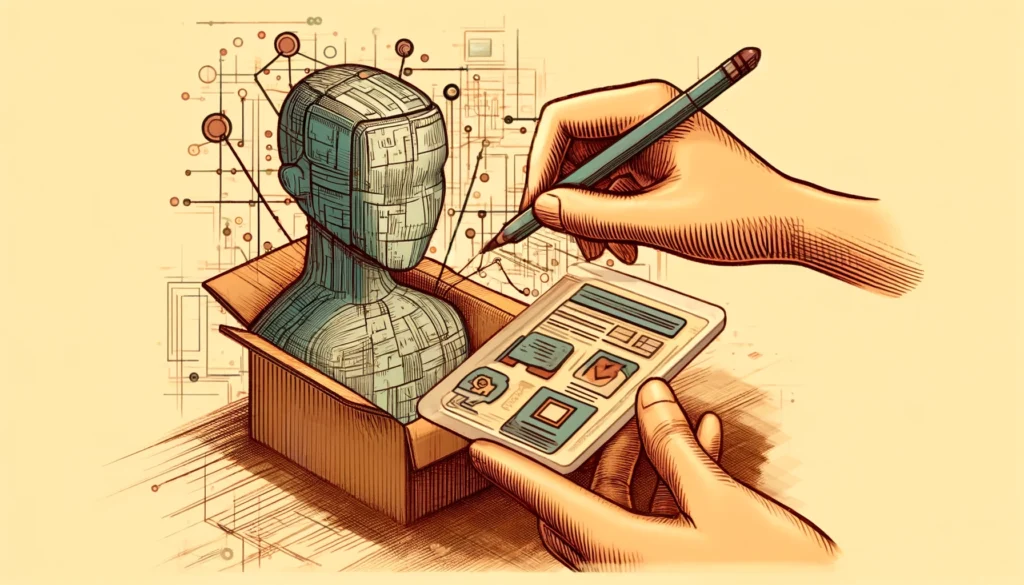
Deploying a machine learning model as a web application allows you to make your model accessible to users via the internet. This guide will walk you through the steps of deploying a machine learning model using popular frameworks like Flask, Django, and Gradio.
Introduction to Model Deployment
Deploying a machine learning model involves several key steps, from preparing the model and building a web application to integrating the model and deploying it to a server. The primary goal is to enable users to interact with your model through a web interface.
Preparing Your Machine Learning Model
Before deployment, ensure your machine learning model is trained and saved in a suitable format. Common formats include Pickle for Python models. Here’s a basic example of saving a model:
import pickle
from sklearn.ensemble import RandomForestClassifier
# Train your model
clf = RandomForestClassifier()
clf.fit(X_train, y_train)
# Save the model
with open('model.pkl', 'wb') as file:
pickle.dump(clf, file)
Deploying with Flask
Flask is a lightweight Python web framework ideal for simple applications. Here’s how to deploy a machine learning model using Flask:
Setting Up Flask
- Install Flask:
pip install flask - Create Flask Application:
- Organize your project directory.Create a file named
app.py:
from flask import Flask, request, jsonify import pickle import numpy as np app = Flask(__name__) # Load the trained model model = pickle.load(open('model.pkl', 'rb')) @app.route('/') def home(): return "Welcome to the ML Model Deployment!" @app.route('/predict', methods=['POST']) def predict(): data = request.get_json(force=True) prediction = model.predict(np.array([data['features']])) return jsonify({'prediction': prediction.tolist()}) if __name__ == '__main__': app.run(debug=True) - Organize your project directory.Create a file named
- Run the Flask Application:
python app.py
Handling Different Data Formats
Flask can handle various data formats such as JSON and form data. Ensure your application can process these formats for flexibility.
Deploying with Django
Django is a powerful web framework suitable for larger applications. Here’s a basic approach to deploying a model with Django:
Setting Up Django
- Install Django:
pip install django - Create Django Project:
django-admin startproject myproject cd myproject django-admin startapp myapp - Create a View for Model Predictions:
- In
myapp/views.py:
from django.shortcuts import render from django.http import JsonResponse import pickle import numpy as np model = pickle.load(open('model.pkl', 'rb')) def predict(request): if request.method == 'POST': data = request.POST.get('features') prediction = model.predict(np.array([float(x) for x in data.split(',')])) return JsonResponse({'prediction': prediction.tolist()}) return JsonResponse({'error': 'Invalid request'}, status=400) - In
- Configure URL:
- In
myapp/urls.py:
- In
- from django.urls import path from . import views urlpatterns = [ path(‘predict/’, views.predict, name=’predict’), ]
- Run the Django Application:
python manage.py runserver
Deploying with Gradio
Gradio simplifies creating web interfaces for machine learning models. Here’s a quick setup:
Setting Up Gradio
- Install Gradio:
pip install gradio - Create Gradio Interface:
- In a Python script:
import gradio as gr import pickle model = pickle.load(open('model.pkl', 'rb')) def predict(features): return model.predict([features]) interface = gr.Interface(fn=predict, inputs="text", outputs="text") interface.launch()
Securing Your Application
Security is paramount when deploying web applications. Use HTTPS for secure communication, and implement authentication and authorization mechanisms.
Basic Authentication with Flask
from flask import Flask, request, jsonify
from functools import wraps
app = Flask(__name__)
def check_auth(username, password):
return username == 'admin' and password == 'secret'
def authenticate():
return jsonify({"message": "Authentication Required"}), 401
def requires_auth(f):
@wraps(f)
def decorated(*args, **kwargs):
auth = request.authorization
if not auth or not check_auth(auth.username, auth.password):
return authenticate()
return f(*args, **kwargs)
return decorated
@app.route('/predict', methods=['POST'])
@requires_auth
def predict():
data = request.get_json()
prediction = model.predict(np.array([data['features']]))
return jsonify({'prediction': prediction.tolist()})
if __name__ == '__main__':
app.run(debug=True)
Testing and Debugging
Unit Testing with Flask
import unittest
from app import app
class FlaskTestCase(unittest.TestCase):
def setUp(self):
self.app = app.test_client()
self.app.testing = True
def test_home(self):
response = self.app.get('/')
self.assertEqual(response.status_code, 200)
self.assertIn(b"Welcome to the ML Model Deployment!", response.data)
def test_predict(self):
response = self.app.post('/predict', json={'features': [1, 2, 3, 4]})
self.assertEqual(response.status_code, 200)
self.assertIn(b'prediction', response.data)
if __name__ == '__main__':
unittest.main()
Conclusion
Deploying a machine learning model as a web application allows users to interact with your model easily. Whether you choose Flask, Django, or Gradio, the process involves preparing the model, building the web application, and ensuring security and robustness.