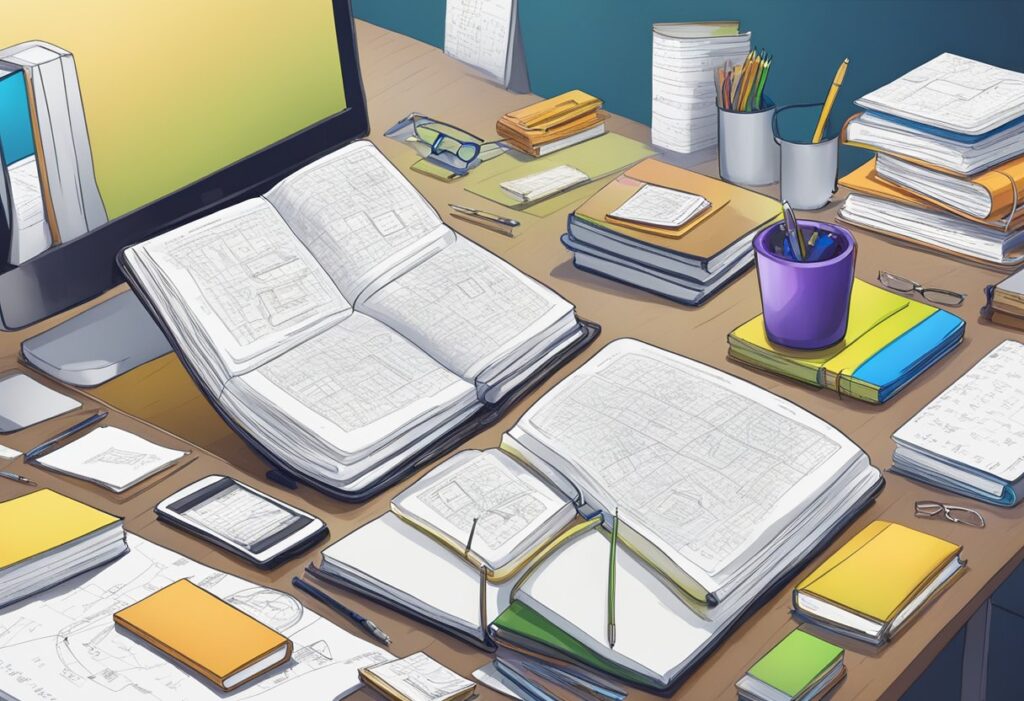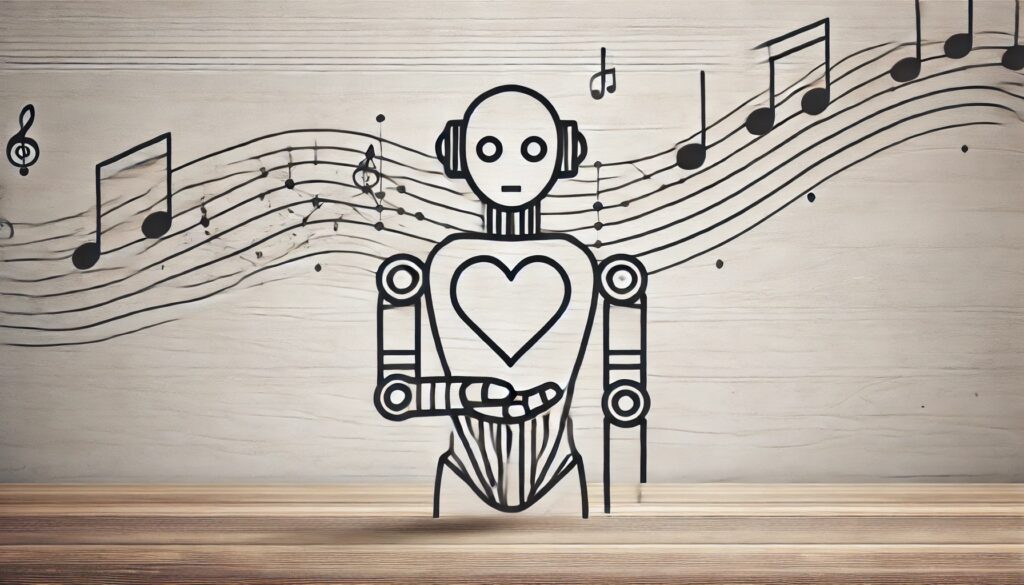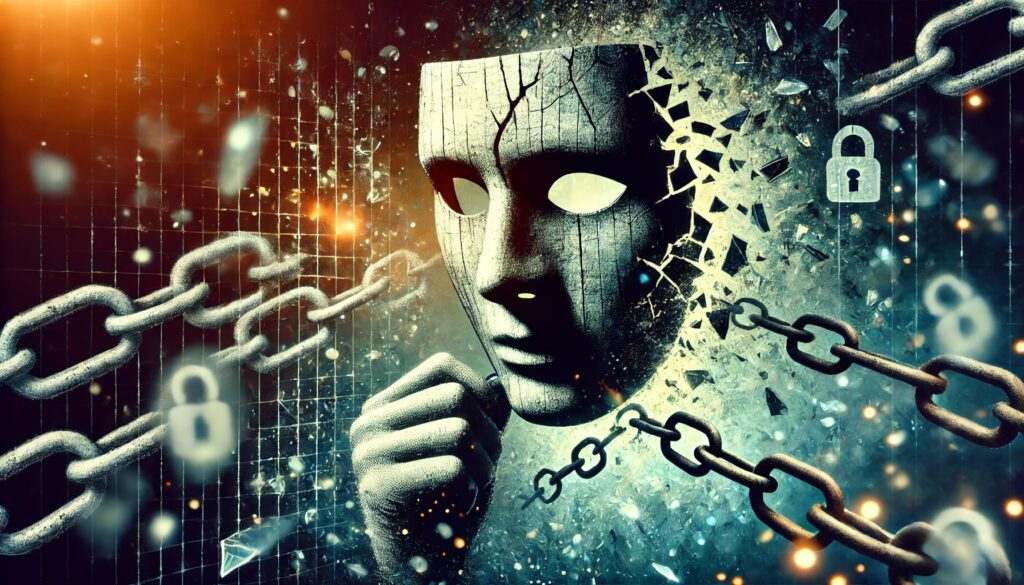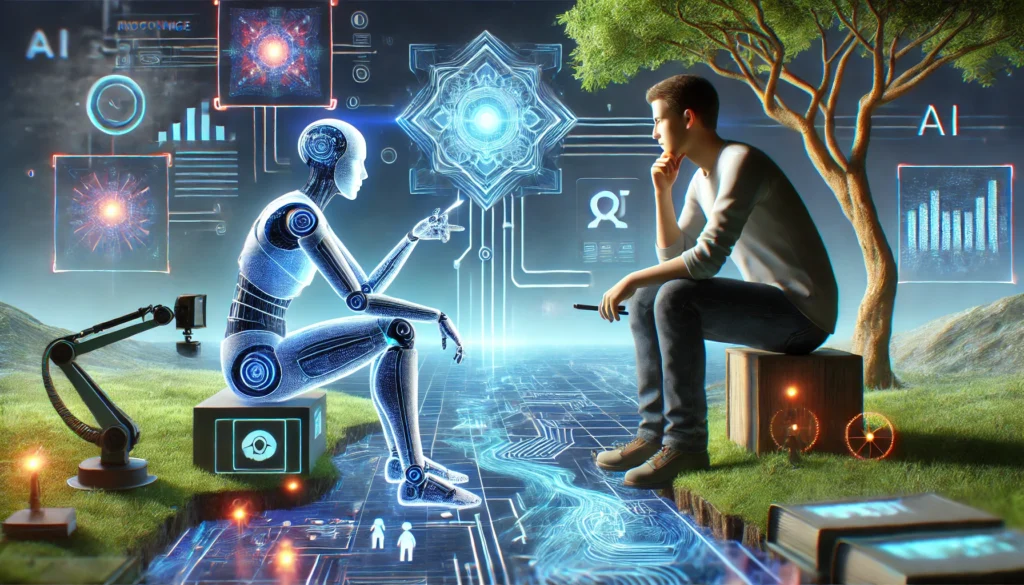Understanding Inclusive Classrooms in Today’s World
What Are Inclusive Classrooms?
Inclusive classrooms bring together students of all abilities in a supportive environment. These spaces aim to foster equality, collaboration, and mutual respect.
For students with learning disabilities or other challenges, these environments can break down barriers. Technology, particularly AI tools, plays a huge role in making this possible.
Why AI Matters in Special Education
AI tools are uniquely suited for personalizing education. They adapt to different learning styles, provide real-time feedback, and offer accessibility features like speech-to-text.
Inclusion goes beyond physical presence; it’s about engagement and participation. AI bridges the gap, making education more inclusive for everyone.
The Importance of Accessibility
Accessibility in education means ensuring all students can thrive. This includes tools like text readers, voice recognition software, and tailored learning programs. AI ensures students with disabilities aren’t left behind in digital transformation.
Efforts in accessibility also benefit others, like English-language learners or students with temporary challenges.
The Role of AI in Personalized Learning
Adapting to Individual Learning Styles
AI platforms like DreamBox or Knewton use algorithms to customize lessons. For students with special needs, this means tailored support without judgment.
These tools monitor progress and adjust in real-time, offering suggestions and activities that match the student’s pace.
Gamified Learning for Engagement
Gamified AI tools such as Kahoot! make learning exciting and less intimidating. By integrating rewards and interactive challenges, students stay motivated.
This approach is particularly effective for kids with ADHD or autism, where traditional teaching methods might not resonate.
Removing Communication Barriers
For non-verbal students or those with speech delays, AI-powered apps like Proloquo2Go allow for better communication.
These apps offer symbol-based speech systems, giving every child a voice in the classroom.
Bridging the Gap With AI-Powered Accessibility
Speech-to-Text and Text-to-Speech Solutions
AI solutions like Dragon NaturallySpeaking assist students who struggle with writing. These tools convert spoken words into text, enabling students to express their ideas more freely.
On the flip side, text-to-speech readers like NaturalReader help students process written material with ease.
Overcoming Dyslexia and Reading Challenges
AI tools such as OrCam Learn can assist students with dyslexia by providing real-time reading assistance. These tools highlight words as they’re read aloud, aiding comprehension and reducing frustration.
Accessible resources empower students to feel independent and confident.
Emotional Support Through AI Tools
Addressing Behavioral and Emotional Needs
AI isn’t just academic. Tools like Classcraft monitor student engagement and emotional wellbeing. For students with anxiety or behavioral challenges, this can create a calmer, more supportive environment.
These tools promote empathy among peers while offering insights for educators on student behavior.
Building Confidence and Independence
By minimizing struggles with tasks like reading or writing, AI fosters independence. It empowers students to participate fully in class activities, leveling the playing field.
Parental Collaboration for Holistic Growth
Parents can connect with classroom AI tools to monitor progress. This involvement ensures students receive consistent support at home and school.

AI Tools Enhancing Collaboration and Peer Learning
Fostering Peer-to-Peer Interactions
AI platforms like Flipgrid encourage collaboration by enabling students to share video responses and group projects. This approach benefits students with social skill challenges, such as those with autism, by offering structured, low-pressure ways to interact.
Peer learning is essential in inclusive classrooms. AI facilitates this by ensuring everyone can participate, regardless of their abilities.
Virtual Reality for Shared Learning Experiences
AI-powered virtual reality (VR) tools, like Google Expeditions, bring immersive learning to life. Students can explore historical sites, solve math problems in 3D, or engage in science simulations together.
For students with special needs, VR offers safe, controlled environments to practice social and academic skills alongside peers.
Group Projects Made Simple
AI tools like Microsoft Teams streamline collaboration by offering shared workspaces where students can contribute equally. Built-in accessibility features like captioning or simplified text ensure no one feels excluded.
Monitoring and Supporting Progress Through AI
Data-Driven Insights for Educators
AI tools like Edmodo and ClassDojo collect data on student performance and engagement. For students with IEPs (Individualized Education Programs), these insights help track progress on specific goals.
Teachers can adapt lesson plans based on real-time feedback, ensuring every student stays on course.
Early Intervention for Struggling Students
AI algorithms identify patterns that signal potential challenges. For example, AI tutors can flag when a student consistently struggles with a topic, prompting timely intervention.
This proactive approach reduces frustration and prevents students from falling behind.
Long-Term Growth Through Adaptive Assessments
Standardized testing can be daunting, especially for students with disabilities. AI-powered assessments adjust question difficulty based on the student’s performance. Tools like Freckle Education ensure evaluations feel less intimidating and more reflective of true abilities.
Building Life Skills With AI in Inclusive Classrooms
Supporting Executive Function Skills
Students with ADHD or executive function challenges benefit from tools like Todoist or MyStudyLife. These apps help manage schedules, set reminders, and break tasks into manageable steps.
By promoting organization and time management, AI prepares students for life beyond the classroom.
Enhancing Critical Thinking
AI-driven games and platforms teach problem-solving and decision-making. Tools like Minecraft: Education Edition challenge students to build, collaborate, and think creatively.
Such activities nurture critical thinking skills, especially in students who thrive in non-traditional learning setups.
Preparing for the Workforce
AI tools like Skillshare or LinkedIn Learning introduce students to career-oriented skills, from coding to public speaking. Inclusive classrooms that leverage these tools prepare all students for meaningful futures.

The Future of Inclusive Education With AI
Embracing Universal Design
The principle of Universal Design for Learning (UDL) drives inclusive classrooms forward. AI tools align perfectly with this by catering to diverse needs and preferences.
By designing for inclusion from the start, schools create environments where every student can succeed.
Community Engagement and Awareness
Inclusive classrooms go beyond the students. AI fosters better communication between educators, parents, and support networks. Tools like Remind make it easier to stay informed and involved.
As AI advances, the focus on collaboration and inclusion will only grow stronger.
Ready to transform your classroom? Explore the power of AI to create truly inclusive spaces!
FAQs
Are AI tools compatible with Individualized Education Programs (IEPs)?
Yes, AI tools like Edmodo and Schoology allow teachers to customize learning materials and track progress according to IEP goals. For example, a student with a math-based learning disability might use an AI tool that offers step-by-step problem-solving guides tailored to their specific needs.
Can AI support social skills development for students with autism?
Yes, AI-powered apps like Social Express teach social cues and emotional recognition through interactive scenarios. For example, a student might practice responding to greetings or identifying emotions like happiness or frustration in virtual characters, helping them build confidence in real-life interactions.
What about students with visual or hearing impairments?
AI tools cater to sensory impairments with features like screen readers (e.g., JAWS for Windows) and live transcription tools (e.g., Otter.ai). For instance, a student with a hearing impairment can use Otter.ai to transcribe lectures in real time, while a visually impaired student might rely on JAWS to navigate digital content.
How affordable are AI tools for schools?
The cost varies widely. Many tools, like Google Classroom or Kahoot!, offer free versions with robust features. However, specialized solutions, such as Proloquo2Go, may require funding. Schools often leverage grants or nonprofit partnerships to make these tools accessible to all students.
Can AI replace human educators in inclusive classrooms?
No, AI is a support tool, not a replacement. It enhances the teacher’s role by automating repetitive tasks, offering personalized learning, and providing insights into student progress. For example, while AI might track a student’s reading fluency, the educator interprets the data to provide meaningful interventions.
Are AI tools adaptable for evolving classroom needs?
Yes, most AI tools update regularly to incorporate new features and meet diverse needs. For instance, an AI writing assistant like Grammarly may add accessibility features like dyslexia-friendly fonts or customizable reading speeds to accommodate different learners.
How do AI tools help students with ADHD stay focused?
AI tools like Focus@Will or Brain.fm use scientifically designed music and sounds to improve concentration. Additionally, apps like Forest gamify focus by encouraging students to stay on task; for example, they “grow a virtual tree” when they avoid distractions during study sessions.
Can AI tools assist in physical education for students with disabilities?
Yes, wearable AI devices like Sensoria Smart Socks or Motiv Ring track movement and provide feedback to help students improve motor skills. In physical education, these tools can guide activities, such as balancing exercises for a student with cerebral palsy, while tracking their progress.
How do AI tools ensure privacy and data security in classrooms?
Reputable AI tools prioritize student data privacy through encryption and compliance with regulations like FERPA (Family Educational Rights and Privacy Act). For example, platforms like Seesaw or Edmodo ensure that student data is shared only with authorized users, such as teachers and parents.
Are AI tools effective in fostering creativity for students with learning disabilities?
Yes, tools like Canva for Education and Storybird encourage creativity by simplifying complex tasks. For instance, a student with dysgraphia might use Canva’s drag-and-drop templates to create visually appealing projects, while Storybird helps them craft stories with prompts and illustrations.
How do AI tools address math learning disabilities?
AI platforms like Photomath or Mathway assist students struggling with math by breaking down problems into manageable steps. For example, a student who has trouble solving equations can snap a photo of the problem, and the tool will explain each step, enhancing comprehension.
Are there AI tools to help students with anxiety during exams?
Yes, tools like Breathe2Relax or MindShift CBT provide relaxation techniques to help students manage anxiety. For instance, a student feeling overwhelmed before a test can follow guided breathing exercises to regain focus and reduce stress.
Can AI tools be used for early childhood education?
Definitely! AI-based platforms like Osmo or ABCmouse make learning interactive for young children, including those with developmental delays. For example, Osmo uses physical manipulatives and AI recognition to teach letters or shapes in a playful and engaging way.
What training do teachers need to effectively use AI in inclusive classrooms?
Educators benefit from professional development programs focused on technology integration. Many AI tool providers, such as Google for Education, offer free online training to help teachers understand and implement their tools. For example, a teacher might complete a course on using Google Classroom to create accessible lesson plans for students with diverse needs.
Can AI tools foster emotional intelligence in students?
Yes, AI tools like Mightier use biofeedback games to help students recognize and regulate emotions. For instance, when a student’s heart rate increases during a game, the tool encourages them to practice calming techniques, helping them build self-awareness and emotional resilience.
How can schools ensure AI tools remain inclusive for all students?
Schools can ensure inclusivity by choosing AI tools designed with Universal Design for Learning (UDL) principles. For example, platforms like Kurzweil 3000 provide multimodal learning options, including audio, visual, and tactile interfaces, to support students with a variety of learning needs.
How do AI tools help students with auditory processing disorders?
AI tools like Rogervoice or Live Transcribe offer real-time captioning to assist students with auditory challenges. For example, during a group discussion, these tools transcribe spoken words into text, allowing the student to follow along seamlessly without missing key points.
Are there AI tools for improving fine motor skills?
Yes, AI-powered robotics, such as Sphero SPRK+, support the development of fine motor skills through interactive coding activities. A student with motor skill challenges might use simple drag-and-drop coding to control a robot’s movements, gradually improving hand-eye coordination.
Can AI tools be customized for specific disabilities?
Many AI tools are highly customizable. For instance, Speechify allows users to adjust voice speed, pitch, and reading mode to accommodate specific learning needs, such as auditory processing delays or visual impairments. Teachers can also configure platforms like Seesaw to offer individualized resources based on IEP goals.
How do AI tools encourage independent learning for students with disabilities?
AI tools like Khan Academy Kids or Edmentum provide personalized pathways that let students learn at their own pace. For instance, a student struggling with reading comprehension can revisit lessons and receive additional practice without needing constant teacher intervention, building confidence and autonomy.
Are there AI tools that support handwriting challenges?
Yes, apps like SnapType help students with handwriting difficulties by allowing them to type answers onto a photo of a worksheet. For example, a student with dysgraphia can complete assignments digitally, bypassing the struggle with pen-and-paper tasks.
How do AI tools handle diverse cultural and language needs?
AI tools like Lingokids and Duolingo cater to multicultural classrooms by teaching foundational skills in multiple languages. For instance, a bilingual student can learn vocabulary in both their native language and English, supporting language development while respecting cultural diversity.
Can AI tools assist students during physical rehabilitation?
Yes, AI-integrated tools like NeuroRehab VR or ARKEA aid physical rehabilitation by gamifying therapeutic exercises. For example, a student recovering from an injury might use virtual reality to practice mobility tasks, such as reaching or balancing, in an engaging and motivating way.
How do AI tools enhance the teacher’s ability to differentiate instruction?
AI tools like Classcraft or Freckle Education analyze student data and suggest tailored instructional strategies. For instance, a teacher might use these insights to group students based on similar challenges or strengths, providing targeted lessons for students needing extra support in math or reading.
Are there AI tools for non-traditional learning environments, such as homeschooling?
Yes, platforms like Time4Learning and Outschool offer AI-driven resources that adapt to homeschooling scenarios. For example, parents teaching a child with a learning disability can access personalized lesson plans, progress tracking, and engaging multimedia content.
How do AI tools address test-taking anxiety?
AI tools like ExamSoft offer low-stakes practice exams that mimic the test-taking environment. By familiarizing students with the format and pacing, these tools reduce anxiety. For example, a student can take adaptive quizzes that adjust difficulty based on their performance, making the process less overwhelming.
Are AI tools effective for tracking long-term student progress?
Yes, platforms like BrightBytes and i-Ready provide comprehensive data dashboards to track student growth over time. For instance, a teacher can review trends in a student’s reading fluency or math scores, helping them identify areas for improvement and celebrate milestones.
How do AI tools promote inclusion outside of academics?
AI-powered social apps like Replika encourage interaction and empathy. For example, a student with social anxiety might practice conversational skills in a judgment-free environment, building confidence for real-life interactions with peers.
What’s the role of AI in addressing equity gaps in education?
AI tools like Zearn Math and Newsela make high-quality educational content accessible to underserved communities. For example, these platforms provide free or low-cost resources tailored to diverse learning levels, ensuring students from all backgrounds have equal opportunities to succeed.
Resources
Organizations Supporting Inclusive Education
- CAST (Center for Applied Special Technology): A leader in Universal Design for Learning (UDL) strategies and resources.
Visit CAST - National Center on Accessible Educational Materials (AEM): Provides guidance and tools for accessible learning resources.
- The Arc: Advocacy and resources for people with intellectual and developmental disabilities.
Visit The Arc
Popular AI Tools for Inclusive Classrooms
- Proloquo2Go: A powerful AAC app for non-verbal students.
- Kurzweil 3000: A text-to-speech and literacy support platform for students with learning disabilities.
- Classcraft: Gamified learning and behavior management platform.
Learn More - Khan Academy: Free personalized learning for students of all abilities.
Learn More
Research and Professional Development
- Edutopia: Articles and case studies on technology in inclusive education.
Visit Edutopia - ISTE (International Society for Technology in Education): Offers training and standards for integrating technology in education.
Visit ISTE - Inclusive Schools Network: Focused on building inclusive learning environments.
Visit Inclusive Schools
Accessibility and Assistive Tech Tools
- Microsoft Inclusive Classroom Tools: Includes Immersive Reader and other AI-driven accessibility features.
Learn More - Google for Education Accessibility: Resources and apps designed for diverse learning needs.
- AbleNet: Provider of assistive technology solutions for students with disabilities.
Visit AbleNet
Funding and Grants for AI Tools
- DonorsChoose: A platform where teachers can request funding for classroom tools.
Visit DonorsChoose - EdTech Grants by Google: Supports the integration of technology in underserved schools.
- Office of Special Education Programs (OSEP): Provides federal grants for special education initiatives.
Online Learning Communities
- Reddit: Special Education Teachers: A community sharing tips, resources, and advice.
Visit Reddit - Facebook: Teachers Using Technology: A group dedicated to integrating tech in classrooms.
Visit Group - Inclusive Classroom on LinkedIn: Discussions and updates on inclusive education trends.
Join LinkedIn Group