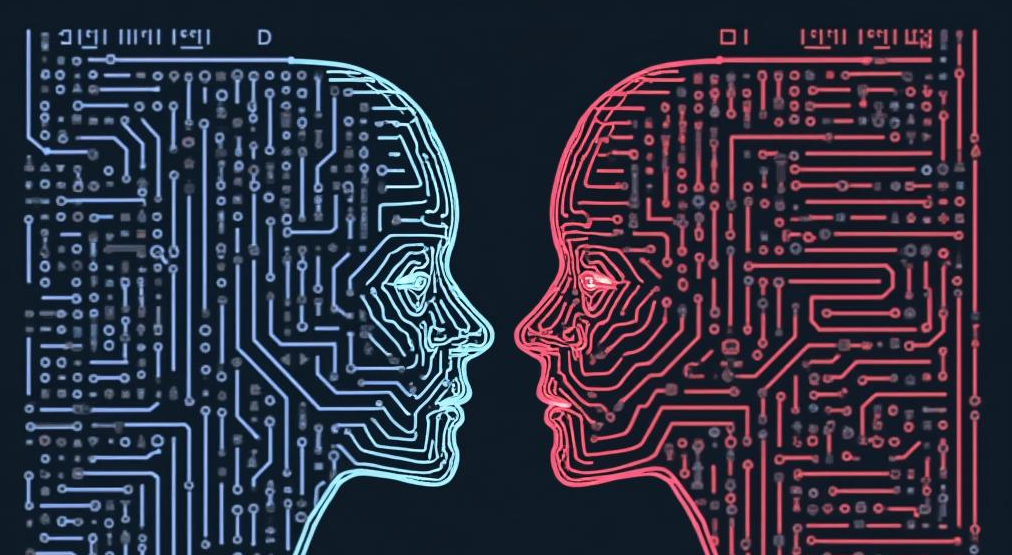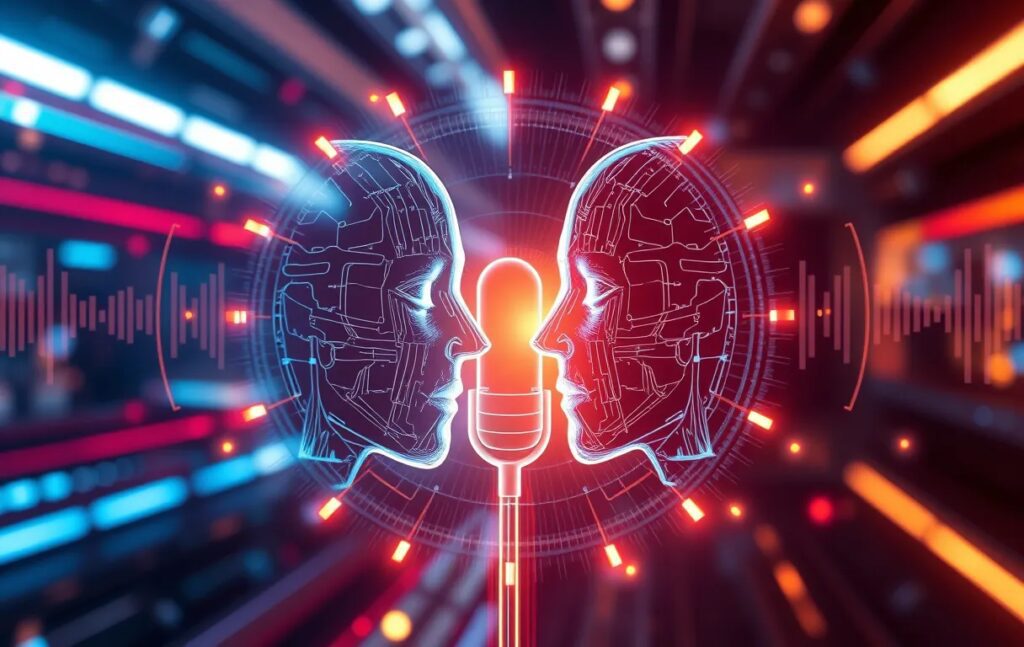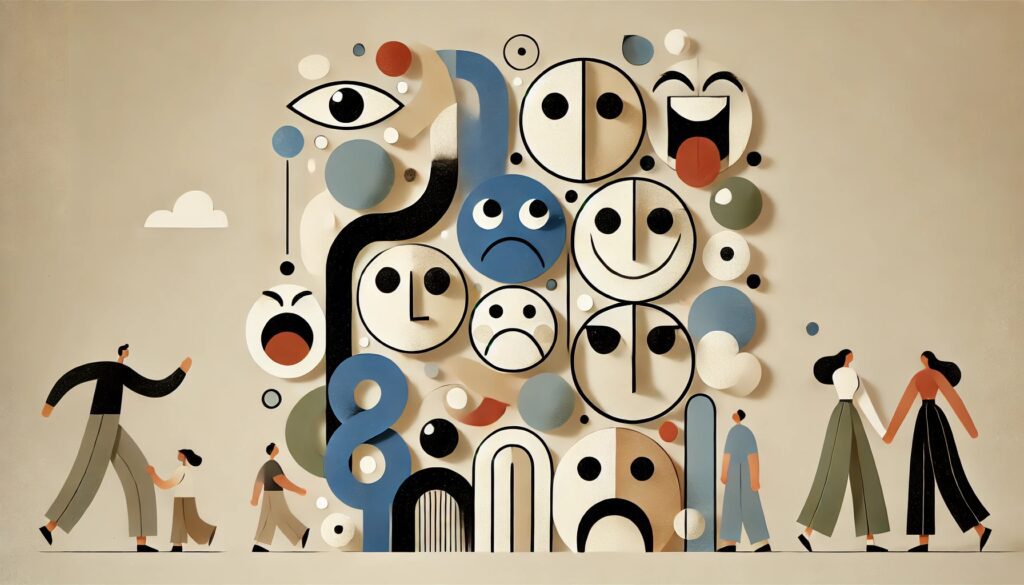
Crafting expressive characters in Runway ML is an art that combines creativity, precision, and an understanding of how AI interprets visual and emotional cues. Below, I’ll break down more detailed guidance and examples to help you maximize the potential of Runway ML’s generative capabilities.
Why Use Runway ML for Character Design?
Runway ML is not just another AI tool; it’s a versatile platform that empowers artists to push the boundaries of creativity. By harnessing the power of machine learning models, you can create highly detailed and emotionally resonant characters in a fraction of the time it would take using traditional methods. With a variety of models and tools at your disposal, you can generate everything from hyper-realistic to abstract characters with ease.
Getting Started with Runway ML Prompting
The first step in creating expressive characters with Runway ML is to get familiar with its interface. The platform is user-friendly, even for those new to AI. Once you’ve selected a character generation model, such as StyleGAN or BigGAN, you can start experimenting with different prompts.
These prompts are essential as they guide the AI in generating characters that match your vision. For example, if you want to create a character that is both fierce and whimsical, you would include these descriptors in your prompt. The more specific you are with your prompting, the better the results.
Crafting the Perfect Prompt
The key to a successful Runway ML prompt lies in its detail. A good prompt should include character traits, emotions, and even a backstory. For instance, instead of simply stating “a happy character,” you could specify, “a joyful, young character with sparkling eyes and a broad smile, wearing a playful hat.”
Experimentation is also crucial. Don’t be afraid to tweak your prompts and explore different combinations. Runway ML’s flexibility allows you to adjust and refine until you achieve the desired outcome.
1. Refining the Scene with Precise Descriptions
Detailed Scene Setting:
Start by establishing a strong foundation for your character’s environment. The environment often sets the tone and influences how your character is perceived. Here’s an example:
- Prompt: A melancholic, middle-aged man in a dimly lit, smoke-filled bar. The man sits alone at the bar, nursing a glass of whiskey. The light from a flickering neon sign outside casts a soft red glow on his weary face.
- Explanation: This prompt not only describes the man but also details his environment, which reinforces the mood. The use of “flickering neon sign” and “dimly lit” enhances the melancholic tone, guiding the AI to create a scene where the character’s emotions are mirrored by his surroundings.
2. Incorporating Dynamic Emotions
Expressive Keywords:
To bring out the character’s emotions, use keywords that convey specific emotional states and physical actions.
- Prompt: A joyful young girl twirling in a meadow, her face lit up with pure delight as the sun bathes the scene in a golden glow. Her dress flows gracefully with each spin, catching the sunlight.
- Explanation: The use of words like “twirling,” “pure delight,” and “golden glow” provides the AI with clear instructions on how to express joy through both the character’s actions and the interplay of light.
Character Actions:
Sometimes, adding an action that complements the emotional state can make the character more expressive.
- Prompt: A nervous young man fidgeting with his tie before a big interview, beads of sweat forming on his forehead as he takes a deep breath to steady himself.
- Explanation: This prompt introduces a nervous action, “fidgeting with his tie,” and physical signs of anxiety, like “beads of sweat,” which together create a vivid depiction of the character’s emotional state.
3. Utilizing Advanced Cinematic Techniques
Camera Movements and Angles:
The way a scene is shot can dramatically alter the emotional impact. Consider including camera movements or angles in your prompts to focus on specific emotional cues.
- Prompt: Close-up shot of an elderly woman’s trembling hands holding a faded photograph, tears welling up in her eyes as she gazes at it.
- Explanation: The “close-up shot” directs the AI to focus on the minute details—such as the trembling hands and welling tears—making the scene more intimate and emotionally charged.
4. Experimenting with Artistic Styles
Applying Artistic and Cinematic Styles:
You can achieve different expressive outcomes by applying specific artistic or cinematic styles to your prompts.
- Prompt: A somber scene in the style of film noir: A detective with a furrowed brow stands in a dark alley, shadows playing across his face as rain pours down, the light from a distant streetlamp catching the rim of his hat.
- Explanation: The choice of “film noir” sets a distinct visual and emotional tone. It guides the AI to create a scene with high contrast, dramatic shadows, and a sense of mystery, enhancing the detective’s brooding demeanor.
5. Iteration and Refinement
Tweaking for Accuracy:
Often, your first prompt may not perfectly capture the desired expression. Don’t hesitate to iterate.
- Example: If a prompt doesn’t capture the sadness in a character’s face as intended, try adding or modifying descriptors like “downcast eyes” or “furrowed brow.”
- Prompt Adjustment: A young woman with downcast eyes, sitting alone on a park bench as autumn leaves fall around her, her face reflecting deep sorrow.
- Explanation: The adjustment emphasizes the character’s expression and body language, refining the emotional clarity of the output.
6. Leveraging AI’s Strengths and Limitations
Focus on What Works:
Certain elements may not translate well in AI-generated content, such as extremely intricate details or complex interactions. Instead, focus on the broader emotional and visual strokes.
- Prompt: A determined young boy, his face set in concentration as he builds a complex model airplane, the room around him cluttered with various tools and blueprints.
- Explanation: Here, the focus is on the boy’s determination and concentration, which are central to the scene, rather than getting lost in overly detailed descriptions of the tools or blueprints.
Example Prompts in Practice
1. Dreamy Character:
- A wistful young woman standing by a foggy lakeside, her hair gently blowing in the wind as she gazes across the water, lost in thought.
2. Heroic Character:
- A courageous knight, clad in shining armor, standing tall on a hilltop as the sun sets behind him, his sword gleaming with the last rays of daylight.
3. Mysterious Character:
- A shadowy figure in a trench coat, his face obscured by the brim of his hat, lurking in the misty streets of a quiet town, his eyes barely visible in the dim light.
These prompts, when used in Runway ML, can help you generate characters that are not just visually appealing but also rich in emotional depth and narrative potential.
Adding Depth and Emotion to Your Characters
Once your basic character is generated, it’s time to add layers of emotion and personality. Runway ML allows you to fine-tune your characters by adjusting various parameters. This could include altering facial expressions, body language, or even the environment they are placed in. By doing so, you can create characters that are not only visually appealing but also convey a rich emotional narrative.
Enhancing Realism with Runway ML
For those seeking hyper-realistic characters, Runway ML offers tools to enhance every detail. From the texture of the skin to the glint in the eyes, you can refine your characters to look as lifelike as possible. The platform’s ability to handle intricate details makes it ideal for projects that require a high level of realism.
Abstract and Stylized Characters
Not every project demands realism. If you’re working on a piece that requires more abstract or stylized characters, Runway ML has you covered. By adjusting the parameters and experimenting with more creative prompts, you can generate characters that break free from the constraints of reality. This flexibility makes Runway ML a powerful tool for artists looking to explore more imaginative avenues.
Integrating Runway ML Characters into Your Projects
Once you have created your expressive characters, the next step is to integrate them into your projects. Whether you’re working on a digital art piece, an animation, or even a video game, Runway ML characters can easily be exported and used across various platforms. This seamless integration makes it easier to bring your creative vision to life.
Resources
1. Runway ML Official Resources
- Runway ML Documentation: Detailed guides on how to use Runway ML’s various tools and features.
- Runway ML Blog: Stay updated with the latest tutorials, use cases, and updates from Runway ML.
- Runway ML YouTube Channel: Video tutorials and walkthroughs for creating with Runway ML.
2. Online Courses and Tutorials
- Udemy – AI-Powered Art with Runway ML: A comprehensive course on using Runway ML for generative art, including character creation.
- Skillshare – Machine Learning for Creatives: Focused on using AI tools like Runway ML to enhance your creative workflow.
3. Community and Forums
- Runway ML Discord Community: Engage with other creators, share your work, and get feedback.
- Reddit – Runway ML: Discussions, tips, and shared experiences from the Runway ML user base.
4. Inspiration and Case Studies
- ArtStation – Runway ML Projects: Explore projects created using Runway ML for inspiration.
- Behance – AI Art: Browse through AI-generated character art for creative ideas.
5. Supplementary Tools and Resources
- Pexels and Unsplash: Free stock photos that can be used as references or backgrounds for your character creations.
- Adobe Color: Helps in choosing color schemes that complement your character design.