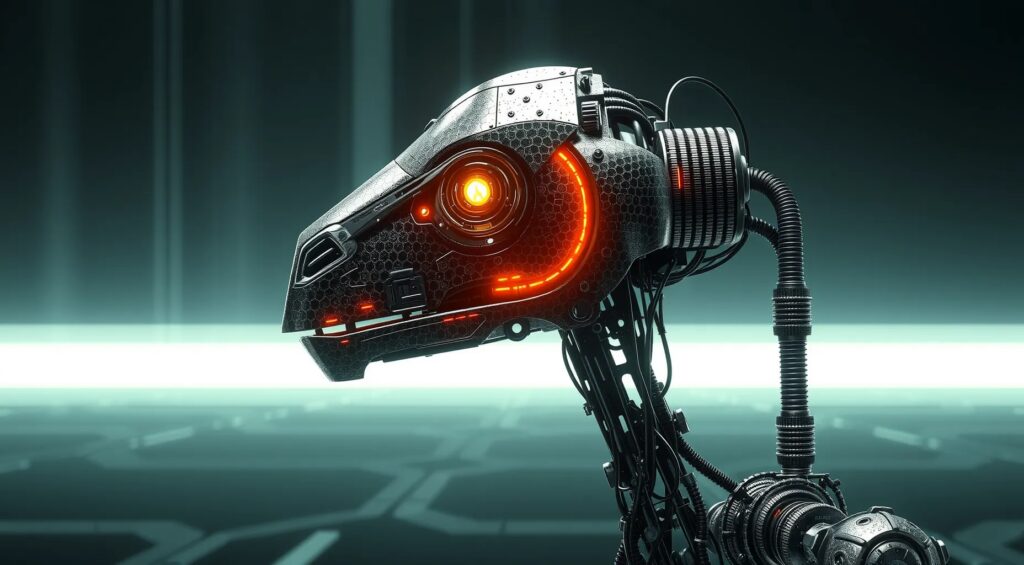
1. Introduction
LLaMA 3 (Large Language Model Meta AI) is the latest release in Meta’s series of advanced language models. It builds on the foundations laid by previous versions, offering enhanced capabilities in natural language understanding, generation, and other AI-related tasks. With improvements in architecture, training methods, and scalability, LLaMA 3 is positioned as one of the most powerful tools for developers, researchers, and enterprises working with AI.
This guide provides an exhaustive walkthrough of how to install, configure, fine-tune, and deploy LLaMA 3 for various use cases, along with advanced tips and best practices.
A Leap in Performance
LLaMA 3 comes in two main sizes—8B and 70B parameters—with a massive 405B parameter version also available in the subsequent LLaMA 3.1 release. These models have been trained on an extensive dataset of over 15 trillion tokens, gathered from publicly available sources, which includes a mix of creative, technical, and everyday language. The focus on high-quality data filtering and the use of previous models to curate training datasets ensures that LLaMA 3 can handle complex reasoning, natural language understanding, and even creative tasks with superior accuracy.
Versatility in Applications
One of the standout features of LLaMA 3 is its adaptability. It supports a wide range of applications, from coding and content generation to conversational AI and creative writing. Its instruction-tuned versions excel in tasks requiring reasoning and context comprehension, outperforming many contemporary models in benchmark tests.
LLaMA 3 is particularly well-suited for creative tasks such as writing poems, stories, or scripts, thanks to its ability to generate contextually rich and stylistically appropriate text. For technical applications, its fine-tuning on code-specific datasets allows it to excel in coding tasks, especially in languages like Python, where it has been trained on a substantial volume of code data.
Responsible AI and Open Source Commitment
Meta continues to champion open-source AI with LLaMA 3, making these powerful models accessible to the wider community. This release is part of Meta’s broader commitment to democratizing AI technology, allowing users from diverse backgrounds to innovate without the constraints of proprietary systems.
In addition to performance, Meta has placed a strong emphasis on responsible AI development. LLaMA 3 includes enhanced safety features, such as LLaMA Guard 2 and Code Shield, which help mitigate risks in generated content, particularly in code. This ensures that LLaMA 3 not only excels technically but also aligns with ethical standards in AI deployment.
2. Getting Started with LLaMA 3
2.1 Prerequisites
Before diving into LLaMA 3, ensure your environment meets the following requirements:
- Hardware: For effective usage, especially for large models (e.g., 70B parameters), you’ll need a high-performance GPU, such as NVIDIA A100, V100, or similar. For smaller models, an RTX 3090 or equivalent might suffice.
- Software:
- Python: Version 3.8 or higher is recommended.
- PyTorch: LLaMA 3 relies heavily on PyTorch, so ensure you have version 1.10+ installed.
- Transformers Library: The Hugging Face Transformers library is essential for interfacing with LLaMA 3.
2.2 Installation
LLaMA 3 can be installed and configured using Python and the Hugging Face Transformers library.
2.2.1 Installing PyTorch and Transformers
First, install PyTorch with CUDA support:
pip install torch torchvision torchaudio --extra-index-url https://download.pytorch.org/whl/cu113Next, install the Hugging Face Transformers library:
pip install transformers2.2.2 Downloading LLaMA 3 Model Weights
After installing the necessary libraries, you can download the LLaMA 3 model weights:
from transformers import LlamaForCausalLM, LlamaTokenizer
# Load the tokenizer
tokenizer = LlamaTokenizer.from_pretrained("meta-llama/LLaMA-3")
# Load the model
model = LlamaForCausalLM.from_pretrained("meta-llama/LLaMA-3")If you are working with a specific model size, specify the version in the from_pretrained method (e.g., "meta-llama/LLaMA-3-13B").
3. Understanding LLaMA 3’s Architecture
LLaMA 3 is designed with several key architectural advancements that differentiate it from its predecessors and other language models:
3.1 Model Variants
LLaMA 3 is available in multiple sizes, catering to different use cases:
- LLaMA 3-7B: 7 billion parameters, suitable for smaller-scale tasks and environments with limited computational resources.
- LLaMA 3-13B: 13 billion parameters, offering a balance between performance and resource requirements.
- LLaMA 3-30B: 30 billion parameters, providing advanced capabilities for more complex tasks.
- LLaMA 3-70B: 70 billion parameters, designed for high-end applications requiring superior performance.
3.2 Key Architectural Improvements
- Tokenization: LLaMA 3 introduces an enhanced tokenization process that better handles diverse languages, reducing the number of tokens required for non-English languages and specialized domains.
- Training Techniques: Utilizes mixed-precision training, gradient checkpointing, and distributed training across thousands of GPUs to enhance efficiency and reduce training time.
- Attention Mechanisms: Improved attention layers optimize the handling of long sequences, making LLaMA 3 more effective in tasks involving large contexts.
- Positional Encoding: LLaMA 3 incorporates advanced positional encoding strategies, allowing the model to better understand the order and structure of the input data.

4. Using LLaMA 3 for Text Generation
4.1 Basic Text Generation
Generating text with LLaMA 3 is straightforward. Below is a basic example:
input_text = "In the distant future, humanity has"
inputs = tokenizer(input_text, return_tensors="pt")
outputs = model.generate(
inputs["input_ids"],
max_length=100,
num_beams=5, # Beam search for more coherent outputs
early_stopping=True # Stop generation when EOS token is reached
)
generated_text = tokenizer.decode(outputs[0], skip_special_tokens=True)
print(generated_text)Explanation:
max_length=100: Limits the generated text to 100 tokens.num_beams=5: Uses beam search to generate more coherent and higher-quality text.early_stopping=True: Stops the generation process when the model outputs an end-of-sequence token.
4.2 Advanced Text Generation Techniques
4.2.1 Temperature and Top-k/Top-p Sampling
For more creative or varied text generation, consider adjusting the temperature or using top-k/top-p sampling:
outputs = model.generate(
inputs["input_ids"],
max_length=100,
do_sample=True,
top_k=50, # Only consider the top 50 words
top_p=0.95, # Nucleus sampling
temperature=0.7 # Control creativity/variability
)
generated_text = tokenizer.decode(outputs[0], skip_special_tokens=True)
print(generated_text)- Temperature: Controls the randomness of predictions by scaling the logits before applying softmax. Lower values (e.g., 0.7) produce more deterministic outputs, while higher values (e.g., 1.5) increase diversity.
- Top-k Sampling: Limits sampling to the top k tokens in the distribution.
- Top-p Sampling: Also known as nucleus sampling, it samples from the smallest possible set of tokens with a cumulative probability above a threshold (e.g., 0.95).
4.3 Fine-Tuning LLaMA 3
Fine-tuning LLaMA 3 on a domain-specific dataset allows you to tailor the model for specific tasks or industries.
4.3.1 Preparing Your Dataset
Your dataset should be in a text format, ideally segmented into training and validation sets. Hugging Face’s datasets library supports various formats such as CSV, JSON, and text files.
from datasets import load_dataset
dataset = load_dataset('csv', data_files={'train': 'train.csv', 'validation': 'valid.csv'})4.3.2 Fine-Tuning Script
Below is a script to fine-tune LLaMA 3 using the Hugging Face Trainer API:
from transformers import Trainer, TrainingArguments
training_args = TrainingArguments(
output_dir="./llama3_finetuned",
evaluation_strategy="steps",
save_strategy="steps",
logging_dir='./logs',
per_device_train_batch_size=4,
per_device_eval_batch_size=4,
num_train_epochs=3,
save_steps=500,
eval_steps=500,
warmup_steps=500,
weight_decay=0.01,
logging_steps=100,
fp16=True, # Use mixed precision to save memory and increase speed
gradient_accumulation_steps=4, # Accumulate gradients over multiple batches
)
trainer = Trainer(
model=model,
args=training_args,
train_dataset=dataset['train'],
eval_dataset=dataset['validation'],
tokenizer=tokenizer,
)
trainer.train()4.3.3 Hyperparameter Tuning
During fine-tuning, experiment with hyperparameters such as learning rate, batch size, and number of epochs to optimize performance. Use tools like wandb or TensorBoard for tracking experiments.
4.3.4 Gradient Accumulation
If your GPU memory is limited, use gradient accumulation to simulate a larger batch size by accumulating gradients over several mini-batches before updating the model’s parameters.
Trty it for yourself: >>
Github: Build it from scratch
5. Advanced Features
5.1 Prompt Engineering
Prompt engineering is crucial for getting the best results from LLaMA 3. This involves carefully crafting the input text (prompt) to guide the model in generating the desired output.
5.1.1 Prompt Design
- Descriptive Prompts: Provide clear and explicit instructions in the prompt.
- Examples in Prompts: Use few-shot learning by providing examples within the prompt to guide the model.
- Contextual Prompts: Include relevant context or background information in the prompt to help the model generate more accurate responses.
Example:
prompt = """
You are a financial analyst. Analyze the following stock performance:
- Stock: ABC Corp
- Last 6 months trend: Upward
- P/E Ratio: 25
Provide a detailed analysis.
"""
inputs = tokenizer(prompt, return_tensors="pt")
outputs = model.generate(inputs["input_ids"], max_length=200)
print(tokenizer.decode(outputs[0], skip_special_tokens=True))5.2 Zero-Shot and Few-Shot Learning
LLaMA 3 can perform zero-shot and few-shot learning effectively, which means it can generalize to new tasks with
little or no task-specific data.
5.2.1 Zero-Shot Learning
Without any additional training, LLaMA 3 can generate answers for tasks it hasn’t been explicitly trained on, based on the prompt alone.
5.2.2 Few-Shot Learning
By providing a few examples in the prompt, you can guide LLaMA 3 to perform tasks more accurately.
6. Deploying LLaMA 3 in Production
6.1 Scaling for Production
Deploying LLaMA 3 at scale involves optimizing the model and infrastructure to handle large volumes of requests efficiently.
6.1.1 Model Deployment Options
- On-Premises: Deploy LLaMA 3 on your own servers using Docker, Kubernetes, or other orchestration tools.
- Cloud-Based: Use cloud services like AWS SageMaker, Google Cloud AI Platform, or Azure Machine Learning for deployment.
6.1.2 Inference Optimization
To reduce latency and cost in production environments:
- Quantization: Convert the model to a lower precision (e.g., INT8) to speed up inference with minimal accuracy loss.
- Model Pruning: Remove redundant weights from the model to reduce its size and improve inference speed.
- Distillation: Create a smaller model (student model) that mimics the behavior of the original large model (teacher model).
6.2 Latency Optimization Techniques
To achieve real-time performance, consider the following:
- Batching Requests: Batch multiple input requests together to utilize GPU more efficiently.
- Using Faster Tokenizers: Opt for tokenizers optimized for production, such as
fasttokenizers provided by Hugging Face. - Load Balancing: Distribute the inference workload across multiple GPUs or instances to handle high traffic.
7. Ethical Considerations and Best Practices
7.1 Addressing Bias and Fairness
Large language models like LLaMA 3 can inadvertently produce biased or harmful content. It’s essential to integrate safety mechanisms:
- Content Moderation: Implement filters and moderation techniques to catch and mitigate inappropriate content.
- Bias Detection: Regularly test the model for biases and correct them by re-training on diverse datasets.
- Transparency: Clearly communicate the limitations of the model to end-users, especially regarding content generation.
7.2 Responsible AI Usage
Follow best practices for responsible AI development:
- Data Privacy: Ensure that data used for training and inference respects user privacy and complies with regulations like GDPR.
- Auditability: Maintain logs and records of model usage and outputs for auditing purposes.
- User Control: Allow users to have control over how the model is used, especially in applications involving sensitive content.
8. Troubleshooting and Common Issues
8.1 Out of Memory Errors
If you encounter memory issues during training or inference:
- Reduce Batch Size: Decrease the batch size to fit the model and data within the GPU memory.
- Use Mixed Precision: Enable mixed precision to reduce memory usage.
- Gradient Checkpointing: Save memory by checkpointing intermediate activations.
8.2 Slow Inference
For slow inference times:
- Enable Quantization: Use quantization to speed up inference without significantly impacting model performance.
- Optimize Code: Ensure that your code is optimized for efficient data loading and processing.
- Use Faster Hardware: Consider upgrading to GPUs or TPUs that are optimized for large-scale inference tasks.
8.3 Fine-Tuning Instability
If fine-tuning results are inconsistent:
- Learning Rate Tuning: Experiment with different learning rates to find the most stable one.
- Longer Warmup: Increase the number of warmup steps to stabilize training at the start.
- More Training Data: If possible, increase the amount of fine-tuning data to help the model generalize better.
9. Conclusion
LLaMA 3 is a powerful tool for various NLP tasks, offering a range of capabilities from text generation to fine-tuning for specific domains. By understanding its architecture, fine-tuning processes, and deployment strategies, you can leverage LLaMA 3 to its fullest potential in your projects.
This guide has covered everything from installation and basic usage to advanced features and ethical considerations, providing a comprehensive resource for anyone looking to use LLaMA 3 effectively.
Further Resources
- Official Documentation: For detailed API references, visit Meta’s LLaMA 3 Documentation.
- Community and Support: Join the Hugging Face forums and GitHub discussions to connect with other developers and get help when needed.
- Tutorials and Courses: Consider taking advanced courses on LLMs and fine-tuning, available on platforms like Coursera and Udacity.
This detailed guide should equip you with the knowledge and tools needed to successfully work with LLaMA 3, from basic operations to advanced deployment scenarios.
FAQs
What is LLaMA 3?
LLaMA 3 is the latest version of Meta’s large language models, designed to enhance natural language understanding, reasoning, and coding capabilities. It comes in two main sizes: 8 billion and 70 billion parameters, offering improvements over previous versions for a variety of applications.
What are the main improvements in LLaMA 3 compared to LLaMA 2?
LLaMA 3 has been upgraded with a larger training dataset, advanced fine-tuning techniques, and better performance in reasoning and coding tasks. It also boasts enhanced scalability and efficiency, making it more versatile for different uses.
How is LLaMA 3 trained?
The model is trained using a combination of data filtering pipelines, preference-ranking-based fine-tuning, and large-scale parallelization. These methods ensure that LLaMA 3 performs well across different tasks and applications.
What are the key use cases for LLaMA 3?
LLaMA 3 can be used for a wide range of applications, including creative writing, coding, summarization, question-answering, and adopting specific conversational personas. It excels in various benchmarks, making it suitable for both academic and commercial purposes.
Is LLaMA 3 open-source?
Yes, LLaMA 3 is an open-source model, reflecting Meta’s commitment to open science. This allows researchers, developers, and businesses to use and innovate with the model without licensing constraints.
How does LLaMA 3 handle safety and ethical considerations?
Meta has integrated advanced trust and safety tools, such as LLaMA Guard 2 and Code Shield, into LLaMA 3. These tools help ensure responsible use and have been tested extensively for safety.
What are the hardware requirements for running LLaMA 3?
Running LLaMA 3, especially the 70B model, requires significant computational resources, including high-performance GPUs and parallel computing setups. Meta has optimized the model for efficiency, but substantial hardware is still needed for optimal performance.
How does LLaMA 3 compare to other state-of-the-art models?
LLaMA 3 outperforms many contemporary models, particularly in reasoning, knowledge retrieval, and coding tasks, making it competitive with the leading AI models available today.
Can LLaMA 3 be fine-tuned for specific applications?
Yes, LLaMA 3 is designed to be customizable. Developers can fine-tune the model for specific applications using Meta’s new torchtune library, which supports efficient training and experimentation.
What is the future of LLaMA 3?
Meta plans to continue developing LLaMA 3, potentially adding multilingual and multimodal capabilities. These advancements aim to expand the model’s applicability and improve its performance across a broader range of tasks.