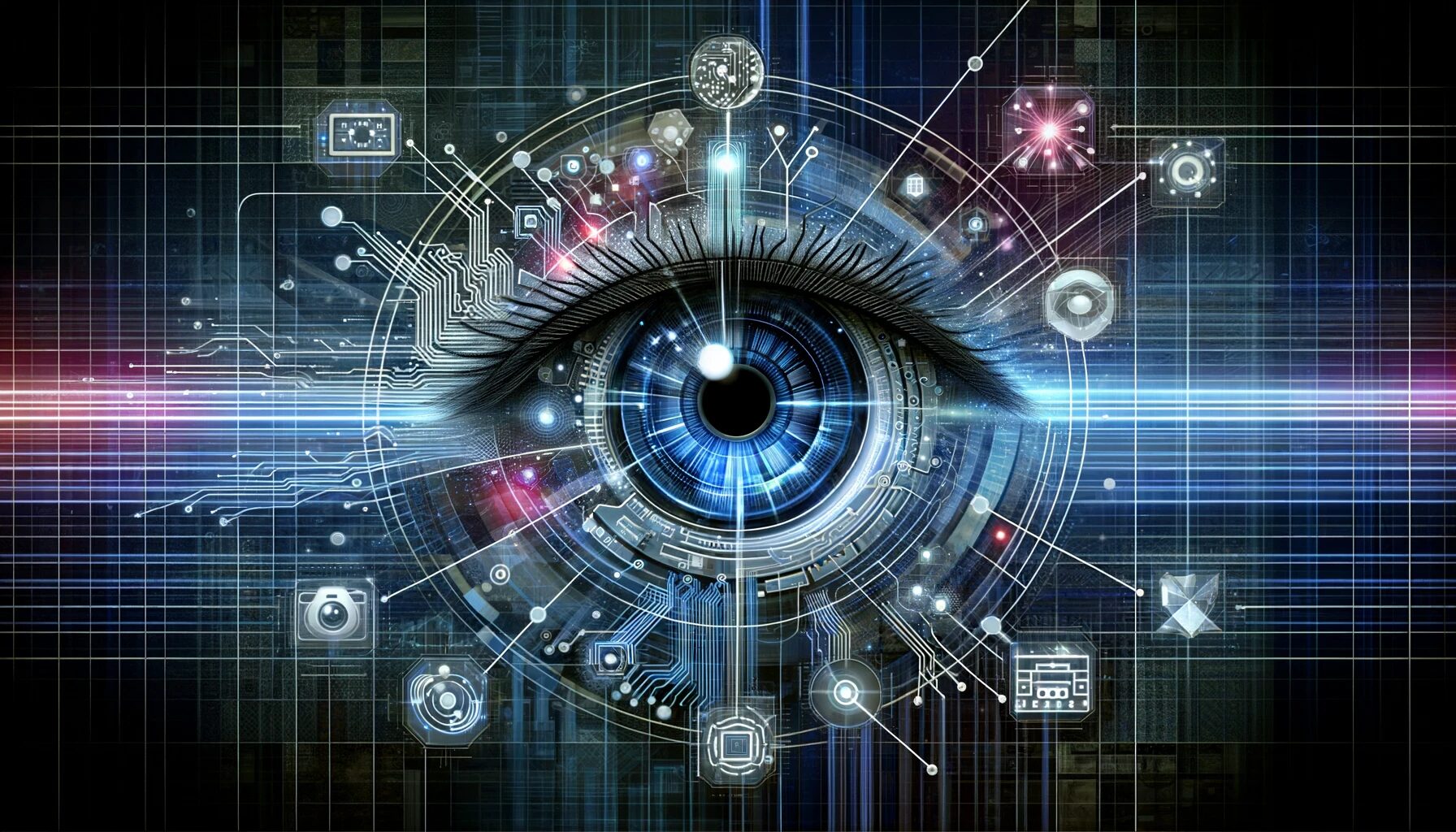
Computer vision has skyrocketed from being a specialized field of study to one of the core pillars of artificial intelligence. Today, it’s everywhere, from facial recognition on our smartphones to the complex visual systems in autonomous vehicles.
If you’re looking to move beyond the basics, this guide will dive into advanced computer vision techniques and tutorials that will deepen your expertise and help you leverage the full potential of this field.
Mastering Computer Vision: Advanced Techniques and Tutorials
Computer vision has skyrocketed from being a specialized field of study to one of the core pillars of artificial intelligence. Today, it’s everywhere, from facial recognition on our smartphones to the complex visual systems in autonomous vehicles. If you’re looking to move beyond the basics, this guide will dive into advanced computer vision techniques and tutorials that will deepen your expertise and help you leverage the full potential of this field.
Understanding Core Components of Advanced Computer Vision
Image Segmentation: Going Beyond Object Detection
Image segmentation takes object detection a step further by isolating each individual pixel in an image that belongs to an object. This technique is especially useful in medical imaging, self-driving cars, and augmented reality (AR). With segmentation, systems don’t just detect objects but understand their boundaries, shapes, and precise locations.
Types of Image Segmentation
- Semantic Segmentation: Groups similar objects into classes, e.g., all cars in a scene.
- Instance Segmentation: Differentiates between distinct instances of each object, such as individual people in a crowd.
- Panoptic Segmentation: Combines semantic and instance segmentation for comprehensive scene analysis.
Popular deep learning frameworks like Mask R-CNN and U-Net make these methods accessible for various applications. Tutorials on platforms like GitHub and TensorFlow Hub can guide you in building your segmentation models from scratch or fine-tuning pre-trained models.
Convolutional Neural Networks (CNNs): The Backbone of Vision Models
Convolutional Neural Networks are the foundation of many computer vision applications. They work by applying filters to an image to extract features, like edges or color gradients, that help the model identify what’s in an image. To get better at CNNs, it’s essential to understand how the layers work and how to manipulate their parameters for optimal results.
Advanced CNN Techniques
- Transfer Learning: Reuse pre-trained networks like VGG or ResNet to boost performance on new datasets.
- Data Augmentation: Rotate, flip, and crop images to make models more resilient.
- Fine-Tuning Hyperparameters: Adjust layer depth, batch size, and learning rate to improve model accuracy.
Libraries like Keras and PyTorch provide flexible, user-friendly environments for experimenting with CNN architectures. Try projects that involve creating custom CNNs to see how each parameter impacts your model’s performance.
Generative Adversarial Networks (GANs): Creating Realistic Images
GANs have redefined what’s possible in computer vision. These networks generate new, realistic images by pitting two networks, a generator and a discriminator, against each other. GANs are a key technology behind deepfakes and image synthesis, providing powerful capabilities in fields like entertainment and marketing.
Types of GANs
- DCGAN: A deep convolutional GAN that is easy to implement and effective for simple image generation.
- CycleGAN: Useful for transforming images between two domains, such as converting photos to Van Gogh-style paintings.
- StyleGAN: Known for generating high-quality, diverse images, StyleGAN is often used in face generation and art.
Starting with DCGAN tutorials is a great way to grasp the basics. Once you’re comfortable, explore CycleGANs for style transfer projects, which are both creative and technically rewarding.
Diving into Cutting-Edge Computer Vision Models
Vision Transformers (ViT): The Next Evolution in Image Analysis
Vision Transformers (ViT) have brought a fresh perspective to computer vision, stepping away from traditional CNNs. They use self-attention mechanisms to process entire images at once, making them better suited for analyzing global context in an image rather than just local features.
Why Vision Transformers Are Game-Changers
- Parallel Processing: Unlike CNNs, Transformers process all parts of the image simultaneously, improving speed.
- Global Feature Analysis: ViTs capture context throughout the image, which can lead to more accurate predictions.
- Scalability: Transformers can be scaled up more easily, allowing for very large models that CNNs struggle with.
Exploring the Hugging Face library is a great starting point. They offer pre-trained Vision Transformers that you can fine-tune on your own datasets, giving you hands-on experience with this advanced approach.
Self-Supervised Learning: Reducing the Need for Labeled Data
Self-supervised learning aims to leverage unlabeled data by having models learn from the structure of data itself. In computer vision, this can look like training a model to predict the orientation of rotated images or to recognize image patches without labels. This approach is especially valuable in fields where obtaining labeled data is costly or time-consuming, like in medical or satellite imaging.
Techniques in Self-Supervised Learning
- Contrastive Learning: Teaches models to differentiate between similar and different images.
- Context Prediction: Trains models by predicting missing or rearranged parts of an image.
- Colorization: Uses grayscale images and challenges models to colorize them.
Frameworks like SimCLR and MoCo make self-supervised learning more accessible. Experiment with these methods on datasets with limited labels to observe how self-supervised learning can improve feature extraction.
Neural Style Transfer: Transforming Images Creatively
Neural Style Transfer is an exciting technique for applying the style of one image (like a famous painting) to another image. This technology powers many mobile apps that transform selfies into digital artwork, and it’s also gaining ground in digital marketing and advertising.
Getting Started with Style Transfer
- VGG-based Style Transfer: VGG-19 is a common backbone used for style transfer, as it captures deep, intricate patterns.
- Adaptive Style Transfer: Tailors style application to each area in the target image for better coherence.
- Real-time Style Transfer: Uses lightweight models to achieve style transfer on live video feeds or interactive applications.
With tools like TensorFlow and PyTorch, implementing style transfer is straightforward. Follow tutorials on applying pre-trained models to new images and explore how altering parameters can create different artistic effects.
Real-World Applications of Advanced Computer Vision Techniques
Autonomous Vehicles: Enhancing Road Safety with Perception Systems
Autonomous vehicles rely heavily on computer vision to navigate safely. The combination of object detection, segmentation, and tracking allows these vehicles to interpret complex road environments.
Key Techniques in Self-Driving Vision
- LIDAR and Camera Fusion: Combining depth data from LIDAR with visual data for accurate scene interpretation.
- Multi-Object Tracking: Continuously follows multiple objects in real-time, critical for understanding dynamic road situations.
- 3D Object Detection: Helps vehicles recognize shapes and distances in a three-dimensional context.
Autonomous vehicle companies like Tesla and Waymo use open-source projects and proprietary software to develop these systems. Experimenting with 3D bounding boxes and real-time tracking models will deepen your understanding of this high-stakes application.
Facial Recognition: Accurate Identity Verification
Facial recognition has applications from unlocking phones to security and access control systems. To master this area, you need to be proficient in feature extraction and matching algorithms.
Techniques for Enhanced Facial Recognition
- Facial Landmark Detection: Identifies key points like eyes and nose to improve recognition accuracy.
- Feature Embeddings: Converts face images into compact representations for efficient comparison.
- FaceNet and DeepFace: These are state-of-the-art models that perform well in real-world facial recognition applications.
Google’s FaceNet and Facebook’s DeepFace offer powerful tools to implement facial recognition systems that can identify individuals across varying lighting, angles, and facial expressions.
Applying Advanced Techniques in Practical Computer Vision Projects
Real-Time Object Tracking: Building Intelligent Surveillance Systems
Real-time object tracking is crucial in video surveillance, sports analytics, and even retail analytics. By continuously tracking objects across frames, computer vision models can provide valuable insights into movement patterns, crowd dynamics, or store layout optimization.
Essential Tracking Techniques
- Single Object Tracking (SOT): Focuses on one object, using lightweight models for high-speed tracking.
- Multiple Object Tracking (MOT): Follows several objects simultaneously, with applications in security and traffic monitoring.
- Kalman Filters and SORT: Algorithms like Simple Online and Realtime Tracking (SORT) and Kalman filters are popular for tracking objects across frames without heavy computational demands.
Python libraries like OpenCV and DeepSORT offer robust tools for setting up real-time tracking models. Start with single-object tracking to understand the fundamentals, then progress to multi-object tracking as you gain experience.
Anomaly Detection: Identifying Irregularities in Real-Time
Anomaly detection in computer vision is invaluable in fields like manufacturing and healthcare. By detecting unusual patterns or defects, these systems can save costs and improve safety in real time. For example, in quality control, detecting a flaw in a product line early can prevent costly recalls.
Techniques for Visual Anomaly Detection
- Autoencoders: Use reconstruction errors to detect anomalies by comparing generated and original images.
- One-Class SVMs: A machine learning algorithm that trains on “normal” data to identify anything unusual.
- CNN-based Approaches: Deep CNNs can be trained to classify whether an image or video frame is normal or abnormal.
Frameworks like Keras and PyTorch make implementing anomaly detection models relatively accessible. Test your anomaly detection models on real-world datasets like MVTec AD to see how they handle different types of abnormalities.
Optical Character Recognition (OCR): Extracting Text from Images
Optical Character Recognition (OCR) has gone from a niche tool to a widely-used application in business automation, document processing, and data entry. OCR models scan and digitize text within images or documents, converting them into editable formats, saving time and reducing errors.
Key OCR Techniques
- Traditional OCR: Uses pre-trained models like Tesseract for straightforward text extraction.
- Deep Learning-based OCR: Combines CNNs and Recurrent Neural Networks (RNNs) to handle complex documents with various fonts and layouts.
- Scene Text Detection: A more advanced form of OCR that recognizes text in natural scenes, such as signs or billboards in outdoor images.
Start with traditional OCR software like Tesseract to get familiar with text extraction, then try deep learning OCR with libraries like EasyOCR or PyTesseract to experiment with more complex documents and scene text detection.
3D Vision and Depth Estimation: Seeing the World in 3D
3D vision enables machines to understand spatial relationships by estimating depth. It’s particularly critical for robotics, augmented reality (AR), and autonomous navigation. Depth estimation models help machines distinguish between objects and navigate real-world environments by recognizing distances and spatial dimensions.
Advanced Depth Estimation Techniques
- Stereo Vision: Uses two images captured from slightly different angles to create a depth map.
- Monocular Depth Estimation: Estimates depth from a single image using deep learning, ideal for applications without stereo cameras.
- SLAM (Simultaneous Localization and Mapping): Creates maps of unknown environments while tracking its location within it, crucial for robotics.
To get started, try building a depth estimation model with the Monodepth2 framework in PyTorch, which can perform depth estimation using single-camera images. Alternatively, experiment with SLAM algorithms using open-source libraries like RTAB-Map for indoor mapping applications.
Fine-Tuning Models with Advanced Training Techniques
Transfer Learning: Maximizing Model Efficiency with Pre-Trained Networks
Transfer learning is an invaluable approach for saving time and computing resources. It involves fine-tuning a pre-trained model on a new, often smaller, dataset. This technique works well when data is scarce or expensive to label and is widely used in medical imaging, satellite analysis, and retail.
How to Implement Transfer Learning
- Choosing the Right Model: VGG, ResNet, and EfficientNet are popular choices, offering various levels of depth and computational needs.
- Fine-Tuning Layers: Freeze early layers to preserve learned features and adjust only the final few layers to adapt to your dataset.
- Domain-Specific Transfer Learning: Select pre-trained models from similar domains if available; for example, use ImageNet-trained models for natural images.
Platforms like TensorFlow and Keras offer straightforward options to load pre-trained models and modify them for specific use cases. Experiment with different models and datasets to see how transfer learning impacts accuracy and training time.
Data Augmentation: Enhancing Model Robustness and Performance
Data augmentation generates variations in your dataset, helping models generalize better. Techniques like rotation, scaling, and flipping improve performance by enabling models to recognize objects in a variety of orientations and conditions.
Data Augmentation Techniques
- Random Rotations and Flips: Alter image orientation to help models generalize.
- Color Jittering: Adjust colors and lighting to simulate various environmental conditions.
- Random Cropping and Resizing: Enhance robustness by training on different parts of images.
Libraries like Albumentations provide extensive data augmentation tools compatible with popular deep learning frameworks. Use these methods to balance datasets and prevent overfitting in image recognition and object detection models.
Hyperparameter Tuning: Finding the Optimal Settings
Hyperparameter tuning is critical for achieving peak performance in computer vision models. Parameters like learning rate, batch size, and optimizer selection have a significant impact on how well your model learns and generalizes.
Hyperparameter Tuning Methods
- Grid Search: Tests a range of predefined values for each parameter combination.
- Random Search: Samples a fixed number of random combinations, often yielding faster results.
- Bayesian Optimization: Uses probabilistic models to predict the best hyperparameters based on previous tests.
With tools like Optuna and Keras Tuner, you can automate hyperparameter tuning and achieve optimal model settings with minimal manual effort.
Model Compression: Optimizing Models for Real-World Deployment
For real-world applications, especially in mobile devices or edge computing, deploying large models can be impractical. Model compression techniques reduce computational load and memory usage, making it feasible to run sophisticated models on lightweight hardware.
Common Model Compression Techniques
- Pruning: Removes less important connections in a neural network, reducing model size without significant accuracy loss.
- Quantization: Converts weights from 32-bit to 8-bit integers, making the model lighter and faster.
- Knowledge Distillation: Trains a smaller “student” model to mimic a large “teacher” model, preserving accuracy in a lighter format.
Explore compression methods with tools like TensorFlow Lite and ONNX, which offer workflows specifically designed for optimizing models for mobile and embedded applications.
Incorporating these advanced techniques will take your computer vision projects to the next level, opening doors to cutting-edge applications and efficient, robust models. Now, whether you’re deploying real-time object tracking, developing anomaly detection systems, or scaling your work with model compression, you’re equipped with the tools and strategies to excel in advanced computer vision.
FAQs
What are the main applications of advanced computer vision?
Advanced computer vision techniques are transforming industries by enabling applications that go beyond traditional image recognition. In healthcare, models assist in diagnosing diseases from medical scans. Retail benefits from customer behavior analysis, while self-driving cars use vision to navigate safely. Additionally, manufacturing relies on vision systems for quality control and anomaly detection.
How can I start using Vision Transformers (ViT) for my projects?
Getting started with Vision Transformers (ViT) involves using pre-trained models from libraries like Hugging Face or TensorFlow. These models are ideal for image classification and other complex visual tasks that benefit from analyzing the entire image at once. Start by loading a pre-trained ViT model and fine-tuning it on a smaller, domain-specific dataset to customize it for your project.
What are the differences between semantic and instance segmentation?
Semantic segmentation classifies all pixels that belong to the same class, like labeling all cars in an image as “car.” Instance segmentation goes a step further, identifying each instance individually, such as labeling each car separately in a crowded scene. Instance segmentation is more complex and requires models like Mask R-CNN for pixel-level differentiation of similar objects.
How can I optimize my computer vision models for real-time applications?
Real-time applications, like surveillance and autonomous navigation, demand optimized models. Techniques like model pruning and quantization reduce computational load, while lightweight architectures like MobileNet can improve processing speed without compromising accuracy. Consider using TensorFlow Lite or ONNX for deploying models on mobile and embedded systems.
Is it necessary to label all data for training computer vision models?
While labeled data enhances model accuracy, self-supervised learning and transfer learning are effective for working with minimal labeled data. Self-supervised learning allows models to extract information from unlabeled data, while transfer learning enables you to fine-tune pre-trained models on smaller datasets, reducing the need for extensive labeling.
How can GANs be used in creative applications?
Generative Adversarial Networks (GANs) power many creative applications, from style transfer in digital art to face generation in entertainment. GANs are used to transform images, create synthetic data, or enhance images by generating realistic details. CycleGAN, for example, is popular in creating artistic styles, while StyleGAN generates high-resolution, photorealistic images.
What is the role of anomaly detection in computer vision?
Anomaly detection identifies unusual patterns, making it essential in quality control, security, and predictive maintenance. Techniques like autoencoders and one-class SVMs train models on normal data, enabling them to flag anomalies when they appear. Anomaly detection models are popular in industries where identifying defects or irregular patterns early can prevent costly issues.
How do 3D vision and depth estimation improve robotics and AR?
3D vision and depth estimation give machines spatial awareness, enabling applications in robotics, virtual reality (VR), and augmented reality (AR). By recognizing distances and object shapes, robots can navigate spaces and interact with their surroundings effectively. Techniques like stereo vision and SLAM help create 3D maps and depth perception, crucial for accurate, interactive environments.
How does transfer learning benefit computer vision projects?
Transfer learning leverages pre-trained models, allowing you to build effective solutions without training from scratch. For example, using a model like ResNet pre-trained on ImageNet lets you quickly adapt it to your dataset by fine-tuning, often saving time and improving accuracy with limited data. This approach is especially valuable in fields like medical imaging or satellite analysis, where labeled data is scarce.
What is data augmentation, and why is it important?
Data augmentation creates variations in the training data, improving the robustness and generalization of models. Techniques like rotating, flipping, and scaling images help the model recognize objects in different conditions and orientations. Albumentations is a popular library for implementing these methods, allowing for effective augmentation without manual data collection.
Which models are best for object detection tasks?
For object detection, models like YOLO (You Only Look Once) and Faster R-CNN are popular due to their accuracy and speed. YOLO is known for real-time performance, making it ideal for live applications, while Faster R-CNN offers high accuracy and is preferred for tasks that don’t require instant processing. RetinaNet is also notable for handling imbalanced classes effectively.
Can I use computer vision on low-resource devices?
Yes, with model optimization techniques such as quantization and model pruning, you can deploy vision models on low-resource devices. Lightweight architectures like MobileNet or EfficientNet are designed for mobile applications and edge computing, maintaining high performance with minimal resources. Tools like TensorFlow Lite streamline the process for mobile or IoT deployment.
What are the best libraries for starting with computer vision?
Popular libraries include OpenCV for image processing basics, Keras and TensorFlow for building and training models, and PyTorch for flexible, research-oriented projects. Hugging Face offers Vision Transformers, while Detectron2 is great for segmentation and detection tasks. Beginners may find Keras more approachable, while experienced users might prefer the flexibility of PyTorch.
How does self-supervised learning work in computer vision?
Self-supervised learning trains models on unlabeled data, relying on patterns within the data itself. This approach is useful in applications with limited labeled data, such as satellite imagery or medical scans. Techniques like contrastive learning and context prediction allow models to extract features independently, which can then be fine-tuned on smaller labeled datasets for more accurate predictions.
What are Vision Transformers (ViT), and how are they different from CNNs?
Vision Transformers (ViT) use self-attention mechanisms instead of convolutional layers, allowing them to analyze entire images at once rather than focusing on local features. This makes ViTs effective for tasks requiring context from the entire image, like image classification in complex scenes. Unlike CNNs, ViTs excel in understanding global relationships but may require more data to train effectively.
How do I choose between instance and semantic segmentation?
Instance segmentation is suitable when you need to distinguish between different objects of the same type, such as identifying individual cars in a crowded scene. Semantic segmentation is best for applications where object boundaries aren’t crucial, like background removal or terrain classification. Tools like Mask R-CNN handle instance segmentation well, while DeepLab is popular for semantic segmentation tasks.
What role does convolution play in CNNs?
Convolution is the core operation in Convolutional Neural Networks (CNNs), where filters (or kernels) slide over an image to extract features like edges, textures, and shapes. These filters allow CNNs to learn visual patterns at multiple scales and depths. Convolution layers process data hierarchically, starting with simple features and building up to complex representations. This structure makes CNNs highly effective for image classification, object detection, and image segmentation.
How do GANs generate realistic images?
Generative Adversarial Networks (GANs) consist of two networks—a generator and a discriminator—working together in a competitive setting. The generator creates images, while the discriminator evaluates them against real images. Over time, this competition improves the generator’s output until it can produce images that are nearly indistinguishable from real ones. GANs are widely used for applications like image synthesis, style transfer, and even medical imaging enhancement.
What is the purpose of hyperparameter tuning in model training?
Hyperparameter tuning is essential for finding the optimal settings that improve model performance, accuracy, and efficiency. Parameters like learning rate, batch size, and optimizer choice can significantly impact how a model learns from data. Techniques like grid search, random search, and Bayesian optimization help automate this tuning process. Tools like Optuna and Keras Tuner provide frameworks for efficiently exploring hyperparameter combinations.
How does facial recognition work, and what are its main challenges?
Facial recognition relies on extracting unique features from an individual’s face, such as the distance between key landmarks like the eyes and nose. These features are transformed into embeddings, which are then compared to identify or verify individuals. Challenges include handling variations in lighting, angles, and facial expressions, as well as addressing privacy and ethical concerns. Popular models like FaceNet and DeepFace offer robust solutions but require high-quality data for optimal accuracy.
What are the ethical concerns surrounding computer vision?
Computer vision applications raise several ethical concerns, especially regarding privacy and bias. For instance, facial recognition can infringe on personal privacy if misused, and biased training data can lead to unfair or inaccurate results, especially in security contexts. Implementing transparent practices, reducing bias in datasets, and following guidelines like GDPR are essential steps in addressing these concerns. Additionally, creating systems with explainable AI (XAI) helps ensure models make decisions that can be understood and justified.
How is computer vision used in autonomous vehicles?
Computer vision enables autonomous vehicles to perceive and interpret their environment, identifying objects, lanes, and obstacles in real-time. Key techniques include 3D object detection, multi-object tracking, and semantic segmentation, which allow vehicles to make safe navigation decisions. Combining vision with LIDAR and RADAR data enhances depth perception, enabling accurate distance and velocity estimation. Models for autonomous vehicles require high reliability and are typically trained on vast datasets for robustness in diverse conditions.
What is SLAM, and why is it important for robotics?
SLAM (Simultaneous Localization and Mapping) is a method used by robots to create maps of unknown environments while keeping track of their own location within that environment. SLAM is critical in robotics and AR applications for navigation and spatial awareness, especially in environments where GPS is unavailable. Techniques like RGB-D SLAM use both visual and depth data, and algorithms like ORB-SLAM provide frameworks for building 3D maps in real time, enabling applications in mobile robotics and indoor navigation.
Can computer vision models be used with video data?
Yes, computer vision models are widely applied to video data for tasks like video classification, object tracking, and activity recognition. Models such as YOLO and DeepSORT can be combined to detect and track objects across video frames in real time. Additionally, 3D CNNs and Recurrent Neural Networks (RNNs) are effective for analyzing temporal information in videos, enabling complex applications like surveillance, sports analytics, and behavior analysis.
Resources
Frameworks and Libraries
- OpenCV
OpenCV is an open-source computer vision library offering tools for image and video analysis, including face detection, image segmentation, and camera calibration. The library is available at OpenCV. - TensorFlow and Keras
TensorFlow, with its high-level API Keras, provides tools for building and training deep learning models, including CNNs and GANs. It’s well-suited for computer vision tasks and is available at TensorFlow. - PyTorch
Known for its flexibility and ease of use, PyTorch is ideal for research and experimentation in computer vision. It supports a wide range of vision models and is compatible with libraries like Torchvision for easy access to datasets and pre-trained models. Available at PyTorch. - Detectron2
Developed by Facebook AI Research, Detectron2 is a leading library for segmentation and detection tasks. It supports state-of-the-art architectures like Mask R-CNN and is available at Detectron2 GitHub.
Datasets for Computer Vision Projects
- ImageNet
ImageNet is a large-scale dataset with over 14 million labeled images across thousands of categories, ideal for training and benchmarking models. Available at ImageNet. - COCO (Common Objects in Context)
COCO is a richly labeled dataset for object detection, segmentation, and captioning tasks. It includes images of complex scenes and multiple object types, available at COCO Dataset. - KITTI Vision Benchmark
The KITTI dataset is designed for autonomous driving applications, with annotated 3D objects, stereo images, and LiDAR data. It’s widely used for 3D object detection and SLAM, available at KITTI Vision. - MVTec Anomaly Detection Dataset
This dataset is tailored for anomaly detection tasks in industrial contexts, with labeled examples of both normal and defective samples. Available at MVTec.