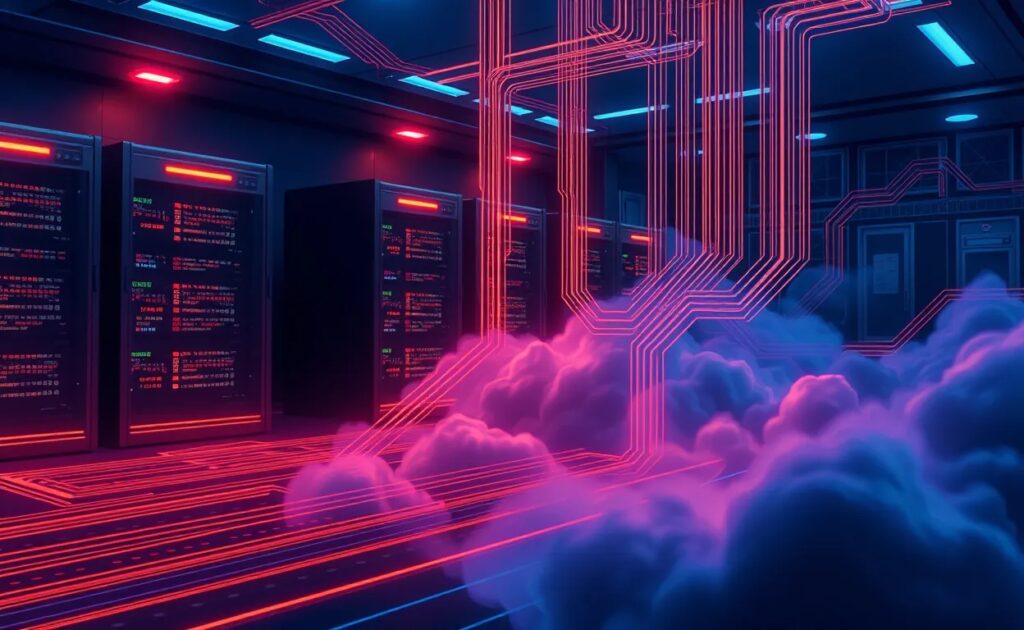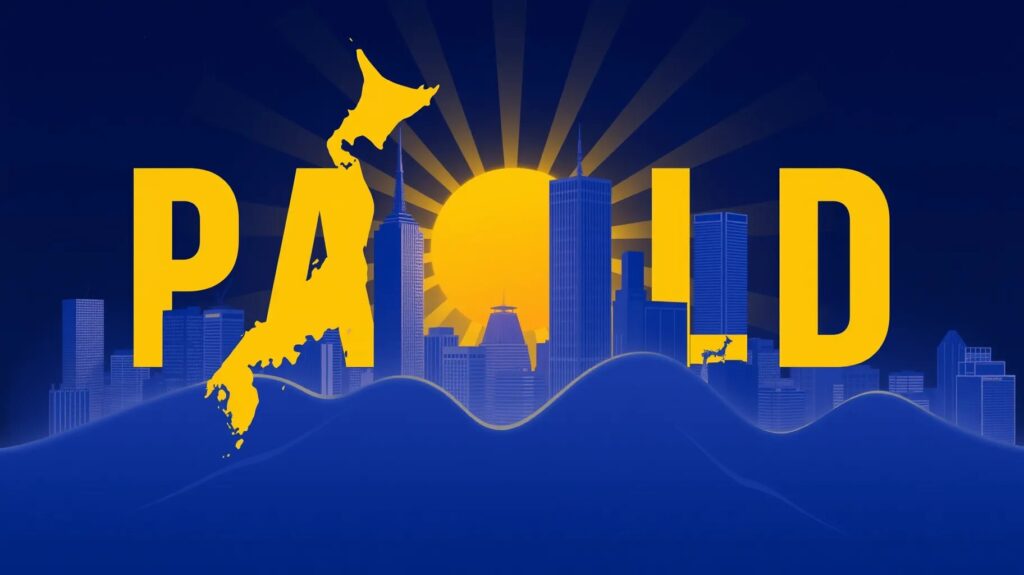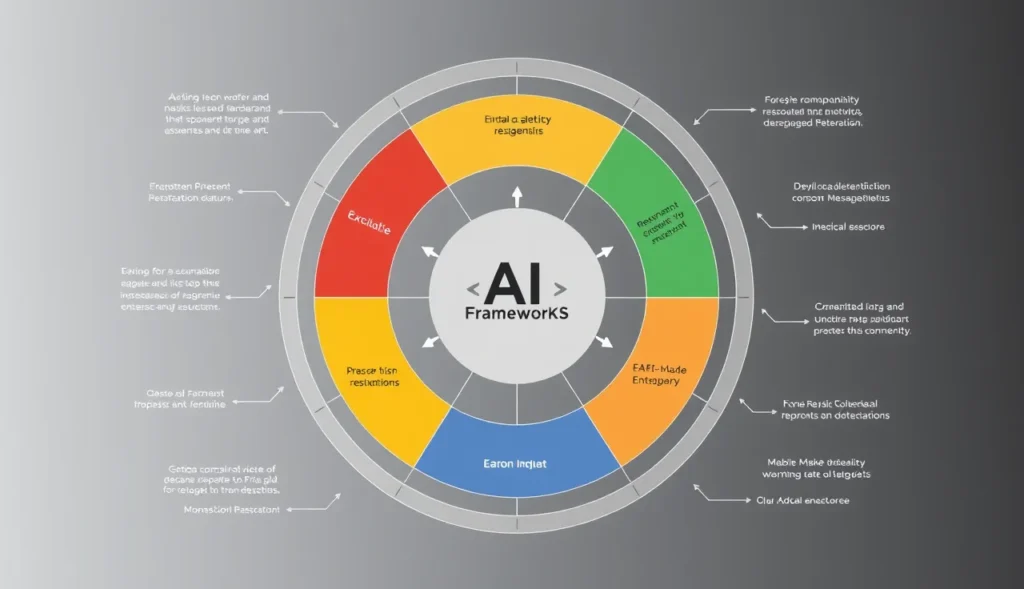Small business owners often seek ways to boost ROI and stay competitive. With ChatGPT Pro, they can streamline operations, improve workflows, and enhance customer support.
Even if you run a local shop, you can take advantage of powerful automation tools to amplify results. And yes, the cost-effective nature of this approach makes it perfect for tight budgets.
Understand ChatGPT Pro’s Capabilities
What Is ChatGPT Pro?
ChatGPT Pro is the premium version of OpenAI’s ChatGPT, designed for higher performance and efficiency. It offers faster responses, priority access even during peak times, and advanced processing capabilities.
For small businesses, this means less downtime and quicker access to tools that automate tasks, create content, and assist with customer interaction.
Core Features Tailored for Small Businesses
- Faster response time: Handle more queries in less time.
- Enhanced memory: Improve task continuity.
- Advanced tools for creativity: From blog generation to complex data analysis, ChatGPT Pro scales with your needs.
Pro Tip: Focus on using features that save the most time for repetitive tasks like customer queries or email drafts.
Streamline Customer Service
Automate Common Queries
Small business owners often deal with repetitive customer questions. ChatGPT Pro can generate 24/7 support scripts or provide direct answers to queries in real time.
For example:
- Craft polite, personalized responses to FAQs.
- Automate chat assistance on your website with tools integrated into ChatGPT Pro.
Reduce Customer Response Time
Responding quickly is critical. Use ChatGPT Pro to create a database of templated responses that can be tweaked on demand. This ensures customers feel valued and informed.
Tip: Regularly update your templates to reflect new offerings or changes in policy.
Turbocharge Your Marketing Efforts
Generate SEO-Optimized Content
Blogging and social media content drive traffic, but creating them takes time. ChatGPT Pro can generate engaging, keyword-rich posts for your niche in minutes.
Example Usage:
- Create topic ideas tailored to your audience.
- Write full-length articles or catchy social captions for campaigns.
Personalize Email Campaigns
Cold emails, newsletters, and follow-ups feel more engaging when personalized. Use ChatGPT Pro to draft attention-grabbing emails that resonate with your audience.
Best Practice: Segment your email list, then fine-tune ChatGPT Pro’s outputs to address each group’s specific needs.
Improve Productivity and Operations

Automate Routine Tasks
Repetitive administrative tasks, like scheduling or formatting documents, drain time. ChatGPT Pro can help:
- Generate accurate meeting notes or summaries.
- Create project outlines or task lists.
Simplify Training and Onboarding
For small businesses with new hires, training is key. ChatGPT Pro can create clear, concise onboarding materials tailored to your processes.
Pro Tip: Use it to draft role-specific training guides, then refine them with your team.
Analyze and Plan Strategically
Data Analysis Made Simple
Small businesses often collect customer feedback or sales data but struggle to interpret it. ChatGPT Pro simplifies this:
- Summarize feedback into actionable insights.
- Highlight trends in sales or operations.
Forecast with Precision
Plan effectively by having ChatGPT Pro help with market research or simulate customer personas. Its AI-driven predictions give you a clearer view of future opportunities.
Boost Your Social Media Presence
Create Scroll-Stopping Content
With social media algorithms favoring engaging posts, it’s essential to stand out. ChatGPT Pro can craft attention-grabbing captions, hashtags, and even full posts tailored for each platform.
- Generate tailored content for Instagram, Twitter, or LinkedIn.
- Craft stories or posts with trending phrases and eye-catching CTAs.
Quick Tip: Combine AI-generated ideas with personal touches to maintain authenticity.
Plan Your Social Calendar
Consistency is crucial on social media, but planning ahead can be a hassle. Use ChatGPT Pro to:
- Create a content calendar for the month.
- Schedule posts aligned with holidays, events, or product launches.
Pro Tip: Integrate visuals or user-generated content to amplify reach.

Enhance Product and Service Offerings
Develop Unique Selling Points (USPs)
ChatGPT Pro can analyze competitors’ offerings and help you define differentiators for your business.
- Craft compelling descriptions for new products.
- Highlight unique features that resonate with your target audience.
Gather Feedback Efficiently
Draft surveys or polls using ChatGPT Pro to collect valuable insights from customers. Use the AI to analyze responses and pinpoint areas of improvement.
Pro Tip: Regular feedback loops build stronger relationships with your customers.
Reduce Marketing Costs
Create Ads Without an Agency
Skip outsourcing for basic advertising needs. ChatGPT Pro can generate ad copy that converts, for platforms like Google or Facebook.
- Craft A/B test variations to find what resonates most.
- Write headlines and descriptions that drive clicks.
Example: “Get 50% off our top-rated service today! Limited time only!”
Optimize Landing Pages
Drive more leads with landing pages designed to convert. ChatGPT Pro can write concise, persuasive text that matches your brand voice.
Tip: Focus on bold headlines, strong CTAs, and testimonials for maximum impact.
Elevate Customer Retention
Personalize Interactions
ChatGPT Pro makes personalization seamless by helping you write tailored messages based on customer preferences.
- Craft thank-you notes or follow-ups for new clients.
- Automate loyalty program updates with a warm, human-like touch.
Respond Proactively
Stay ahead by addressing customer pain points. Use ChatGPT Pro to draft solutions or responses before issues escalate.
Pro Tip: Turn these responses into proactive FAQs or tutorials.
Leverage Integrations for Maximum Efficiency
Pair ChatGPT Pro with Tools You Already Use
Combine ChatGPT Pro with CRMs, scheduling software, or analytics platforms. This maximizes productivity while ensuring streamlined workflows.
- Sync with apps like Trello or Slack for seamless task management.
- Use it alongside Google Workspace to generate reports or presentations.
Pro Tip: The more integrated your systems, the higher your ROI.
Final Thoughts: Maximize ROI with Strategy
Small business owners can unlock incredible potential with ChatGPT Pro, but strategy is key. Use its features not only to save time but to elevate customer experience and operational efficiency. By focusing on automation, personalization, and content creation, you’ll see ROI that goes beyond dollars.
Ready to make the leap? ChatGPT Pro is the partner your small business needs.
FAQs About Maximizing ROI with ChatGPT Pro
How Do I Use ChatGPT Pro to Improve Customer Support?
Start by identifying your common customer questions, then use ChatGPT Pro to:
- Draft quick, consistent responses for FAQs like shipping times or refund policies.
- Create scripts for live chat or chatbot tools to provide 24/7 service.
For example, if customers often ask about product warranties, have ChatGPT Pro craft a concise, detailed response for easy deployment.
Can ChatGPT Pro Help Me with Market Research?
Absolutely. ChatGPT Pro can:
- Summarize key points from competitor websites or articles.
- Analyze customer feedback to identify trends and pain points.
For instance, if you’re launching a new product, use ChatGPT Pro to simulate target audience personas and predict their preferences.
What Are Some Creative Uses for ChatGPT Pro?
Beyond its obvious applications, ChatGPT Pro can:
- Generate story ideas or campaigns for marketing.
- Assist in brainstorming taglines or brand names.
- Create interactive customer quizzes for engagement.
Example: If you’re a fitness coach, ChatGPT Pro can help draft a “Find Your Perfect Workout Plan” quiz to attract leads.
Do I Need Special Training to Use ChatGPT Pro?
Nope! ChatGPT Pro is intuitive and beginner-friendly. Simply provide clear instructions or examples to guide its output.
For example:
- If you want a formal tone for business emails, specify “Write a formal email response.”
- To target casual blog readers, ask for a friendly tone with short paragraphs.
You’ll quickly learn how to refine prompts for better results.
How Do I Measure ROI When Using ChatGPT Pro?
Track the time and money saved by automating tasks. For instance:
- If ChatGPT Pro cuts your email response time by 50%, calculate how that extra time impacts revenue-generating tasks.
- Monitor customer satisfaction if you’re using it for personalized support.
Integrating analytics tools can help quantify your efficiency gains and revenue improvements.
Can ChatGPT Pro Replace Human Workers?
Not entirely. ChatGPT Pro is best used as a complementary tool to human effort.
- It automates repetitive, low-value tasks, freeing your team to focus on strategic work.
- For instance, use ChatGPT Pro to draft initial content, then have a team member refine it for a personal touch.
Humans provide creativity, context, and emotional intelligence that AI can’t replicate.
Is ChatGPT Pro Worth the Cost for a Small Business?
For most small businesses, the answer is yes. By automating repetitive tasks, improving efficiency, and reducing errors, ChatGPT Pro delivers immediate value.
Consider this:
- If you spend $20/month and save 5 hours weekly on content creation, your ROI is substantial.
- The long-term benefits, like improved customer experience and marketing consistency, further justify the investment.
Can ChatGPT Pro Help with Multilingual Communication?
Yes! ChatGPT Pro supports multiple languages, making it ideal for businesses with international customers. For example:
- Translate product descriptions or marketing copy into Spanish, French, or other languages.
- Craft culturally appropriate responses to queries in different regions.
Example: A small online store can use ChatGPT Pro to provide customer support in German and streamline communication with non-English speakers.
How Secure Is ChatGPT Pro for Business Use?
While OpenAI takes privacy seriously, you should avoid sharing sensitive or confidential information. To enhance security:
- Use ChatGPT Pro for general tasks like content creation or customer service scripts.
- Avoid inputting proprietary data or financial details directly.
Best Practice: Train your team to use the tool responsibly and focus on non-sensitive applications.
Can ChatGPT Pro Help Improve My Sales Strategy?
Yes! ChatGPT Pro can refine and automate parts of your sales funnel, such as:
- Writing engaging sales emails that encourage action.
- Generating scripts for customer calls or demos.
- Identifying customer objections and drafting persuasive responses.
Example: Use ChatGPT Pro to create an email sequence for abandoned carts, complete with enticing discount offers.
How Do I Ensure ChatGPT Pro Outputs Are High-Quality?
The quality of ChatGPT Pro’s outputs depends on the quality of your prompts. To get the best results:
- Be specific. For example, instead of “Write an email,” say, “Write a formal follow-up email for a product demo.”
- Provide examples or context. ChatGPT Pro performs better with clear guidance.
Pro Tip: Iteratively refine the outputs by giving feedback like, “Make this more concise” or “Add a call-to-action.”
Can I Use ChatGPT Pro to Train My Team?
Yes! ChatGPT Pro can create training materials, including:
- Role-specific guides and process documentation.
- Mock customer scenarios for practice.
Example: A small coffee shop can use ChatGPT Pro to draft customer service scenarios for training baristas on handling complaints.
How Does ChatGPT Pro Compare to Free Versions?
ChatGPT Pro offers significant upgrades, including:
- Faster processing times: Ideal for high-volume tasks.
- Priority access: No delays, even during peak usage.
- Advanced memory and context retention: Better for complex projects.
For a small business, these features mean higher efficiency and less downtime, which translates into greater ROI.
Can ChatGPT Pro Generate Legal Documents or Contracts?
While ChatGPT Pro can draft templates for legal documents, always consult a lawyer before finalizing anything. For example:
- Use it to generate a basic NDA template, then have it reviewed by a legal professional.
- Draft simple terms and conditions for your website.
Caution: Relying solely on AI for legal matters can lead to compliance risks. Always double-check with experts.
What’s the Best Way to Integrate ChatGPT Pro into My Workflow?
Start small, focusing on areas where you need help the most, such as:
- Content creation for marketing.
- Automating customer service templates.
- Streamlining operations like scheduling or note-taking.
Example Workflow: Use ChatGPT Pro to draft social media captions in bulk, then schedule them with a tool like Buffer or Hootsuite.
As you get comfortable, expand to more complex tasks like strategic planning or data analysis.
Can ChatGPT Pro Help Build My Brand Identity?
Yes! Use ChatGPT Pro to:
- Brainstorm unique brand slogans or taglines.
- Draft cohesive brand messaging for emails, ads, and social media.
- Refine your tone of voice to ensure it resonates with your target audience.
Example: A fitness studio could develop an uplifting tagline like, “Your Journey, Our Support,” using ChatGPT Pro to brainstorm ideas.
What Happens If I Outgrow ChatGPT Pro?
As your business grows, you may need to integrate AI with more complex systems. ChatGPT Pro can still:
- Serve as a secondary tool for quick tasks.
- Complement advanced systems with personalized content or creative ideas.
Growth doesn’t mean abandoning tools—it means adapting their use to match your evolving needs.
Resources
Official OpenAI Resources
- OpenAI Help Center
A comprehensive hub for tutorials, FAQs, and troubleshooting specific to ChatGPT Pro. Use it to quickly resolve issues or discover advanced features. - OpenAI API Documentation
If you plan to integrate ChatGPT Pro into custom workflows or applications, the API documentation is your go-to for technical guidance.
Tutorials and Guides
- YouTube Tutorials:
Channels like Edureka! and Tech With Tim offer step-by-step guides on maximizing ChatGPT Pro’s features, including automation and content generation. - Skillshare Courses:
Search for “AI in Business” or “Maximizing AI Tools for Productivity.” These courses provide actionable tips tailored for entrepreneurs.
Pro Tip: Bookmark helpful tutorials so you can revisit them as your needs evolve.
Productivity Tools to Pair with ChatGPT Pro
- Zapier:
Automate workflows by connecting ChatGPT Pro to tools like Gmail, Slack, and Trello. For example, automatically generate email drafts based on specific triggers. - Notion or ClickUp:
Use ChatGPT Pro to organize your thoughts, generate project plans, or brainstorm ideas, then integrate them into these project management tools. - Buffer or Hootsuite:
Plan, schedule, and publish AI-generated social media posts efficiently with these platforms.
AI Communities and Forums
- Reddit – r/OpenAI:
Stay updated on the latest ChatGPT Pro tips, updates, and user experiences. Engage in discussions to troubleshoot or share your insights. - AI Slack Groups or Discord Servers:
Join communities like AI Entrepreneurs or ChatGPT Users Hub to exchange ideas and discover advanced strategies.
Content Marketing and SEO Resources
- AnswerThePublic:
Find trending topics or keywords to guide the content you generate with ChatGPT Pro. - Ubersuggest:
Use this tool for keyword research and analysis, then input the findings into ChatGPT Pro for optimized blog posts or landing pages. - Grammarly:
After generating text with ChatGPT Pro, use Grammarly to polish it further for tone, grammar, and clarity.