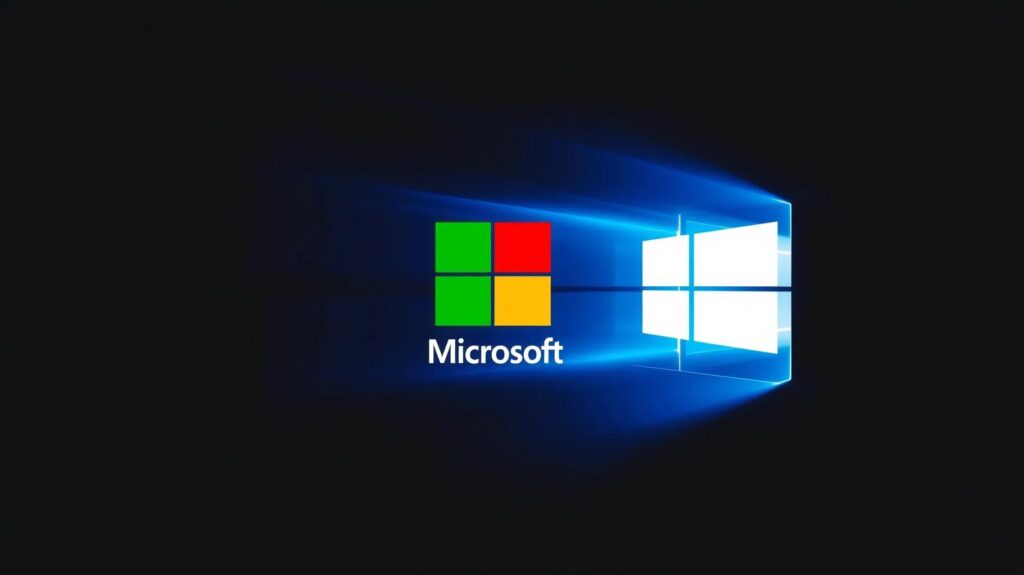
If you’ve been navigating through the maze of productivity tools, you probably know Microsoft’s Copilot. And now, with the Copilot 2.0 update, powered by the revolutionary GPT-4o model, things have just leveled up. This major upgrade isn’t just about doing more—it’s about doing things smarter, faster, and with a spark of creativity you didn’t even know you had.
Imagine this: you’re in the middle of drafting a report in Word, and Copilot swoops in, offering not just suggestions but genuinely creative inputs. Or, in Excel, where those once-daunting formulas now come with insightful patterns and trends you might not have considered. This is the promise of Copilot 2.0—integrating AI deeply into Microsoft’s productivity suite, making everything from Word to Teams a whole lot more intelligent.
Seamless Integration Across Microsoft 365
Copilot 2.0’s magic doesn’t just stop at Word and Excel. This update brings a more seamless integration across Microsoft 365. Whether you’re crafting a presentation in PowerPoint, managing tasks in Outlook, or collaborating on projects in Teams, this AI assistant stays with you like an extra set of hands, offering real-time help. It’s like having a co-worker who’s always a step ahead, anticipating your next move and smoothing out the bumps before you even notice them.
Enhanced GPT-4o Model: What’s the Big Deal?
So, what’s so special about the GPT-4o model behind this upgrade? Well, for starters, it’s the backbone of Copilot’s new creative prowess. It doesn’t just answer questions or automate processes—it adds layers of insight. The natural language processing capabilities have improved, meaning Copilot 2.0 now better understands context, offering suggestions that feel more intuitive and less robotic. It’s like chatting with a knowledgeable colleague who knows just the right thing to say at the right time.
Some Standout Features Include:
- BizChat and Copilot Pages: These tools facilitate real-time collaboration by aggregating work data and allowing users to co-author documents seamlessly. BizChat acts as a centralized hub for collaborative content editing and sharing.
- Advanced Automation in Excel and PowerPoint: Copilot in Excel now supports Python integration for complex data analysis, while PowerPoint users can build presentations with AI-generated images and design suggestions, significantly speeding up the creative process.
- Enhanced Capabilities in Teams and Outlook: Copilot summarizes meeting discussions in Teams and organizes emails in Outlook based on importance, allowing users to focus on priority tasks without missing key information.
- AI-Driven Task Automation: The introduction of Copilot Agents allows businesses to automate repetitive workflows with minimal human input, improving efficiency across operations.
Copilot 2.0 empowers everyone to focus on the work that truly matters, transforming how we create, collaborate, and innovate.
— Satya Nadella (CEO, Microsoft):
Powering Creativity in Word and PowerPoint
Let’s face it—staring at a blank Word document or a dull PowerPoint slide can drain anyone’s creativity. But with Copilot 2.0, you’re no longer on your own. In Word, it goes beyond fixing grammar or suggesting sentence structures. It actively proposes creative ideas, new formats, or even engaging intros. Meanwhile, in PowerPoint, you can transform your plain slides into visually stunning presentations with just a few keystrokes. You provide the vision; Copilot shapes it into something spectacular.
Excel: Data Mastery Made Simple
Working with numbers isn’t everyone’s cup of tea, but Excel is often the heart of decision-making. Copilot 2.0, thanks to GPT-4o, becomes your data analyst, offering advanced insights into your data sets. Whether it’s recognizing patterns or generating predictive analysis, Copilot transforms data into meaningful stories. It saves hours of manual number-crunching, giving you more time to act on the insights rather than hunt for them.
Revolutionizing Collaboration in Teams
Microsoft Teams has already proven to be a go-to hub for collaboration, but with Copilot 2.0, it becomes a powerhouse. The AI-driven suggestions help streamline meetings by summarizing discussions, highlighting key takeaways, and even suggesting follow-up tasks. It can instantly turn a messy meeting transcript into an actionable plan, all while helping teams stay aligned. This feature makes multitasking during busy meetings a lot more manageable.
Outlook: Smarter, Faster Email Management
Who doesn’t get overwhelmed by their inbox? Well, Copilot 2.0 steps in here too. Powered by the enhanced GPT-4o model, it not only categorizes and prioritizes emails more effectively but also drafts responses for you. And we’re not talking cookie-cutter replies. The responses are thoughtful, contextual, and specific to the conversation thread—saving you hours of repetitive typing and allowing you to focus on what matters most.
Simplified Project Management with Microsoft Planner
Managing projects can be stressful, but Copilot 2.0’s integration with Microsoft Planner is a lifesaver. It can now track progress, set reminders, and even predict potential delays. By analyzing past project data and current workflow, Copilot provides solutions before issues become full-blown problems. With this level of support, project management feels less like a juggling act and more like a smooth, coordinated effort.
Personalized Learning and Adaptation
One of the most exciting features of Copilot 2.0 is its ability to learn from your unique style. Over time, the AI gets better at predicting what you need and how you work. Whether you prefer concise reports or more detailed breakdowns, Copilot adapts to you, providing a personalized experience that feels tailor-made. It’s AI that not only works for you but works with you.
Data Security and Compliance: A Priority
In a world where data breaches are a constant concern, Microsoft’s Copilot 2.0 doesn’t take security lightly. Built on Microsoft’s trusted cloud infrastructure, it ensures that your data is handled with the utmost care. It complies with stringent data privacy regulations, so you can rest easy knowing your information is safe while still benefiting from AI-driven productivity.
A New Era for Developers and Power Users

For the tech-savvy, Copilot 2.0 introduces more developer-friendly features. Using Power Platform tools like Power Automate and Power Apps, you can now leverage Copilot to build custom workflows, apps, or automations tailored to your unique needs. This opens up a new world of possibilities for power users and developers, making the AI assistant not just a tool but an integral part of building solutions.
Visualize Success with Copilot in Power BI
For those working in data visualization, Power BI is the go-to tool, and Copilot 2.0 only amplifies its capabilities. By automating complex data models and generating more refined, interactive dashboards, Copilot helps you create stories with data that are visually compelling and easy to digest. You don’t need to be a data expert—Copilot bridges that gap.
The Future of Productivity
The beauty of Microsoft Copilot 2.0 is how it merges the mundane with the creative, making every task feel less like a chore and more like a smooth collaboration. As AI continues to evolve, it’s clear that tools like Copilot are not just assisting us but actually augmenting our abilities, pushing the boundaries of what’s possible. Whether you’re a student, a manager, a developer, or anyone in between, this major upgrade is designed to help you achieve more with less effort.
And this is just the beginning. Copilot 2.0 is laying the groundwork for future integrations, innovations, and enhancements. With the rapid evolution of AI, the possibilities are endless, and Microsoft’s commitment to making these tools smarter and more intuitive means we’re just scratching the surface of what’s to come.
Do you see yourself relying more on AI tools like Copilot to boost productivity and creativity? It might just be time to give it a go.
AI-Powered Creativity: Unlocking New Avenues
Creativity is no longer confined to traditional artists or designers—thanks to Copilot 2.0, anyone can tap into their creative potential. From generating fresh blog ideas in Word to crafting visually stunning slides in PowerPoint, this AI assistant opens up creative possibilities in ways we never imagined. It can even suggest design layouts or choose color schemes for presentations based on your content’s tone and message. Essentially, it makes creativity accessible to all, regardless of skill level.
Automating Routine Tasks
One of the biggest time-savers in this upgrade is its ability to automate routine tasks. Whether it’s pulling together a meeting agenda, summarizing long email chains, or formatting complex reports, Copilot 2.0 does the heavy lifting. Imagine coming into the office, and your to-do list for the day is already structured, emails are drafted, and your presentation is half-ready. That’s the power of automation driven by intelligent AI.
Natural Language Commands in Microsoft Office
One of the most user-friendly aspects of Copilot 2.0 is its ability to understand natural language commands. No need to memorize complex shortcuts or navigation paths—simply tell it what you need. Want to create a pivot table in Excel? Just ask Copilot. Need a slide that visually compares quarterly revenue growth? Copilot gets it done without you having to fiddle with settings. This makes using Microsoft Office more intuitive and accessible, even for non-technical users.
Boosting Accessibility for All Users
Microsoft has long championed accessibility, and Copilot 2.0 continues this tradition. For users with disabilities, the AI-powered features can help break down barriers to productivity. Whether it’s generating captions in real-time during meetings in Teams or converting text into readable formats for visually impaired users, Copilot’s capabilities ensure that everyone has equal access to productivity-enhancing tools.
Real-Time Feedback and Editing
One of the standout features of Copilot 2.0 in Word and PowerPoint is its real-time feedback system. As you write or design, Copilot provides suggestions that help improve clarity, conciseness, and even tone. For example, if your writing is too formal or too casual for a given audience, Copilot can suggest edits that align with the context. This ability to adjust on the fly keeps your work polished and audience-ready without requiring external tools.
Keeping Projects on Track in OneNote
For users who love the organizational power of OneNote, Copilot 2.0 is like having a personal assistant managing your notes. It can organize meeting minutes, help categorize thoughts, and even draft sections of reports based on your notes. By analyzing your content and suggesting logical structures, it keeps your ideas flowing smoothly without losing the central focus of your project.
Learning as You Go: Continuous Improvement
As Copilot 2.0 interacts with your documents and projects, it learns your preferences. The more you use it, the better it gets at anticipating your needs. This learning curve means that over time, Copilot can provide more tailored suggestions that align with your working style. It’s not just a tool—it becomes a trusted collaborator that evolves with you.
Time-Saving Integration with Power Automate
One of the more advanced features for power users is Copilot’s integration with Power Automate. This allows you to create workflows that automate entire processes across different apps. Imagine being able to generate reports from Excel, send them via email, and schedule follow-up meetings in Teams—all triggered by a single action. It’s efficiency at its best, saving hours of manual work every week.
Breaking Down Data Silos
Often, one of the biggest challenges in any organization is dealing with data silos—where crucial information is scattered across different departments or tools. Copilot 2.0 is designed to break down these barriers by integrating seamlessly across Microsoft 365 apps. It can pull data from Excel into Power BI, insert PowerPoint slides into Teams, or even integrate Outlook emails into OneNote without requiring cumbersome manual processes. This interconnectivity allows for more holistic decision-making.
Scaling for Enterprise Solutions
For larger organizations, Copilot 2.0 offers scalability that can transform not only individual productivity but also enterprise-wide processes. From generating financial reports for executives to tracking employee engagement in Teams, this AI-driven assistant is a force multiplier. The more complex your organization, the more valuable Copilot becomes, thanks to its ability to streamline workflows, gather insights, and communicate across platforms.
AI in Customer Relationship Management (CRM)
With Copilot 2.0, integrating AI into customer relationship management systems is simpler. For sales teams using Microsoft Dynamics 365, Copilot offers predictive analytics and customer insights right within the CRM interface. Imagine receiving a suggestion on the best time to follow up with a lead based on past behavior or automatically generating personalized email templates for outreach. These capabilities can improve customer engagement and, ultimately, boost sales.
Empowering Remote and Hybrid Workforces
In a world where remote and hybrid work has become the new normal, Copilot 2.0 ensures that teams stay connected and productive regardless of location. Whether through better collaboration tools in Teams, automated task management, or AI-driven meeting summaries, it bridges the gap between in-office and remote workers, ensuring that everyone is on the same page. This level of virtual collaboration is invaluable in today’s workforce.
Enhanced Search Capabilities
Copilot 2.0 also brings enhanced search functionalities across Microsoft 365 apps. Forget about endless scrolling through emails or documents to find what you need. Simply ask Copilot to locate a file, email thread, or specific data point, and it will quickly surface the relevant information. This reduces time wasted on searches, allowing you to stay focused on high-priority tasks.
Copilot 2.0 for Educational Settings
Teachers, students, and educational institutions are also set to benefit from this AI upgrade. From helping students research topics more effectively in Word to generating interactive PowerPoint presentations for classroom use, Copilot 2.0 can be a powerful tool for learning. It provides students with smart suggestions for structuring their essays, while teachers can use it to automate grading rubrics or create dynamic lesson plans.
Conclusion: A Smarter Future with Copilot 2.0
Microsoft Copilot 2.0, powered by the GPT-4o model, represents a new era of productivity, creativity, and collaboration. By enhancing existing tools with AI-driven insights and automations, Microsoft is making it easier for individuals and organizations to achieve more in less time. From natural language commands to advanced data analysis and seamless integration across platforms, Copilot is not just an upgrade—it’s a complete transformation in how we work.
As we look to the future, it’s clear that AI tools like Copilot will become indispensable in our daily workflows, helping us work smarter, not harder. Whether you’re navigating a complex project or simply trying to stay on top of your emails, Copilot 2.0 has your back.
Resources
- Microsoft Official Blog – Announcing Microsoft Copilot 2.0
Learn about the latest updates and features directly from Microsoft’s official announcement. - Microsoft 365 Copilot Overview
Detailed information about how Microsoft Copilot integrates with Microsoft 365 to boost productivity. - The Verge – Hands-on with Microsoft Copilot 2.0
A review and hands-on experience exploring the real-world impact of Copilot 2.0 on workflows. - TechCrunch – How Copilot 2.0 Will Transform Productivity
A deep dive into how Copilot 2.0’s AI tools revolutionize productivity and creativity across industries. - ZDNet – Microsoft Copilot 2.0 in Action
See how businesses are already leveraging Copilot 2.0 to improve efficiency and streamline tasks.