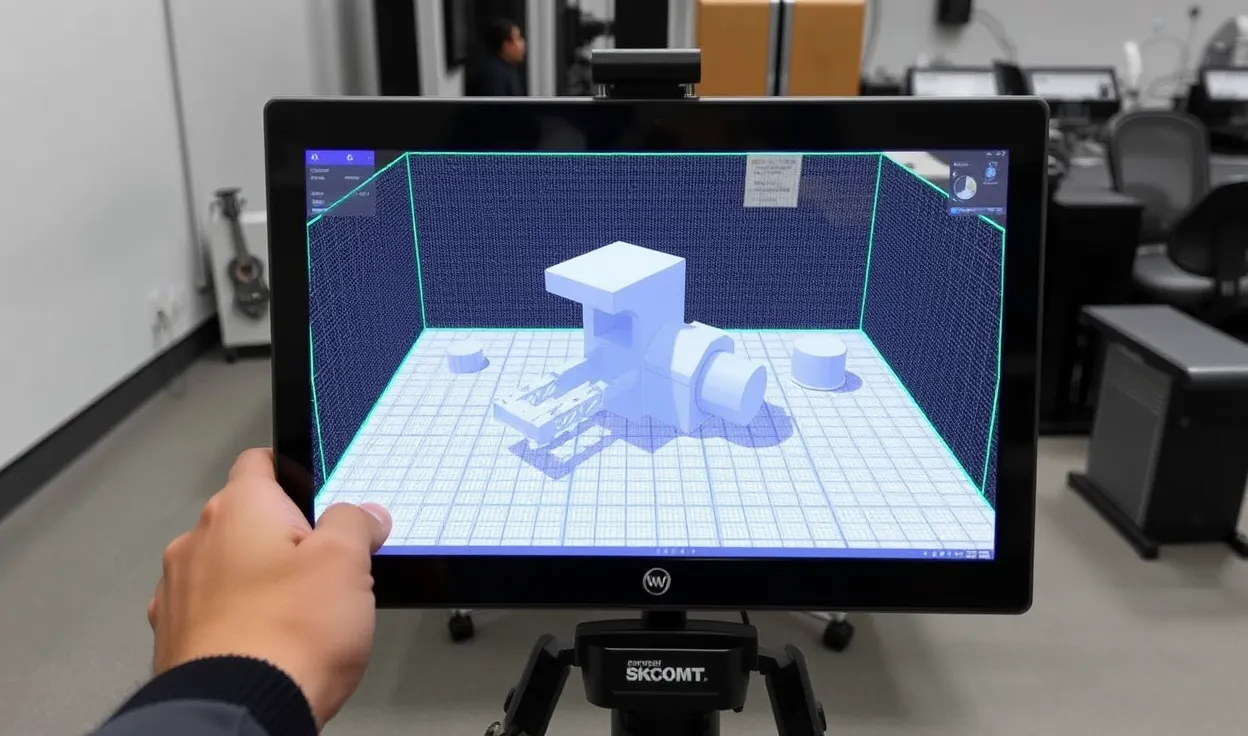
Gone are the days when 3D scanning required expensive equipment. Your smartphone can now create detailed 3D models with just a few steps! This article will explore how mobile photogrammetry works, its benefits, and tips to get started.
What is Mobile Photogrammetry?
The Basics of Photogrammetry
Photogrammetry involves capturing multiple photos of an object from different angles and using software to generate a 3D model. It’s like stitching a puzzle together—each photo is a piece that contributes to a realistic, detailed model.
With advances in mobile tech, you no longer need bulky cameras or specialized scanners. Smartphones, equipped with powerful cameras and processors, are capable of performing the same task.
How Smartphones Transform Photogrammetry
Smartphones leverage features like high-resolution cameras, advanced AI, and AR frameworks. Tools like Lidar sensors, available in some models, make scanning faster and more accurate.
Even without Lidar, mobile apps use computational photography to measure dimensions, textures, and depth, transforming a series of 2D images into stunning 3D results.
Key Benefits of 3D Scanning on Smartphones
Accessibility and Affordability
Traditional 3D scanners can cost thousands. By contrast, photogrammetry apps are either free or inexpensive. Your existing phone becomes a tool for design, gaming, or research.
This low-cost solution democratizes 3D scanning. From small businesses to hobbyists, anyone can now create 3D content.
Portability for On-the-Go Scanning
No need to lug heavy equipment! Smartphones allow you to scan objects in real-world settings—whether it’s capturing intricate art pieces in a museum or outdoor structures for architectural analysis.
This portability ensures you’re ready to scan whenever inspiration strikes.
How to Get Started with Smartphone 3D Scanning

Choose the Right App
There are many apps designed for mobile photogrammetry. Popular options include:
- Polycam: Lidar-enabled and user-friendly for detailed scans.
- 3DF Zephyr: Great for photo-based scanning without Lidar.
- Scaniverse: Easy-to-use for beginners and pros alike.
Each app has unique features. Explore them to find one that matches your needs.
Prepare Your Subject
Lighting is crucial. Ensure your object is evenly lit to minimize shadows, which can distort the model.
- Remove any background clutter for cleaner results.
- Stabilize your phone to reduce blurry shots; tripods can help.
Scanning Tips for High-Quality 3D Models
Capture a Full Range of Angles
Take overlapping photos from all angles. Aim for 60%-80% overlap between shots to ensure the software has enough data to work with.
Move slowly around the object, and don’t rush! Consistent framing leads to better accuracy.
Use Proper Lighting Techniques
Natural light is your friend, but avoid harsh sunlight. Diffused light works best. If you’re indoors, use soft lamps or LED lights.
Apps like Polycam often offer real-time feedback, so you’ll know if a shot needs adjustment.
Advanced Techniques for Mobile Photogrammetry
Optimize Camera Settings for Best Results
While most photogrammetry apps automatically adjust settings, tweaking them can yield sharper results.
- Resolution: Higher resolution means better details but larger file sizes. Strike a balance based on your device’s capabilities.
- Exposure: Keep exposure consistent across all photos to avoid uneven textures in the final model.
- Focus: Lock your focus manually to avoid blurry or inconsistent images.
If your phone supports Pro Mode, experiment with ISO and shutter speed for enhanced control.
Enhance Models with Post-Processing
After creating a 3D model, you can refine it using built-in tools or third-party software.
- Mesh Editing: Remove unwanted artifacts or fill in gaps with tools like Blender or MeshLab.
- Texture Enhancement: Use software to improve textures or apply realistic shading.
- Simplify Models: Reduce polygon count for applications like AR/VR without sacrificing visual quality.
This step helps you tailor models for specific purposes, from gaming to 3D printing.
Popular Applications of Mobile 3D Scanning
Design and Prototyping
Photogrammetry empowers designers and engineers to quickly prototype ideas. Scanning physical objects speeds up the process of turning ideas into tangible designs.
- Use scans as templates for CAD modeling.
- Collaborate remotely by sharing 3D files online.
From product design to custom jewelry, the possibilities are endless.
Cultural Preservation
Archaeologists and historians now use smartphones to digitize artifacts, preserving history for future generations.
- Scan ancient relics for virtual museums.
- Share 3D models with global audiences.
Photogrammetry democratizes access to cultural treasures, fostering appreciation and study worldwide.
Gaming and AR Content Creation
Game developers can use mobile photogrammetry to create detailed, lifelike assets. AR apps can also leverage 3D scans for real-world applications like virtual furniture placement or personalized avatars.
Apps like Unity and Unreal Engine easily integrate these 3D models into interactive experiences.
Challenges in Smartphone Photogrammetry
Processing Limitations
While modern phones are powerful, processing complex models can strain hardware. Large scans may take time or crash apps if your device has insufficient storage or memory.
- Opt for cloud processing if available.
- Use compression tools to reduce file sizes.
Accuracy vs. Convenience
Smartphone scanning is incredibly convenient but may not match the precision of high-end scanners for intricate details.
- Complex surfaces with reflective or transparent properties (e.g., glass or water) are harder to capture.
- Overcome this by combining mobile scans with traditional methods for hybrid solutions.
The Future of Mobile 3D Scanning
AI Integration for Smarter Scanning
Advances in artificial intelligence are making photogrammetry even more accessible. AI-driven apps now auto-align photos, repair textures, and optimize models with minimal user input.
Future updates may include real-time model creation, eliminating the need for post-processing.
Lidar Expansion
As Lidar becomes standard in more devices, scanning accuracy will improve. This technology will bridge the gap between mobile and professional-grade photogrammetry tools.
Expect easier scanning of larger objects, like rooms or buildings, with unmatched precision.
How Mobile Photogrammetry is Shaping Industries
Education and Training
Educators are using 3D models created from photogrammetry to teach complex concepts in interactive ways.
- Anatomy students can explore detailed models of human organs.
- Architecture students can study historical buildings virtually.
These 3D tools enhance hands-on learning, especially in remote or resource-limited settings.
E-Commerce and Retail
Mobile 3D scanning is revolutionizing how products are displayed online.
- Retailers can create lifelike 3D models of products, giving customers a virtual try-before-you-buy experience.
- Independent sellers on platforms like Etsy use 3D scans to showcase handmade items.
This adds a dynamic layer to product visualization, increasing customer engagement and satisfaction.
Best Practices for 3D Scanning with Smartphones
Plan Your Environment
Where you scan matters.
- Avoid reflective surfaces or overly cluttered backgrounds.
- If scanning outdoors, overcast days provide the best lighting conditions.
Clear environments yield cleaner, more detailed models.
Start Small and Practice
Begin with simple objects like boxes or bowls to understand the app and process.
- Test different angles and distances.
- Experiment with models for various purposes, such as animation or 3D printing.
This practice will help you refine your techniques before tackling complex projects.
Leverage External Tools
While smartphones alone can perform photogrammetry, adding extra gear improves results.
- Use a stabilizer or tripod for steadier shots.
- Combine with external lighting for better texture accuracy.
These small investments can drastically enhance your output.
Creative Ways to Use 3D Models in Your Projects
3D Printing for Unique Creations
Mobile photogrammetry is a perfect companion for 3D printing.
- Scan objects to replicate them as physical models.
- Customize existing designs to create personalized items like keychains, ornaments, or figurines.
With a smartphone and a basic 3D printer, your ideas can materialize in just hours!
Augmented Reality (AR) Experiences
Use your 3D scans to design immersive AR content.
- Bring virtual furniture to life for interior design projects.
- Integrate scanned objects into AR games or educational tools.
Platforms like Unity and ARKit make it simple to pair your models with interactive applications.
Animation and Digital Art
Artists and animators can incorporate 3D models into their creative work.
- Use scanned objects as realistic assets for film or video game environments.
- Manipulate textures and lighting to transform models into surreal, artistic visuals.
This technique bridges the gap between physical and digital creativity.
Tips for Sharing and Selling Your 3D Scans
Host Models on Online Platforms
Platforms like Sketchfab or Thingiverse are ideal for sharing or selling your 3D scans.
- Upload high-quality models for viewing in real-time 3D.
- Offer free downloads or set a price for your work.
This can turn your hobby into a potential revenue stream.
Integrate with E-Commerce
If you’re selling physical products, offer 3D previews on your website.
- Allow customers to rotate and zoom in on products before purchase.
- Highlight details or unique craftsmanship through interactive models.
This builds trust and boosts conversions.
Collaborate in Communities
Join online photogrammetry groups or forums to share techniques, tips, and challenges.
- Collaborate with other creators for larger projects.
- Learn from professionals in fields like architecture or archaeology.
Networking can expand both your skills and opportunities.
Whether you want to enhance your hobby or professional projects, mobile photogrammetry opens up endless possibilities for innovation and creativity. What project will you bring to life first?
Conclusion: A World in 3D, One Scan at a Time
Mobile photogrammetry is no longer a niche technology. It’s reshaping industries, empowering creators, and making 3D scanning accessible to everyone. Whether you’re a hobbyist scanning objects for fun, a designer creating prototypes, or an educator crafting virtual lessons, your smartphone is a gateway to endless possibilities.
By mastering the basics, exploring advanced techniques, and staying on top of trends, you can unlock the full potential of 3D scanning. So grab your phone, pick an app, and start capturing the world in stunning detail—one scan at a time.
FAQs
What objects are best for 3D scanning?
Objects with solid, non-reflective surfaces and clear textures are ideal. Examples include:
- A clay pot for artistic modeling.
- A sneaker for e-commerce visualization.
- Antique furniture for restoration planning.
Avoid transparent or shiny surfaces like glass or mirrors, as they can confuse the app’s algorithms.
How can I ensure accurate scans?
- Use consistent lighting: Diffused light avoids shadows and highlights details.
- Capture overlapping photos: Ensure each shot overlaps the previous one by 60%-80%.
- Move slowly and steadily to avoid blurry or mismatched images.
For example, when scanning a vase, circle around it smoothly while capturing images from both high and low angles.
Can I edit my 3D scans after processing them?
Yes! Most photogrammetry apps include basic editing tools for refining your model. For advanced edits, export your scan to software like Blender or MeshLab.
- Clean up imperfections.
- Enhance textures or apply colors.
- Reduce the polygon count for gaming or AR purposes.
Imagine scanning a hand-carved wooden toy, then refining the details digitally for animation or printing.
Is mobile photogrammetry reliable for professional use?
While it’s highly convenient, the level of detail depends on your equipment and subject complexity.
- For professional-grade accuracy (e.g., dental molds or engineering), dedicated scanners might still be required.
- Mobile scanning works perfectly for creative industries, small-scale projects, and early prototyping.
For instance, an architect can scan a historical building facade to plan a restoration, but detailed measurements may require additional tools.
How large an object can I scan with a smartphone?
You can scan objects as small as a coin or as large as a building.
- For smaller objects, use a controlled environment with consistent lighting.
- For larger structures, take more images and consider apps with wide-scale scanning features like Scaniverse.
Example: Photographers can scan an entire room for virtual tours or scan a single artifact for museum displays.
What’s the difference between photogrammetry and 3D scanning with Lidar?
Photogrammetry relies on photos, while Lidar uses laser sensors for depth mapping.
- Photogrammetry: Ideal for capturing textures and fine details with standard cameras.
- Lidar: Faster and better at capturing depth, especially for large-scale environments.
For example, scanning a small figurine works best with photogrammetry, while Lidar is great for creating a 3D map of your living room.
Can I use mobile photogrammetry for 3D printing?
Absolutely! Scanned models can be exported in formats like STL or OBJ, which are compatible with 3D printers.
- Adjust and optimize your model in editing software before printing.
- Test with smaller prints before scaling up for larger projects.
Imagine scanning your pet’s favorite toy, then 3D printing a replica as a keepsake.
What are the best apps for mobile photogrammetry?
Several apps cater to different levels of expertise and device compatibility. Popular choices include:
- Polycam: Great for beginners and pros; supports both Lidar and photo-based scanning.
- Scaniverse: User-friendly and ideal for capturing environments like rooms or landscapes.
- RealityCapture: Advanced features for detailed scans, suitable for high-quality projects.
For example, a hobbyist can use Polycam to scan a flowerpot, while a professional archaeologist might rely on RealityCapture for ancient artifact preservation.
How does photogrammetry handle transparent or shiny objects?
Photogrammetry struggles with objects that reflect or refract light, such as glass, mirrors, or water. These surfaces confuse the software, leading to distorted or incomplete models.
- To scan reflective objects, coat them with a temporary, dulling spray (like chalk-based sprays).
- For transparent objects, consider placing them in a controlled environment with indirect lighting and a neutral background.
For instance, scanning a glass vase might require a matte spray to capture its shape accurately.
Can I scan outdoor environments with my smartphone?
Yes, smartphones are great for scanning outdoor settings, but consider these tips:
- Use overcast lighting to minimize harsh shadows and highlights.
- Avoid windy conditions to keep vegetation still.
- Capture more images to cover complex details like uneven terrain or foliage.
For example, you can scan a hiking trail section to create a virtual tour or a forest clearing for a 3D gaming asset.
Are 3D scans accurate enough for measurement purposes?
Mobile photogrammetry offers decent accuracy for general purposes but may not meet precision engineering standards.
- Use calibration tools within your app for better measurements.
- For precise applications (e.g., architecture or dental molds), complement scans with a measuring device or higher-end equipment.
For example, a contractor can scan a room for rough estimates but rely on a laser measuring tool for exact dimensions.
How can I share 3D scans with others?
You can share 3D models in multiple formats and through various platforms:
- Export your scans as STL, OBJ, or FBX files for universal compatibility.
- Host them on platforms like Sketchfab, Google Poly, or Thingiverse for public or private sharing.
- For social media, apps like Polycam allow you to create interactive videos or GIFs of your 3D scans.
For instance, an Etsy seller could showcase a spinning 3D model of a custom-made product directly in their shop.
Can photogrammetry work without an internet connection?
Yes, many photogrammetry apps allow offline processing, especially for smaller models.
- For larger or more complex models, some apps may require cloud processing, which needs an internet connection.
- Look for apps with offline mode, like Polycam or 3DF Zephyr.
For example, you can scan objects during a camping trip and process them later when you’re back online.
Is mobile photogrammetry environmentally friendly?
Yes, using your smartphone for 3D scanning is a sustainable choice!
- It reduces the need for additional, expensive equipment.
- Digital models can replace physical prototypes, reducing material waste.
For example, a designer can create virtual prototypes for a product line instead of building multiple physical versions.
Can I scan moving objects with mobile photogrammetry?
Not easily—photogrammetry relies on taking multiple images of a static object. Motion introduces inconsistencies, leading to incomplete models.
- To scan moving subjects (like people or pets), consider apps that include real-time 3D capture.
- Alternatively, try holding your subject still, or use scanning techniques like stop-motion capture.
For instance, while scanning a wiggly pet is challenging, freezing the subject momentarily can help capture a decent model.
What file formats are generated by photogrammetry apps?
Most apps generate 3D models in widely-used formats, such as:
- OBJ: Includes 3D geometry and textures, ideal for visual applications.
- STL: A simpler format, widely used for 3D printing.
- FBX: Great for animation or gaming, supported by tools like Unity or Unreal Engine.
For example, a game developer can scan an object, export it as FBX, and integrate it into a virtual environment.
Resources for Mobile Photogrammetry
Recommended Apps and Tools
Explore these top-rated apps and tools for getting started with 3D scanning:
- Polycam: Perfect for Lidar-enabled devices and photo-based scans. Learn more here.
- Scaniverse: Beginner-friendly and ideal for both Lidar and standard cameras. Explore Scaniverse.
- 3DF Zephyr: A versatile app for processing photos into 3D models.
- RealityCapture: For advanced users seeking highly detailed and accurate scans. Visit RealityCapture.
These tools offer free or trial versions to help you experiment before committing to a paid plan.
Educational Tutorials
Learn the techniques and tricks to enhance your photogrammetry skills:
- Polycam Blog: Tips, updates, and case studies for mobile photogrammetry.
- Blender Guru: Tutorials on refining your scans using Blender software. Watch Blender tutorials.
- Sketchfab Blog: Guides on sharing and presenting your 3D models online. Explore Sketchfab resources.
For beginners, YouTube channels like CG Geek and 3D Printing Nerd also offer step-by-step guides on integrating photogrammetry into creative projects.
Communities and Forums
Engage with other creators, share tips, and seek advice:
- Reddit: Join communities like r/Photogrammetry or r/3DScanning.
- Sketchfab Forum: Connect with artists and developers using 3D models.
- Blender Artists: A hub for refining models and learning advanced techniques. Visit Blender Artists.
These platforms are great for troubleshooting and discovering innovative applications.
Hardware Recommendations
Boost your photogrammetry results with the right hardware:
- Tripods: Enhance photo stability with portable options like JOBY GorillaPod.
- Lighting Kits: Achieve professional-quality scans with soft LED lighting kits like Neewer Dimmable Lights.
- External Storage: Keep large models safe with SSD drives like Samsung T7 Portable SSD.
For those diving deep into photogrammetry, devices with Lidar sensors (e.g., iPhone Pro series or iPad Pro) can significantly enhance results.
Open-Source Tools for Advanced Users
Dive deeper with open-source software that complements mobile photogrammetry:
- MeshLab: For editing and optimizing 3D meshes.
- CloudCompare: Ideal for comparing and refining 3D point clouds.
- Blender: Comprehensive 3D modeling and rendering suite.
These tools are perfect for those looking to refine their models or use them in animations, games, or visual effects.
Essential Photogrammetry Apps
- Polycam: A user-friendly app offering Lidar and photo-based scanning options. Perfect for beginners and professionals alike.
- Scaniverse: Known for its simple interface, Scaniverse is excellent for scanning objects and spaces with or without Lidar.
- 3DF Zephyr Free: A powerful desktop photogrammetry tool, great for those transitioning from mobile to more advanced workflows.
- RealityCapture: Offers premium-quality processing for high-detail projects; suitable for professionals and advanced users.
3D Model Editing Tools
MeshLab: Ideal for cleaning up, editing, and optimizing your 3D models.
Blender: A free, open-source 3D modeling software for refining and animating your scans.





