
Potential for a Seamless Workflow
Google NotebookLM is an innovative, AI-powered tool designed to make note-taking, information retrieval, and task management more intuitive and efficient.
How Google NotebookLM Enhances Google Docs
Enhancing Note-Taking with Real-Time Assistance
One of NotebookLM’s standout features is its ability to provide real-time AI support in note-taking. Imagine working on a report in Google Docs and using NotebookLM to gather and organize data seamlessly. Rather than switching between tools, users can integrate summaries, key facts, and contextual information directly into their documents. This real-time support can drastically reduce time spent researching.
Creating Summaries and Insights within Documents
NotebookLM has the capability to generate concise summaries of extensive documents. For students or professionals managing multiple projects in Docs, NotebookLM can summarize long-form reports or compile the highlights of meeting notes in seconds. It’s a quick way to keep track of essentials without missing out on any details.
Linking Relevant Content across Notes and Documents
NotebookLM can organize and link content relevant to a project or document, making it easier to retrieve and use critical information as needed. For example, while working in Google Docs, you can instantly access a NotebookLM-generated note with stats, recent research, or even quotes from related resources, seamlessly woven into your work.

Integrating Google Sheets with NotebookLM for Dynamic Data Management
Automating Data Analysis with AI
NotebookLM offers significant support for those working with data in Google Sheets. By integrating the two, users can apply AI-driven data insights directly within a project. Instead of performing repetitive tasks, NotebookLM can suggest formulas, forecast trends, or spot outliers with minimal input. This automation is ideal for business teams who rely on spreadsheets to monitor metrics and evaluate performance.
Visualizing Data Summaries and Key Points
Using NotebookLM alongside Google Sheets, users can ask for quick summaries and visual representations. For example, if you’re managing financial reports, NotebookLM can generate a narrative summary based on selected cells in Sheets. This transforms raw data into actionable insights and makes spreadsheets easier to present and understand, especially for team members who may not be familiar with complex data analysis.
Organizing Project-Based Data with Ease
Another advantage of using NotebookLM with Sheets is its ability to categorize and manage data across projects. If multiple sheets are used for tracking project progress or financial data, NotebookLM can help by grouping relevant sheets together or highlighting updates and changes made over time. This feature streamlines collaboration, ensuring teams always have the latest figures and insights at their fingertips.
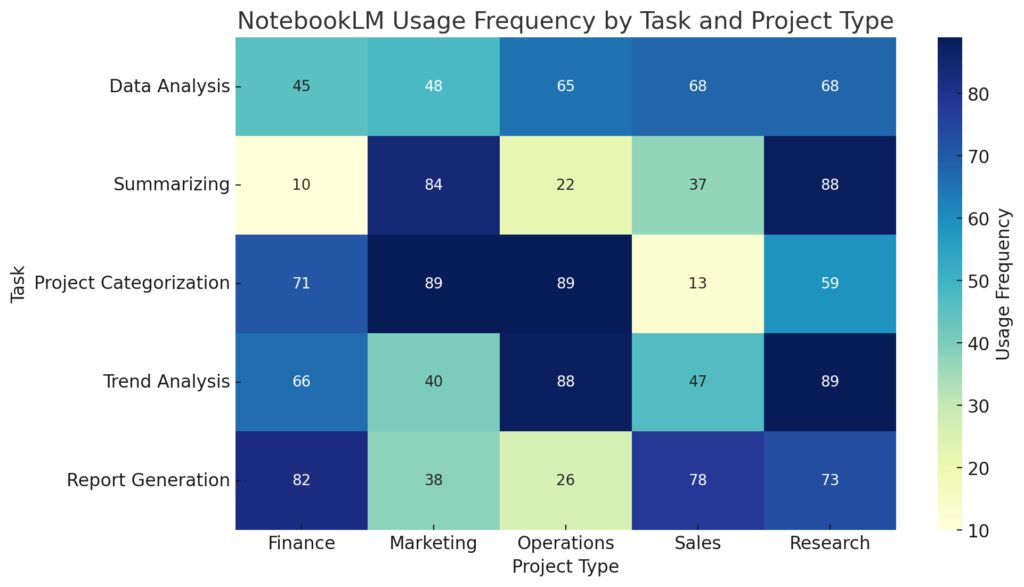
Rows: Tasks such as Data Analysis, Summarizing, and Project Categorization.
Columns: Project types like Finance, Marketing, Operations, Sales, and Research.
Color Gradient: Darker colors indicate higher usage frequencies, highlighting tasks and projects with the most frequent NotebookLM engagement.
This layout effectively illustrates usage patterns across different tasks and project types. Let me know if you need further customization!
Enhancing Google Slides Presentations with NotebookLM
Generating Slide Content and Ideas Effortlessly
Preparing a presentation can be daunting, but NotebookLM makes it a breeze by helping users brainstorm ideas and organize them in Slides. NotebookLM can pull key points from previous meeting notes or reports, allowing users to generate slide content automatically rather than starting from scratch. This helps speakers stay focused on their message instead of spending hours organizing slides.
Summarizing Research Findings for Presentations
NotebookLM can save you time when you’re presenting findings. By summarizing lengthy research documents or Sheets data, NotebookLM makes it simple to add meaningful insights or important figures directly into a slide deck. For those tasked with sharing monthly or quarterly updates, this feature is invaluable, as it lets you present clear, concise insights without tedious copy-pasting.
Collaboration and Access to Notes During Presentations
With NotebookLM, users can also access organized notes and talking points directly while presenting. This minimizes the need to rely on cue cards or outlines and provides easy access to detailed information during Q&A sessions. Being able to quickly reference organized notes enhances the flow of the presentation, creating a more confident delivery.
Google Calendar and NotebookLM: Optimizing Task and Project Management
Scheduling and Prioritizing Tasks
NotebookLM can help users manage their time by integrating project notes and deadlines with Google Calendar. This can provide an overview of tasks, helping users keep track of due dates, milestones, and other project timelines. Users who manage multiple projects will appreciate the ability to prioritize tasks and set reminders based on the AI recommendations that NotebookLM provides.
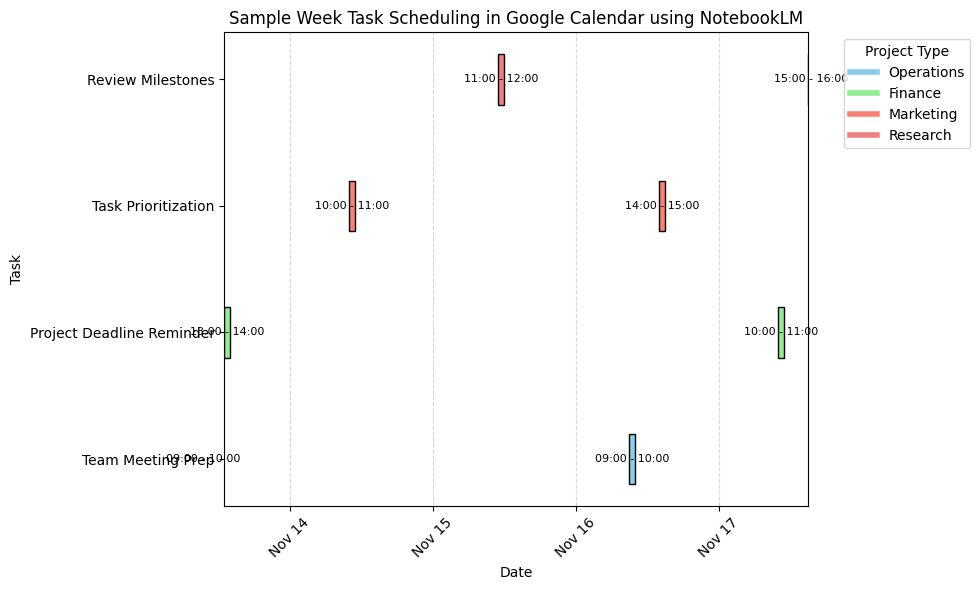
Tasks are organized by day and project type, such as Team Meeting Prep, Project Deadline Reminders, Task Prioritization, and Review Milestones.
Color-coded bars represent different project types (Operations, Finance, Marketing, Research) with specific time frames labeled on each bar.
Legend shows color associations with each project type.
Preparing for Meetings and Collaborations
When preparing for an upcoming meeting, NotebookLM can automatically gather relevant materials, such as recent meeting notes, project updates, and essential documents. This allows users to enter meetings well-prepared, with all the context and documentation they need. Additionally, NotebookLM can send reminders and suggest agenda items for meetings based on previous notes, streamlining meeting prep.
Tracking Progress on Key Milestones
For projects with defined milestones, NotebookLM can keep users updated on their progress, thanks to its ability to track project notes and deadlines over time. Integrating it with Google Calendar means having a clear view of deadlines and due dates, as well as receiving reminders about important benchmarks. This ensures nothing slips through the cracks, which is essential for both team projects and individual tasks.
Enhancing Collaboration in Google Workspace with NotebookLM
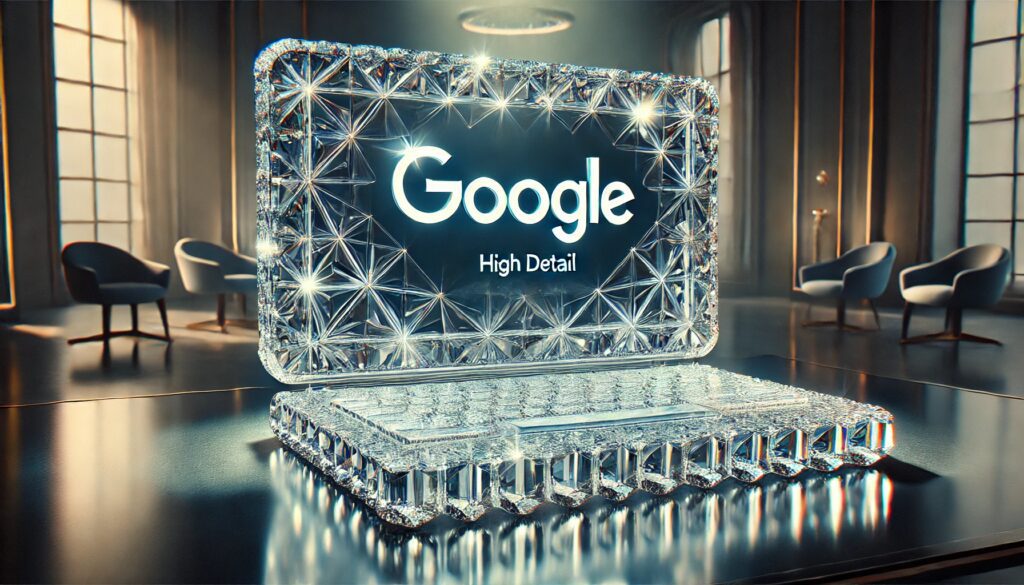
Centralizing Project Information Across Teams
For teams spread across different functions or locations, NotebookLM serves as a centralized hub for project information and communication. By integrating notes, updates, and key resources in one location, NotebookLM helps teams stay aligned, minimizing the need for redundant emails and document sharing. Imagine working on a cross-functional project: everyone from marketing, finance, and design can access NotebookLM to check updates and see each other’s contributions in real time.
Simplifying Feedback Collection
When working on collaborative projects in Google Docs or Slides, collecting feedback can often become time-consuming. With NotebookLM, teammates can add comments, notes, or suggestions within a shared workspace, making it easier for all involved to view and respond directly. Whether it’s reviewing a draft report or updating a presentation, NotebookLM streamlines the back-and-forth of feedback collection, saving time and making it easier to incorporate input.
Integrating with Google Meet for Streamlined Meetings
NotebookLM’s integration with Google Meet allows users to organize relevant notes and access them during virtual meetings. This feature can be a game-changer for meeting preparation and follow-up. NotebookLM can organize previous meeting notes and action items, ensuring that participants have a clear reference point for current discussions. Post-meeting, NotebookLM can assist with summarizing discussions and highlighting key takeaways, making follow-ups much smoother.
Enhancing Workflow with Gmail and NotebookLM
Organizing Project Emails and Important Messages
For those with overflowing inboxes, NotebookLM offers a solution by helping organize and group project-specific emails. By integrating with Gmail, NotebookLM can categorize emails by project or keyword, allowing users to keep relevant messages together. For instance, if you’re managing multiple clients, NotebookLM can help you quickly locate all communication related to a specific client, saving valuable time.
Generating Summaries of Long Email Threads
Managing long email threads can be a hassle, especially if they contain multiple replies and attachments. NotebookLM can summarize key points from these threads, so users can get the gist of the conversation without scrolling endlessly. This feature is ideal for those who need to catch up on communications quickly or identify action items without going through each reply individually.
Attaching Notes and Action Items to Emails
NotebookLM can also allow users to attach notes or reminders to specific emails, helping you keep track of tasks or deadlines associated with a particular message. If a project update email requires follow-up actions, users can add these directly in NotebookLM, ensuring nothing is missed or forgotten.
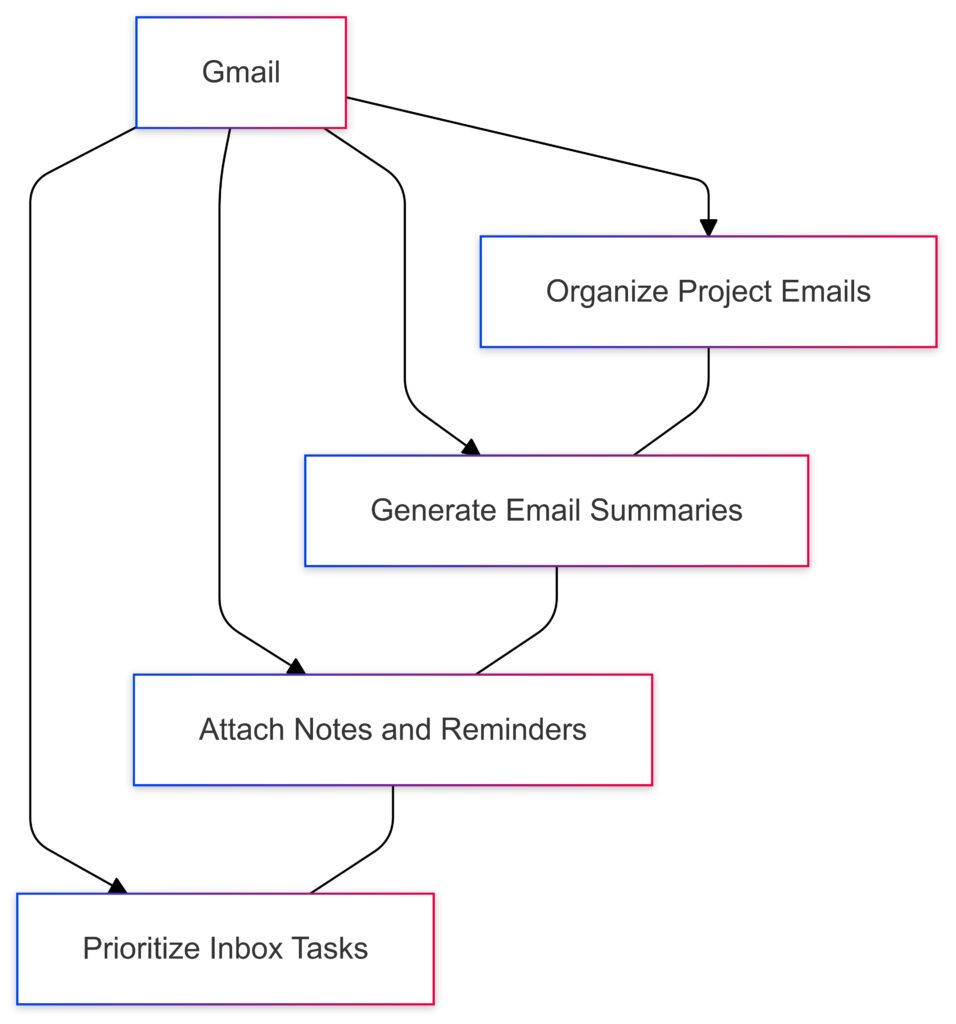
Gmail connects to functions like Organize Project Emails, Generate Email Summaries, Attach Notes and Reminders, and Prioritize Inbox Tasks.
Interactivity lines between functions indicate how tasks in Gmail can relate to one another, enhancing project efficiency.
Security and Privacy in Google Workspace and NotebookLM Integration
Maintaining Control Over Sensitive Information
Google Workspace is known for its robust security features, and NotebookLM inherits these protections. Users have control over who can access specific notes, documents, or information within NotebookLM. Project-based permissions ensure that sensitive information is only shared with authorized team members, preserving data privacy and confidentiality.
Data Encryption and Compliance Standards
NotebookLM aligns with Google’s security protocols, including data encryption and compliance with international standards like GDPR. This ensures that all information, whether within Docs, Sheets, or NotebookLM, is kept secure and compliant. Users can confidently integrate NotebookLM into their workflows, knowing their data is protected by industry-leading security standards.
User-Based Access Controls and Audit Trails
For companies that rely on comprehensive data security, NotebookLM provides access controls and audit trails to monitor information access and usage. This feature is particularly beneficial for larger teams or enterprises where tracking document history and user actions is essential. Audit trails allow administrators to review and ensure that only approved personnel interact with sensitive data, boosting overall data integrity.
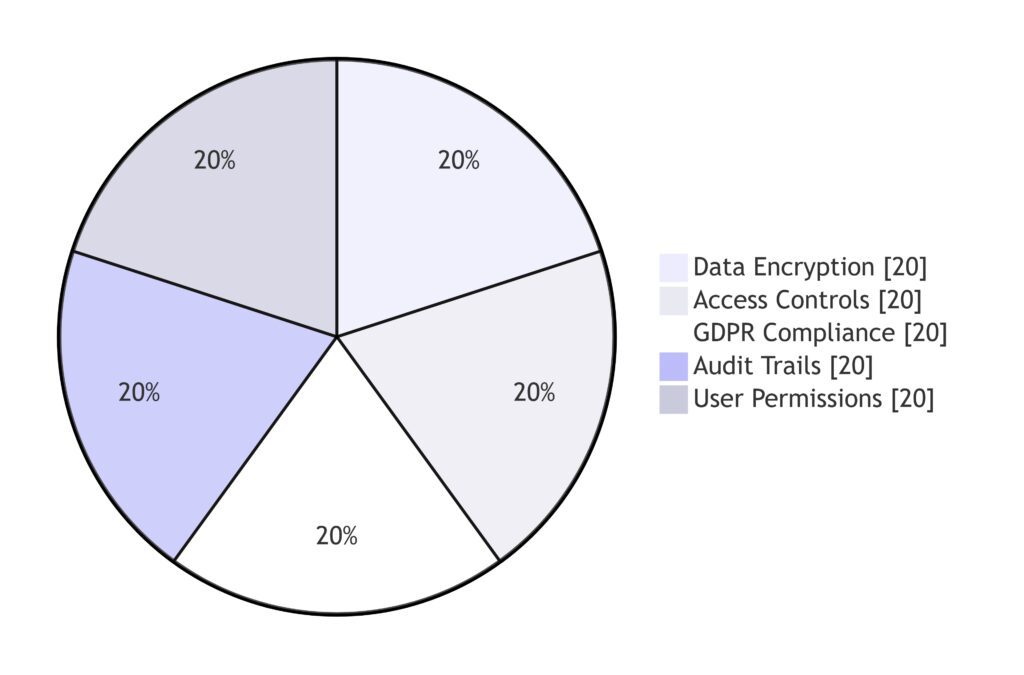
Google Workspace’s core security features and NotebookLM’s alignment with each:
Color Shades represent each feature, radiating outward from the center, illustrating NotebookLM’s alignment with these essential security aspects.
Segments include features like Data Encryption, Access Controls, GDPR Compliance, Audit Trails, and User Permissions.
Future Potential: How NotebookLM May Transform Google Workspace
AI-Enhanced Insights and Predictive Recommendations
As Google refines NotebookLM’s AI capabilities, users can expect to see more predictive and intelligent features. Future enhancements could include AI-driven suggestions for streamlining workflows based on user habits, or predictive analysis for project planning. For instance, if NotebookLM detects frequent project delays, it might recommend time-saving strategies, benefiting both individual users and larger teams.
Expanding Compatibility with Third-Party Tools
While currently integrated with Google Workspace, future NotebookLM iterations could extend compatibility to popular third-party tools like Trello, Asana, or Slack. Such expansions would allow NotebookLM to become an even more versatile tool, managing projects across multiple platforms while maintaining a single source of truth within Google Workspace.
Tailoring NotebookLM for Industry-Specific Needs
Google may also develop industry-specific features within NotebookLM, customizing functionalities for sectors like finance, healthcare, or education. In the future, NotebookLM could include templates, automated summaries, and data analysis tools tailored to specific industries. Such specialized options would make NotebookLM an even more essential tool for professionals across fields.
Conclusion: The Impact of Integrating NotebookLM in Google Workspace
The integration of NotebookLM with Google Workspace tools represents an exciting advancement for users seeking seamless workflows. Whether simplifying data analysis in Sheets, streamlining presentations in Slides, or optimizing task management in Calendar, NotebookLM promises to enhance productivity across Google’s suite of tools. Its AI-powered capabilities provide real-time assistance, making it an indispensable tool for professionals in various fields. As Google continues to innovate and expand NotebookLM’s capabilities, the potential for a fully integrated, intelligent Workspace becomes closer to reality.
FAQs
Is NotebookLM secure for managing sensitive information?
NotebookLM follows Google Workspace’s robust security protocols, which include data encryption, access control, and compliance with standards such as GDPR. This ensures that information within NotebookLM remains protected, with permissions and audit trails in place to control access and maintain data integrity.
Can I use NotebookLM with Google Calendar for task management?
Yes, NotebookLM can be integrated with Google Calendar to help with scheduling tasks, setting reminders, and tracking project milestones. This integration allows users to manage deadlines and prioritize tasks effectively, ensuring that all critical timelines are visible and manageable within Google Calendar.
How does NotebookLM support collaboration in Google Workspace?
NotebookLM centralizes project notes, feedback, and meeting summaries, which allows for seamless collaboration across teams. Users can share relevant notes, provide feedback, and track project progress within a shared workspace, minimizing communication silos and ensuring all team members stay aligned.
Does NotebookLM work with other Google Workspace apps like Slides and Sheets?
Absolutely. NotebookLM offers valuable support for Google Slides by helping generate slide content and summaries, and for Google Sheets by assisting with data analysis, insights, and quick summaries. This functionality makes it a versatile tool across various types of Google Workspace projects, from presentations to data management.
Will NotebookLM integrate with third-party tools in the future?
Google has not yet confirmed NotebookLM’s compatibility with third-party tools, but there is potential for future expansions to tools like Trello, Asana, or Slack. Such integrations would make NotebookLM an even more comprehensive tool for managing workflows across platforms while centralizing information in Google Workspace.
Can NotebookLM be customized for specific industries?
Google may eventually develop industry-specific features within NotebookLM, potentially offering customized templates, summaries, or data analysis tools tailored to fields like finance, healthcare, and education. This would make it an even more essential tool for professionals with specialized needs in various sectors.
How does NotebookLM handle real-time updates across Google Workspace?
NotebookLM continuously syncs with Google Workspace, so updates in any linked app (like Docs or Sheets) are reflected in real time within NotebookLM. This feature ensures that users always have access to the latest information, reducing the risk of working with outdated data. For example, if a document is updated, NotebookLM automatically captures those changes, making it easier to keep track of ongoing edits or new additions.
Can NotebookLM help with research and gathering information from multiple sources?
Yes, NotebookLM is particularly useful for compiling information from various sources within Google Workspace, such as notes, research documents, and email threads. By pulling relevant content into a single workspace, it saves users from needing to switch between different files, helping them access all pertinent data in one place.
Is NotebookLM useful for managing client projects in Google Workspace?
NotebookLM is highly beneficial for managing client projects because it helps organize client-specific notes, emails, and deliverables. Users can tag, group, and retrieve information related to specific clients, making it easy to stay organized and retrieve project details quickly. This feature is especially valuable for professionals who handle multiple clients and need to stay on top of deadlines, client feedback, and project milestones.
How does NotebookLM enhance meeting preparation and follow-up?
When integrated with Google Calendar and Gmail, NotebookLM can automatically collect meeting agendas, previous notes, and key documents to prepare users for upcoming meetings. After meetings, it helps with follow-up tasks by summarizing discussions and organizing action items. This makes it easier to keep track of what’s discussed and ensure that action points are clearly documented and completed.
Can I use NotebookLM offline?
As of now, NotebookLM requires an internet connection to sync with Google Workspace and access its AI-driven capabilities. Offline functionality may be a feature that Google explores in the future, especially for users who need access to notes and documents while traveling or in areas with limited connectivity.
Does NotebookLM support multi-language use in Google Workspace?
NotebookLM currently supports multiple languages available within Google Workspace, making it accessible for international teams. However, some advanced AI features may work more seamlessly in English. As NotebookLM evolves, we may see expanded capabilities to support additional languages with more complex AI functionalities.
How does NotebookLM differ from Google Keep or Google Tasks?
NotebookLM provides more advanced AI-driven capabilities than Google Keep or Google Tasks, such as automated summarization, document linking, and intelligent note organization. While Google Keep and Tasks are helpful for basic reminders and notes, NotebookLM offers an integrated experience across Google Workspace, making it ideal for managing complex projects and collaborative tasks.
Will using NotebookLM affect my Google Workspace storage?
Yes, any content created or managed within NotebookLM will use storage within your Google Workspace account, similar to how Google Docs, Sheets, and Slides work. However, Google Workspace’s storage capacities are typically sufficient for most users, and additional storage options are available if needed.
Can NotebookLM generate insights from data in Google Sheets?
Yes, NotebookLM can assist with data analysis in Google Sheets by providing AI-driven insights, identifying trends, and even suggesting formulas. This capability is particularly useful for users who need quick overviews of complex datasets, as NotebookLM can generate summaries or visual suggestions without requiring advanced data skills.
How does NotebookLM handle version control when collaborating on projects?
NotebookLM keeps track of changes and updates made across linked Google Workspace tools, making it easy to monitor document history and see who made edits. Users can view previous versions and ensure that the latest edits are always accessible. This feature helps teams stay aligned and prevents the loss of important information, especially when multiple people are working on a document.
Can NotebookLM assist with deadline reminders and task prioritization?
Yes, NotebookLM integrates with Google Calendar to help manage deadlines and prioritize tasks. It can highlight upcoming due dates, set reminders, and even suggest priorities based on project timelines. This makes it easier to stay on track with projects and ensures that key milestones are never missed.
How does NotebookLM compare to Microsoft OneNote for team collaboration?
While both NotebookLM and OneNote offer digital note-taking, NotebookLM’s strength lies in its deep integration with Google Workspace apps and AI-driven features. Unlike OneNote, NotebookLM can instantly pull and organize information from Google Docs, Sheets, Calendar, and Gmail, creating a more seamless workflow for Google Workspace users. NotebookLM also provides advanced summarization and organizational capabilities that can streamline project collaboration.
Is NotebookLM available on mobile devices?
Currently, NotebookLM is optimized for desktop use within Google Workspace, but a mobile-friendly version may be on the horizon as Google continues to develop the tool. Mobile support would increase accessibility and allow users to access notes and project updates on the go, which would be especially useful for remote teams and frequent travelers.
Does NotebookLM have integration options with Google Drive folders?
Yes, NotebookLM can access and organize notes and documents stored in Google Drive folders. By linking relevant Drive folders to a project within NotebookLM, users can easily retrieve, group, and view all project-related documents without needing to search manually in Google Drive. This simplifies document management, especially for larger projects with multiple resources.
Can NotebookLM help with organizing research for academic projects?
NotebookLM is an excellent tool for academic research, as it can gather, summarize, and organize research papers, data, and notes from various Google Workspace apps. Students and researchers can compile information from different sources, create summaries, and link related documents, making it easier to stay organized and focused throughout the research process.
Will NotebookLM support customized templates for specific types of projects?
While NotebookLM currently offers flexible note-taking capabilities, Google may introduce customized templates tailored for specific types of projects, such as marketing plans, financial reports, or research outlines. These templates would make it easier for users to organize projects consistently and save time on setup, making NotebookLM an even more powerful tool for structured project management.
Resources
Official Google Workspace Blog
The Google Workspace Blog is an excellent resource for the latest updates, features, and tips on using NotebookLM and other Workspace tools. Here, Google frequently publishes insights into new functionalities and best practices for maximizing productivity across the Google ecosystem.
Google NotebookLM Help Center
The Google NotebookLM Help Center offers official documentation and step-by-step guides on how to set up and use NotebookLM. It covers basic usage, integration details, and solutions to common issues, making it ideal for users who want a comprehensive understanding of the tool’s capabilities.
Google Workspace Training and Tutorials
Google offers Workspace Training and Tutorials, including video guides and interactive lessons on using NotebookLM with other Google tools like Docs, Sheets, and Slides. This resource is especially useful for new users or those who want to explore more advanced features through guided, hands-on instruction.