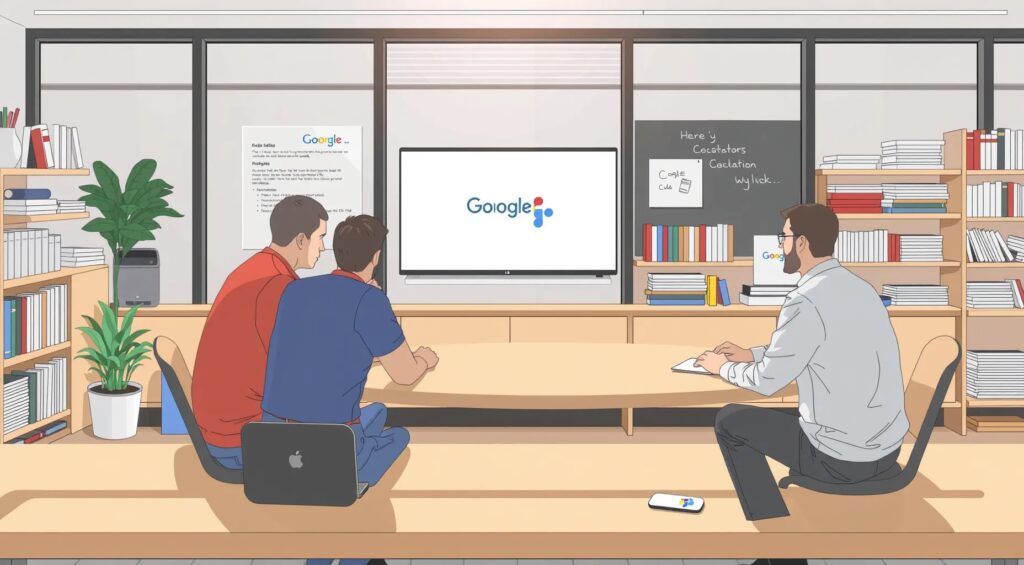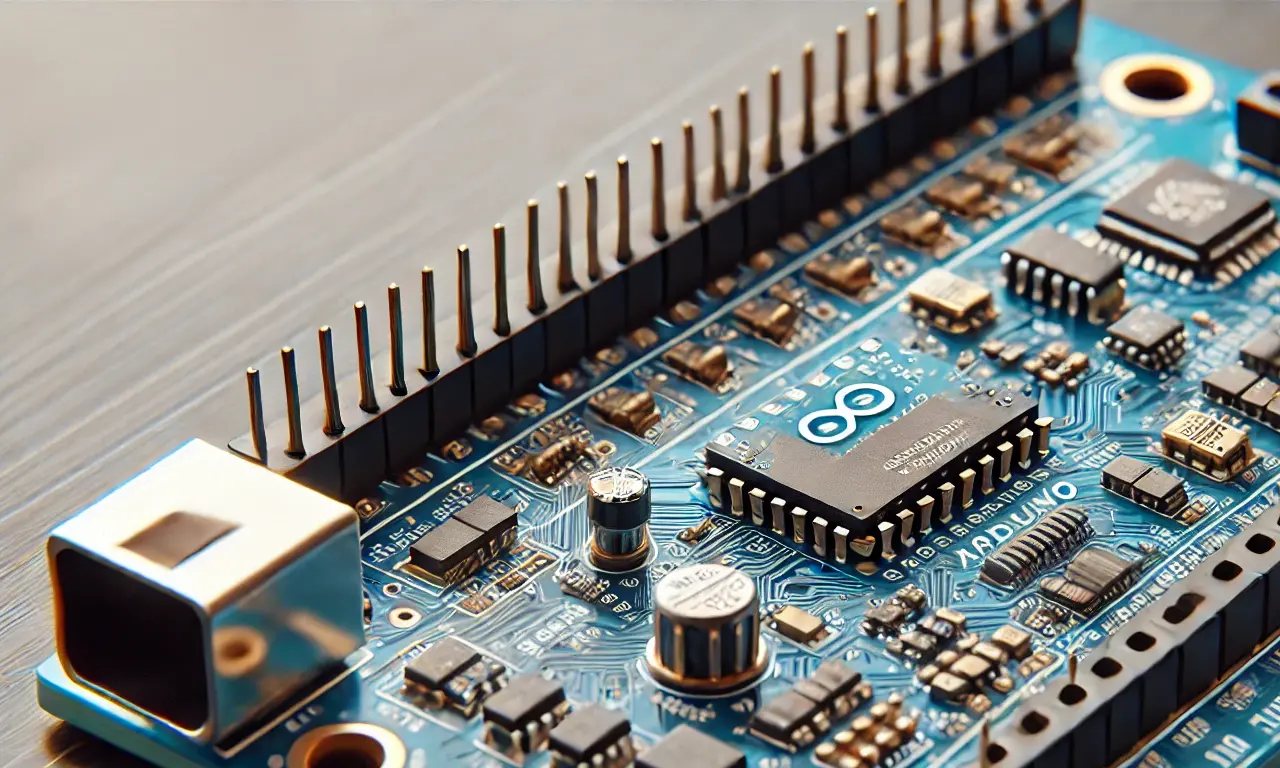
TinyML is revolutionizing how developers approach machine learning by enabling models to run on low-power devices. This innovation is bridging the gap between advanced AI and compact, resource-constrained hardware like microcontrollers.
But where do you begin as a TinyML developer? Let’s dive into the essential tools, knowledge, and platforms you need to kickstart your journey.
Understanding TinyML: Why It’s a Game-Changer
What Is TinyML?
TinyML refers to machine learning models deployed on tiny devices with limited resources. These devices often have minimal memory, processing power, and energy requirements, making TinyML ideal for real-time, low-latency applications.
From wearables to IoT sensors, this technology is transforming industries by enabling:
- Edge computing, reducing dependency on cloud processing.
- Energy efficiency, extending battery life for portable devices.
- Real-time decision-making without needing an internet connection.
Key Benefits of TinyML
Unlike traditional ML, TinyML prioritizes lightweight efficiency over massive datasets or models. Benefits include:
- Privacy: Data stays on-device, ensuring secure processing.
- Speed: Near-instantaneous responses ideal for critical tasks like anomaly detection.
- Scalability: Use in countless fields, from agriculture to healthcare and beyond.
Curious to see examples? Check out TensorFlow Lite for Microcontrollers.
Essential Hardware for TinyML Development
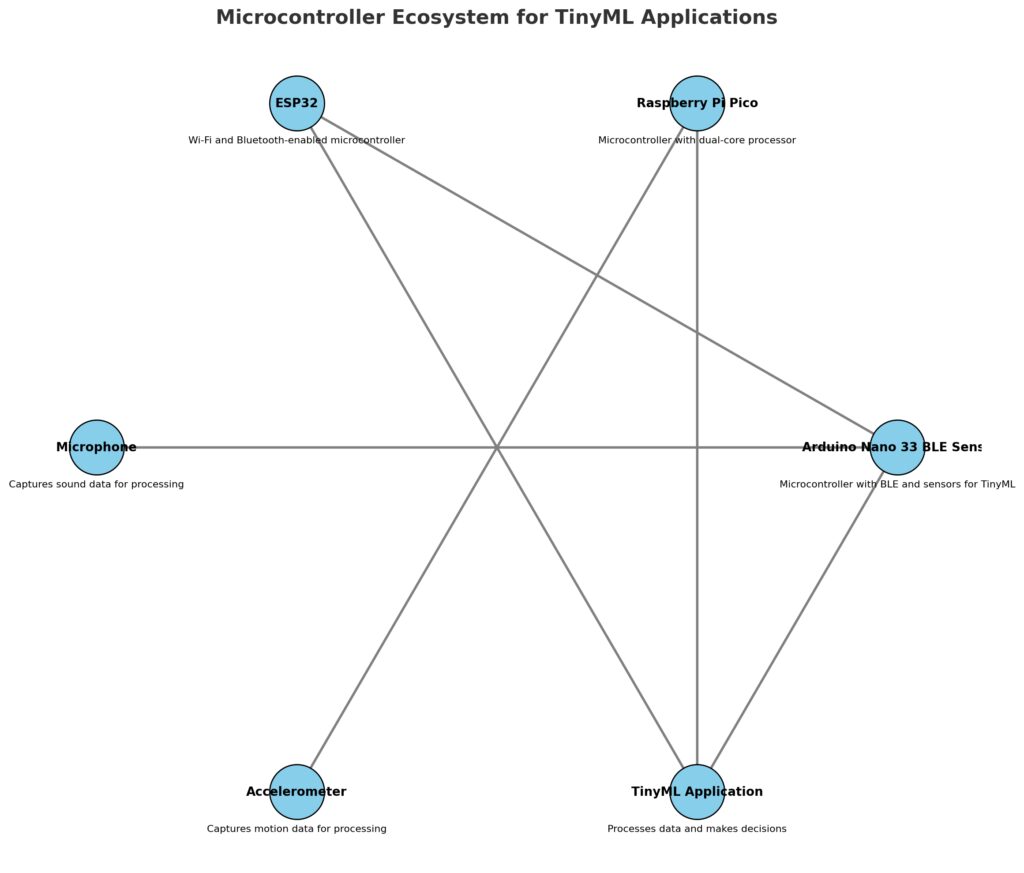
Microcontrollers: The Heart of TinyML
Microcontrollers (MCUs) are lightweight processors ideal for TinyML applications. Popular models include:
- Arduino Nano 33 BLE Sense: Designed for ML with onboard sensors.
- Raspberry Pi Pico: Affordable and versatile for small-scale AI projects.
- ESP32: Offers Wi-Fi and Bluetooth for connected solutions.
When choosing an MCU, consider:
- Memory capacity: At least 256 KB of RAM is ideal.
- Sensor integration: Accelerometers, microphones, and temperature sensors expand project possibilities.
Sensors for Real-World Input
TinyML thrives on data, and sensors make that possible. Common options include:
- Microphones for speech recognition.
- Accelerometers for movement tracking.
- Image sensors for basic computer vision tasks.
Accessories: Maximizing Functionality
To build robust prototypes, you may need additional accessories like:
- Power supplies: Lithium-polymer batteries or USB power banks.
- Connectivity modules: Wi-Fi or Zigbee for real-time communication.
- Prototyping tools: Breadboards and jumper wires for quick setups.
Software Tools for Developing TinyML
Frameworks for Building Models
Developers often rely on specialized frameworks tailored for compact hardware. The most popular include:
- TensorFlow Lite: Optimized for small models and includes tools for quantization.
- Edge Impulse: A user-friendly platform for training and deploying TinyML models.
- PyTorch Mobile: Great for Python enthusiasts who want customized solutions.
Each framework offers:
- Pre-built libraries for faster development.
- Model conversion tools to shrink traditional ML models into deployable TinyML versions.
- Debugging utilities to optimize accuracy and performance.
IDEs: Your Programming Environment
Integrated Development Environments (IDEs) make coding simpler. For TinyML, the go-to choices are:
- Arduino IDE: Best for Arduino-compatible devices.
- PlatformIO: Offers robust debugging and supports multiple boards.
- Thonny: Lightweight and Python-friendly, ideal for Raspberry Pi.
The Role of Model Optimization in TinyML
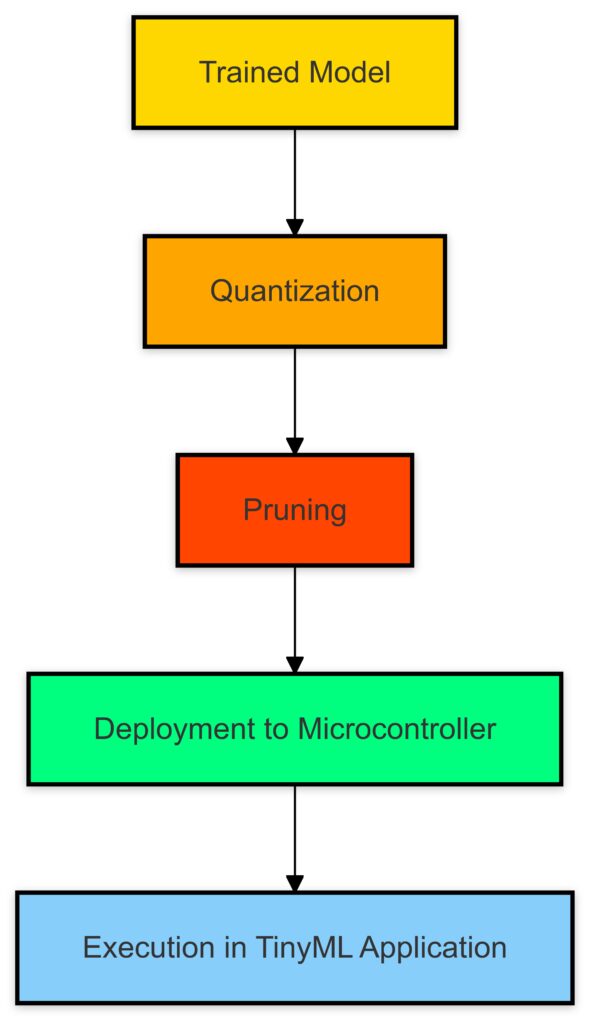
The process of optimizing TinyML models through quantization and pruning for deployment on resource-constrained devices.
Why Optimization Matters
TinyML works within strict constraints. To succeed, your models must be:
- Compact: Reduce size without sacrificing performance.
- Energy-efficient: Prolong device lifespan with minimal energy consumption.
Techniques include:
- Quantization: Reducing model precision (e.g., converting 32-bit floats to 8-bit integers).
- Pruning: Removing redundant connections in a neural network.
Tools for Shrinking Models
Specialized tools like TensorFlow’s Model Optimization Toolkit help streamline this process, ensuring models fit within tight memory limits.
Tip: Start with pre-trained models and fine-tune them for faster results.
Platforms and Services to Accelerate TinyML Projects

Edge AI Development Platforms
Leveraging the right development platforms can simplify your TinyML journey. These platforms provide end-to-end support, from data collection to deployment. Popular options include:
- Edge Impulse: A cloud-based platform enabling seamless model training, optimization, and deployment on microcontrollers.
- Google Coral: Offers hardware and software solutions optimized for on-device inference, like Coral Dev Boards and USB accelerators.
- AWS IoT Greengrass: Integrates edge computing with cloud services for robust, scalable solutions.
Each platform reduces complexity by automating repetitive tasks, so you can focus on innovation.
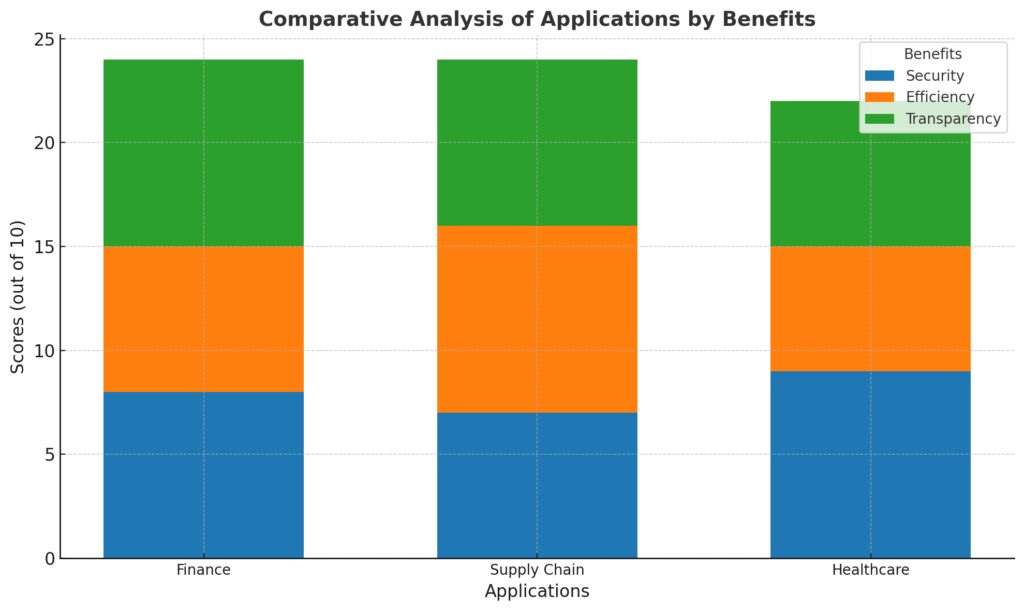
Feature comparison of popular TinyML platforms to assist developers in selecting the right tool for their projects.
Pre-Trained Models for Rapid Prototyping
Sometimes, starting from scratch isn’t necessary. Pre-trained models save time and effort, especially for common tasks like:
- Image classification
- Speech recognition
- Anomaly detection
Explore repositories such as:
- TensorFlow Hub for compact and ready-to-use models.
- Hugging Face: A growing collection of community-contributed models with TinyML potential.
Community Support and Open-Source Libraries
The TinyML ecosystem thrives on collaboration. Open-source communities provide tools, forums, and inspiration for budding developers. Join platforms like:
- GitHub for project repositories and code examples.
- Stack Overflow to troubleshoot coding challenges.
- TinyML Foundation for webinars, resources, and networking opportunities.
Engage in forums to learn from experts and share your progress with the TinyML community.
Best Practices for Training TinyML Models
Preparing Your Dataset
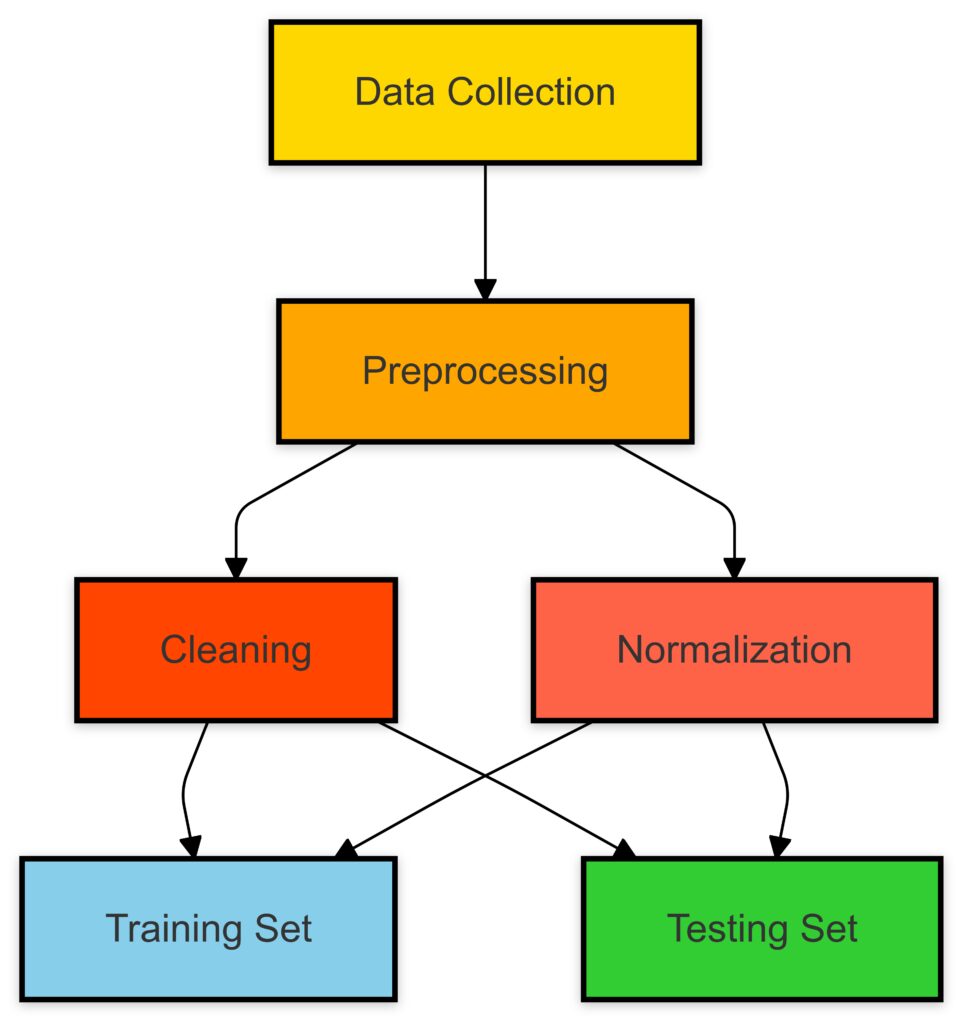
Data Collection: Gathering raw data from various sources.Preprocessing: Includes two key steps:
- Cleaning: Removing duplicates, handling missing values, etc.
- Normalization: Scaling data to a uniform range.
Data Splitting: Dividing the processed data into:
Testing Set: Used to evaluate the model’s performance.
Training Set: Used to train the model.
In TinyML, data preparation is key. Since models operate under constraints, your dataset must strike a balance between:
- Diversity: Include representative samples of real-world inputs.
- Size: Avoid overwhelming your microcontroller’s limited memory.
Use tools like Edge Impulse or Google Colab to preprocess and format datasets.
Lightweight Algorithms for Tiny Devices
Not all algorithms are TinyML-friendly. Focus on models designed for low-resource environments:
- Linear Regression or Logistic Regression: Efficient for simple tasks.
- Convolutional Neural Networks (CNNs): Suitable for image recognition, provided they are heavily pruned.
- Recurrent Neural Networks (RNNs): Great for time-series data but should be compacted using quantization techniques.
Iterative Testing and Deployment
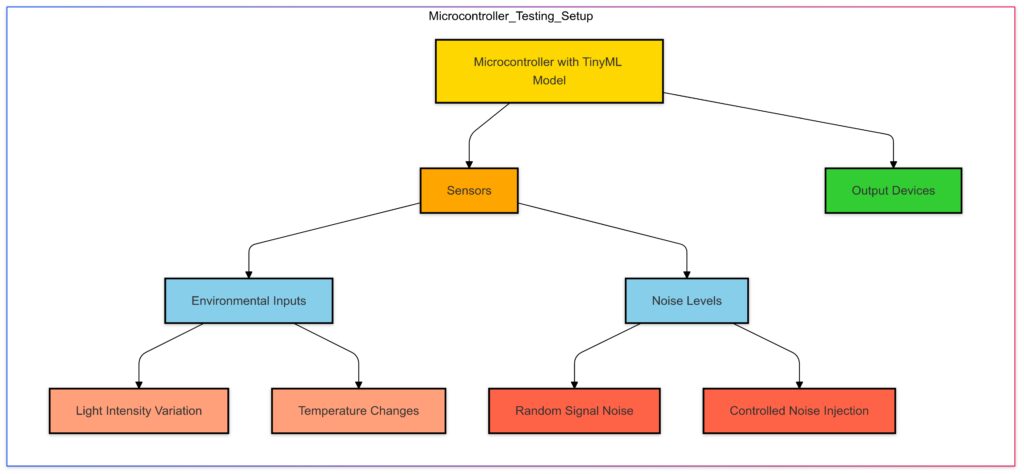
Microcontroller with TinyML Model: Central component running the model.
Sensors: Collect environmental data and relay it to the microcontroller.Environmental Inputs:Light Intensity Variation.
Temperature Changes.
Noise Levels:Random Signal Noise.
Controlled Noise Injection.
Output Devices: Display or utilize results from the TinyML model.
Test Scenarios:
Simulate varying light and temperature conditions.
Inject different levels and types of noise to test model robustness.
Testing on actual hardware is non-negotiable. Simulations might not account for real-world noise or unexpected inputs. Follow these steps:
- Train and optimize your model on a PC.
- Deploy it to your microcontroller.
- Test functionality under various environmental conditions.
A key takeaway? Expect to iterate multiple times for the best performance.
TinyML in Action: Real-World Applications
Healthcare Monitoring
From portable ECG devices to smart inhalers, TinyML-enabled devices monitor patients in real time. These solutions improve outcomes while reducing healthcare costs.
Example: Wearable devices with TinyML analyze heart rate and detect irregularities like atrial fibrillation.
Environmental Monitoring
IoT sensors equipped with TinyML help measure air quality, soil moisture, or wildlife activity. These devices operate autonomously in remote locations for months.
Example: TinyML-powered drones identify pest infestations in agricultural fields, minimizing crop losses.
Consumer Electronics
Voice-activated assistants, smart thermostats, and fitness trackers rely on TinyML to deliver personalized experiences without draining batteries.
Example: Fitness bands with TinyML detect user motion patterns to recommend workouts.
Scaling Your TinyML Projects
Cloud Integration for Enhanced Insights
While TinyML focuses on edge computing, cloud integration allows periodic uploads of key data points for further analysis. Services like AWS IoT Core or Microsoft Azure IoT Hub can bridge this gap.
Mass Deployment with OTA Updates
For large-scale deployment, Over-the-Air (OTA) updates are essential. Platforms like Balena streamline OTA updates, ensuring your devices stay up-to-date with the latest model versions.
Pro Tip: Test OTA updates rigorously to avoid bricking devices in the field.
Future-Proofing Your Toolkit
As TinyML evolves, staying updated with advancements in hardware and frameworks is crucial. Subscribe to resources like:
- TinyML Summit for annual updates on cutting-edge developments.
- Developer blogs by Arduino, Google, and NVIDIA for insider insights.
Your journey into TinyML development starts with the right tools and a clear strategy. Whether you’re exploring healthcare, IoT, or consumer tech, this lightweight, efficient approach to ML has endless possibilities. The next step? Roll up your sleeves and start prototyping!
FAQs
How much memory does TinyML require?
Most TinyML models work within a few kilobytes to a few megabytes of memory. For simple tasks like anomaly detection, models may use as little as 10 KB. However, more complex tasks, like image classification, may need hundreds of kilobytes.
Tip: Use tools like model quantization to shrink your model’s size. TensorFlow Lite can reduce a 1 MB model to less than 250 KB with minimal accuracy loss.
Do I need prior experience in machine learning?
While prior experience in machine learning is helpful, it’s not required. Platforms like Edge Impulse and frameworks like TensorFlow Lite simplify the process with user-friendly interfaces and tutorials.
Example: Edge Impulse allows beginners to train a simple keyword-spotting model using just a few audio samples.
Can I use pre-trained models for TinyML?
Absolutely! Pre-trained models save time and are available for tasks like speech recognition, image classification, and even anomaly detection. You can customize these models using transfer learning.
Example: Start with TensorFlow’s pre-trained MobileNet model and fine-tune it for identifying specific objects like plants or animals.
What industries are adopting TinyML?
TinyML is gaining traction in healthcare, agriculture, consumer electronics, and environmental monitoring. Devices equipped with TinyML are used for everything from wearable health trackers to smart irrigation systems.
Example: A TinyML-powered soil sensor measures moisture levels in farming, sending data wirelessly to farmers’ mobile devices for real-time action.
How do I test my TinyML model?
Testing involves running your model directly on the target microcontroller. Use datasets that simulate real-world scenarios to ensure reliability under various conditions.
Example: If building a motion detection system, test it with varying light conditions and movement speeds to validate performance.
Is TinyML secure?
TinyML enhances security by processing data locally, reducing the need for cloud storage. However, protecting on-device data and communication channels is crucial. Implement encryption protocols for devices that transmit sensitive information.
Example: A TinyML-enabled smart lock processes facial recognition data locally, ensuring no images are stored in the cloud.
What tools simplify TinyML development?
Tools like Arduino IDE, Edge Impulse, and TensorFlow Lite Model Maker make TinyML development accessible. These platforms offer features like model training, optimization, and deployment all in one place.
Example: Edge Impulse allows you to collect sensor data, train a model, and deploy it to an ESP32 without writing complex code.
Can TinyML run on battery-powered devices?
Yes! TinyML is designed to work efficiently on low-power devices, making it ideal for battery-operated systems. Ensure energy efficiency by using optimized models and hardware with sleep modes.
Example: A TinyML-enabled wildlife tracker operates on a single battery for months, collecting motion data and transmitting alerts when animals pass by.
Where can I find TinyML resources?
Start with free resources from the TinyML Foundation, TensorFlow Lite tutorials, and Arduino project guides. Online communities like Stack Overflow and GitHub are also invaluable for troubleshooting and inspiration.
Example: The TinyML Foundation’s annual summit features talks, demos, and workshops from industry leaders to keep you updated on the latest trends.
How does TinyML differ from traditional machine learning?
TinyML focuses on deploying machine learning models on ultra-low-power devices with limited resources, while traditional ML often requires powerful hardware like GPUs or cloud infrastructure.
Example: Instead of sending sensor data to the cloud for analysis, a TinyML-powered air quality monitor processes the data locally, reducing latency and improving privacy.
What are some common TinyML applications?
TinyML is used for speech recognition, object detection, anomaly detection, and predictive maintenance. Its applications span industries like healthcare, agriculture, and consumer electronics.
Example: A factory uses TinyML to monitor machine vibrations in real-time, detecting early signs of mechanical failure and preventing downtime.
How can I optimize my TinyML models?
Optimization techniques include quantization, which reduces model precision, and pruning, which removes redundant connections. These methods shrink model size and reduce memory usage while maintaining performance.
Example: Quantizing a model from 32-bit floats to 8-bit integers can cut its size by up to 75% with minimal accuracy loss.
What sensors are commonly used with TinyML?
TinyML applications often rely on sensors like:
- Microphones for audio processing and speech recognition.
- Cameras for image classification and detection.
- Accelerometers for motion tracking and gesture recognition.
Example: A fitness tracker with an accelerometer and TinyML can identify specific exercises like push-ups or jumping jacks.
Can TinyML work offline?
Yes, TinyML is designed for edge computing, enabling models to run locally without requiring an internet connection. This is particularly useful for remote locations or situations where privacy is a concern.
Example: A wildfire detection system powered by TinyML runs offline, analyzing temperature and humidity data to trigger alerts in isolated forest regions.
What programming languages are used for TinyML?
TinyML development typically involves Python for model training and frameworks like TensorFlow Lite. Deployment often requires C++ or MicroPython to integrate the model with microcontroller firmware.
Example: Train a model using Python in TensorFlow Lite, then deploy it to an Arduino using the Arduino IDE in C++.
What’s the role of Edge Impulse in TinyML?
Edge Impulse is a no-code/low-code platform that simplifies TinyML development. It allows you to collect data, train models, and deploy them directly to edge devices without requiring advanced ML expertise.
Example: Use Edge Impulse to create a voice-controlled lighting system in just a few hours with a microphone and ESP32.
Can TinyML support computer vision?
Yes, TinyML can handle basic computer vision tasks like object detection and facial recognition using lightweight models. However, the complexity of these tasks is limited by the hardware’s memory and processing power.
Example: A security camera with TinyML detects human motion and captures images without requiring cloud-based processing.
What challenges might I face with TinyML?
Common challenges include:
- Hardware constraints: Limited memory and processing power.
- Model optimization: Reducing size while maintaining accuracy.
- Real-world variability: Accounting for diverse environmental conditions during testing.
Example: A TinyML-based speech recognition model might struggle in noisy environments unless robust preprocessing is implemented.
How is TinyML eco-friendly?
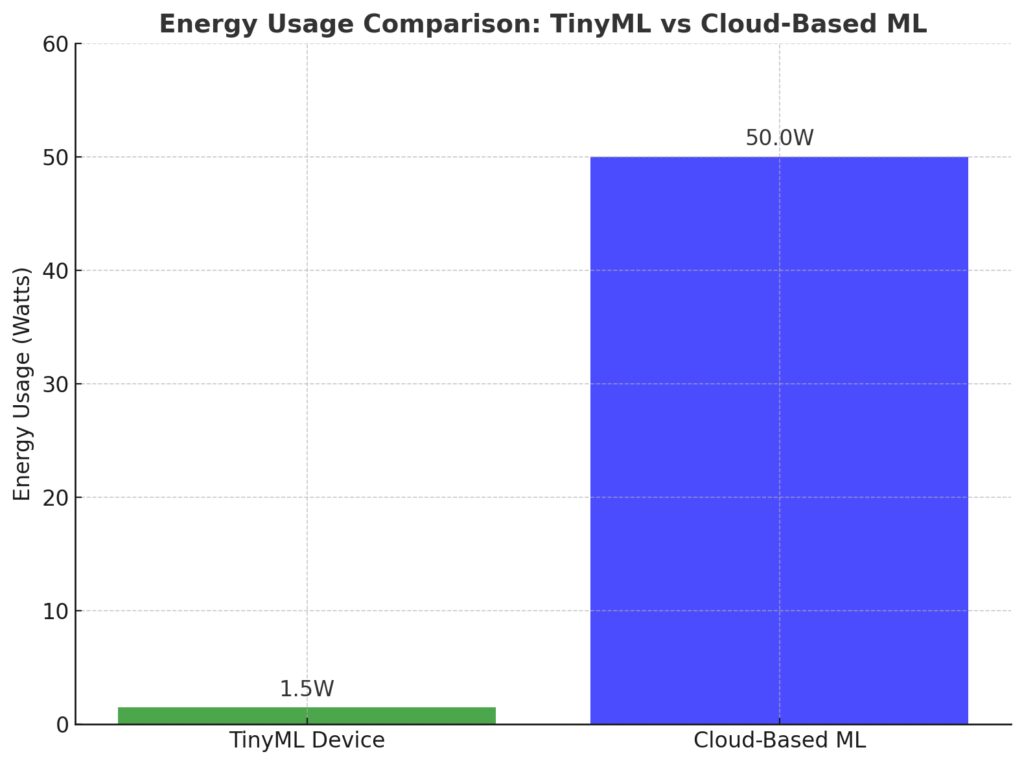
TinyML devices are highly energy-efficient compared to cloud-based systems, making them suitable for low-power and edge applications.
TinyML’s low power consumption reduces energy use, making it more sustainable than traditional ML systems reliant on power-hungry cloud infrastructure. This is especially valuable for IoT devices operating in remote or environmentally sensitive areas.
Example: A TinyML-enabled smart irrigation system adjusts watering schedules based on soil moisture, conserving water and energy.
Are there certifications for TinyML developers?
Yes! The TinyML Foundation offers a certification program to validate your skills. Additionally, online courses from platforms like Coursera and edX provide certificates in related topics like edge AI and embedded systems.
Example: Earning a TinyML certification can boost your credentials for roles in IoT or embedded AI development.
How do I troubleshoot deployment issues?
If your TinyML model doesn’t work as expected, follow these steps:
- Test with a smaller dataset to isolate the issue.
- Check hardware compatibility and sensor connections.
- Debug using development tools like the Arduino IDE or PlatformIO.
Example: A motion detector might fail if the sensor is misaligned. Realigning the accelerometer and testing individual components can solve the problem.
Is TinyML suitable for beginners?
Absolutely! With tools like Edge Impulse and pre-trained models, beginners can quickly build and deploy functional TinyML applications. Start with small, simple projects to gain confidence.
Example: A beginner-friendly project might involve training a TinyML model to recognize keywords like “on” and “off” to control a light switch.
Resources
Online Learning Platforms
- Coursera – TinyML Specialization: A beginner-friendly course created by Harvard and Google. Learn the fundamentals of TinyML, model optimization, and deployment techniques.
- edX – Embedded Machine Learning: Focuses on deploying machine learning models on embedded devices. Great for hands-on learners.
- Edge Impulse Learning Center: Offers free tutorials and guides to develop TinyML applications using their platform.
Framework Documentation
- TensorFlow Lite for Microcontrollers: Official documentation with step-by-step guides for creating, optimizing, and deploying TinyML models.
- Arduino Nano 33 BLE Sense TinyML Tutorials: Tutorials specific to Arduino-compatible devices. Perfect for those new to hardware development.
- PyTorch Mobile Documentation: Learn how to use PyTorch for TinyML and mobile ML applications.
Communities and Forums
- TinyML Foundation: Join the global community of TinyML enthusiasts. Participate in webinars, events, and summits to network with professionals.
- GitHub TinyML Repositories: Explore open-source TinyML projects for inspiration and collaboration.
- Stack Overflow: Search for answers to TinyML-specific coding and deployment issues.
Books and Publications
- “TinyML: Machine Learning with TensorFlow Lite” by Pete Warden and Daniel Situnayake: A comprehensive guide to deploying machine learning on tiny devices.
- “Embedded Machine Learning for Developers” by Kris Sankaran: A practical book that explores real-world TinyML applications and optimization techniques.
- Research Papers: Stay updated with academic research on TinyML by exploring publications on arXiv.
Development Tools and Libraries
- Edge Impulse: A platform to collect, train, and deploy TinyML models without extensive coding.
- Arduino IDE: Essential for coding and deploying TinyML models to Arduino-compatible devices.
- PlatformIO: An alternative IDE with more advanced debugging tools for TinyML development.
Hardware Resources
- Adafruit TinyML Kits: Kits designed for beginners to experiment with TinyML on devices like Arduino and ESP32.
- Raspberry Pi Foundation: Tutorials and forums for using Raspberry Pi boards in TinyML projects.
- SparkFun TinyML Boards: Hardware bundles and guides to help you get started with TinyML prototyping.
Video Tutorials and Webinars
- YouTube – TinyML Channels: Channels like TensorFlow and Edge Impulse regularly upload tutorials and case studies.
- TinyML Summit Talks: Access recorded sessions from industry leaders on the latest trends in TinyML.
- Hackster.io TinyML Webinars: A great platform for interactive learning and live demonstrations.
Real-World Applications and Inspiration
- Google AI Blog: Stay updated on TinyML advancements and success stories from Google.
- Hackaday Projects: Explore innovative TinyML use cases built by the community.
- Arduino Project Hub: Step-by-step guides for TinyML projects like voice-controlled devices and anomaly detection systems.
Certification and Professional Development
- TinyML Certification: Official certification program by the TinyML Foundation to validate your expertise.
- NVIDIA Deep Learning Institute: While focused on AI, their edge AI courses cover concepts applicable to TinyML.
- Udemy TinyML Courses: Affordable courses on TinyML basics, TensorFlow Lite, and edge AI development.
By leveraging these resources, you can confidently navigate the TinyML landscape and bring your innovative ideas to life!