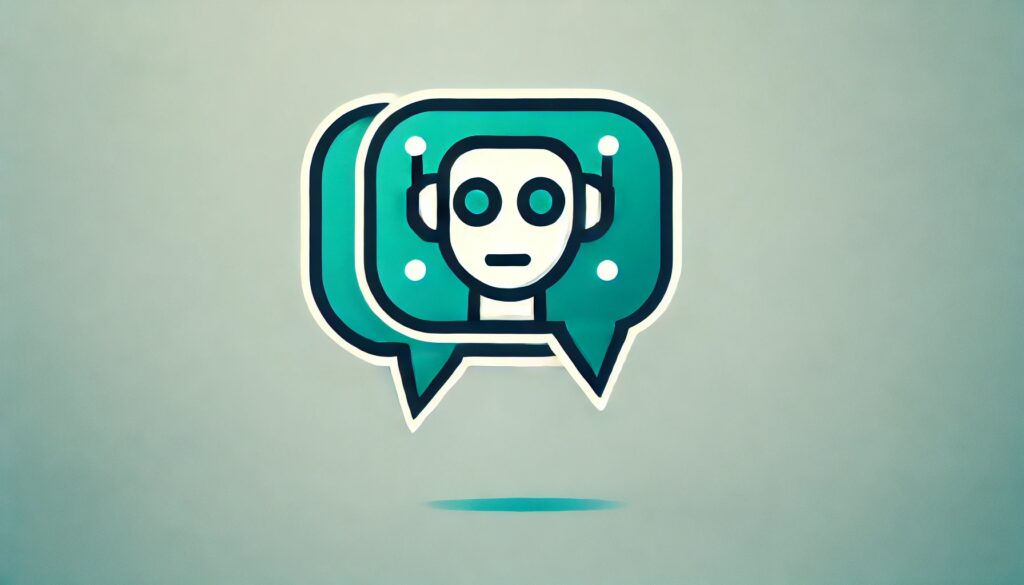In today’s digital-first world, tone matters more than ever. The way we express ourselves online can either foster connection or create confusion. With tools like AI suggesting tone changes, it’s worth asking—how do you strike the perfect balance?
This article explores why AI-driven tone adjustments matter and how to implement them without losing your voice.
Why Does Tone Matter in Communication?
Building Emotional Connection
Tone conveys emotion that text alone can’t. A friendly tone can make your audience feel understood and welcomed, enhancing engagement.
Imagine writing to a customer who’s upset about a product issue. A casual, empathetic tone reassures them that their concerns matter. Words like “We’re sorry you had this experience!” come across far better than “We regret the inconvenience.”
Maintaining Professionalism Without Coldness
Friendly doesn’t mean unprofessional. Striking a balance shows you’re approachable yet credible. AI often highlights words that feel too stiff, helping soften your message without losing clarity.
Phrases like “We appreciate your patience” feel warm, while still being appropriate in formal contexts.
Avoiding Misinterpretation
Tone helps clarify intent. AI tools detect when your words might be misread as curt or dismissive, offering edits to add warmth or humor.
Even a simple “Let me know if you have questions!” sounds more inviting than “Please advise.”
How AI Suggests Friendlier Tones

Spotting Stiff Language
AI tools excel at flagging phrases that feel robotic or overly formal. For instance, “Kindly find attached” might transform into “Here’s the file you requested!”
These shifts make your writing feel more conversational and human.
Offering Polite Alternatives
It’s not just what you say, but how you say it. AI suggests softer phrasing for delicate situations, like replacing “You need to” with “It might be helpful to.”
This subtle shift creates a sense of collaboration rather than command.
Using Data-Backed Suggestions
AI analyzes millions of interactions to identify what resonates best with audiences. By mimicking proven communication styles, it helps you sound more relatable without overthinking it.
Want to know how this works? Check out tools like Grammarly or Jasper for real-time suggestions!
When Friendliness Can Backfire
The Risk of Over-Familiarity
While friendliness is great, being too casual can seem unprofessional. Balance your tone by considering your audience.
For example, a legal document should never say, “Hey, check this out!” Stick to professional language, even with a conversational edge.
Losing Your Authentic Voice
AI might suggest changes that don’t align with your personal style. It’s okay to skip some edits if they feel unnatural.
After all, sounding like yourself is key to building trust. AI should enhance your tone, not rewrite your personality.
Practical Tips for Using AI to Improve Your Tone
Embrace the “Tone Check” Feature
Most writing assistants, like Grammarly, offer a built-in tone analysis. Use this feature to gauge how your message might be perceived.
For instance, a “neutral” tone might work for internal emails, but for customer-facing messages, aim for “friendly” or “approachable.” AI’s tone check can help you make quick adjustments to hit the mark.
Start With a Draft, Then Edit
Write freely at first—don’t worry about getting the tone perfect right away. Once your thoughts are on paper, use AI to refine your message.
For example, if your draft feels too formal, AI can suggest friendlier substitutions, like changing “I regret to inform you” to “I’m sorry to share this news.”
Adjust for Different Audiences
AI can suggest tone adjustments based on context. A friendly tone for social media might not fit a business proposal. Always match your tone to the audience’s expectations.
Tools like ProWritingAid allow you to select the type of writing (e.g., email, essay, or report) for tailored suggestions.
Common AI Tone Suggestions—and When to Use Them

Add Warmth
AI often flags sentences as “too formal” and suggests making them more inviting. For example:
- Original: “Your inquiry has been received.”
- Suggestion: “Thanks for reaching out! We’ve received your inquiry.”
Use this adjustment in customer interactions or personal correspondence to foster connection.
Cut the Jargon
Sometimes AI identifies overly complex phrases and replaces them with simpler language.
- Original: “Pursuant to our discussion, please find the document attached.”
- Suggestion: “As we discussed, here’s the attached document.”
This makes your writing accessible, especially for diverse audiences.
Use Active Voice
AI encourages clarity by switching from passive to active voice.
- Original: “The issue was resolved by our team.”
- Suggestion: “Our team resolved the issue.”
Active voice creates a stronger, more confident tone—great for professional updates or reports.
When to Ignore AI’s Tone Suggestions
Preserving Industry-Specific Language
In technical fields, terms like “preliminary assessment” or “compliance standards” might be flagged as formal but are necessary. In such cases, skip the edits.
Your audience likely expects and understands the jargon, so don’t dilute your message for the sake of friendliness.
Maintaining Authority in Sensitive Contexts
AI might suggest overly casual alternatives in serious situations. For example:
- AI Suggestion: “Oops, looks like there’s an issue!”
- Better Choice: “We’ve identified an issue and are actively working to resolve it.”
Retain a calm, authoritative tone when addressing crises or delivering important updates.
Can AI Help You Develop a Signature Tone?
Analyzing Your Writing Style
By using AI consistently, you can uncover patterns in your tone—like a tendency to sound formal or casual. This self-awareness helps you fine-tune your style over time.
Some tools even let you save custom preferences, so they’ll suggest edits that match your voice.
Blending Efficiency With Creativity
AI speeds up editing but doesn’t replace the creative process. Use suggestions as a guide, not a rulebook, to craft messages that are both polished and personal.
Developing Consistency Across Platforms
From emails to social media, AI ensures your tone aligns with your brand or personality, creating a seamless experience for your audience.
AI Tools for Tone: What’s Out There?
Grammarly: The Tone Pioneer
Grammarly’s tone checker is one of the most well-known tools, offering real-time tone insights. It flags sentences as “formal,” “confident,” or “friendly,” and helps you make adjustments on the spot.
For example, if your email comes across as too direct, Grammarly might suggest replacing “You must submit this by Friday” with “Please submit this by Friday.”
Best for: Professionals who need polished and approachable writing.
Jasper: AI That Thinks Like a Marketer
Jasper specializes in generating tone-specific content for various platforms. Whether you’re creating a social media post or a product description, Jasper tailors the tone to fit.
It’s especially useful for businesses looking to maintain consistency across marketing materials while still sounding human.
Best for: Marketers and content creators.
Microsoft Editor: Built-In Convenience
If you’re using Microsoft Word or Outlook, Microsoft Editor integrates seamlessly to suggest tone changes. It’s a simpler tool compared to others but still effective for quick tweaks in emails and documents.
Best for: Everyday users who want convenience without switching apps.
Real-Life Examples of AI Tone Adjustments
From Stiff to Friendly
Before AI:
“We require additional details to process your request.”
After AI:
“Could you share a few more details so we can process your request?”
Notice how the revised tone sounds more collaborative? That’s AI at work.
From Wordy to Concise
Before AI:
“It is with great enthusiasm that we would like to extend our invitation.”
After AI:
“We’re excited to invite you!”
Shorter, clearer, and friendlier—all in one go.
From Ambiguous to Clear
Before AI:
“Your issue will be addressed shortly.”
After AI:
“Our team is working on your issue and will update you by 3 PM today.”
AI often suggests adding specificity to build trust and transparency.
Challenges of Relying on AI for Tone
Losing Nuance in Complex Messages
AI can misinterpret subtle emotional cues. For instance, it might flag a serious condolence message as “negative” and suggest lightening the tone—clearly inappropriate for the situation.
Use AI as a tool, but always trust your judgment.
Over-Simplifying Your Voice
If you rely too heavily on AI, your writing could lose its distinct style. Strive to balance AI’s suggestions with your unique personality.
The Future of AI and Tone
Predictive Tone Matching
Soon, AI could suggest tone changes based on the recipient’s personality or communication history. Imagine tailoring a friendly email for a colleague who prefers directness—or vice versa.
Multilingual Tone Adjustments
As AI advances, tone editing in multiple languages will become more intuitive. This opens up new possibilities for global communication.
Conclusion: Balancing Friendliness and Authenticity
AI tools for tone adjustment are transforming the way we communicate, offering helpful insights that improve clarity, warmth, and engagement. From softening overly formal phrases to tailoring messages for specific audiences, these tools can make a significant difference in how your words are received.
However, the real magic lies in the balance. While AI is a fantastic guide, your authentic voice should always take center stage. Use AI’s suggestions to enhance your tone—not replace it—and remember that sometimes, it’s okay to ignore a recommendation if it doesn’t feel right for the context.
By blending the efficiency of AI with your own creativity, you can craft messages that resonate, connect, and leave a lasting impression.
What do you think? Are you ready to let AI fine-tune your tone? Let me know your thoughts, or check out tools like Grammarly, Jasper, and Microsoft Editor to see what they can do for your communication style!
FAQs
Can I customize tone preferences with AI tools?
Yes! Many tools like Jasper and Grammarly allow you to set a default tone (e.g., professional, casual, or empathetic). This ensures that the AI tailors its suggestions to match your needs.
For example, if you’re writing social media posts, you can select a “fun and engaging” tone. For formal reports, you might choose a “confident and professional” tone.
Is AI good at adjusting tone across different cultures?
AI is improving in this area but isn’t flawless. Tone expectations vary greatly by culture. For example:
- A direct tone might feel professional in the U.S. but could come across as rude in Japan.
- Humor that works in one country might confuse or offend in another.
If you’re writing for a global audience, it’s wise to cross-check AI’s suggestions with cultural norms.
Will using AI make all writing sound the same?
Not if you use it thoughtfully. AI is a tool—not a replacement for your unique style. Accept suggestions that enhance your message but skip ones that feel generic.
For example, if AI suggests turning “Let’s dive into this data” into “Let us explore this information,” you might reject the change if it doesn’t match your tone.
Can AI detect tone in languages other than English?
Yes, but with varying accuracy. Popular tools like Microsoft Editor and Grammarly focus primarily on English. However, emerging tools are expanding capabilities for other languages like Spanish, French, and German.
For example, DeepL Write offers tone adjustments for European languages, making it a great choice for multilingual writers.
Can AI handle sensitive topics effectively?
AI can help make sensitive messages more empathetic, but it’s not perfect. For instance, in an apology email, AI might suggest softening language, but only you can judge if it feels sincere.
Example:
- AI Suggestion: “We’re sorry for any inconvenience caused.”
- Better Choice: “We sincerely apologize for the frustration this has caused and are working to resolve it quickly.”
When the stakes are high, rely on AI for initial edits, but use your discretion to refine the tone.
Is AI capable of detecting sarcasm or humor?
AI struggles with sarcasm or subtle humor since it relies on word patterns, not emotional nuance. For instance:
- Human Intent: “Oh, great. Another Monday meeting.” (sarcasm)
- AI’s Likely Perception: Friendly enthusiasm.
If humor or sarcasm is essential to your tone, double-check AI edits to ensure they convey your intent accurately.
Can AI tools suggest different tones for the same content?
Yes, many tools offer tone-switching options. For example, Grammarly allows you to toggle between tones like “formal,” “informal,” or “polite” while keeping your core message intact.
Example:
- Formal: “We kindly request your presence at the meeting.”
- Casual: “Hey, hope you can make it to the meeting!”
- Polite: “We’d love for you to join us at the meeting.”
This versatility makes AI tools invaluable for tailoring messages to specific audiences.
How do AI tone adjustments work in emails?
AI can analyze email content to suggest improvements in tone, clarity, and engagement. Some tools integrate directly with platforms like Gmail or Outlook for real-time suggestions.
Example:
- Original: “I need this report by Friday.”
- AI Suggestion: “Could you send me this report by Friday? Thanks so much!”
Small changes like adding a question or gratitude can make a big difference in how your email is received.
Can AI help maintain consistency across a team or brand?
Absolutely. AI tools allow organizations to establish tone guidelines for team members. For instance, you can set parameters like “friendly yet professional” to ensure consistent messaging in emails, social media, and customer interactions.
Some platforms, like Writer, even let you create custom style guides that the AI will follow, making it easier for large teams to maintain brand voice.
Can AI adapt to individual writing styles?
Yes, many AI tools learn your preferences over time. By analyzing your edits and the suggestions you accept or reject, AI can fine-tune its recommendations to better match your voice.
For instance, if you often use casual language, the AI might stop suggesting overly formal phrases like “Kindly note” and instead offer “Just a heads-up.”
Some tools, like Jasper, even let you train the AI on your past writing samples to fully align with your style.
How do AI tone suggestions work for social media posts?
AI excels at tailoring tone for specific platforms. It considers audience expectations and adjusts accordingly. For example:
- On LinkedIn, AI might suggest a professional yet engaging tone: “Here’s how our team achieved this milestone!”
- On Twitter, it might lean toward brevity and casualness: “Big news! We crushed our goals this quarter 🎉.”
These adjustments help maximize engagement while maintaining relevance to the platform.
Can AI tone tools help non-native English speakers?
Yes, AI tools are especially useful for non-native speakers. They not only correct grammar but also help with tone, ensuring the message feels natural and culturally appropriate.
For example, a phrase like “I want you to do this now” might be flagged as too direct. AI might suggest a softer alternative: “Could you please handle this when you have a moment?”
Tools like Grammarly and ProWritingAid also offer explanations for their suggestions, making them great for language learning.
How reliable are AI tools for professional writing?
AI tools are reliable for basic tone adjustments and grammar fixes, but they should be used as a supplement to your expertise. In professional contexts, double-check AI’s suggestions to ensure they align with your intent and industry standards.
Example:
- AI Suggestion: “Let’s collaborate on this project soon!”
- Professional Tone Needed: “I look forward to collaborating on this project in the near future.”
AI can speed up the process but shouldn’t replace your judgment for critical communications.
Can AI suggest inclusive language?
Yes, many AI tools are designed to promote inclusivity by flagging potentially biased or exclusive language. For example:
- Original: “Chairman of the board.”
- AI Suggestion: “Chairperson of the board.”
Inclusive language is crucial for creating messages that resonate with diverse audiences, and AI tools help you identify areas for improvement.
Resources
Tools for AI-Powered Tone Refinement
- Grammarly
Offers real-time tone suggestions and clarity improvements. It’s ideal for emails, essays, and professional documents. - Jasper
A content creation tool specializing in tone-specific writing for marketing, social media, and blogs. - ProWritingAid
Focuses on tone, grammar, and style for long-form content. It’s perfect for writers, students, and professionals. - Writer
A collaborative writing tool for teams, offering custom style guides and brand tone consistency. - Microsoft Editor
Integrates with Word, Outlook, and other Microsoft apps to provide tone and grammar adjustments.
Articles and Guides
- The Importance of Tone in Business Communication
A Forbes article that discusses why tone matters in professional settings and how to strike the right balance. - 10 Tips for Writing Tone-Perfect Emails
Harvard Business Review shares practical strategies for crafting emails that resonate with your audience. - Tone and Style Guide for Modern Communication
A guide to understanding tone nuances and how they impact engagement in various communication channels.
Video Tutorials
- Grammarly Tone Insights Overview
A short walkthrough on using Grammarly’s tone checker effectively in everyday writing. - Creating a Consistent Brand Voice with AI
Learn how tools like Jasper and Writer help maintain a cohesive tone across platforms. - How to Write with Empathy and Warmth
A helpful video on infusing your communication with friendliness while keeping it professional.
Books on Tone and Writing
- “Everybody Writes” by Ann Handley
A fantastic resource for improving your writing style and tone, with practical tips for all types of content. - “On Writing Well” by William Zinsser
A timeless guide on writing clearly and effectively, perfect for professionals and creative writers alike. - “The Elements of Style” by Strunk & White
A classic book on the rules of writing that can help refine your tone and word choice.
Communities for Writing Feedback
- Reddit: r/writing
Join discussions and get feedback on tone, style, and clarity in your writing. - Medium Writing Community
Learn from seasoned writers and explore articles on crafting engaging tones for different platforms. - LinkedIn Content Creation Groups
Connect with professionals to share insights on writing tone for professional audiences.