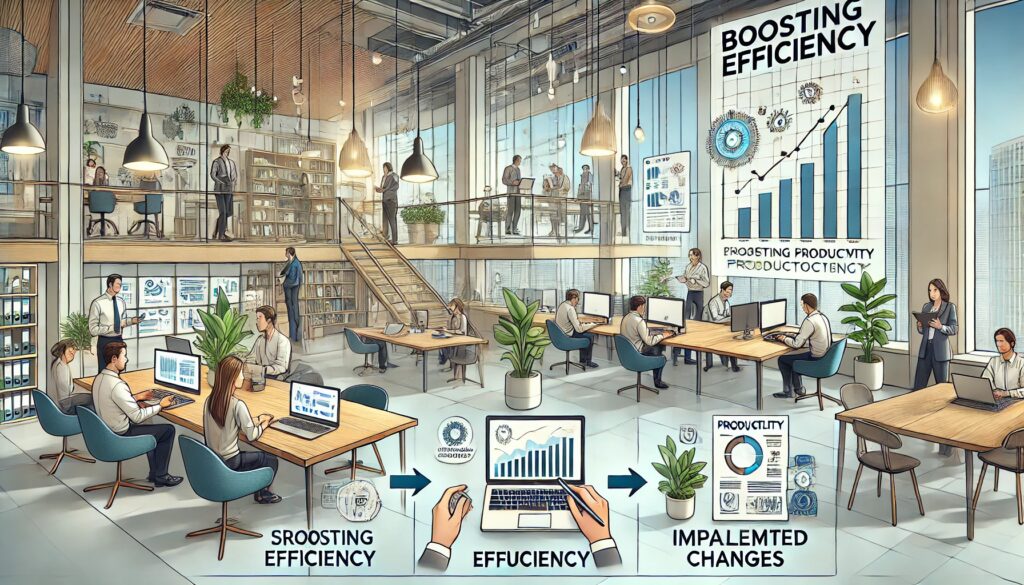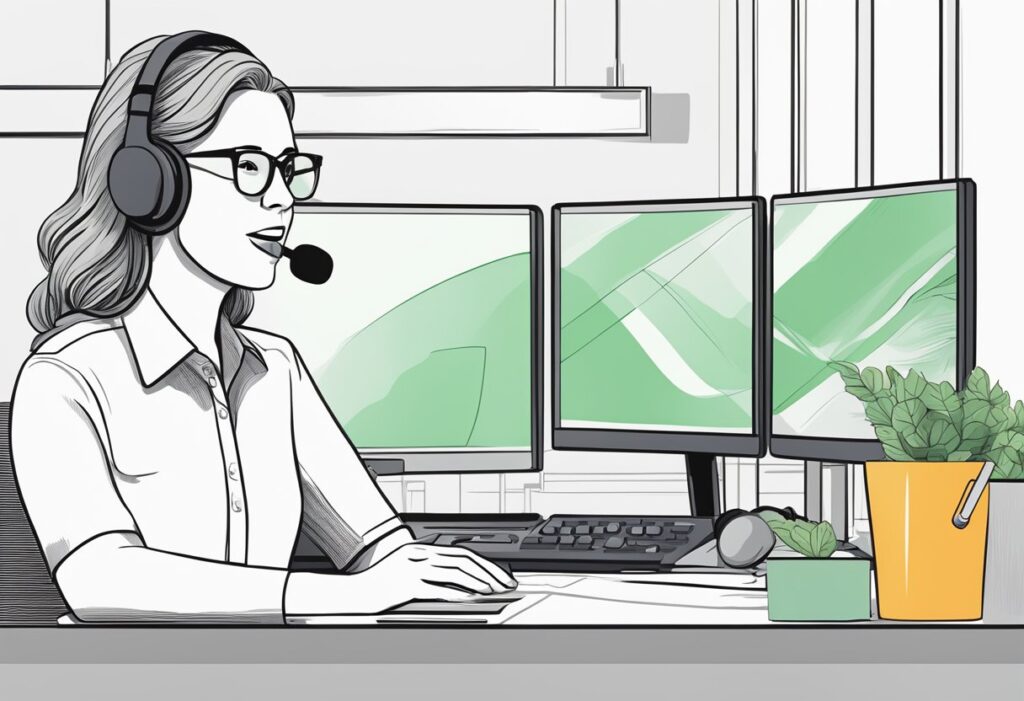- Boost Engagement Now – Instagram AI
- Tips for Using AI Photo Editors:
- Caption Assistance Tools:
- Hashtag Assistance Tools:
- Tips for Using Caption and Hashtag Tools:
- Interactive Chatbots for Instagram:
- Tips for Using Chatbots on Instagram:
- Personalized Content Recommendation Tools:
- Tips for Using Content Recommendation Tools:
- Smart Feed Customization Tools:
- Tips for Using Feed Customization Tools:
- Virtual Influencers and Tools:
- Tips for Engaging with Virtual Influencers:
- Predictive Comment Tools:
- Tips for Using Predictive Comment Tools:
- Advanced Content Moderation Tools:
- Tips for Effective Content Moderation:
- Mental Health Monitoring and Support Tools:
- Tips for Using Mental Health Monitoring Tools:
- Adaptive Storytelling Tools:
- Tips for Creating Adaptive Stories:
- Enhanced Discoverability Tools:
- Tips for Enhancing Discoverability:
- Advanced Search Capabilities Tools:
- Tips for Using Advanced Search Capabilities:
- AI-Powered Visual Search Tools:
- Tips for Using AI-Powered Visual Search:
- Interactive Experience Tools:
- Tips for Creating Interactive Experiences:
- Video Editing Tools:
- Tips for Creating Stunning Clips:
- AI-Generated Art Tools:
- Tips for Using AI-Generated Art:
- Custom AR Filter Creation Tools:
- Tips for Creating Custom AR Filters:
- Story Template Creation Tools:
- Tips for Using Story Templates:
- Content Quality Improvement Tools:
- Tips for Sharpening Your Visuals:
- Language Learning Tools:
- Tips for Making Language Learning Fun:
- Community Management Tools for Brands:
- Tips for Effective Community Management:
- Privacy Protection Tools and Strategies:
- Tips for Securing Your Information:
- Fraud Detection Tools and Strategies:
- Tips for Detecting and Preventing Fraud:
- Biometric Authentication Tools and Strategies:
- Tips for Using Biometric Authentication:
- User Feedback Analysis Tools and Strategies:
- Tips for Collecting and Analyzing User Feedback:
- People Also Ask (PAA) About Instagram AI Features
- Resources for Instagram Tools
- Tips for Using These Resources:
Boost Engagement Now – Instagram AI
Hey there, Instagram enthusiast!
Are you ready to take your social media game to the next level? With the ever-evolving landscape of digital interaction, Instagram is leading the charge by integrating innovative AI technologies that not only enhance your creative expression but also personalize your entire experience.
Imagine a world where your photos look professionally edited, your captions and hashtags are spot-on, and your engagement skyrockets—all thanks to the power of AI.
Let’s embark on this exciting journey to explore 25 game-changing AI features that will revolutionize the way you use Instagram!
1. Enhanced Photo Editing: Transform Your Photos with AI Magic
Instagram now offers AI-driven filters that automatically adjust your photos based on content, lighting, and colors, providing a professional touch effortlessly. Advanced features like object removal ensure seamless editing by eliminating unwanted elements, while style transfer allows you to apply artistic styles to your photos, adding a creative twist.
Here are ten free AI-enhanced photo editing tools that can help transform your photos for Instagram, giving your content a professional and polished look:
- Pixlr
- Description: Pixlr is a powerful online photo editor that uses AI to enhance images.
- Features: AI-powered auto-fix, overlays, filters, and effects.
- Benefit: Quickly improve the quality of your photos with a user-friendly interface and a variety of editing tools.
- Fotor
- Description: Fotor offers an easy-to-use photo editor with advanced AI features.
- Features: One-tap enhance, AI portrait retouch, HDR effects.
- Benefit: Enhance your photos with minimal effort, achieving professional results effortlessly.
- Luminar AI
- Description: Luminar AI is a cutting-edge photo editor that uses AI to simplify complex editing tasks.
- Features: AI Sky Replacement, AI Structure, AI Skin Enhancer.
- Benefit: Transform your photos with stunning visual effects and enhancements in just a few clicks.
- PhotoScape X
- Description: PhotoScape X is an all-in-one photo editing software with powerful AI features.
- Features: Magic Color, Auto-Level, AI-based filters and effects.
- Benefit: Access a wide range of editing tools to enhance and transform your photos for Instagram.
- BeFunky
- Description: BeFunky offers an intuitive photo editor with AI-powered enhancements.
- Features: AI Photo Enhancer, one-click filters, retouching tools.
- Benefit: Improve your photos with a simple, user-friendly editor that delivers professional results.
- Photopea
- Description: Photopea is a free online photo editor with advanced capabilities similar to Photoshop.
- Features: Smart object detection, AI-powered adjustments, layer-based editing.
- Benefit: Edit your photos with precision using advanced tools without needing expensive software.
- Remove.bg
- Description: Remove.bg specializes in removing backgrounds from photos using AI.
- Features: One-click background removal, high-quality cutouts.
- Benefit: Easily create professional-looking images by removing and replacing backgrounds effortlessly.
- Enhance.Pho.to
- Description: Enhance.Pho.to offers quick and easy photo enhancement with AI.
- Features: Auto color correction, noise reduction, lighting adjustments.
- Benefit: Instantly improve the overall quality of your photos with AI-driven adjustments.
- Snapseed
- Description: Snapseed is a powerful photo editing app developed by Google with advanced editing features.
- Features: AI-based tools like HDR Scape, Glamour Glow, and healing brush.
- Benefit: Achieve professional-level edits on your mobile device, perfect for on-the-go editing.
- DeepArt.io
- Description: DeepArt.io transforms your photos into works of art using AI.
- Features: Style transfer, artistic filters, custom art effects.
- Benefit: Give your photos a unique, artistic touch by applying various art styles and effects.
Tips for Using AI Photo Editors:
- Experiment with Filters: Don’t be afraid to try different filters and effects to see what makes your photos stand out.
- Balance Enhancements: Use AI enhancements to improve your photos, but avoid over-editing to maintain a natural look.
- Consistency is Key: Apply similar edits and filters across your photos to create a cohesive Instagram feed.
- Leverage Background Removal: Use background removal tools to create clean, professional images with the focus on your subject.
- Utilize AI Retouching: Enhance portraits with AI retouching tools for flawless skin and captivating eyes.
By incorporating these AI-enhanced photo editing tools into your workflow, you can effortlessly elevate the quality of your Instagram photos, engage your audience, and grow your following.
2. Caption and Hashtag Assistance: Perfect Your Posts
Struggling with captions? AI can help by suggesting captions based on your photo’s content and location. Additionally, hashtag suggestions tailored to current trends increase your post visibility and engagement, making your content more discoverable.
Here are ten free AI tools for caption and hashtag assistance to help you perfect your Instagram posts:
Caption Assistance Tools:
- Caption AI by Tailwind
- Description: Tailwind’s Caption AI generates engaging and relevant captions for your posts.
- Features: AI-generated captions, customizable options, tone adjustments.
- Benefit: Save time and create captivating captions that resonate with your audience.
- Copy.ai
- Description: Copy.ai uses advanced AI to generate creative captions for social media.
- Features: Various templates, tone customization, language support.
- Benefit: Generate witty, thoughtful, or promotional captions that align with your brand voice.
- Jarvis (now Jasper)
- Description: Jasper offers an AI-powered writing assistant for creating social media captions.
- Features: Multiple caption styles, tone of voice control, real-time suggestions.
- Benefit: Craft engaging captions that boost engagement and reflect your brand’s personality.
- Writesonic
- Description: Writesonic generates high-quality captions using AI algorithms.
- Features: Caption generator, tone customization, various languages.
- Benefit: Quickly create effective and engaging captions tailored to your target audience.
- Ink
- Description: Ink is an AI writing assistant that helps with generating captions and more.
- Features: Caption suggestions, SEO-friendly writing, tone adjustments.
- Benefit: Enhance your posts with captions that drive engagement and align with SEO best practices.
Hashtag Assistance Tools:
- Hashtagify
- Description: Hashtagify is an AI-powered tool that helps you find the best hashtags for your posts.
- Features: Hashtag suggestions, popularity analysis, trend tracking.
- Benefit: Boost your post visibility and reach by using the most relevant and trending hashtags.
- RiteTag
- Description: RiteTag provides real-time hashtag suggestions based on your photo or text.
- Features: Hashtag generator, engagement metrics, color-coded suggestions.
- Benefit: Increase engagement by using hashtags that are proven to perform well.
- Display Purposes
- Description: Display Purposes helps you find relevant and clean hashtags for your posts.
- Features: Hashtag generator, relevance and quality filters, spam avoidance.
- Benefit: Use effective and appropriate hashtags to enhance your post’s discoverability.
- All Hashtag
- Description: All Hashtag is a comprehensive tool for generating, analyzing, and creating hashtags.
- Features: Top hashtags, hashtag creator, hashtag analytics.
- Benefit: Find the most effective hashtags to increase your post’s reach and engagement.
- Ingramer Hashtag Generator
- Description: Ingramer’s tool generates hashtags based on your photo, URL, or keyword.
- Features: AI-driven suggestions, hashtag trends, usage analytics.
- Benefit: Maximize your post’s exposure with tailored hashtags that align with your content.
Tips for Using Caption and Hashtag Tools:
- Mix and Match: Combine AI-generated captions with your personal touch to maintain authenticity.
- Research Hashtags: Use AI tools to find hashtags but also do some manual research to ensure they fit your niche.
- Stay Relevant: Update your hashtags regularly to keep up with trends and avoid using banned or overly popular tags.
- Test and Optimize: Experiment with different captions and hashtags to see which combinations yield the best engagement.
- Maintain Consistency: Keep your brand voice consistent across all captions and choose hashtags that align with your brand values.
By leveraging these AI tools for caption and hashtag assistance, you can create compelling posts that resonate with your audience and boost your Instagram growth.
3. Interactive Chatbots: Enhance Customer Interactions
For business accounts, AI chatbots handle common customer queries and interactions in real-time, providing prompt responses and improving customer satisfaction.
Here are ten free AI-powered chatbot tools to enhance customer interactions on Instagram:
Interactive Chatbots for Instagram:
- ManyChat
- Description: ManyChat is a popular chatbot platform that integrates seamlessly with Instagram.
- Features: Automated messaging, interactive stories, lead generation tools.
- Benefit: Enhance customer engagement with automated replies, quizzes, and lead capture forms.
- MobileMonkey
- Description: MobileMonkey offers a robust platform for creating Instagram chatbots.
- Features: Automated responses, drip campaigns, lead capture.
- Benefit: Provide instant customer service and capture leads directly from your Instagram DMs.
- Chatfuel
- Description: Chatfuel is a user-friendly chatbot builder with support for Instagram.
- Features: Visual chatbot builder, automation, analytics.
- Benefit: Build and deploy chatbots quickly to handle FAQs, product inquiries, and more.
- BotStar
- Description: BotStar provides a versatile chatbot platform with Instagram integration.
- Features: Drag-and-drop interface, rich media support, analytics.
- Benefit: Create engaging and interactive chat experiences to keep your audience connected.
- TARS
- Description: TARS specializes in creating conversational chatbots for various platforms, including Instagram.
- Features: Conversational templates, analytics, integration capabilities.
- Benefit: Automate customer interactions and improve engagement with conversational marketing.
- Botsify
- Description: Botsify offers a comprehensive chatbot platform with Instagram support.
- Features: AI-driven responses, multi-platform support, detailed analytics.
- Benefit: Provide 24/7 customer support and streamline communication with automated responses.
- Flow XO
- Description: Flow XO is a powerful chatbot builder that supports multiple messaging platforms, including Instagram.
- Features: Workflow automation, interactive messages, data capture.
- Benefit: Create complex chatbot workflows to handle customer inquiries and automate tasks.
- SnatchBot
- Description: SnatchBot offers a versatile chatbot platform for creating Instagram bots.
- Features: Natural language processing, multi-channel support, analytics.
- Benefit: Engage customers with smart, context-aware responses and improve customer satisfaction.
- Aivo
- Description: Aivo provides AI-powered chatbots that can be used on Instagram.
- Features: Conversational AI, integration with CRM systems, detailed reporting.
- Benefit: Deliver personalized customer support and enhance user experience with AI-driven interactions.
- Landbot
- Description: Landbot offers an intuitive chatbot builder with Instagram integration.
- Features: Visual interface, rich media support, analytics and reporting.
- Benefit: Design interactive chat experiences to engage customers and provide instant support.
Tips for Using Chatbots on Instagram:
- Define Objectives: Clearly outline what you want your chatbot to achieve, such as answering FAQs, capturing leads, or providing support.
- Personalize Interactions: Use the customer’s name and personalize responses to make interactions feel more human.
- Keep It Simple: Design your chatbot conversations to be straightforward and easy to navigate.
- Test and Optimize: Regularly test your chatbot to identify and fix any issues, and continuously optimize the chatbot’s responses based on user interactions.
- Provide Human Backup: Ensure there’s an option for users to connect with a human agent if needed for more complex inquiries.
By incorporating these AI-powered chatbots into your Instagram strategy, you can enhance customer interactions, improve response times, and provide a more engaging experience for your followers.
4. Personalized Content Recommendations: Discover Your Interests
An AI-driven feed prioritizes content based on your interests and interactions, while the Explore page offers more accurate recommendations, helping you discover new content that aligns with your preferences.
Here are ten free AI tools that provide personalized content recommendations to help you discover and share content that aligns with your interests and those of your followers on Instagram:
Personalized Content Recommendation Tools:
- Feedly
- Description: Feedly uses AI to recommend articles and content based on your interests.
- Features: AI-driven recommendations, customizable feeds, integration with social media.
- Benefit: Stay updated with the latest trends and share relevant content with your audience.
- Pocket
- Description: Pocket saves and recommends articles and videos based on your reading habits.
- Features: Personalized recommendations, offline access, curated lists.
- Benefit: Discover and curate high-quality content to share with your followers.
- Flipboard
- Description: Flipboard aggregates news and content from various sources tailored to your interests.
- Features: Personalized magazines, content curation, social sharing.
- Benefit: Create custom magazines with relevant content to engage your audience.
- Curata
- Description: Curata uses AI to recommend content for marketers and content creators.
- Features: Content curation, analytics, integration with CMS and social media.
- Benefit: Discover high-quality content to enhance your Instagram posts and stories.
- Quuu
- Description: Quuu provides hand-curated content suggestions based on your specified interests.
- Features: Manual content curation, social media scheduling, customizable interests.
- Benefit: Share relevant and engaging content effortlessly with your followers.
- BuzzSumo
- Description: BuzzSumo helps you find the most shared and trending content across social media.
- Features: Content discovery, influencer identification, trend analysis.
- Benefit: Identify popular content in your niche to share with your audience and boost engagement.
- Scoop.it
- Description: Scoop.it is a content curation tool that recommends articles based on your interests.
- Features: AI-driven content recommendations, curation tools, integration with social media.
- Benefit: Keep your followers engaged with relevant and interesting content.
- Nuzzel
- Description: Nuzzel provides personalized news recommendations based on what your friends are sharing.
- Features: Social news discovery, newsletter creation, content sharing.
- Benefit: Discover and share popular news and articles that resonate with your followers.
- UpContent
- Description: UpContent offers AI-powered content recommendations for marketers and content creators.
- Features: Content discovery, curation, team collaboration.
- Benefit: Find and share high-quality content that aligns with your brand’s message and audience interests.
- Trendspottr
- Description: Trendspottr identifies trending topics and content across social media platforms.
- Features: Trend identification, predictive analytics, content recommendations.
- Benefit: Stay ahead of trends and share timely content that captures your audience’s attention.
Tips for Using Content Recommendation Tools:
- Define Your Interests: Clearly outline your areas of interest to get the most relevant recommendations.
- Curate Quality Content: Focus on sharing high-quality content that adds value to your followers.
- Stay Updated: Regularly check your recommendations to keep up with the latest trends and news.
- Engage with Your Audience: Share content that encourages engagement, such as comments, shares, and likes.
- Mix It Up: Diversify the types of content you share, including articles, videos, infographics, and podcasts.
By leveraging these AI-powered tools, you can discover personalized content that resonates with your audience, enhances your Instagram feed, and boosts your engagement.
5. Smart Feed Customization: Tailor Your Experience
AI-powered customization adjusts your feed dynamically, offering content that matches your current mood, activity, and even location, making your browsing experience more engaging and personalized.
Here are ten free AI tools for smart feed customization that can help tailor your Instagram experience to better align with your interests and needs:
Smart Feed Customization Tools:
- InstafeedHub
- Description: InstafeedHub allows you to customize your Instagram feed based on specific hashtags and accounts.
- Features: Hashtag filters, account prioritization, feed customization.
- Benefit: See the content that matters most to you by filtering and prioritizing posts in your feed.
- SocialBee
- Description: SocialBee helps you manage and schedule your posts while also curating content from your favorite sources.
- Features: Content curation, category-based scheduling, RSS feeds.
- Benefit: Organize your feed with content categories and ensure a balanced posting schedule.
- Hootsuite Streams
- Description: Hootsuite Streams allows you to create custom streams for monitoring specific hashtags, keywords, and accounts.
- Features: Custom streams, keyword monitoring, multi-platform support.
- Benefit: Tailor your social media monitoring to track the topics and accounts that matter to you.
- Feedly
- Description: Feedly is a content aggregator that lets you create personalized newsfeeds.
- Features: AI-driven content suggestions, feed customization, keyword alerts.
- Benefit: Keep your feed relevant and up-to-date with personalized content suggestions and keyword tracking.
- Nuzzel
- Description: Nuzzel curates news based on what your social connections are sharing.
- Features: Custom news feeds, social listening, daily newsletters.
- Benefit: Discover trending topics and popular content within your network.
- Relevnt
- Description: Relevnt creates customized feeds based on your interests and interactions.
- Features: Interest-based feeds, community discussions, trending topics.
- Benefit: Engage with content and communities that match your specific interests.
- Inoreader
- Description: Inoreader offers advanced RSS feed customization for a tailored content experience.
- Features: Custom feeds, rule-based filtering, content discovery.
- Benefit: Build highly personalized feeds with advanced filtering and discovery tools.
- Flipboard
- Description: Flipboard allows you to create custom magazines based on your favorite topics.
- Features: Personalized magazines, topic discovery, social integration.
- Benefit: Curate your own digital magazines with content that aligns with your interests.
- SmartNews
- Description: SmartNews delivers personalized news updates based on your reading habits.
- Features: AI-driven recommendations, custom news channels, offline reading.
- Benefit: Stay informed with a news feed that adapts to your preferences and reading patterns.
- Google News
- Description: Google News provides personalized news feeds based on your interests and search history.
- Features: Custom news sections, AI-driven content recommendations, topic tracking.
- Benefit: Receive relevant news updates and discover new content based on your browsing habits.
Tips for Using Feed Customization Tools:
- Identify Key Interests: Clearly define your interests to get the most relevant content recommendations.
- Use Filters and Keywords: Leverage filters and keywords to fine-tune your feed and exclude irrelevant content.
- Regularly Update Preferences: Adjust your feed preferences regularly to reflect changes in your interests and stay updated with new trends.
- Engage with Content: Interact with the content you enjoy to help the AI better understand your preferences.
- Diversify Sources: Follow a variety of sources to ensure a well-rounded feed that covers multiple perspectives.
By utilizing these AI-powered feed customization tools, you can create a more personalized and engaging Instagram experience that aligns perfectly with your interests and enhances your social media journey.
6. Virtual Influencers: Engage with Digital Personalities
AI-generated influencers are becoming popular on Instagram, providing unique content and interactions that are designed to captivate audiences and promote brands innovatively.
Here are ten free AI tools and platforms related to virtual influencers that can help you engage with and leverage digital personalities for your Instagram growth and marketing efforts:
Virtual Influencers and Tools:
- Lil Miquela
- Description: Lil Miquela is one of the most popular virtual influencers, with a large following on Instagram.
- Features: Realistic AI-generated content, brand collaborations, music career.
- Benefit: Engage with a top-tier virtual influencer for inspiration or potential collaborations.
- Shudu Gram
- Description: Shudu Gram is a highly realistic virtual supermodel.
- Features: Stunning AI-generated images, fashion collaborations, social media presence.
- Benefit: Explore high-quality visual content and fashion inspiration from a leading digital personality.
- Noonoouri
- Description: Noonoouri is a virtual influencer with a focus on fashion and activism.
- Features: Engaging content, collaborations with luxury brands, advocacy for social issues.
- Benefit: Follow for fashion trends and socially conscious content that resonates with a modern audience.
- Blawko
- Description: Blawko is a digital influencer known for his streetwear style and casual attitude.
- Features: Edgy AI-generated content, collaborations with fashion brands, unique personality.
- Benefit: Get inspired by Blawko’s street style and innovative digital content.
- Imma
- Description: Imma is a virtual influencer from Japan known for her pink bob and stylish photos.
- Features: Fashion-forward content, collaborations with Japanese and international brands.
- Benefit: Discover cutting-edge fashion and cultural content from a leading Japanese virtual influencer.
- Bermuda
- Description: Bermuda is a virtual influencer known for her bold personality and political commentary.
- Features: Provocative content, brand collaborations, outspoken persona.
- Benefit: Engage with thought-provoking content and collaborations from a dynamic digital personality.
- Zoe Dvir
- Description: Zoe Dvir is a digital influencer with a focus on fashion and lifestyle.
- Features: High-quality AI-generated visuals, fashion tips, lifestyle content.
- Benefit: Follow Zoe for stylish fashion advice and visually appealing lifestyle posts.
- Rozy
- Description: Rozy is a South Korean virtual influencer popular for her fashion and beauty content.
- Features: Trendy fashion content, beauty tips, collaborations with K-beauty brands.
- Benefit: Stay updated with the latest fashion and beauty trends from South Korea.
- Dagny
- Description: Dagny is a virtual influencer who promotes sustainable fashion and lifestyle.
- Features: Eco-friendly fashion content, sustainable living tips, brand partnerships.
- Benefit: Learn about sustainable fashion and living through engaging AI-generated content.
- Maya
- Description: Maya is an Indian virtual influencer focusing on fashion and culture.
- Features: Culturally rich content, fashion inspiration, brand collaborations.
- Benefit: Discover diverse cultural and fashion content from a leading Indian digital personality.
Tips for Engaging with Virtual Influencers:
- Identify Relevant Influencers: Choose virtual influencers whose style and audience align with your brand.
- Engage Authentically: Interact with their content through comments and likes to build a genuine connection.
- Collaborate Creatively: Think of unique ways to collaborate, such as co-hosting virtual events or creating exclusive content.
- Monitor Trends: Keep an eye on trending virtual influencers to stay ahead in the digital marketing game.
- Analyze Engagement: Track the performance of posts involving virtual influencers to understand their impact.
By engaging with these virtual influencers and leveraging their digital personalities, you can enhance your Instagram presence, reach new audiences, and create innovative content that resonates with your followers.
7. Predictive Comments: Boost Your Engagement
AI suggests contextual comments based on the content you are viewing, helping you engage more effectively and meaningfully with posts, increasing your presence and interaction on the platform.
Here are ten free AI tools that offer predictive comment features to help boost your engagement on Instagram:
Predictive Comment Tools:
- Smart Moderation
- Description: Smart Moderation uses AI to manage and predict comments on your social media posts.
- Features: Predictive text, comment analysis, automated moderation.
- Benefit: Keep your comments section positive and engaging by predicting and managing interactions.
- Cortex
- Description: Cortex uses AI to optimize and predict engagement strategies for social media.
- Features: Predictive analytics, comment suggestions, content performance tracking.
- Benefit: Enhance your engagement by using AI-driven insights to respond effectively to comments.
- Heyday
- Description: Heyday offers AI-powered conversational tools to improve customer interaction.
- Features: Predictive responses, customer service automation, personalized interactions.
- Benefit: Provide timely and personalized responses to comments, boosting engagement and customer satisfaction.
- Phrasee
- Description: Phrasee generates and predicts high-engagement comments and responses.
- Features: AI-generated text, predictive engagement analysis, A/B testing.
- Benefit: Craft comments that are more likely to resonate with your audience, increasing overall engagement.
- Replika
- Description: Replika is an AI chatbot that can simulate conversations and suggest responses.
- Features: Natural language processing, personalized response suggestions, conversation simulation.
- Benefit: Use AI to generate engaging and relevant comments to keep the conversation going with your followers.
- GrowthBot
- Description: GrowthBot helps automate and predict social media interactions, including comments.
- Features: Automated comment generation, engagement prediction, marketing insights.
- Benefit: Boost engagement by automating responses and leveraging predictive analytics.
- ChatGPT for Social Media
- Description: Use ChatGPT to generate and predict responses for social media comments.
- Features: AI-driven text generation, predictive engagement, conversational AI.
- Benefit: Engage more effectively with your audience by providing timely and relevant responses.
- Hootsuite Insights
- Description: Hootsuite Insights uses AI to provide in-depth analysis and predict social media trends.
- Features: Predictive analytics, comment analysis, trend prediction.
- Benefit: Anticipate the best times and ways to engage with comments for maximum impact.
- Mention
- Description: Mention monitors and analyzes social media comments to provide engagement insights.
- Features: Real-time monitoring, predictive comment analysis, sentiment analysis.
- Benefit: Improve your engagement strategy by understanding and predicting the impact of your comments.
- Brand24
- Description: Brand24 provides social media monitoring and predictive comment analysis.
- Features: Sentiment analysis, comment prediction, engagement insights.
- Benefit: Boost engagement by predicting and responding to comments in a timely and effective manner.
Tips for Using Predictive Comment Tools:
- Stay Relevant: Use AI tools to generate comments that are timely and relevant to your audience’s interests.
- Be Authentic: Ensure that AI-generated comments maintain your brand’s voice and authenticity.
- Monitor Performance: Track the performance of your comments to understand what resonates best with your audience.
- Engage Regularly: Regularly interact with your followers to build a strong community and boost engagement.
- Personalize Responses: Use predictive tools to craft personalized responses that make your audience feel valued.
By leveraging these AI-powered predictive comment tools, you can enhance your engagement strategy, foster better relationships with your audience, and create a more interactive and dynamic Instagram presence.
8. Advanced Content Moderation: Keep Instagram Safe
Instagram uses AI to automatically detect and remove inappropriate content, such as hate speech, spam, and violent images, ensuring a safer environment for all users.
Here are ten free AI tools for advanced content moderation to help keep your Instagram community safe and positive:
Advanced Content Moderation Tools:
- Google Perspective API
- Description: Google Perspective API uses machine learning to detect and moderate toxic comments.
- Features: Toxicity scoring, spam detection, API integration.
- Benefit: Automatically filter out harmful comments to maintain a positive community environment.
- Clarifai
- Description: Clarifai offers AI solutions for image and video moderation.
- Features: Nudity detection, violence detection, image classification.
- Benefit: Ensure your visual content remains safe and appropriate for all audiences.
- Microsoft Azure Content Moderator
- Description: Azure Content Moderator provides tools to detect offensive content in text, images, and videos.
- Features: Text moderation, image and video screening, custom term lists.
- Benefit: Maintain a clean and respectful Instagram feed by filtering inappropriate content.
- Amazon Rekognition
- Description: Amazon Rekognition uses deep learning to analyze and moderate images and videos.
- Features: Image and video moderation, facial recognition, scene detection.
- Benefit: Automatically detect and remove inappropriate visual content to keep your feed safe.
- IBM Watson Visual Recognition
- Description: IBM Watson provides visual recognition tools for content moderation.
- Features: Image analysis, nudity detection, content classification.
- Benefit: Keep your Instagram posts and stories free from explicit and harmful content.
- Two Hat
- Description: Two Hat offers AI-driven content moderation for text and images.
- Features: Real-time moderation, multi-language support, customizable filters.
- Benefit: Protect your community from harassment, bullying, and offensive content with real-time moderation.
- Crisp Thinking
- Description: Crisp provides AI moderation for social media to detect harmful content.
- Features: Risk detection, sentiment analysis, threat monitoring.
- Benefit: Safeguard your Instagram account from threats and maintain a positive environment.
- Sentropy
- Description: Sentropy uses AI to detect and filter abusive content on social media.
- Features: Abusive content detection, real-time moderation, dashboard for insights.
- Benefit: Ensure your Instagram comments and messages remain respectful and positive.
- ModSquad
- Description: ModSquad offers moderation services with AI support for detecting offensive content.
- Features: Community management, content moderation, multilingual support.
- Benefit: Keep your Instagram feed clean and user-friendly with comprehensive moderation services.
- Truora
- Description: Truora provides AI tools for automated content moderation across various platforms.
- Features: Image and text moderation, fraud detection, API integration.
- Benefit: Maintain a safe and positive environment on Instagram by filtering out harmful content efficiently.
Tips for Effective Content Moderation:
- Define Clear Guidelines: Establish and communicate clear content guidelines to your community.
- Automate Moderation: Use AI tools to automate the detection and removal of inappropriate content.
- Regularly Update Filters: Continuously update your moderation filters to address new types of harmful content.
- Monitor Activity: Regularly monitor your account activity and user interactions to catch any missed content.
- Engage with Your Community: Foster a positive community culture by engaging with your followers and encouraging respectful behavior.
By integrating these advanced content moderation tools into your Instagram strategy, you can create a safer and more welcoming environment for your followers, enhancing their overall experience and building a stronger, more positive community.
9. Mental Health Monitoring: Support and Resources
AI-driven tools monitor user activity and posts for signs of distress, offering resources and support when needed, promoting mental health and well-being among the community.
Here are ten free AI tools and resources for mental health monitoring and support that can help you and your Instagram community maintain mental well-being:
Mental Health Monitoring and Support Tools:
- Woebot
- Description: Woebot is an AI-powered chatbot designed to provide mental health support.
- Features: Mood tracking, cognitive behavioral therapy (CBT) techniques, personalized conversations.
- Benefit: Engage in real-time conversations to monitor and improve your mental well-being.
- Wysa
- Description: Wysa uses AI to offer mental health support through anonymous chat.
- Features: Mood tracking, CBT-based techniques, mindfulness exercises.
- Benefit: Access 24/7 mental health support with an empathetic and non-judgmental AI companion.
- Youper
- Description: Youper provides AI-driven emotional health assistance through conversations and self-care tools.
- Features: Mood tracking, emotional insights, personalized self-help activities.
- Benefit: Enhance your emotional well-being by tracking your mood and engaging in personalized self-care activities.
- Replika
- Description: Replika is an AI chatbot that offers companionship and mental health support.
- Features: Personalized conversations, mood tracking, coping strategies.
- Benefit: Build a supportive relationship with an AI companion that helps you navigate your emotions.
- MindDoc
- Description: MindDoc (formerly Moodpath) helps users monitor their mental health and provides insights and resources.
- Features: Mood tracking, mental health assessments, therapy recommendations.
- Benefit: Understand your mental health better with regular assessments and personalized insights.
- Sanvello
- Description: Sanvello offers tools for managing stress, anxiety, and depression with AI-driven support.
- Features: Mood tracking, guided journeys, community support.
- Benefit: Access evidence-based techniques to improve your mental health through structured and supportive resources.
- Happify
- Description: Happify uses AI to provide activities and games that improve mental well-being.
- Features: Science-based activities, personalized tracks, mood tracking.
- Benefit: Boost your happiness and resilience with engaging activities designed to improve mental well-being.
- Moodpath
- Description: Moodpath is an AI-based mental health companion that offers regular mood assessments and resources.
- Features: Mood tracking, personalized feedback, mental health resources.
- Benefit: Gain deeper insights into your mental health and receive personalized support and recommendations.
- Calm
- Description: Calm provides AI-powered tools for meditation and mental wellness.
- Features: Guided meditations, sleep stories, mood tracking.
- Benefit: Reduce stress and improve sleep quality with a variety of meditation and relaxation techniques.
- Bearable
- Description: Bearable helps users track their mental health, symptoms, and habits to identify patterns.
- Features: Symptom tracking, mood tracking, habit tracking.
- Benefit: Understand the connections between your habits, symptoms, and mood to better manage your mental health.
Tips for Using Mental Health Monitoring Tools:
- Consistency is Key: Regularly track your mood and symptoms to gain accurate insights into your mental health.
- Utilize All Features: Make use of all the available features, such as mood tracking, guided exercises, and personalized feedback.
- Set Reminders: Use reminders to ensure you regularly engage with the app and track your mental health.
- Seek Professional Help: While these tools are helpful, they should complement, not replace, professional mental health support when needed.
- Engage with Communities: Many of these apps offer community support; engaging with others can provide additional comfort and shared experiences.
By integrating these AI-powered mental health monitoring tools into your daily routine, you can maintain better mental health, support your Instagram community, and promote overall well-being.
10. Adaptive Stories: Dynamic Content for You
Stories adapt their sequence or highlight certain aspects based on user engagement data, making each viewing experience unique and tailored to individual preferences.
Here are ten free AI tools for creating adaptive stories and dynamic content that can enhance your Instagram presence and engage your audience:
Adaptive Storytelling Tools:
- StoryStream
- Description: StoryStream uses AI to create dynamic and personalized stories for brands.
- Features: Real-time content updates, personalized storytelling, content curation.
- Benefit: Deliver relevant and engaging stories to your audience, tailored to their preferences and behavior.
- Ceros
- Description: Ceros is a content creation platform that allows for interactive and dynamic storytelling.
- Features: Interactive elements, real-time updates, multimedia integration.
- Benefit: Create visually stunning and interactive stories that captivate your audience on Instagram.
- Steller
- Description: Steller offers tools for creating adaptive and visually appealing stories.
- Features: Story templates, multimedia support, easy sharing.
- Benefit: Design beautiful, adaptive stories that adjust to different viewing contexts and keep your audience engaged.
- Plotagon
- Description: Plotagon lets you create animated stories with customizable characters and settings.
- Features: Character customization, voice-over integration, story templates.
- Benefit: Generate unique, animated stories that can be tailored to your audience’s interests and preferences.
- InVideo
- Description: InVideo provides tools to create dynamic video stories with ease.
- Features: Video templates, text-to-video, multimedia integration.
- Benefit: Craft engaging video stories with adaptive content that resonates with your followers.
- Adobe Spark
- Description: Adobe Spark allows you to create and share impactful visual stories.
- Features: Design templates, multimedia support, easy customization.
- Benefit: Produce professional-quality stories with adaptive content that can be easily shared on Instagram.
- Canva
- Description: Canva offers design tools for creating adaptive and visually appealing stories.
- Features: Story templates, drag-and-drop interface, multimedia integration.
- Benefit: Design adaptive stories that adjust to different formats and engage your audience with stunning visuals.
- Ripl
- Description: Ripl helps you create dynamic and adaptive social media content.
- Features: Animated templates, easy customization, scheduling.
- Benefit: Produce adaptive and animated stories that capture your audience’s attention and drive engagement.
- Crello
- Description: Crello offers tools to design dynamic visual stories for social media.
- Features: Animation tools, story templates, multimedia integration.
- Benefit: Create adaptive and animated stories that enhance your Instagram feed and engage your followers.
- Kapwing
- Description: Kapwing is a collaborative platform for creating adaptive video content.
- Features: Video editing, meme generator, multimedia support.
- Benefit: Develop dynamic video stories with adaptive content that aligns with your brand and captivates your audience.
Tips for Creating Adaptive Stories:
- Understand Your Audience: Tailor your stories to the interests and preferences of your audience to increase engagement.
- Leverage Interactive Elements: Use interactive features such as polls, quizzes, and clickable links to make your stories more engaging.
- Incorporate Multimedia: Mix text, images, videos, and animations to create rich, dynamic stories that keep viewers interested.
- Update Regularly: Keep your content fresh and relevant by regularly updating your stories with new information and visuals.
- Optimize for Different Formats: Ensure your stories look great on various devices and screen sizes by designing adaptive content.
By utilizing these AI-powered tools for adaptive storytelling, you can create dynamic and engaging content that resonates with your Instagram audience, keeps them engaged, and enhances your overall social media presence.
11. Enhanced Discoverability: Find What You Love
AI analyzes user behavior to suggest new accounts to follow, ensuring you discover content and creators that align with your interests and activities.
Here are ten free AI tools and strategies for enhancing discoverability on Instagram, helping you find what you love and attract more followers:
Enhanced Discoverability Tools:
- BuzzSumo
- Description: BuzzSumo helps you find the most shared and trending content across social media.
- Features: Content discovery, influencer identification, trend analysis.
- Benefit: Discover popular content in your niche and identify influencers to collaborate with, boosting your discoverability.
- Google Trends
- Description: Google Trends provides insights into trending topics and search terms.
- Features: Real-time trend tracking, keyword analysis, geographical data.
- Benefit: Identify trending topics and hashtags to use in your Instagram posts to increase visibility.
- RiteTag
- Description: RiteTag provides real-time hashtag suggestions based on your photo or text.
- Features: Hashtag generator, engagement metrics, color-coded suggestions.
- Benefit: Use effective hashtags to increase the reach and discoverability of your Instagram posts.
- Hashtagify
- Description: Hashtagify is an AI-powered tool that helps you find the best hashtags for your posts.
- Features: Hashtag suggestions, popularity analysis, trend tracking.
- Benefit: Boost your post visibility and reach by using the most relevant and trending hashtags.
- All Hashtag
- Description: All Hashtag is a comprehensive tool for generating, analyzing, and creating hashtags.
- Features: Top hashtags, hashtag creator, hashtag analytics.
- Benefit: Find the most effective hashtags to increase your post’s reach and engagement.
- Hootsuite
- Description: Hootsuite allows you to manage multiple social media accounts and discover relevant content.
- Features: Post scheduling, content discovery, analytics.
- Benefit: Streamline your social media management and find engaging content to share on Instagram.
- Feedly
- Description: Feedly is a content aggregator that lets you create personalized newsfeeds.
- Features: AI-driven content suggestions, feed customization, keyword alerts.
- Benefit: Keep your feed relevant and up-to-date with personalized content suggestions and keyword tracking.
- Mention
- Description: Mention monitors and analyzes social media to provide engagement insights and content recommendations.
- Features: Real-time monitoring, predictive comment analysis, sentiment analysis.
- Benefit: Improve your engagement strategy by discovering and sharing relevant content.
- Brand24
- Description: Brand24 provides social media monitoring and trend analysis.
- Features: Sentiment analysis, content discovery, engagement insights.
- Benefit: Stay ahead of trends and share timely content that captures your audience’s attention.
- Sprout Social
- Description: Sprout Social offers comprehensive social media management tools including content discovery.
- Features: Post scheduling, content recommendations, analytics.
- Benefit: Enhance your social media strategy by discovering and sharing engaging content with your followers.
Tips for Enhancing Discoverability:
- Use Relevant Hashtags: Research and use popular and niche-specific hashtags to increase the visibility of your posts.
- Engage with Trends: Stay updated with current trends and create content that aligns with these trends to attract more viewers.
- Collaborate with Influencers: Partner with influencers in your niche to reach a wider audience and increase your discoverability.
- Optimize Your Profile: Ensure your Instagram profile is complete and optimized with keywords relevant to your niche.
- Post Consistently: Maintain a consistent posting schedule to keep your audience engaged and attract new followers.
- Leverage Stories and Reels: Use Instagram Stories and Reels to create engaging and discoverable content.
- Engage with Your Audience: Actively engage with your followers through comments, likes, and direct messages to build a strong community.
- Analyze Your Performance: Regularly analyze your Instagram insights to understand what content resonates best with your audience and adjust your strategy accordingly.
- Use Geotags: Add location tags to your posts to increase local discoverability and attract followers from specific areas.
- Share User-Generated Content: Encourage your followers to create content related to your brand and share it on your profile to boost engagement and reach.
By leveraging these AI tools and strategies, you can enhance your discoverability on Instagram, attract more followers, and create a more engaging and dynamic presence on the platform.
12. Advanced Search Capabilities: Find Anything, Anytime
AI enables contextual search, allowing users to find posts not just by hashtags but by specific contexts, such as “sunset at the beach,” improving the search experience.
Here are ten free AI tools and strategies for advanced search capabilities that can help you find anything, anytime on Instagram and beyond:
Advanced Search Capabilities Tools:
- Social Searcher
- Description: Social Searcher is a social media search engine that allows you to monitor all public social mentions in social networks and web.
- Features: Real-time monitoring, sentiment analysis, keyword alerts.
- Benefit: Discover content, trends, and user mentions across multiple social media platforms, including Instagram.
- Keyhole
- Description: Keyhole provides real-time social media tracking for hashtags, keywords, and accounts.
- Features: Hashtag tracking, account monitoring, keyword search.
- Benefit: Track the performance of specific hashtags and keywords to find relevant content and influencers.
- BrandMentions
- Description: BrandMentions monitors your brand’s online presence across social media platforms.
- Features: Real-time mention tracking, sentiment analysis, comprehensive reporting.
- Benefit: Find mentions of your brand, products, or competitors to stay informed about online conversations and trends.
- Mentionlytics
- Description: Mentionlytics is a web and social media monitoring tool that provides detailed insights into brand mentions.
- Features: Social media monitoring, web mentions, sentiment analysis.
- Benefit: Identify relevant conversations and trends by monitoring specific keywords and hashtags.
- Talkwalker
- Description: Talkwalker offers comprehensive social media analytics and monitoring tools.
- Features: Social listening, trend analysis, keyword tracking.
- Benefit: Uncover deep insights and track the effectiveness of your campaigns by analyzing social media conversations.
- Awario
- Description: Awario tracks mentions of your brand, competitors, and industry across the web and social media.
- Features: Mention tracking, sentiment analysis, influencer identification.
- Benefit: Discover relevant content and trends by monitoring keywords and mentions in real-time.
- BuzzSumo
- Description: BuzzSumo helps you find the most shared and trending content on social media.
- Features: Content discovery, influencer identification, trend analysis.
- Benefit: Easily find popular content and key influencers in your niche to enhance your engagement strategy.
- TweetDeck
- Description: TweetDeck, while primarily a Twitter tool, allows you to monitor and search for specific keywords and hashtags.
- Features: Customizable columns, real-time updates, keyword tracking.
- Benefit: Track keywords and hashtags in real-time to discover relevant content and conversations on Twitter and beyond.
- Google Alerts
- Description: Google Alerts sends notifications whenever it finds new results for your chosen search terms.
- Features: Keyword alerts, email notifications, comprehensive web coverage.
- Benefit: Stay updated with the latest mentions of your selected keywords across the web.
- Hashtagify
- Description: Hashtagify helps you find the best hashtags for your posts and track their performance.
- Features: Hashtag search, popularity analysis, related hashtags.
- Benefit: Optimize your hashtag strategy by discovering relevant and trending hashtags to increase post visibility.
Tips for Using Advanced Search Capabilities:
- Set Up Alerts: Use tools like Google Alerts to stay updated on new content related to your chosen keywords.
- Monitor Hashtags: Regularly track specific hashtags to find relevant posts and trends in your niche.
- Use Boolean Searches: Enhance your search capabilities with Boolean operators to narrow down or expand search results.
- Analyze Sentiments: Use sentiment analysis features to understand the tone of conversations and engage appropriately.
- Track Influencers: Identify and monitor key influencers in your industry to engage with their content and followers.
- Customize Feeds: Create customized feeds or dashboards to monitor specific keywords, hashtags, or accounts in real-time.
- Leverage Trends: Stay ahead by tracking and engaging with trending topics and conversations.
- Filter Results: Use filters to refine search results by date, location, or sentiment for more targeted insights.
- Engage in Real-Time: Actively participate in relevant conversations as they happen to increase visibility and engagement.
- Optimize Content: Use insights from advanced searches to tailor your content strategy, ensuring it resonates with your audience.
By utilizing these AI-powered tools and strategies for advanced search capabilities, you can discover relevant content, trends, and influencers more effectively, enhancing your Instagram presence and overall social media strategy.
13. AI-Powered Visual Search: Shop with Ease
Visual search powered by AI allows users to find products by uploading images or using camera search, making shopping on Instagram more intuitive and efficient.
Here are ten free AI-powered visual search tools that can enhance your shopping experience and help you find exactly what you’re looking for with ease:
AI-Powered Visual Search Tools:
- Google Lens
- Description: Google Lens allows you to search what you see, using images to find information.
- Features: Visual search, text recognition, product identification.
- Benefit: Easily identify and shop for products, find similar items, and gather information from your surroundings.
- Pinterest Lens
- Description: Pinterest Lens lets you use your camera to discover ideas inspired by anything you point it at.
- Features: Visual search, similar item suggestions, direct shopping links.
- Benefit: Find and shop for products similar to the ones you love by simply pointing your camera.
- Amazon StyleSnap
- Description: Amazon StyleSnap allows you to upload a photo and find similar clothing items on Amazon.
- Features: Visual search, fashion recommendations, product discovery.
- Benefit: Shop for clothing items that match the style of your favorite photos effortlessly.
- Snapchat Scan
- Description: Snapchat Scan uses augmented reality to help you find products and information through your camera.
- Features: Visual search, barcode scanning, product identification.
- Benefit: Discover and shop for products directly through Snapchat’s camera interface.
- ASOS Style Match
- Description: ASOS Style Match allows you to upload an image and find similar clothing items on ASOS.
- Features: Visual search, fashion recommendations, direct shopping links.
- Benefit: Easily find and purchase outfits similar to the ones you see and love.
- Visual Search by eBay
- Description: eBay’s visual search tool lets you upload images to find similar items on eBay.
- Features: Visual search, product identification, direct shopping links.
- Benefit: Shop for products by simply uploading a photo and finding similar listings on eBay.
- Wayfair Visual Search
- Description: Wayfair’s visual search tool allows you to find home decor items by uploading a photo.
- Features: Visual search, furniture and decor identification, direct shopping links.
- Benefit: Discover and shop for home decor and furniture items that match your style preferences.
- Lykdat
- Description: Lykdat offers visual search capabilities specifically for fashion items.
- Features: Visual search, similar item suggestions, direct shopping links.
- Benefit: Upload photos of clothing items you like and find similar products from various retailers.
- CamFind
- Description: CamFind is a visual search app that allows you to search for anything just by taking a picture.
- Features: Visual search, text recognition, product identification.
- Benefit: Identify and shop for products, gather information, and find similar items using your camera.
- Lensica
- Description: Lensica uses AI to provide visual search capabilities for fashion items.
- Features: Visual search, fashion recommendations, direct shopping links.
- Benefit: Find and shop for clothing items that match your style preferences with ease.
Tips for Using AI-Powered Visual Search:
- Capture Clear Images: Ensure your images are clear and well-lit for better search accuracy.
- Use Relevant Photos: Upload photos that closely represent what you’re searching for to get the best results.
- Explore Similar Items: Use the similar item suggestions to find alternative products that match your preferences.
- Utilize Shopping Links: Take advantage of direct shopping links to quickly purchase items you discover.
- Stay Updated: Keep your apps updated to benefit from the latest AI enhancements and features.
- Try Multiple Tools: Use different visual search tools to compare results and find the best matches.
- Search Multiple Categories: Explore various product categories to find items beyond fashion, such as home decor or electronics.
- Engage with AR Features: Use augmented reality features to see how products look in real life before purchasing.
- Bookmark Favorites: Save or bookmark your favorite finds for easy access later.
- Share Finds: Share your visual search results with friends and family for additional opinions and recommendations.
By leveraging these AI-powered visual search tools, you can enhance your shopping experience, discover new products effortlessly, and shop with greater convenience and confidence.
14. Interactive Experiences: Engage Like Never Before
AI-driven features enhance live events with real-time captioning, translations, and viewer engagement analysis, making interactions more dynamic and inclusive.
Here are ten free AI tools and platforms that provide interactive experiences to help you engage with your audience on Instagram like never before:
Interactive Experience Tools:
- Instagram Polls and Questions
- Description: Instagram offers built-in features for polls, questions, and quizzes within Stories.
- Features: Poll stickers, question stickers, quiz stickers.
- Benefit: Directly engage with your audience by asking for their opinions, feedback, and responses in a fun and interactive way.
- Storyly
- Description: Storyly allows you to create interactive stories with various engagement tools.
- Features: Interactive story widgets, polls, quizzes, swipe-up links.
- Benefit: Enhance your Instagram Stories with interactive elements to boost engagement and drive actions.
- Typeform
- Description: Typeform enables you to create engaging and interactive forms and surveys.
- Features: Customizable forms, surveys, quizzes, conversational interfaces.
- Benefit: Gather feedback, insights, and opinions from your audience through beautifully designed forms and quizzes.
- Interact
- Description: Interact is a quiz creation tool that lets you design engaging and shareable quizzes.
- Features: Quiz builder, lead generation, social sharing.
- Benefit: Create fun and interactive quizzes that can be shared on Instagram to engage your followers and gather leads.
- SnapWidget
- Description: SnapWidget allows you to embed interactive Instagram feeds and galleries on your website.
- Features: Embeddable Instagram widgets, interactive galleries, live updates.
- Benefit: Showcase your Instagram content on your website, encouraging visitors to engage with your social media.
- Heyo
- Description: Heyo provides tools to create interactive social media contests and campaigns.
- Features: Contest builder, social sharing, lead capture.
- Benefit: Run engaging contests and campaigns that drive user participation and expand your reach on Instagram.
- Apester
- Description: Apester offers tools to create interactive content like polls, quizzes, and surveys.
- Features: Interactive content creation, multimedia integration, analytics.
- Benefit: Boost engagement by integrating interactive polls and quizzes into your Instagram strategy.
- Woobox
- Description: Woobox helps you create social media contests, giveaways, and interactive campaigns.
- Features: Contest creation, instant win games, polls, quizzes.
- Benefit: Engage your audience with exciting contests and interactive experiences to drive participation and increase followers.
- Gleam
- Description: Gleam provides tools for creating and managing interactive contests and campaigns.
- Features: Contest builder, social media integrations, real-time analytics.
- Benefit: Increase engagement and grow your Instagram following with interactive contests and campaigns.
- Ceros
- Description: Ceros is a content creation platform that allows for the creation of interactive and immersive content.
- Features: Interactive elements, multimedia integration, real-time updates.
- Benefit: Design interactive experiences that captivate your audience and enhance engagement on Instagram.
Tips for Creating Interactive Experiences:
- Utilize Instagram’s Built-in Features: Make the most of Instagram’s native interactive features like polls, questions, and quizzes to engage directly with your audience.
- Incorporate Multimedia: Use images, videos, and GIFs to make your interactive content more engaging and visually appealing.
- Ask for Opinions: Encourage participation by asking questions and requesting feedback from your audience.
- Create Shareable Content: Design quizzes and polls that your followers will want to share with their own networks, expanding your reach.
- Run Contests and Giveaways: Host contests and giveaways that require interaction, such as tagging friends or sharing posts, to boost engagement.
- Analyze Engagement: Use analytics tools to track the performance of your interactive content and understand what resonates with your audience.
- Promote User-Generated Content: Encourage your followers to create and share their own content as part of your interactive campaigns.
- Stay Consistent: Regularly post interactive content to keep your audience engaged and coming back for more.
- Collaborate with Influencers: Partner with influencers to create and promote interactive experiences, reaching a wider audience.
- Provide Value: Ensure that your interactive content offers value, whether through entertainment, education, or exclusive offers.
By integrating these AI-powered tools and strategies for interactive experiences, you can significantly boost engagement on Instagram, foster a stronger connection with your audience, and create memorable and impactful interactions.
15. Video Editing: Create Stunning Clips
Intelligent video editing tools automatically create engaging clips from raw footage, helping users produce professional-quality videos effortlessly.
Here are ten free AI-powered video editing tools that can help you create stunning clips for your Instagram content:
Video Editing Tools:
- InShot
- Description: InShot is a powerful video editing app tailored for social media content.
- Features: Trim and cut videos, add music and text, video effects, filters.
- Benefit: Create professional-quality videos with ease, perfect for Instagram posts and stories.
- Kapwing
- Description: Kapwing is an online video editor with a variety of tools for creating and editing videos.
- Features: Video trimming, resizing, subtitles, collaborative editing.
- Benefit: Edit videos collaboratively in real-time and create engaging content for your Instagram feed.
- Clipchamp
- Description: Clipchamp offers a free video editor with numerous templates and editing tools.
- Features: Video templates, text overlays, filters, transitions.
- Benefit: Use customizable templates to quickly create visually stunning videos for Instagram.
- Animoto
- Description: Animoto allows you to create professional videos from photos and video clips.
- Features: Drag-and-drop video editor, music library, customizable templates.
- Benefit: Easily transform your photos and clips into polished videos with music and text overlays.
- Adobe Spark Video
- Description: Adobe Spark Video helps you create videos quickly with a range of templates and customization options.
- Features: Storyboard layout, voiceover, text overlays, transitions.
- Benefit: Craft compelling video stories with minimal effort, perfect for engaging Instagram content.
- WeVideo
- Description: WeVideo is a cloud-based video editor offering robust editing features and stock content.
- Features: Timeline editing, stock videos and music, text and transitions.
- Benefit: Access a wide array of editing tools and stock content to create high-quality videos.
- Magisto
- Description: Magisto uses AI to automatically create and edit videos from your footage.
- Features: Automatic video editing, themes, music library, text overlays.
- Benefit: Quickly produce polished videos with minimal effort using AI-driven editing.
- Veed.io
- Description: Veed.io is an online video editor with tools for adding subtitles, text, and effects.
- Features: Video cutting, subtitle generation, text overlays, filters.
- Benefit: Enhance your videos with subtitles, text, and filters to make them more engaging for Instagram.
- FlexClip
- Description: FlexClip offers an easy-to-use video editor with templates and customization options.
- Features: Drag-and-drop editor, text animations, music and voiceover.
- Benefit: Create professional-looking videos quickly with customizable templates and easy editing tools.
- Canva Video Editor
- Description: Canva now includes a video editing tool, expanding its design capabilities.
- Features: Video templates, transitions, text animations, stock media.
- Benefit: Utilize Canva’s extensive design features to create stunning videos for Instagram effortlessly.
Tips for Creating Stunning Clips:
- Plan Your Content: Outline your video’s concept and script to ensure a clear and engaging story.
- Use High-Quality Footage: Shoot videos in high resolution and good lighting to enhance visual appeal.
- Keep it Short and Sweet: Instagram videos should be concise and engaging; aim for under 60 seconds for posts.
- Add Music and Sound Effects: Use music and sound effects to enhance the mood and engagement of your video.
- Incorporate Text and Subtitles: Adding text and subtitles makes your videos accessible and easy to understand without sound.
- Use Transitions and Effects: Smooth transitions and subtle effects can make your videos look more professional.
- Optimize for Mobile: Ensure your videos are optimized for mobile viewing, which is how most users will watch them.
- Engage with a Strong Hook: Capture viewers’ attention in the first few seconds with a strong visual or question.
- Include a Call-to-Action: Encourage your audience to engage with your content by including a clear call-to-action.
- Test Different Formats: Experiment with different video formats, such as Reels, IGTV, and Stories, to see what resonates best with your audience.
By leveraging these AI-powered video editing tools and following these tips, you can create stunning clips that captivate your Instagram audience, enhance your brand’s visual storytelling, and drive engagement.
16. AI-Generated Art: Unleash Your Creativity
Tools that help users create unique digital art pieces using AI algorithms, allowing for new forms of expression and creativity.
Here are ten free AI-powered tools for generating art, allowing you to unleash your creativity and create unique, stunning visuals for your Instagram content:
AI-Generated Art Tools:
- DeepArt.io
- Description: DeepArt.io uses AI to transform your photos into artworks inspired by famous artists.
- Features: Style transfer, various artistic styles, high-resolution output.
- Benefit: Create visually striking artworks by applying different artistic styles to your photos.
- Artbreeder
- Description: Artbreeder allows you to create and explore high-quality art through AI-based image blending.
- Features: Image blending, customization options, collaborative art creation.
- Benefit: Generate unique and captivating images by blending different art styles and features.
- Runway ML
- Description: Runway ML offers various AI tools for generating art and creative projects.
- Features: StyleGAN, image synthesis, text-to-image generation.
- Benefit: Explore a wide range of creative possibilities with advanced AI models for art generation.
- DeepDream Generator
- Description: DeepDream Generator uses neural networks to create dream-like, surreal images.
- Features: Style blending, deep dream effects, various customization options.
- Benefit: Produce fantastical and surreal art pieces that stand out on Instagram.
- NightCafe Creator
- Description: NightCafe Creator allows you to create AI-generated artworks using neural style transfer.
- Features: Style transfer, multiple artistic styles, high-quality output.
- Benefit: Transform your photos into beautiful art pieces with a variety of artistic styles.
- PaintsChainer
- Description: PaintsChainer automatically colors your sketches and line art using AI.
- Features: Sketch coloring, multiple colorization styles, customizable options.
- Benefit: Bring your sketches to life with vibrant colors and professional finishes.
- Scribbler
- Description: Scribbler is an AI tool that turns your sketches into fully-colored artworks.
- Features: Sketch-to-art conversion, customizable color palettes, quick processing.
- Benefit: Create detailed and colorful artworks from simple sketches.
- Doodle AI
- Description: Doodle AI turns your doodles into professional-looking artwork using machine learning.
- Features: Doodle recognition, style transfer, quick rendering.
- Benefit: Turn simple doodles into impressive digital art pieces with ease.
- AI Painter
- Description: AI Painter uses AI to apply artistic styles to your photos and create unique artworks.
- Features: Style transfer, various artistic filters, easy-to-use interface.
- Benefit: Generate eye-catching and unique art by applying different styles to your photos.
- Pix2Pix
- Description: Pix2Pix is an AI tool that can transform sketches into realistic images.
- Features: Sketch-to-image conversion, real-time processing, customization options.
- Benefit: Create lifelike images from simple sketches, enhancing your creative projects.
Tips for Using AI-Generated Art:
- Experiment with Styles: Try different artistic styles to see what resonates best with your audience and enhances your content.
- Combine Multiple Tools: Use multiple AI tools to blend different effects and create truly unique art pieces.
- Customize Your Art: Take advantage of customization options to adjust colors, styles, and details to fit your vision.
- Integrate Text and Graphics: Combine AI-generated art with text and graphics to create compelling visuals for Instagram posts and stories.
- Stay Consistent with Your Brand: Ensure that the style and theme of the generated art align with your brand’s identity and aesthetics.
- Show Behind-the-Scenes: Share the process of creating AI-generated art with your audience to engage them and add a personal touch.
- Use High-Resolution Images: Always use high-resolution images to maintain quality and detail in your art pieces.
- Incorporate User Input: Engage your audience by incorporating their suggestions and feedback into your AI art creations.
- Create Series: Develop a series of AI-generated artworks around a specific theme to maintain consistency and interest.
- Promote Collaboration: Collaborate with other artists and creators to blend different styles and ideas using AI tools.
By leveraging these AI-powered art tools and following these tips, you can create stunning, unique visual content that captures your audience’s attention and enhances your Instagram presence.
17. Custom AR Filters: Personalize Your Stories
AI-generated custom AR filters based on trending styles and user preferences, enhancing the fun and personalization of Instagram Stories.
Here are ten free tools and platforms for creating custom AR (Augmented Reality) filters to personalize your Instagram Stories and enhance your engagement:
Custom AR Filter Creation Tools:
- Spark AR Studio
- Description: Spark AR Studio by Facebook allows you to create and publish AR effects for Instagram and Facebook.
- Features: Drag-and-drop interface, 3D object support, face tracking, scripting capabilities.
- Benefit: Design and deploy custom AR filters with a robust set of tools and detailed tutorials.
- Lens Studio
- Description: Lens Studio by Snapchat lets you create AR lenses and filters for Snapchat, which can inspire your Instagram content.
- Features: 3D object support, scripting, face and hand tracking, animation tools.
- Benefit: Experiment with advanced AR features and cross-promote your lenses on Instagram.
- Effect House
- Description: Effect House by TikTok provides tools to create interactive AR effects and filters.
- Features: 2D and 3D object support, face and body tracking, visual scripting.
- Benefit: Create engaging AR effects for TikTok and repurpose them for Instagram Stories.
- Blender
- Description: Blender is a powerful open-source 3D creation suite that can be used to design elements for AR filters.
- Features: 3D modeling, animation, rigging, simulation.
- Benefit: Design complex 3D objects and animations to incorporate into your custom AR filters.
- Unity
- Description: Unity is a real-time development platform that supports AR and VR content creation.
- Features: 3D and 2D object support, animation, scripting, AR Foundation framework.
- Benefit: Create highly interactive and immersive AR experiences with extensive customization options.
- Adobe Aero
- Description: Adobe Aero allows you to design, share, and view immersive AR experiences without coding.
- Features: Intuitive interface, integration with Adobe Creative Cloud, 3D and 2D object support.
- Benefit: Easily create and share AR experiences using familiar Adobe tools and workflows.
- 8th Wall
- Description: 8th Wall provides a web-based platform for creating AR experiences that can be shared via URLs.
- Features: WebAR support, image and marker tracking, robust analytics.
- Benefit: Create AR experiences that can be accessed directly through web browsers, then share them on Instagram.
- Zappar
- Description: Zappar offers tools for creating AR experiences and integrating them with custom QR codes.
- Features: AR creation tools, ZapWorks Studio, analytics, QR code integration.
- Benefit: Generate custom AR experiences that can be easily accessed through QR codes shared on Instagram.
- Banuba
- Description: Banuba provides an SDK for creating and integrating AR effects into mobile apps.
- Features: Face tracking, 3D effects, AR masks, real-time beauty filters.
- Benefit: Develop highly customizable AR filters with advanced face tracking and beautification features.
- ROAR
- Description: ROAR offers a platform for creating and managing AR campaigns with a simple interface.
- Features: AR creation, analytics, drag-and-drop interface.
- Benefit: Quickly create AR experiences and track their performance with built-in analytics.
Tips for Creating Custom AR Filters:
- Understand Your Audience: Design AR filters that resonate with your audience’s interests and preferences.
- Keep It Simple: Ensure your AR filters are easy to use and understand to maximize user engagement.
- Use High-Quality Assets: Incorporate high-quality 3D models, textures, and animations to create polished and professional-looking filters.
- Test Thoroughly: Test your AR filters on different devices to ensure compatibility and performance.
- Incorporate Branding: Add subtle branding elements to your filters to increase brand recognition without being intrusive.
- Leverage Trends: Keep an eye on trending topics and themes to create timely and relevant AR filters.
- Encourage User Interaction: Design filters that encourage users to interact and share their experiences.
- Provide Instructions: Include clear instructions within the filter to guide users on how to interact with it.
- Promote Your Filters: Use Instagram Stories, posts, and highlights to showcase your custom AR filters and encourage followers to try them out.
- Analyze Performance: Monitor the performance of your AR filters using built-in analytics tools to understand engagement and iterate on future designs.
By leveraging these AI-powered tools and following these tips, you can create engaging and personalized AR filters that enhance your Instagram Stories, captivate your audience, and boost interaction.
18. Story Templates: Simplify Your Creation
AI-generated story templates that match the user’s style and recent posts, making story creation easier and more cohesive.
Here are ten free tools and platforms that offer story templates to simplify your creation process and help you produce stunning Instagram Stories:
Story Template Creation Tools:
- Canva
- Description: Canva provides a wide range of customizable story templates for Instagram.
- Features: Drag-and-drop interface, thousands of templates, photo editing tools.
- Benefit: Easily create professional-looking Instagram Stories with minimal effort using pre-designed templates.
- Adobe Spark
- Description: Adobe Spark offers templates specifically designed for social media stories.
- Features: Customizable templates, animation options, integration with Adobe Creative Cloud.
- Benefit: Create visually appealing and engaging stories quickly with Adobe’s powerful design tools.
- Unfold
- Description: Unfold is an app dedicated to creating beautiful Instagram Stories with elegant templates.
- Features: Stylish templates, text and sticker options, photo and video support.
- Benefit: Craft sophisticated and minimalist stories with a focus on visual storytelling.
- Mojo
- Description: Mojo provides animated templates for creating dynamic Instagram Stories.
- Features: Animated templates, text effects, music integration.
- Benefit: Enhance your stories with eye-catching animations and effects to captivate your audience.
- StoryArt
- Description: StoryArt offers a variety of templates and editing tools to create unique Instagram Stories.
- Features: Hundreds of templates, filters, text styles.
- Benefit: Customize your stories with a range of artistic templates and design elements.
- Easil
- Description: Easil provides drag-and-drop templates for creating social media graphics, including stories.
- Features: Easy-to-use interface, customizable templates, brand kit.
- Benefit: Quickly produce branded stories that align with your visual identity using Easil’s templates.
- Over
- Description: Over offers templates and design tools for creating professional-quality stories.
- Features: Wide range of templates, advanced text and graphic options, integration with stock photo libraries.
- Benefit: Access a comprehensive set of tools to create standout stories with creative flair.
- Snappa
- Description: Snappa provides templates and design resources for creating social media content.
- Features: Customizable templates, graphic design tools, easy editing.
- Benefit: Create eye-catching Instagram Stories quickly using Snappa’s intuitive interface and pre-made templates.
- Crello
- Description: Crello offers animated and static templates for Instagram Stories.
- Features: Animation tools, extensive template library, drag-and-drop editor.
- Benefit: Make your stories more engaging with Crello’s animated templates and easy design tools.
- Desygner
- Description: Desygner provides a variety of design templates for social media graphics.
- Features: Easy-to-use editor, customizable templates, access to stock images.
- Benefit: Design beautiful Instagram Stories effortlessly with Desygner’s user-friendly templates.
Tips for Using Story Templates:
- Customize Templates: Personalize templates with your brand’s colors, fonts, and logos to maintain consistency and brand recognition.
- Keep It Simple: Choose clean and simple templates that make your content the focal point.
- Incorporate Text Sparingly: Use text overlays to highlight key messages, but keep it minimal to avoid clutter.
- Use High-Quality Images: Ensure all images and videos used are high-resolution to maintain a professional look.
- Be Consistent: Stick to a consistent style and theme across all your stories to create a cohesive visual experience.
- Highlight Key Information: Use templates to emphasize important information, such as announcements, promotions, or events.
- Add Interactive Elements: Incorporate Instagram’s interactive features like polls, questions, and stickers to increase engagement.
- Experiment with Animation: Use animated templates to add movement and interest to your stories.
- Plan Your Content: Use story templates to plan and organize your content in advance, ensuring a smooth and consistent posting schedule.
- Stay On-Brand: Always align your story templates with your brand’s visual identity and messaging to reinforce brand awareness.
By leveraging these tools and tips, you can streamline your content creation process, produce visually appealing Instagram Stories, and keep your audience engaged.
19. Content Quality Improvement: Sharpen Your Visuals
AI tools reduce noise in photos and videos and upscale low-resolution images, improving clarity and detail.
Here are ten free tools and strategies to help you sharpen your visuals and improve the quality of your content on Instagram:
Content Quality Improvement Tools:
- Adobe Lightroom
- Description: Adobe Lightroom is a powerful photo editing tool that offers advanced editing capabilities.
- Features: Presets, color correction, exposure adjustments, noise reduction.
- Benefit: Enhance your photos with professional-quality edits, improving overall visual appeal.
- Snapseed
- Description: Snapseed is a versatile photo editing app developed by Google.
- Features: Filters, selective adjustments, healing tool, HDR effects.
- Benefit: Easily enhance your photos with a wide range of editing tools and effects.
- VSCO
- Description: VSCO offers photo and video editing tools along with a variety of filters.
- Features: High-quality filters, editing tools, photo adjustments.
- Benefit: Apply professional-grade filters and fine-tune your photos to achieve a consistent aesthetic.
- Pixlr
- Description: Pixlr is a free online photo editor with robust features.
- Features: Filters, overlays, effects, advanced editing tools.
- Benefit: Quickly enhance and edit your photos with an easy-to-use interface.
- Fotor
- Description: Fotor is an online photo editor that offers a wide range of editing tools.
- Features: One-tap enhancement, filters, collage maker, beauty retouching.
- Benefit: Improve your photos with a variety of editing tools, from basic adjustments to advanced effects.
- Canva
- Description: Canva is a graphic design tool that includes photo editing capabilities.
- Features: Filters, adjustments, text overlays, design templates.
- Benefit: Enhance your photos and create cohesive visual content with easy-to-use design tools.
- GIMP
- Description: GIMP is a free and open-source image editor with advanced features.
- Features: Layers, masks, filters, color adjustments.
- Benefit: Perform complex photo edits and enhancements similar to those in professional software like Photoshop.
- PhotoScape X
- Description: PhotoScape X is an all-in-one photo editing software.
- Features: Filters, frames, color adjustments, batch editing.
- Benefit: Enhance your photos with a comprehensive set of editing tools and effects.
- BeFunky
- Description: BeFunky is an online photo editor with a variety of creative tools.
- Features: Filters, collage maker, graphic design tools.
- Benefit: Create visually appealing photos and designs with an easy-to-navigate interface.
- Photopea
- Description: Photopea is a free online photo editor that supports PSD files.
- Features: Layer support, filters, text tool, advanced editing options.
- Benefit: Edit photos with advanced features similar to Photoshop, directly in your browser.
Tips for Sharpening Your Visuals:
- Use High-Resolution Images: Always start with high-resolution images to ensure the best quality after editing.
- Apply Consistent Filters: Use the same filters and adjustments across your photos to maintain a cohesive look.
- Focus on Lighting: Adjust the lighting in your photos to make them brighter and more appealing.
- Enhance Colors: Use color correction tools to make your images more vibrant and eye-catching.
- Crop for Composition: Crop your images to focus on the most important elements and improve composition.
- Reduce Noise: Use noise reduction tools to clean up grainy photos, especially in low-light conditions.
- Sharpen Details: Apply sharpening tools to enhance the details in your images.
- Use Text and Overlays: Add text and graphic overlays to provide context and make your visuals more engaging.
- Experiment with Effects: Try different effects and adjustments to find what works best for your content.
- Keep it Natural: Avoid over-editing your photos; aim for a natural and professional look.
By leveraging these tools and following these tips, you can significantly improve the quality of your visual content, making your Instagram feed more attractive and engaging for your audience.
20. Language Learning: Educate Through Fun
AI-driven language learning tools integrated into the app, offering lessons and practice through interactive stories and posts.
Here are ten free AI-powered tools and platforms for language learning that make education fun and engaging:
Language Learning Tools:
- Duolingo
- Description: Duolingo is a widely popular language-learning app that gamifies the process of learning a new language.
- Features: Interactive lessons, gamified experience, progress tracking, wide range of languages.
- Benefit: Enjoy learning with fun, bite-sized lessons and track your progress over time.
- Memrise
- Description: Memrise uses spaced repetition and gamification to help you learn new languages.
- Features: Flashcards, videos with native speakers, quizzes, progress tracking.
- Benefit: Learn through real-life language use and fun, interactive activities.
- Babbel
- Description: Babbel offers structured courses for language learning with a focus on practical conversation skills.
- Features: Short lessons, real-life dialogues, speech recognition.
- Benefit: Practice speaking and listening in real-world contexts to build conversational skills.
- Busuu
- Description: Busuu provides comprehensive language courses with interactive exercises and feedback from native speakers.
- Features: Vocabulary practice, grammar lessons, interactive exercises, community feedback.
- Benefit: Improve your language skills with personalized lessons and real-time feedback.
- HelloTalk
- Description: HelloTalk connects you with native speakers around the world for language exchange.
- Features: Text, voice, and video chat, language correction, translation tools.
- Benefit: Practice languages by conversing with native speakers and learning through real interactions.
- Lingodeer
- Description: Lingodeer offers detailed language courses with a focus on Asian languages, but also includes European languages.
- Features: Interactive lessons, audio from native speakers, grammar explanations.
- Benefit: Gain a deeper understanding of languages through structured and comprehensive lessons.
- Clozemaster
- Description: Clozemaster uses cloze tests (fill-in-the-blank) to teach languages through context.
- Features: Contextual learning, extensive language selection, spaced repetition.
- Benefit: Learn vocabulary in context and improve retention through repeated exposure.
- Beelinguapp
- Description: Beelinguapp offers audiobooks in multiple languages with side-by-side translations.
- Features: Audio stories, bilingual texts, multiple languages.
- Benefit: Improve reading and listening skills by following along with texts and audio.
- Quizlet
- Description: Quizlet is a study tool that uses flashcards and games to help you learn languages.
- Features: Flashcards, quizzes, interactive games, custom study sets.
- Benefit: Enhance your vocabulary and language skills through customizable and interactive study tools.
- Mango Languages
- Description: Mango Languages offers practical language courses that focus on real-life conversations.
- Features: Real-world dialogue practice, speech recognition, cultural insights.
- Benefit: Learn languages effectively by engaging with practical conversations and cultural contexts.
Tips for Making Language Learning Fun:
- Set Goals: Define clear, achievable goals to stay motivated and track your progress.
- Use Gamification: Engage with apps that use gamification to make learning more enjoyable.
- Practice Regularly: Consistency is key; practice a little every day to build and retain skills.
- Engage with Native Speakers: Use platforms like HelloTalk to practice speaking with native speakers.
- Incorporate Multimedia: Use videos, audio stories, and interactive lessons to diversify your learning experience.
- Join Language Communities: Participate in online communities and forums to connect with other learners and native speakers.
- Play Language Games: Use apps and websites that offer language games to make learning fun and interactive.
- Immerse Yourself: Surround yourself with the language through movies, music, and books in your target language.
- Use Real-Life Scenarios: Practice language skills in real-life scenarios to improve practical usage.
- Reward Yourself: Set up a reward system for reaching your learning milestones to keep yourself motivated.
By leveraging these AI-powered tools and following these tips, you can make language learning a fun and engaging process, enhancing your skills while enjoying the journey.
21. Community Management for Brands: Understand Your Audience
AI analyzes comments and direct messages to gauge overall sentiment towards a brand, helping businesses understand and respond to their audience better.
Here are ten free tools and strategies to help brands with community management on Instagram, allowing you to understand and engage with your audience effectively:
Community Management Tools for Brands:
- Hootsuite
- Description: Hootsuite is a social media management platform that allows you to schedule posts, monitor conversations, and engage with your audience.
- Features: Post scheduling, social listening, analytics, multi-account management.
- Benefit: Streamline your community management by scheduling content and monitoring audience interactions in one place.
- Buffer
- Description: Buffer helps you manage multiple social media accounts and analyze engagement.
- Features: Post scheduling, engagement tracking, analytics.
- Benefit: Plan and schedule your posts to ensure consistent engagement, and track how your audience interacts with your content.
- Sprout Social
- Description: Sprout Social offers comprehensive tools for social media management, including robust community management features.
- Features: Social listening, engagement tracking, analytics, team collaboration.
- Benefit: Gain insights into audience behavior and preferences through detailed analytics and social listening tools.
- Socialbakers
- Description: Socialbakers provides AI-powered social media marketing solutions.
- Features: Social listening, content optimization, audience insights.
- Benefit: Understand your audience better through advanced analytics and optimize your content strategy accordingly.
- Agorapulse
- Description: Agorapulse offers tools for managing social media interactions and measuring performance.
- Features: Unified inbox, social listening, analytics, post scheduling.
- Benefit: Efficiently manage all your social media interactions from a single dashboard and track audience engagement.
- Brandwatch
- Description: Brandwatch provides powerful social media monitoring and analytics tools.
- Features: Social listening, sentiment analysis, trend analysis.
- Benefit: Monitor brand mentions and understand audience sentiment to tailor your engagement strategies.
- Keyhole
- Description: Keyhole offers real-time social media tracking and analytics.
- Features: Hashtag tracking, keyword monitoring, influencer identification.
- Benefit: Track relevant hashtags and keywords to stay on top of trends and engage with key influencers.
- Mention
- Description: Mention helps you monitor and analyze online mentions of your brand.
- Features: Real-time monitoring, sentiment analysis, competitor analysis.
- Benefit: Gain real-time insights into what people are saying about your brand and respond promptly.
- Crowdfire
- Description: Crowdfire is a social media management tool that helps you discover and schedule content.
- Features: Content curation, post scheduling, analytics.
- Benefit: Discover relevant content to share and schedule your posts to maintain a consistent presence.
- Later
- Description: Later is a visual social media planner for Instagram.
- Features: Post scheduling, visual content calendar, analytics.
- Benefit: Plan and schedule your Instagram content visually to ensure a cohesive and engaging feed.
Tips for Effective Community Management:
- Engage Consistently: Respond to comments, messages, and mentions promptly to show your audience that you value their engagement.
- Monitor Conversations: Use social listening tools to track mentions of your brand and relevant keywords to stay informed about what your audience is saying.
- Analyze Sentiment: Regularly analyze audience sentiment to understand their perceptions and adjust your strategy accordingly.
- Encourage User-Generated Content: Promote and share user-generated content to build a sense of community and authenticity around your brand.
- Host Interactive Sessions: Use features like Instagram Live, Q&A sessions, and polls to interact directly with your audience and gather feedback.
- Track Engagement Metrics: Monitor key engagement metrics such as likes, comments, shares, and follower growth to measure the effectiveness of your content.
- Personalize Interactions: Personalize your responses to audience comments and messages to make your interactions more meaningful.
- Create a Content Calendar: Plan and schedule your content in advance to ensure consistency and prevent last-minute rushes.
- Collaborate with Influencers: Partner with influencers to reach a wider audience and build credibility within your community.
- Provide Value: Focus on creating and sharing content that provides value to your audience, whether through education, entertainment, or inspiration.
By leveraging these tools and following these tips, you can effectively manage your Instagram community, understand your audience better, and foster meaningful engagement.
22. Privacy Protection: Secure Your Information
AI tools blur faces and personal information automatically in photos, enhancing privacy for users.
Here are ten free tools and strategies to help you protect your privacy and secure your information on Instagram and other social media platforms:
Privacy Protection Tools and Strategies:
- Two-Factor Authentication (2FA)
- Description: Two-factor authentication adds an extra layer of security to your accounts.
- How to Enable: Enable 2FA in your Instagram settings to require a second form of verification when logging in.
- Benefit: Significantly reduces the risk of unauthorized access to your account.
- LastPass
- Description: LastPass is a password manager that securely stores and generates strong passwords.
- Features: Password storage, password generator, secure notes.
- Benefit: Manage all your passwords securely and create strong, unique passwords for each account.
- Privacy Badger
- Description: Privacy Badger is a browser extension that blocks tracking cookies and scripts.
- Features: Tracker blocking, enhanced privacy, browser compatibility.
- Benefit: Prevents advertisers and third parties from tracking your online activities.
- Ghostery
- Description: Ghostery is another browser extension that improves privacy by blocking trackers and ads.
- Features: Ad blocking, tracker blocking, privacy protection.
- Benefit: Enhances your online privacy by blocking trackers and unwanted ads.
- ProtonMail
- Description: ProtonMail offers secure email communication with end-to-end encryption.
- Features: End-to-end encryption, no tracking, open-source.
- Benefit: Protects your email communications from being intercepted or read by unauthorized parties.
- Signal
- Description: Signal is a messaging app known for its strong encryption and privacy features.
- Features: End-to-end encrypted messages, voice and video calls, no data collection.
- Benefit: Ensures private and secure communication with friends and family.
- NordVPN
- Description: NordVPN provides a secure and encrypted connection to the internet.
- Features: VPN services, encryption, no-logs policy.
- Benefit: Protects your online privacy by masking your IP address and encrypting your internet traffic.
- DuckDuckGo
- Description: DuckDuckGo is a search engine that prioritizes user privacy and does not track your searches.
- Features: No tracking, anonymous browsing, enhanced privacy.
- Benefit: Search the web without being tracked or targeted by ads.
- Data Detox Kit
- Description: Data Detox Kit offers a step-by-step guide to help you take control of your digital footprint.
- Features: Privacy tips, data management advice, digital detox.
- Benefit: Provides practical steps to clean up your digital presence and improve your online privacy.
- HTTPS Everywhere
- Description: HTTPS Everywhere is a browser extension that ensures you connect to websites securely.
- Features: Automatic HTTPS connections, encryption, enhanced security.
- Benefit: Protects your data from being intercepted by automatically using secure connections.
Tips for Securing Your Information:
- Use Strong Passwords: Create strong, unique passwords for each of your online accounts to prevent unauthorized access.
- Regularly Update Passwords: Change your passwords regularly to reduce the risk of them being compromised.
- Be Cautious with Public Wi-Fi: Avoid accessing sensitive information over public Wi-Fi networks, or use a VPN if necessary.
- Review Privacy Settings: Regularly review and update the privacy settings on your social media accounts to control who can see your information.
- Limit Personal Information Sharing: Be mindful of the personal information you share online and avoid posting sensitive details.
- Enable Account Alerts: Set up account alerts to notify you of suspicious activity or login attempts.
- Keep Software Updated: Ensure your apps, browser, and operating system are always up-to-date with the latest security patches.
- Monitor Account Activity: Regularly check your account activity for any signs of unauthorized access or changes.
- Educate Yourself on Phishing Scams: Learn to recognize phishing attempts and avoid clicking on suspicious links or providing personal information to unknown sources.
- Backup Your Data: Regularly back up your important data to prevent loss in case of a security breach.
By using these tools and following these tips, you can significantly enhance your privacy protection and secure your personal information on Instagram and other online platforms.
23. Fraud Detection: Stay Safe Online
AI systems detect and alert users of potential fraudulent activities or phishing attempts, ensuring a safer online experience.
Here are ten free tools and strategies to help you detect and prevent fraud on Instagram, ensuring you stay safe online:
Fraud Detection Tools and Strategies:
- Spam Guard
- Description: Spam Guard helps you clean your Instagram account by detecting and removing fake followers and spam comments.
- Features: Fake follower detection, spam comment removal, activity monitoring.
- Benefit: Keep your Instagram account free from bots and spam, ensuring authentic engagement.
- Instagram Insights
- Description: Instagram Insights provides analytics on your followers and engagement.
- Features: Follower demographics, activity tracking, engagement metrics.
- Benefit: Identify unusual activity patterns that may indicate fraudulent behavior.
- Social Blade
- Description: Social Blade offers analytics and growth tracking for Instagram accounts.
- Features: Follower growth analysis, engagement metrics, historical data.
- Benefit: Detect sudden spikes in followers or engagement that could indicate fake activity.
- HypeAuditor
- Description: HypeAuditor analyzes Instagram accounts to detect fake followers and engagement.
- Features: Audience quality analysis, engagement authenticity, detailed reports.
- Benefit: Verify the authenticity of influencers and followers to avoid fraudulent interactions.
- IG Audit
- Description: IG Audit provides an analysis of your Instagram followers to detect fakes.
- Features: Follower authenticity score, fake follower detection, engagement analysis.
- Benefit: Ensure your followers are real and engaged by identifying and removing fake accounts.
- Botometer
- Description: Botometer checks the activity of your Twitter and Instagram followers to identify bots.
- Features: Bot detection, activity analysis, detailed reports.
- Benefit: Identify and remove bot accounts to maintain authentic engagement on your profile.
- TrendHERO
- Description: TrendHERO provides detailed insights into Instagram accounts, including fake follower detection.
- Features: Audience quality analysis, fake follower detection, influencer verification.
- Benefit: Ensure the authenticity of influencers and followers before collaborations.
- FollowerAudit
- Description: FollowerAudit analyzes your Instagram followers to detect and remove fake accounts.
- Features: Fake follower detection, account analysis, detailed reports.
- Benefit: Maintain a clean and authentic follower base by identifying and removing fake accounts.
- PhishTank
- Description: PhishTank is a community-driven platform for detecting and reporting phishing websites.
- Features: Phishing site database, user submissions, verification process.
- Benefit: Stay informed about phishing attempts and report suspicious links to protect your account.
- Have I Been Pwned?
- Description: Have I Been Pwned? allows you to check if your email or username has been compromised in a data breach.
- Features: Data breach search, email notifications, security tips.
- Benefit: Quickly find out if your account details have been compromised and take steps to secure your information.
Tips for Detecting and Preventing Fraud:
- Enable Two-Factor Authentication (2FA): Add an extra layer of security to your account by requiring a second form of verification when logging in.
- Use Strong Passwords: Create complex and unique passwords for your accounts to prevent unauthorized access.
- Monitor Account Activity: Regularly check your account for any unusual activity, such as unexpected login locations or changes to your profile.
- Be Cautious with Links: Avoid clicking on suspicious links in messages or comments, as they may lead to phishing sites.
- Verify Influencers and Collaborators: Use tools like HypeAuditor and TrendHERO to verify the authenticity of influencers and collaborators before engaging with them.
- Report Suspicious Activity: Report any suspicious activity or accounts to Instagram to help keep the platform safe for everyone.
- Educate Yourself on Scams: Stay informed about common Instagram scams, such as phishing attempts and fake giveaways.
- Regularly Update Privacy Settings: Adjust your privacy settings to control who can see your content and interact with your account.
- Use Analytics Tools: Leverage analytics tools to track your follower growth and engagement, identifying any unusual patterns that may indicate fraud.
- Stay Informed: Follow security blogs and updates to stay informed about the latest threats and best practices for online safety.
By using these tools and following these tips, you can effectively detect and prevent fraud on Instagram, ensuring a safer and more secure online experience.
24. Biometric Authentication: Secure Access
Enhanced security features using AI-driven facial recognition or fingerprint scanning for app access, providing an extra layer of protection.
Here are ten tools and strategies for using biometric authentication to secure access to your Instagram account, enhancing your online security:
Biometric Authentication Tools and Strategies:
- Instagram’s Built-In Security Features
- Description: Instagram itself supports biometric authentication if your device has these capabilities.
- Features: Fingerprint recognition, facial recognition.
- Benefit: Use your device’s biometric security features to ensure only you can access your Instagram account.
- LastPass
- Description: LastPass is a password manager that supports biometric authentication for accessing your vault.
- Features: Biometric login, password storage, autofill, password generator.
- Benefit: Securely store your Instagram credentials and access them using fingerprint or facial recognition.
- 1Password
- Description: 1Password is another password manager with biometric authentication support.
- Features: Fingerprint login, secure password storage, password generator.
- Benefit: Manage and secure your Instagram login credentials with the added security of biometric authentication.
- Google Authenticator
- Description: Google Authenticator provides two-factor authentication (2FA) codes with biometric security options.
- Features: 2FA codes, biometric app lock.
- Benefit: Enhance your Instagram account security with 2FA codes, protected by fingerprint or facial recognition.
- Authy
- Description: Authy offers a robust 2FA solution with biometric security options.
- Features: Multi-device support, encrypted backups, biometric app lock.
- Benefit: Secure your 2FA codes for Instagram with the convenience and security of biometric authentication.
- Microsoft Authenticator
- Description: Microsoft Authenticator supports 2FA and biometric authentication for added security.
- Features: 2FA codes, app lock with biometrics.
- Benefit: Protect your Instagram account with 2FA codes that are secured by biometric authentication.
- Dashlane
- Description: Dashlane is a password manager that supports biometric login.
- Features: Password storage, autofill, password generator, biometric access.
- Benefit: Securely manage your Instagram credentials and access them using fingerprint or facial recognition.
- Keeper
- Description: Keeper is a password manager with robust security features, including biometric login.
- Features: Password vault, autofill, password generator, biometric access.
- Benefit: Store and manage your Instagram credentials securely, protected by biometric authentication.
- Bitwarden
- Description: Bitwarden is an open-source password manager with support for biometric login.
- Features: Secure password storage, autofill, password generator, biometric access.
- Benefit: Use fingerprint or facial recognition to access your stored Instagram credentials securely.
- OneSpan Mobile Authenticator
- Description: OneSpan Mobile Authenticator provides multi-factor authentication solutions, including biometrics.
- Features: Biometric authentication, push notifications, 2FA.
- Benefit: Enhance the security of your Instagram account with multi-factor authentication, including biometrics.
Tips for Using Biometric Authentication:
- Enable Biometric Login on Your Device: Ensure that your smartphone or tablet has biometric login (fingerprint or facial recognition) enabled.
- Use Biometric Authentication with Password Managers: Choose a password manager that supports biometric authentication to securely store and manage your Instagram login details.
- Enable Two-Factor Authentication (2FA): Combine biometric authentication with 2FA for an additional layer of security on your Instagram account.
- Regularly Update Biometric Data: Keep your biometric data (fingerprints, facial recognition) updated to ensure accurate authentication.
- Use Strong Passwords: Even with biometric authentication, ensure you use strong and unique passwords for your accounts.
- Secure Your Devices: Keep your devices secure by using strong passcodes and keeping your biometric data private.
- Monitor Account Activity: Regularly check your Instagram account for any unauthorized activity and take action if necessary.
- Update Security Settings: Regularly review and update your Instagram security settings to take advantage of new security features.
- Educate Yourself on Security Practices: Stay informed about the latest security threats and best practices to protect your accounts.
- Backup Authentication Methods: Ensure you have backup methods for account access in case biometric authentication fails.
By leveraging these tools and following these tips, you can enhance the security of your Instagram account through biometric authentication, providing a robust defense against unauthorized access.
25. User Feedback Analysis: Improve Continuously
AI analyzes user feedback and reviews to continuously improve the app’s features and user experience, ensuring Instagram evolves with its users’ needs.
Here are ten tools and strategies for collecting and analyzing user feedback to continuously improve your Instagram presence and engagement:
User Feedback Analysis Tools and Strategies:
- SurveyMonkey
- Description: SurveyMonkey is an online survey tool that allows you to create and distribute surveys to collect user feedback.
- Features: Customizable survey templates, data analysis, reporting tools.
- Benefit: Gather structured feedback from your audience to understand their preferences and improve your content.
- Google Forms
- Description: Google Forms is a free tool for creating surveys and collecting responses.
- Features: Customizable forms, real-time response tracking, data export.
- Benefit: Collect feedback easily and analyze responses to make informed decisions about your Instagram strategy.
- Typeform
- Description: Typeform provides a more engaging way to collect feedback through interactive and visually appealing forms.
- Features: Interactive forms, customizable templates, analytics.
- Benefit: Create engaging surveys that encourage more detailed and thoughtful responses from your audience.
- Qualtrics
- Description: Qualtrics is an advanced survey platform that offers robust tools for feedback collection and analysis.
- Features: Survey creation, feedback analytics, sentiment analysis.
- Benefit: Gain deep insights into user feedback with advanced analysis tools to refine your Instagram strategy.
- Hotjar
- Description: Hotjar provides tools for heatmaps, session recordings, and user feedback collection.
- Features: Heatmaps, session recordings, feedback polls, surveys.
- Benefit: Understand user behavior and collect direct feedback to enhance your Instagram content and user experience.
- UserTesting
- Description: UserTesting allows you to collect video feedback from real users interacting with your content.
- Features: Video feedback, user insights, real-time testing.
- Benefit: Watch real users interact with your Instagram profile and content to identify areas for improvement.
- Instagram Polls and Questions
- Description: Instagram offers built-in features like polls, questions, and quizzes in Stories for direct feedback.
- Features: Poll stickers, question stickers, quiz stickers.
- Benefit: Quickly gather feedback from your audience directly within the Instagram platform.
- Mention
- Description: Mention helps you monitor and analyze what people are saying about your brand on social media.
- Features: Real-time monitoring, sentiment analysis, keyword tracking.
- Benefit: Track and analyze mentions of your brand to understand public sentiment and gather feedback.
- Sprout Social
- Description: Sprout Social offers comprehensive social media management tools, including user feedback analysis.
- Features: Social listening, engagement tracking, sentiment analysis, reporting.
- Benefit: Monitor audience engagement and feedback across social media platforms to inform your Instagram strategy.
- Trello
- Description: Trello is a project management tool that can be used to organize and track user feedback.
- Features: Boards, lists, cards, task management.
- Benefit: Organize and prioritize user feedback, create action items, and track improvements over time.
Tips for Collecting and Analyzing User Feedback:
- Regularly Conduct Surveys: Use tools like SurveyMonkey, Google Forms, or Typeform to regularly collect feedback from your audience.
- Engage with Polls and Questions: Utilize Instagram’s native features to ask questions and create polls in your Stories to gather quick feedback.
- Monitor Social Mentions: Use tools like Mention and Sprout Social to track what users are saying about your brand and gather insights.
- Analyze Engagement Metrics: Regularly review Instagram Insights to understand how your audience is interacting with your content.
- Implement Feedback Quickly: Act on the feedback you receive to show your audience that you value their input.
- Encourage Detailed Feedback: Ask open-ended questions in surveys to gain deeper insights into your audience’s thoughts and preferences.
- Track Changes and Results: Use project management tools like Trello to track feedback, implement changes, and monitor the results.
- Use Visual Feedback Tools: Implement tools like Hotjar to gain visual insights into user behavior and interaction with your content.
- Provide Incentives: Encourage more feedback by offering incentives, such as giveaways or discounts, for completing surveys.
- Communicate Changes: Inform your audience about the changes you’ve made based on their feedback to build trust and encourage future participation.
By leveraging these tools and strategies, you can continuously gather and analyze user feedback to improve your Instagram presence, enhance user engagement, and build a stronger connection with your audience.
Conclusion
Wow, what a journey through the world of Instagram’s AI-powered features! These innovations are designed to make our social media experience more dynamic, engaging, and personalized. From advanced photo editing and interactive chatbots to smart feed customization and mental health monitoring, Instagram is truly transforming how we connect, create, and share.
I hope you’re as excited as I am to dive into these new tools and make the most out of your Instagram experience. Whether you’re a casual user, a budding influencer, or a business looking to connect with your audience, these AI features provide endless possibilities to enhance your presence and interaction on the platform. So, go ahead, explore these features, and let your Instagram journey be more inspiring and creative than ever before! Happy Instagramming!
By integrating these advanced AI capabilities, Instagram can significantly enhance user experience, engagement, and safety, while also opening up new possibilities for creativity and interaction on the platform.
People Also Ask (PAA) About Instagram AI Features
1. How does Instagram use AI for photo editing? Instagram’s AI-driven filters automatically adjust photos based on their content, lighting, and colors, providing a professional touch. Features like object removal and style transfer allow us to seamlessly edit our photos and apply artistic styles, making every post look stunning.
2. What are AI-generated influencers on Instagram? AI-generated influencers are virtual personalities created using sophisticated AI technology. These digital personas offer unique content and interactions, engaging audiences in innovative ways and helping brands promote their products creatively. It’s amazing to see how lifelike and engaging these virtual influencers can be!
3. How does AI improve content recommendations on Instagram? AI enhances content recommendations by analyzing our interests, interactions, and preferences. The AI-driven feed and Explore page are tailored to show content that matches our tastes, making it easier for us to discover new and exciting posts that we might love.
4. Can AI help with caption and hashtag suggestions on Instagram? Absolutely! AI can suggest perfect captions based on the content and location of our photos. It also provides relevant hashtag suggestions that align with current trends, boosting the visibility and engagement of our posts. No more struggling to find the right words or tags!
5. How does AI enhance user safety on Instagram? Instagram uses AI to detect and remove inappropriate content, such as hate speech, spam, and violent images. This advanced content moderation ensures that our experience on the platform is safe and positive, allowing us to enjoy Instagram without worrying about encountering harmful material.
6. What is AI-powered visual search on Instagram? AI-powered visual search lets us find products by uploading images or using camera search. This feature is incredibly intuitive and efficient, helping us shop for items we see on Instagram with ease. Just snap a picture, and AI does the rest!
7. How does Instagram use AI for mental health monitoring? Instagram’s AI-driven tools monitor user activity and posts for signs of distress. These tools provide resources and support when needed, promoting mental health and well-being among the community. It’s comforting to know that Instagram is looking out for our mental health.
8. What is AI-driven smart feed customization on Instagram? AI-driven smart feed customization adjusts the content we see based on our current mood, activity, and location. This makes our browsing experience more engaging and personalized, as the feed is tailored to our individual preferences. It’s like Instagram knows exactly what we want to see!
Exploring these questions has given us a deeper appreciation of how AI is transforming Instagram. These features not only enhance our experience but also make the platform safer and more engaging. Let’s embrace these innovations and see how they can make our Instagram journey even more enjoyable!
Resources for Instagram Tools
Here are some essential resources to help you leverage Instagram tools effectively:
Survey and Feedback Tools
- SurveyMonkey – SurveyMonkey
- Create surveys and gather user feedback to improve your content strategy.
- Google Forms – Google Forms
- Simple and free tool to collect user feedback via customizable forms.
- Typeform – Typeform
- Interactive and engaging forms and surveys to collect detailed feedback.
- Qualtrics – Qualtrics
- Advanced survey platform for in-depth feedback analysis.
- Hotjar – Hotjar
- Heatmaps, session recordings, and feedback polls to understand user behavior.
- UserTesting – UserTesting
- Collect video feedback from real users interacting with your content.
- Instagram Polls and Questions – Use Instagram’s built-in features like polls, questions, and quizzes in Stories for direct feedback.
Social Media Management and Analytics Tools
- Hootsuite – Hootsuite
- Schedule posts, monitor conversations, and analyze engagement metrics.
- Buffer – Buffer
- Manage multiple social media accounts, schedule posts, and track engagement.
- Sprout Social – Sprout Social
- Comprehensive tools for social media management, including analytics and engagement tracking.
- Socialbakers – Socialbakers
- AI-powered tools for social media marketing and audience insights.
- Agorapulse – Agorapulse
- Manage social media interactions, monitor mentions, and measure performance.
- Brandwatch – Brandwatch
- Social media monitoring and analytics to track brand mentions and sentiment.
- Keyhole – Keyhole
- Real-time social media tracking and analytics for hashtags and keywords.
- Mention – Mention
- Monitor and analyze online mentions of your brand in real-time.
- Crowdfire – Crowdfire
- Discover and schedule content, track engagement, and manage your social media accounts.
- Later – Later
- Visual social media planner to schedule and manage your Instagram content.
Community Management Tools
- Trello – Trello
- Organize and track user feedback, create action items, and monitor improvements.
- Slack – Slack
- Collaborate with your team, manage projects, and discuss user feedback in real-time.
- Discord – Discord
- Create communities for your followers, gather feedback, and engage directly with your audience.
Tips for Using These Resources:
- Regularly Conduct Surveys: Use tools like SurveyMonkey, Google Forms, or Typeform to regularly collect feedback.
- Engage with Polls and Questions: Utilize Instagram’s native features to gather quick feedback.
- Monitor Social Mentions: Track what users are saying about your brand with Mention and Brandwatch.
- Analyze Engagement Metrics: Review Instagram Insights and analytics tools to understand user interactions.
- Implement Feedback Quickly: Act on feedback to show your audience that their input is valued.
- Encourage Detailed Feedback: Ask open-ended questions in surveys for deeper insights.
- Use Visual Feedback Tools: Gain visual insights into user behavior with Hotjar.
- Provide Incentives: Encourage feedback with incentives like giveaways or discounts.
- Communicate Changes: Inform your audience about changes made based on their feedback.
By leveraging these resources and tips, you can continuously gather and analyze user feedback to improve your Instagram presence, enhance user engagement, and build a stronger connection with your audience.