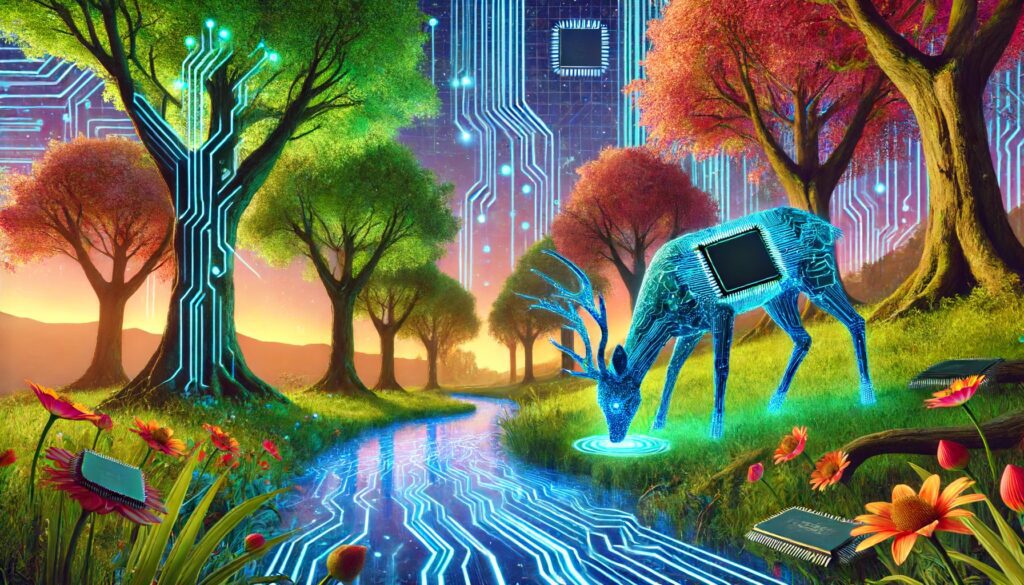
Transforming Art with AI: Unleashing Animated Creativity
What Are Animated AI Art Generators?
Animated AI art generators are revolutionizing the creative industry by combining artificial intelligence with artistic expression. These tools use advanced machine learning algorithms to create unique, animated artworks based on user inputs such as text prompts, images, or selected styles. The generated art ranges from photorealistic images to abstract designs, providing endless possibilities for artists, designers, and hobbyists.
Core Features of AI Art Generators
Style Transfer: One of the fundamental features is style transfer, where the AI applies artistic styles to images. Popular tools like Deep Dream Generator and NightCafe leverage models like VQGAN-CLIP to recreate images in diverse artistic styles, from classic paintings to modern digital art.
Generative Adversarial Networks (GANs): GANs are at the heart of many AI art generators. They consist of two neural networks—the generator and the discriminator—that work together to produce high-quality images. Platforms like Artbreeder use GANs to allow users to mix and match features from different images, creating unique compositions.
Frame Interpolation: For animation, frame interpolation is crucial. Tools like Getimg.ai provide smooth transitions between keyframes, generating intermediate frames that ensure fluid movement. This technique is vital for creating realistic animations from still images.
User-Friendly Interfaces
Drag-and-Drop Functionality: Modern AI art generators are designed with user-friendly interfaces. Platforms like AI Art Shop and Photosonic offer drag-and-drop features, making it easy for users to upload images and start creating without a steep learning curve.
Real-Time Preview: Real-time preview options allow users to see changes instantly as they adjust settings. This feature is particularly useful for fine-tuning the style and animation speed, ensuring the final product meets the user’s vision.
Advanced Customization Options
Text-to-Image and Text-to-Animation: Leveraging models like DALL-E, users can generate images and animations from text descriptions. This capability transforms simple text prompts into vivid visual content, opening up new avenues for storytelling and creative expression.
Interactive Animations and AR Integration: Advanced tools are integrating augmented reality (AR) features, allowing users to place their AI-generated art in real-world environments. This interactive element enhances the viewer’s experience and makes the art more engaging.
Collaboration and Community
Community Galleries: Many platforms, such as NightCafe, emphasize community engagement by offering galleries where users can share their creations, collaborate on projects, and participate in daily challenges. This social aspect fosters a supportive environment for both beginners and experienced artists.
Social Media Integration: Direct integration with social media platforms enables easy sharing of AI-generated art, helping creators reach a wider audience. This feature is essential for marketing and building an online presence in today’s digital landscape.
Ethical and Legal Considerations
Copyright Compliance: As AI-generated art becomes more prevalent, addressing copyright issues is critical. Tools like those offered by Getty ensure that generated images are free from intellectual property issues, providing peace of mind for users concerned about legal implications.
Ethical Guidelines: Implementing ethical guidelines helps prevent the misuse of AI tools for creating harmful or inappropriate content. Platforms are increasingly adopting measures to promote responsible use of AI in art generation.

Conclusion
Animated AI art generators are transforming how we create and interact with art. By combining cutting-edge technology with creative tools, these platforms offer unprecedented opportunities for artists and designers. Whether you are a professional looking to streamline your workflow or a hobbyist exploring new creative avenues, AI art generators provide the tools you need to unleash your imagination.
For more detailed information on the best AI art generators of 2024 and their features, you can explore resources from TechRadar, Zapier, and WBS Coding School.
People Also Ask About Animated AI Art Generators
How do animated AI art generators work?
Animated AI art generators use machine learning algorithms to create art. These algorithms, such as Generative Adversarial Networks (GANs), learn from a large dataset of images to produce new, unique artworks. They can apply styles, generate transitions between frames, and even create animations based on text prompts. The process involves training the AI on various styles and techniques, allowing it to generate art that mimics or transforms those styles.
What are the benefits of using animated AI art generators?
Animated AI art generators offer several benefits:
- Efficiency: They can create large volumes of art quickly, which is ideal for content creation.
- Creativity: They enable new forms of artistic expression and experimentation.
- Accessibility: They provide tools for both professional artists and hobbyists, making art creation more accessible.
- Customization: They allow for precise control over the art generation process, including style, color, and animation parameters.
What are some popular AI art generators in 2024?
Some of the top AI art generators in 2024 include:
- Deep Dream Generator: Known for its versatility and ease of use.
- NightCafe: Popular for its community features and variety of styles.
- Artbreeder: Allows users to blend and modify images using GANs.
- Midjourney: Noted for its high-quality, photorealistic images.
- Stable Diffusion: Offers extensive customization options and is open-source.
Are there ethical concerns with AI-generated art?
Yes, there are several ethical concerns:
- Copyright Issues: Ensuring that AI-generated art does not infringe on existing copyrights.
- Misuse: Preventing the use of AI tools to create harmful or inappropriate content.
- Authenticity: Addressing questions about the originality and authorship of AI-generated art.
Can AI-generated art be used commercially?
Yes, AI-generated art can be used commercially, but it depends on the platform and the terms of service. Some platforms may require users to purchase commercial licenses, while others might offer royalty-free options. It’s essential to review the specific licensing agreements of the AI art generator being used.
For more detailed insights, you can explore comprehensive reviews and comparisons on various tech websites and AI tool platforms.

Key Elements to Crafting an Animated AI Art Generator
Creating an animated AI art generator involves combining several key elements. Here are some ideas and components to consider:
Core Features
- AI Model for Art Creation:
- Style Transfer: Use pre-trained models to apply various art styles to images.
- Generative Adversarial Networks (GANs): Generate new art pieces from scratch.
- Diffusion Models: For creating highly detailed and complex artworks.
- Animation Techniques:
- Frame Interpolation: Generate intermediate frames to create smooth transitions between keyframes.
- Keyframe Animation: Allow users to set keyframes and let the AI generate in-between frames.
- Morphing: Transform one image into another seamlessly.
- User Interface:
- Drag-and-Drop Interface: Easy upload of images or selection of styles.
- Real-Time Preview: Display how the animation progresses in real-time.
- Customization Options: Controls for speed, duration, and transitions.
- Collaboration and Sharing:
- Community Gallery: Share and explore art created by other users.
- Export Options: Download animations in various formats (GIF, MP4, etc.).
- Social Media Integration: Easy sharing on platforms like Instagram, TikTok, and Twitter.
Advanced Features
- Text-to-Image and Text-to-Animation:
- Use text prompts to generate images or animations, leveraging models like DALL-E or Stable Diffusion.
- Interactive Animations:
- Create interactive elements within animations, like clickable parts or changing animations based on user interaction.
- Augmented Reality (AR):
- Integrate AR capabilities to bring the generated art into real-world environments through smartphones or AR glasses.
- Sound Integration:
- Add background music or sound effects synchronized with the animation.
Technical Considerations
- Scalability:
- Ensure the backend can handle multiple users and high demand.
- Utilize cloud services for storage and computation.
- Performance:
- Optimize AI models for faster processing.
- Use efficient algorithms for frame generation and interpolation.
- User Experience (UX):
- Intuitive design for non-technical users.
- Tutorials and guides to help users get started.
- Ethical and Legal:
- Address copyright issues with generated art.
- Implement ethical guidelines to prevent misuse of the tool.
Potential Applications
- Marketing and Advertising:
- Create engaging, animated advertisements and social media content.
- Education:
- Develop educational materials with animated illustrations.
- Entertainment:
- Produce unique animations for games, movies, and other entertainment mediums.
- Personal Use:
- Generate custom animated art for personal projects, gifts, or decor.
Example Workflow
- Input:
- User uploads an image or enters a text prompt.
- Selects an art style and animation type.
- Processing:
- AI generates the initial artwork.
- Animation engine creates frames and interpolates them.
- Output:
- User previews the animation.
- Adjusts settings and customization options.
- Exports the final animation.
This framework covers the essential aspects of developing an animated AI art generator, providing a balance between creativity, technical capability, and user accessibility.

Animated AI Art Generators in Comparison
1. Deep Dream Generator
Overview: Deep Dream Generator is one of the pioneering platforms in AI-generated art. It uses convolutional neural networks (CNNs) to create dream-like, abstract images from existing photos.
Features:
- Algorithm: Uses deep dream algorithms to enhance and transform images.
- Customization: Limited compared to newer platforms but offers various styles.
- User Interface: User-friendly with easy upload and transformation processes.
- Community: Less community interaction compared to other platforms.
Pros:
- Unique and abstract artistic style.
- Simple and user-friendly interface.
- Generates intriguing and psychedelic visuals.
Cons:
- Limited customization options.
- Not ideal for creating realistic images.
- Fewer community features compared to newer platforms.
Ideal For: Users looking for abstract, psychedelic art transformations from their photos.
2. Artbreeder
Overview: Artbreeder leverages Generative Adversarial Networks (GANs) to allow users to create and morph images collaboratively.
Features:
- Algorithm: Uses GANs to blend and modify images.
- Customization: Extensive options for tweaking parameters and blending images.
- User Interface: Interactive and collaborative, allowing multiple users to work on the same image.
- Community: Strong focus on community interaction and shared creation.
Pros:
- High level of customization.
- Collaborative platform allows for community interaction.
- Ability to blend and morph images.
Cons:
- Can be complex for beginners.
- Requires an understanding of various parameters for best results.
- Image outputs may lack consistency.
Ideal For: Artists and designers seeking collaborative tools with high customization capabilities.
3. NightCafe
Overview: NightCafe Studio offers tools for generating AI art with various styles and effects, emphasizing community interaction.
Features:
- Algorithm: Uses neural style transfer and VQ-VAE-2 algorithms.
- Customization: Various styles and effects to choose from.
- User Interface: Intuitive with a focus on ease of use.
- Community: Active community with features for collaboration and sharing.
Pros:
- Variety of styles and effects available.
- Strong community and collaboration features.
- Easy-to-use interface.
Cons:
- Quality of output can vary.
- Less control over fine details compared to some other platforms.
- May require subscription for advanced features.
Ideal For: Users looking for a variety of styles and effects in their AI art creations.
4. DALL-E by OpenAI
Overview: DALL-E is a powerful text-to-image generator from OpenAI, capable of creating detailed and diverse images based on textual descriptions.
Features:
- Algorithm: Uses a modified version of GPT-3 to generate images from text.
- Customization: High level of detail and diversity in generated images.
- User Interface: Simple text input interface.
- Community: Focused more on individual creation rather than community features.
Pros:
- Highly detailed and diverse image generation.
- Simple text input interface.
- Generates unique and imaginative visuals.
Cons:
- Limited public access (may require invitation or subscription).
- Can be computationally intensive.
- Occasional unexpected or inconsistent results.
Ideal For: Users needing detailed and diverse images from textual descriptions.
5. Midjourney
Overview: Midjourney specializes in high-quality, photorealistic images through a Discord-based interface, fostering a community-driven approach.
Features:
- Algorithm: Uses proprietary models optimized for photorealism.
- Customization: Advanced features available through Discord commands.
- User Interface: Operated via Discord, which may be less intuitive for some.
- Community: Strong emphasis on community and collaborative creation.
Pros:
- Produces high-quality, photorealistic images.
- Strong community and collaborative creation through Discord.
- Regular updates and improvements.
Cons:
- Requires Discord, which may be less intuitive for some users.
- Can be overwhelming for new users.
- Access may be limited by subscription or invitation.
Ideal For: Users seeking high-quality, photorealistic images and community interaction.
6. Stable Diffusion
Overview: Stable Diffusion is known for its high customization capabilities and open-source nature, allowing users to experiment extensively with AI models.
Features:
- Algorithm: Uses diffusion models for image generation.
- Customization: High, with options to tweak and customize models.
- User Interface: Requires more technical know-how but offers extensive customization.
- Community: Open-source community with strong collaborative and experimental focus.
Pros:
- High level of customization and control.
- Open-source, allowing for experimentation.
- Strong community support and resources.
Cons:
- Requires technical know-how to fully utilize.
- Can be complex and time-consuming.
- May need powerful hardware for optimal performance.
Ideal For: Technically skilled users interested in deep customization and experimentation.
7. Photosonic by Writesonic
Overview: Photosonic offers a balance between ease of use and advanced features, making it suitable for both beginners and professionals.
Features:
- Algorithm: Uses advanced generative models.
- Customization: Balanced between ease of use and depth of features.
- User Interface: User-friendly with straightforward controls.
- Community: Focused more on individual use with some sharing features.
Pros:
- User-friendly interface.
- Suitable for both beginners and professionals.
- Balanced between ease of use and advanced capabilities.
Cons:
- May lack some advanced features compared to other platforms.
- Limited community interaction features.
- Subscription may be required for full features.
Ideal For: Beginners and professionals looking for a user-friendly tool with advanced capabilities.
8. Getimg.ai
Overview: Getimg.ai specializes in transforming text prompts into stunning images with high realism, making it a versatile tool for artists and designers.
Features:
- Algorithm: Uses state-of-the-art generative models.
- Customization: Flexible, with high realism in output.
- User Interface: Intuitive, designed for ease of use.
- Community: Emphasizes individual creativity, with some community features.
Pros:
- High realism in generated images.
- Flexible and easy to use.
- Suitable for a variety of creative needs.
Cons:
- Limited community features.
- May require subscription for advanced features.
- Can occasionally produce inconsistent results.
Ideal For: Artists and designers needing realistic images from text prompts.
9. AI Art Shop
Overview: AI Art Shop is a marketplace for buying and selling AI-generated paintings, providing an innovative platform for digital artists.
Features:
- Algorithm: Various algorithms depending on the artwork.
- Customization: Focuses on the commercial aspect rather than creation.
- User Interface: E-commerce oriented, easy to navigate.
- Community: Marketplace for artists and buyers.
Pros:
- Platform for artists to monetize their work.
- Easy to navigate e-commerce interface.
- Diverse selection of AI-generated art.
Cons:
- Focuses on selling rather than creating.
- Limited interaction for non-commercial users.
- May not provide tools for creating new artwork.
Ideal For: Digital artists looking to sell their AI-generated artwork.
10. Craiyon (formerly DALL-E Mini)
Overview: Craiyon offers a free and accessible way to create AI-generated images, making it a great starting point for newcomers to AI art.
Features:
- Algorithm: Simplified version of DALL-E.
- Customization: Limited compared to full-scale models.
- User Interface: Very user-friendly, designed for quick and easy use.
- Community: Focused on individual experimentation and sharing.
Pros:
- Free to use.
- Very accessible and user-friendly.
- Great starting point for newcomers.
Cons:
- Limited customization compared to other platforms.
- Quality of images can be lower than more advanced models.
- Fewer advanced features and community tools.
Ideal For: Newcomers to AI art seeking an accessible and free tool.
Additional Resources
For further reading and detailed guides, you can refer to:
- TechRadar’s Best AI Art Generators 2024
- Zapier’s Top AI Art Generators
- WBS Coding School AI Art Generators Guide
- AI-Driven Game Characters
- Olympic AI
These resources offer comprehensive insights into the features, pros, and cons of various AI art generators, helping you choose the right tool for your creative needs.