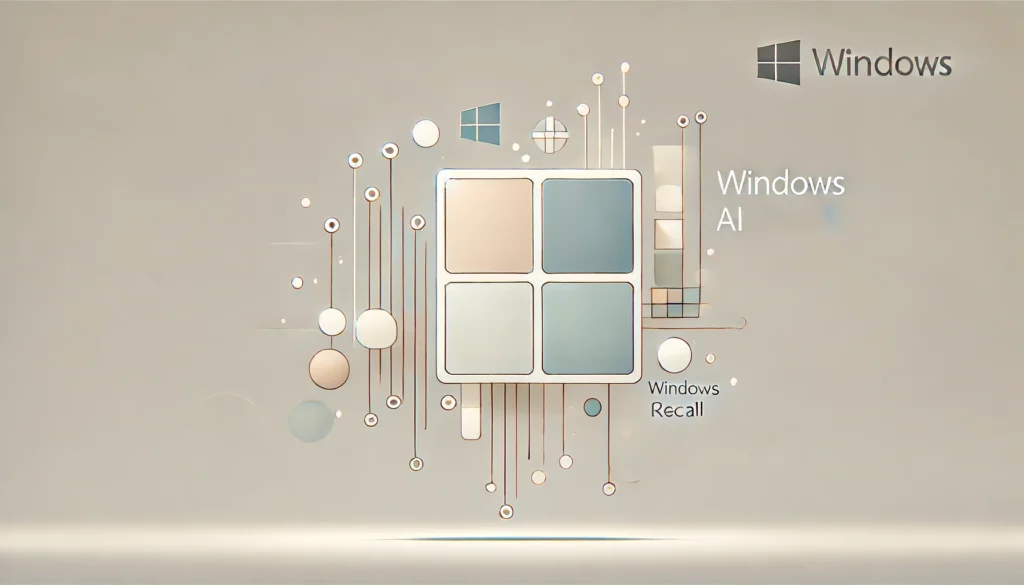
Overview of Recall
AI-Powered Activity Recording
Recall uses AI to capture images of your active screen every few seconds. This feature gives the AI assistant a “photographic memory” of your computer activities. Moreover, Microsoft ensures user privacy by allowing you to filter out what you don’t want tracked and keep the tracking on your device.
Enhanced Productivity
Recall provides a visual history of your activities. It helps you track your workflow, revisit past tasks, and manage your time better. For example, you can scroll through your day’s activities just like flipping through a photo album.
Data Privacy and Security
Microsoft ensures that the snapshots are encrypted and saved on your PC’s hard drive. Consequently, your data remains secure and private. You control what gets recorded and can delete what you don’t need.
Potential Uses
Task Tracking
Recall allows users to review their activities, ensuring they stay on track with projects and deadlines. Furthermore, Recall can locate the content you viewed using a search function or a timeline bar. This makes it easy to find what you need.
Learning and Development
Recall benefits students and professionals alike. You can easily review your learning sessions or work progress. Moreover, having a visual log helps reinforce what you have learned.
Troubleshooting
IT professionals can utilize the recorded history to troubleshoot and diagnose issues based on user activity. As a result, problem-solving becomes more efficient.
Privacy Considerations
User Consent
Users must be informed about data collection. They need to give explicit consent before Recall starts recording their activities. Additionally, providing clear options to manage consent improves user trust.
Data Management
Users can easily manage their data. You can view, export, or delete recorded sessions. Additionally, you can adjust storage allocation in settings, with old snapshots being deleted once full.
Security Measures
Strong security protocols are crucial. Microsoft ensures that snapshots taken by Recall are encrypted and saved locally on the device. Thus, user data remains protected from unauthorized access.
Hardware Requirements
- Copilot Plus PCs: To use Recall, you need one of the new “Copilot Plus PCs.” These are powered by Qualcomm’s Snapdragon X Elite chips, which include the necessary neural processing unit (NPU).
- Storage Requirements: Recall needs at least 256GB of hard drive space and 50GB of available space. By default, Recall uses 25GB on a 256GB device, storing around three months of snapshots.
Implications for Users
Increased Awareness
Users should recognize the potential implications of continuous activity recording. Moreover, being aware helps in making informed decisions about privacy.
Customization
You can customize what gets recorded and when, giving you more control over your privacy. Additionally, adjusting these settings can help optimize storage usage.
Usage Policies
Organizations using Recall should establish clear policies to ensure it aligns with legal and ethical standards. Consequently, this will foster a trustworthy environment for both users and administrators.
Conclusion
Recall offers significant benefits for productivity and activity tracking. Nevertheless, it raises important questions about privacy and data security that need thoughtful consideration. By addressing these concerns, users can fully leverage the advantages of this innovative feature.
Resources on AI-Powered Activity Recording and Windows Recall
Articles and Blog Posts
- Microsoft’s Official Blog:
- Windows Recall: Your AI-Powered Productivity Assistant: Microsoft Blog
- Ensuring Privacy with Windows Recall: Microsoft Privacy Blog
- Tech News Sites:
- How AI is Revolutionizing PC Usage with Windows Recall: TechCrunch
- Exploring Windows Recall: Benefits and Concerns: The Verge
- AI and Technology Journals:
- The Future of AI in Personal Computing: AI Journal
- Data Privacy in AI-Powered Systems: Journal of AI Research
Books
- AI and Productivity:
- AI Superpowers: China, Silicon Valley, and the New World Order by Kai-Fu Lee
- Life 3.0: Being Human in the Age of Artificial Intelligence by Max Tegmark
- Data Privacy and Security:
- The Age of Surveillance Capitalism by Shoshana Zuboff
- Privacy and Big Data by Terence Craig and Mary E. Ludloff
Online Courses and Tutorials
- Coursera:
- Udemy:
- Introduction to AI: Udemy
- Data Security and Privacy for Beginners: Udemy
Research Papers
- IEEE Xplore:
- AI-Powered Systems for Activity Tracking: IEEE Xplore
- Privacy Concerns in AI Systems: IEEE Xplore
- Google Scholar:
- Enhancing Productivity with AI: Google Scholar
- Data Encryption in AI Technologies: Google Scholar
Videos and Webinars
- YouTube:
- How Windows Recall Works: YouTube
- Privacy in AI-Powered Systems: YouTube
- Webinars:
- AI in Personal Computing: Microsoft Webinars
- Data Privacy in AI: AI Conferences
Forums and Communities
- Reddit:
- r/ArtificialIntelligence: Reddit AI Community
- r/Privacy: Reddit Privacy Community
- Stack Overflow:
- AI Development and Implementation: Stack Overflow
- Data Privacy and Security Discussions: Stack Overflow